The big change that the NextGen Reader team are proud of is the integration with Buffer, a social media service that automatically schedules items you want to share so they are spread throughout the day, rather than lumped together when you discover them all over breakfast. It's a bit like the scheduled post service inside Tumblr, but of course it reaches over multiple social networks, including Facebook, Twitter, Google+, and Linked in.
And Tumblr isn't forgotten either, as you can now post to Yahoo's microblogging service.
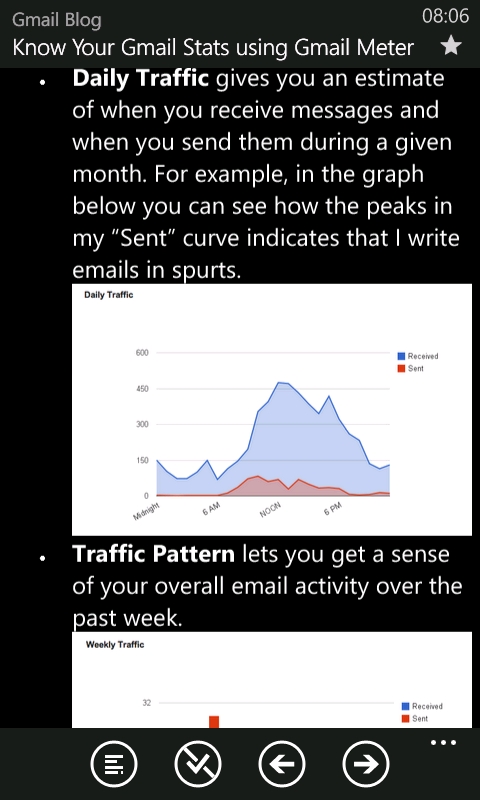
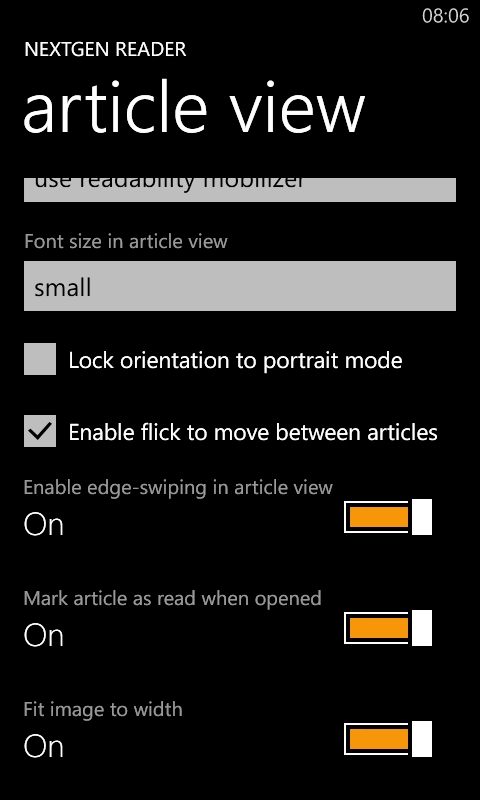
NextGen Reader has impressed us for some time now, with a multitude of settings, views, and organising options:
You might be wondering what sort of feed management is possible with Nextgen Reader. From the "Manage Sources" menu, you can browse for new feeds based on category or search – which is great. Then you can add them to any folder you like. You can unsubscribe via a long-press menu; and you can move feeds to a different folder.
If RSS feeds are an essential part of your daily tech routine, and you manage them with Google Reader, then Nextgen Reader is the definitive application for Windows Phone.
The full changelog for v5.2 is as follows
- Post to Tumblr.
- Share using Buffer (see bufferapp.com for more details).
- Support for HTTPS (enable via app settings -> general).
- Open YouTube videos in MetroTube app (tap 'YouTube' logo in bottom-right corner).
- Switching between mobilizers.
- Several other bug fixes and improvements.
NextGen Reader's ad-free and unlimited trial version is a free download via the AAWP App Directory, and is £1.49/$1.99 to purchase.
