You can find Nokia Photo Transfer for Mac here - it's not distributed via the Mac App Store, which is a touch odd but certainly not an issue. It's a free download, of course.
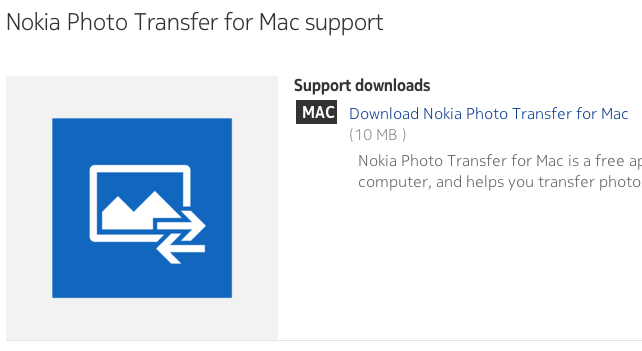
The availability of RAW files is interesting, both from a technological and user standpoint. At present, the highest quality (in terms of detail) from the likes of the Lumia 1020 is achieved by zooming (if needed) and snapping - any subsequent reframing or other use of the JPEG-compressed full resolution shot is compromised to some degree. But RAW files, derived directly from the sensor, offer better quality, by eliminating any lossy compression stages and also including extra pixel information.
The penalties are speed of capture, storage required on the device (up to 50MB per photo!) and the need to process later on, on a desktop (i.e. a Mac here). Plus, if a user opts to capture in '5MP plus RAW' then there's no way to reframe ('zoom') the shot later on the phone - quite a loss in usability for most people.
As a result, I'd only expect a tiny fraction of Lumia 1020 and 1520 users to use RAW capture - the default will still be for '5MP plus 34/38MP', which makes more sense. Either way though, Mac owners can now get access to all their images directly, over a USB cable.
