Mint was founded in 2006, and it aggregates your personal finance accounts from your current accounts, savings, credit cards, loans, investments, and other monetary balances. With this data you can use Mint to set goals for you and your money, such as saving a set amount, helping you budget throughout the year, or simply having everything in one place.
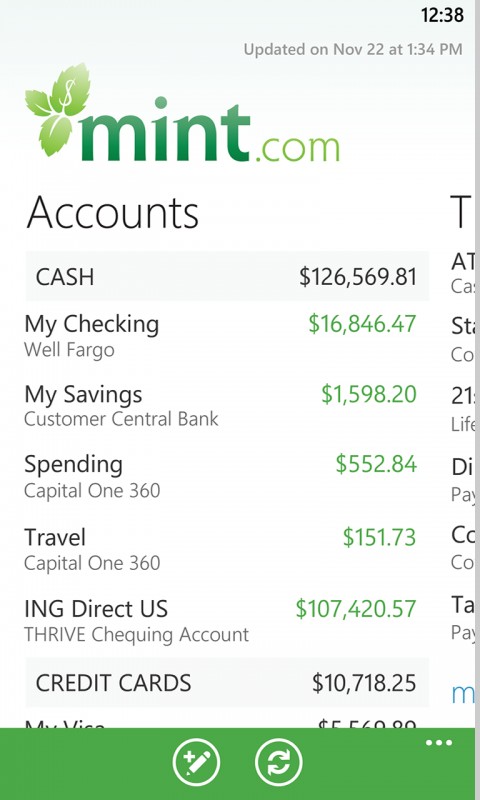
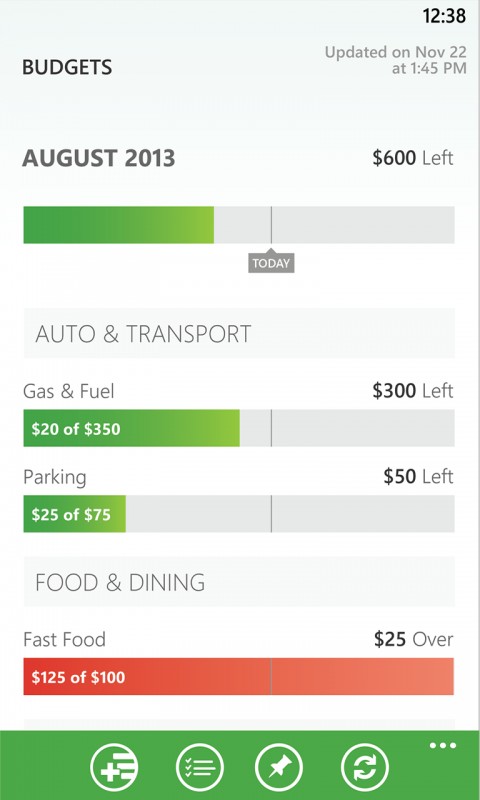
The Windows Phone app will sync with an existing Mint account, or you can start the phone process from the smartphone screen. And if your smartphone ever goes missing, log onto Mint from any browser and you can deactivate the client on the handset.
The main features from the app listing are:
- See all your personal finance accounts—checking, savings, and credit cards.
- Get live updates for your accounts right on your Start screen (Windows-exclusive feature!)
- Save time with automatically categorized transactions.
- Track your budget.
- Track your cash spending.
- Get bill alerts and bill reminders in the form of email or text alerts that notify you of upcoming bills, fees, low balances, unusual activity and more.
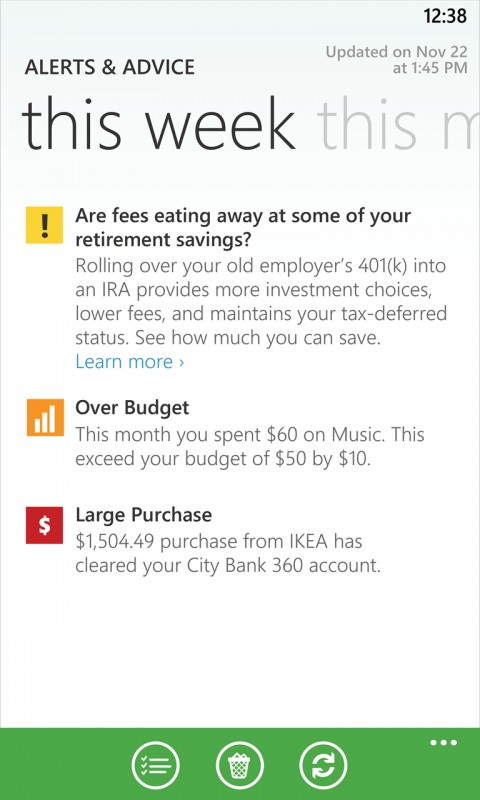

Mint is available as a free download, and you can find the app in our App Directory.
