![]()
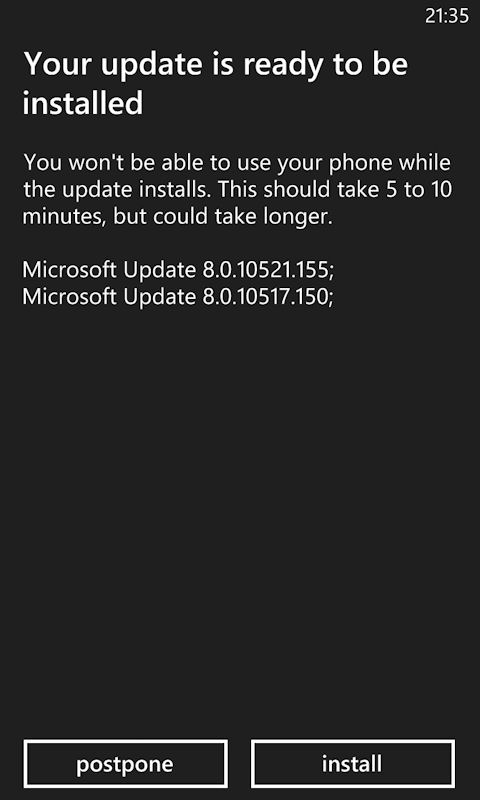
The update consists of two distinct update packages:
- Microsoft Update 8.0.10517.150
- Microsoft Update 8.0.10521.155
There's currently no change log available, but the update appears to be relatively minor, with no obvious feature additions or updates. However, the update does improve overall performance (e.g. transitions in the app switcher), and likely includes updates for bugs fixed since the initial release.
As we noted in an earlier story the Windows Phone Developer Preview program is designed to help developers get their apps ready future Windows Phone releases. However, the low entry requirement means it is also offers an opportunity for enthusiasts to get access to updates ahead of general availability:
While the program is designed with developers in mind the option to access the update by being a Windows Phone App Studio developer effectively means the update is freely available to anyone who is willing to jump through a few hoops. This is ideal for power users who want to try the update version of Windows Phone as soon as possible.
Before opting to install the update there are a number of factor that should be noted. Firstly, installing the update may void your warranty, secondly, it is not possible to move back to an earlier release, and thirdly the update includes only Microsoft's portion of the update (i.e. no manufacturer specific updates).
Here's how Microsoft describe the Preview program:
To update your phone, you’ll need to visit the Windows Phone Preview for Developers page. This page goes through everything you need to know about the preview program. Once you accept the terms and conditions, you can download the Windows Phone Preview for Developers app, which installs from the Windows Phone Store directly onto your phone and allows you to opt your phone in to receive updates. Then you can head over to your phone’s Phone update setting app and get your update on.
To participate, you need to meet one of the three conditions: your phone is ‘developer-unlocked,’ you are a registered Windows Phone Store developer, OR you are a registered Windows Phone App Studio developer.
