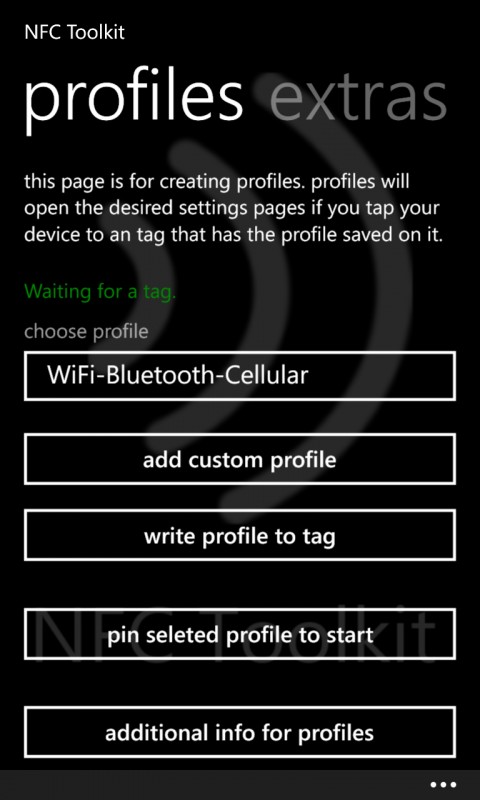As Rafe wrote originally:
In addition to creating a basic Settings module shortcut tag (e.g. go to WiFi settings), NFC Toolkit also allows for the creation of what it calls profile tags, which combine several Settings module shortcuts into a single tag / instance. Profile tags can therefore be used to open up to 5 Settings module shortcuts with a single tap (e.g. WiFi, Bluetooth, Cellular). Each Settings module will open one after the other, such that you can make a change on the first Settings module page, then press the standard Windows Phone back button to get to the next Settings module page, and so on. This is handy if you want to change several settings at a time (e.g. leaving the house - turn off WiFi, turn on Bluetooth, turn on 3G data).
NFC Toolkit has a number of ready made profiles ready to go (e.g. Location-Bluetooth, Flight mode-WiFi), but you can also create your own combination of Settings module shortcuts (choosing from airplane mode, cellular, WiFi, Bluetooth, location, and lock screen). In addition to writing the profile to an NFC tag, you can also pin it to the Start screen (i.e. no need to use an NFC tag).
Here's the full changelog for NFC Toolkit since Rafe's initial story on November 1st 2013, taking us right up to date:
- added the possibility to let other devs add their app to list of launchable apps
- added buy tags - referrers to NFC tag sellers
- fixed error in car dashboard when no album cover is available
- added battery saver to custom profile
- added rotation lock to custom profile
- added launch extra to profiles
- added launch app to profiles
- corrected custom profile bug where the 4th and the 5th item were the same
- added Mix Play & Share as new extra
- added a simple car dashboard as new extra
- about NFC' page updated
- privacy policy updated
- added basic tag analyze as extra
- added shopping list as extra
- added to do list as extra
- added appointment checker as extra
- added pin to start for profiles
- added pin to start for extras
- minor bug fixes
Developer MSiccDev is doing a great job of keeping up with platform updates and filling in every last user-requested function. Watch this space for a tutorial based on NFC Toolkit, showing the system at work in real life.
In the meantime, buy (or download the time-limited trial) from the Windows Phone Store.