Other features of the app include the ability to log into Online Banking more easily using Mobile Pinsentry (i.e. replicating the stand alone PInsentry device), and a find-my-nearest Barclays branch or cash machine feature.
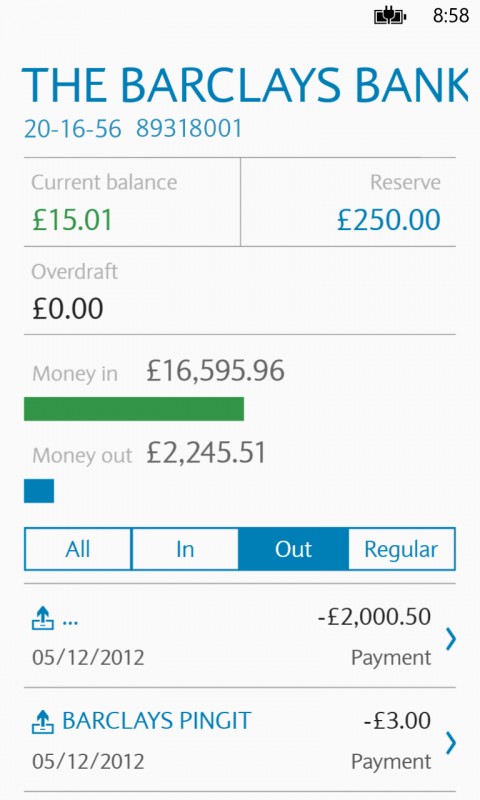
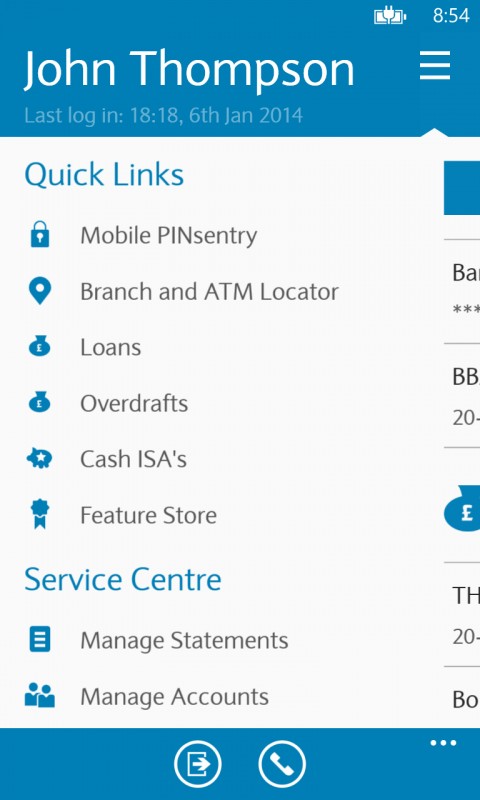
The app will work for anyone who is 16 or over, has a Barclays current account, and a UK registered mobile number. To set up the app you'll need your sort code and account number, plus you'll need to verify your identity using Barclays' PINsentry or a Barclays cash machine. Alternatively, you can set up the app using a mobile banking activation code. Once you've set up the app it will be protected using a 5-digit passcode, which you'll need to enter every time you use the app.
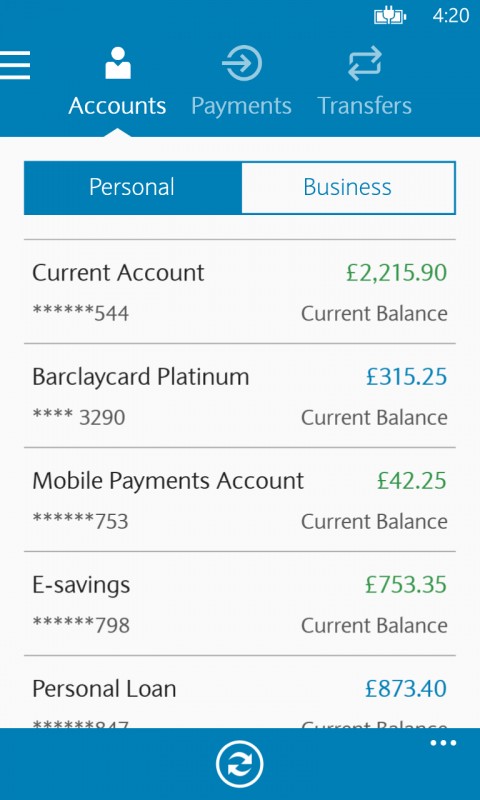
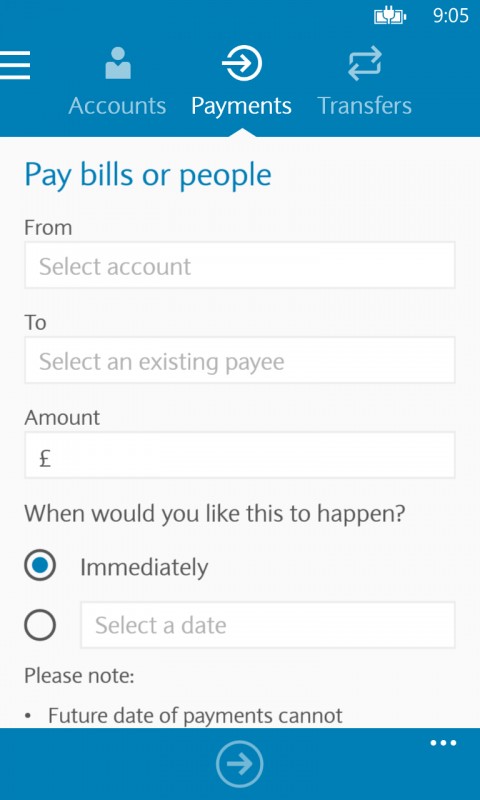
Barclays joins other UK high street banks, such as Natwest, Lloyds TSB, RBS, and Halifax, in offering Windows Phone apps. These service orientated experiences, which are usually country specific, are exactly the kind of apps that Windows Phone needs to fill out its catalog. In the past we've referred to this type of app as sitting in the second tier of the app catalogue, but it's worth emphasising that they are just as important as big names, such as Instagram and Pandora, because their absence can act as a barrier to platform switching.
Windows Phone Store description:
Barclays Mobile Banking
The benefits:
- Manage your Barclays personal and business and Barclaycard personal accounts, on the go
- See all your recent transactions and check your latest balances
- Transfer funds between your accounts
- Make payments to people you’ve paid before and people in your payee list
- Find your nearest Barclays branch or cash machine
- Log into Online Banking more easily using Mobile PINsentry
- Manage your Barclays personal and business accounts together using 1 application and 1 secure log-in.
Barclays Mobile Banking is a free download from the Windows Phone Store
