Lync is essentially the enterprise equivalent of Skype in the Microsoft product line up, providing real time corporate communications to business users, with support for instant messaging, rich presence (status), voice and video calling, and conferencing.
The addition of PowerPoint sharing improves the collaboration credentials of the app, putting in a better position to compete with the mobile client of services such as Cisco's WebEX Meetings.
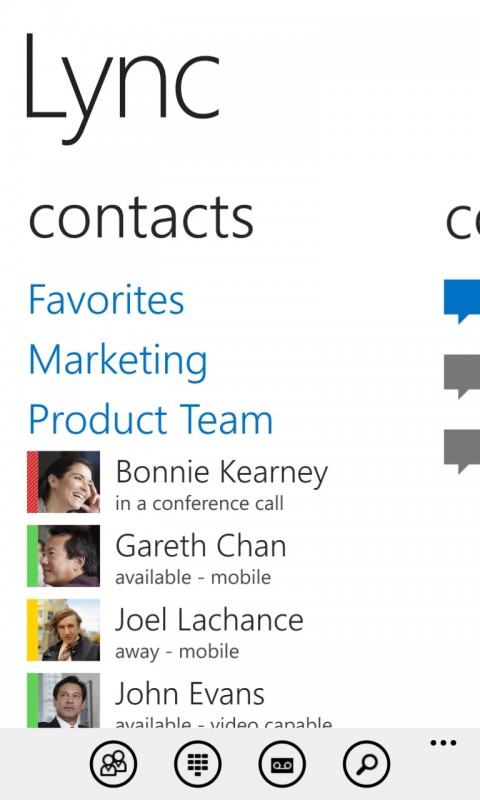
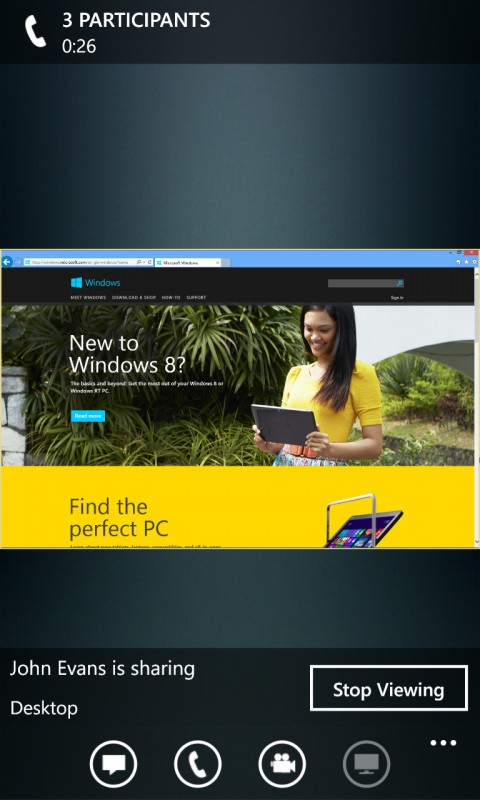
As of last summer Lync supports federation with Skype (i.e. ability to call Skype contacts from Lync). This functionality must be enabled by the administrator of your Lync server, but is supported by the Windows Phone app. Skype also federates with Lync, but will need to install the latest version of the Skype app and have an active Microsoft account tied to their Skype username / service.
Windows Phone Store description:
Lync 2013 for Windows Phone extends the power of Lync to your mobile device – including voice & video over wireless, rich presence, instant messaging, conferencing, and calling features from a single, easy-to-use interface.
What’s new in version 5.3:
- View shared PowerPoint presentation during a Lync Meeting
- Control Lync with your voice - Join a meeting and play a voice mail
Lync 2013 can be downloaded from the Windows Phone Store. In order to use the app you will need a Lync account (usually provided by the corporate IT department). Your company will need licensed copies of Microsoft Lync Server or Office 365 (i.e. the backend components to the service).
