2Safe is based around a two screen pivot view. One page lists the password, and the second page controls the apps' settings. New password are entered by tapping the + button on the toolbar and inputting a description (name), website, username, and password.
The settings page controls both whether the password is protected by a password itself and what happens when you tap on an entry in the passwords list. You can opt to copy the password to the clipboard, copy the password to the clipboard and exit the app, or copy the password to the clipboard and open the relevant website in Internet Explorer.
Most of the time all you need is a single tap on an entry to get the information you need, but there's also the ability to long press on an entry, which pops up a context menu with options to edit or delete the entry, or to copy any of the entered data fields (password, username, website) to the clipboard.
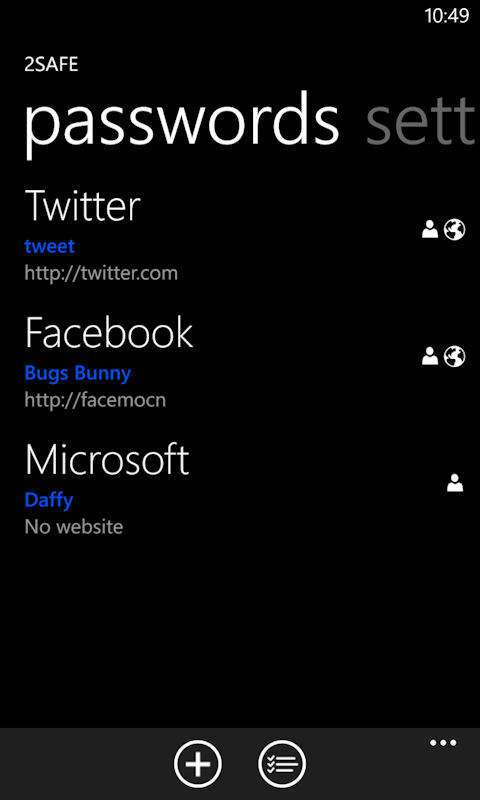
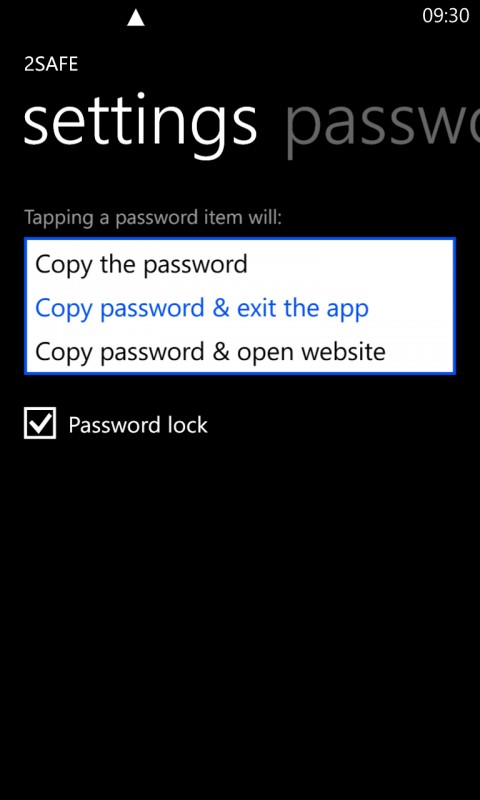
2Safe has been published by JC Mobile Solutions, the same developer behind the well regarded 2flicka app, the latest update for which we wrote about earlier today. 2Safe will not be winning any plaudits for its feature richness, but sometimes less is more, so it may be worth checking out if you only have a handful of passwords to keep safe and prefer a minimalist style to your apps.
JC Mobile Solutions doesn't provide any information on how data stored in the app is protected, so some caution is required, but if you're happy with the password protection provided by the app (and Windows Phone's own built in data security) then you should be happy enough.
Windows Phone Store description:
2safe is a simple and easy to use password management application for Windows Phone 8 devices. We have designed it to be straightforward and painless to use. All you need to do is open the app and tap one of your saved password items. You can choose whether you want the app to just copy the password in your clipboard, copy it and exit the app or copy and open your web browser with the URL defined - that easy.
2Safe is a free download from the Windows Phone Store
