The changelog for this version, v5.40, over the previously reported v5.3x is:
- New: Preview feeds before subscribing.
- New: Set line-height in article view.
- New: Set background and accent color independently.
- New: Set default email address for sharing.
- New: Load full article (via readability) without going to mobilizer website i.e. use app theme.
- New: Use facebook app to authenticate your account for sharing.
- Improved: Increased limit to 2000 articles.
- Several performance improvements and bug fixes.
Here's Nextgen Reader in action, showing the new features:
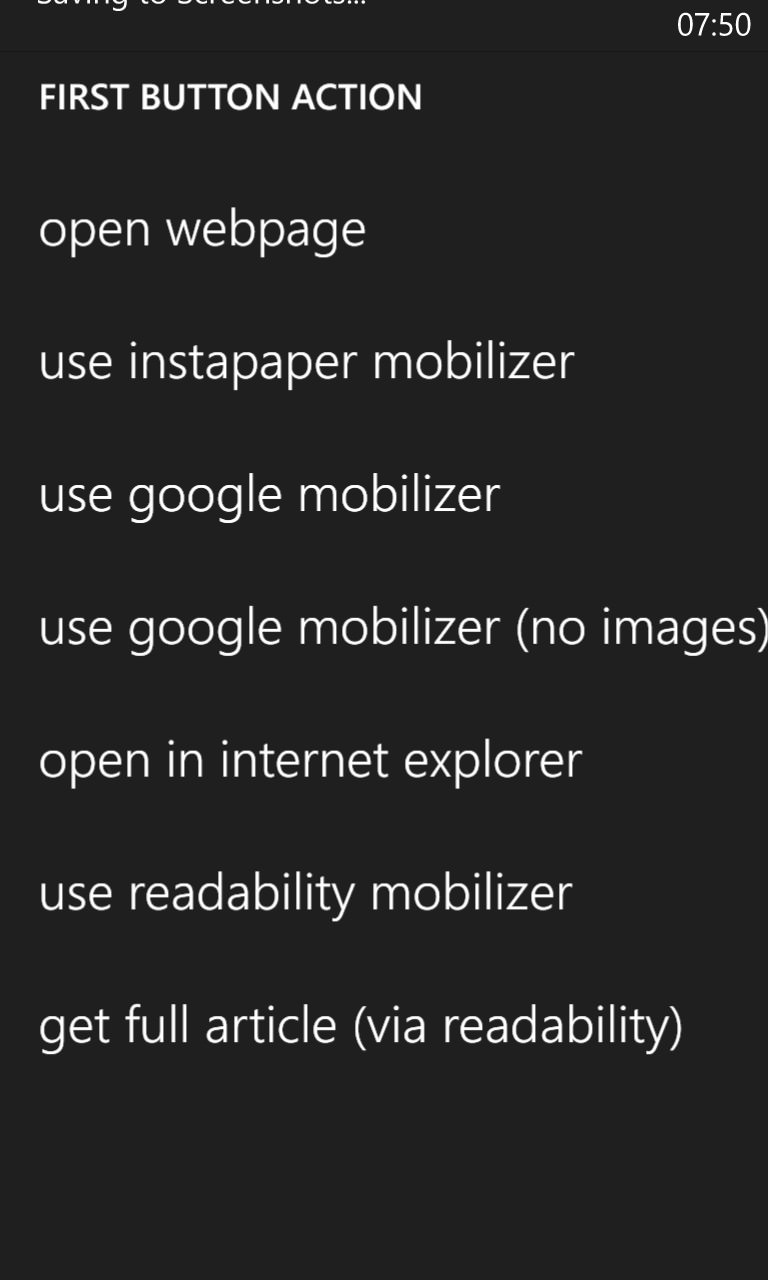
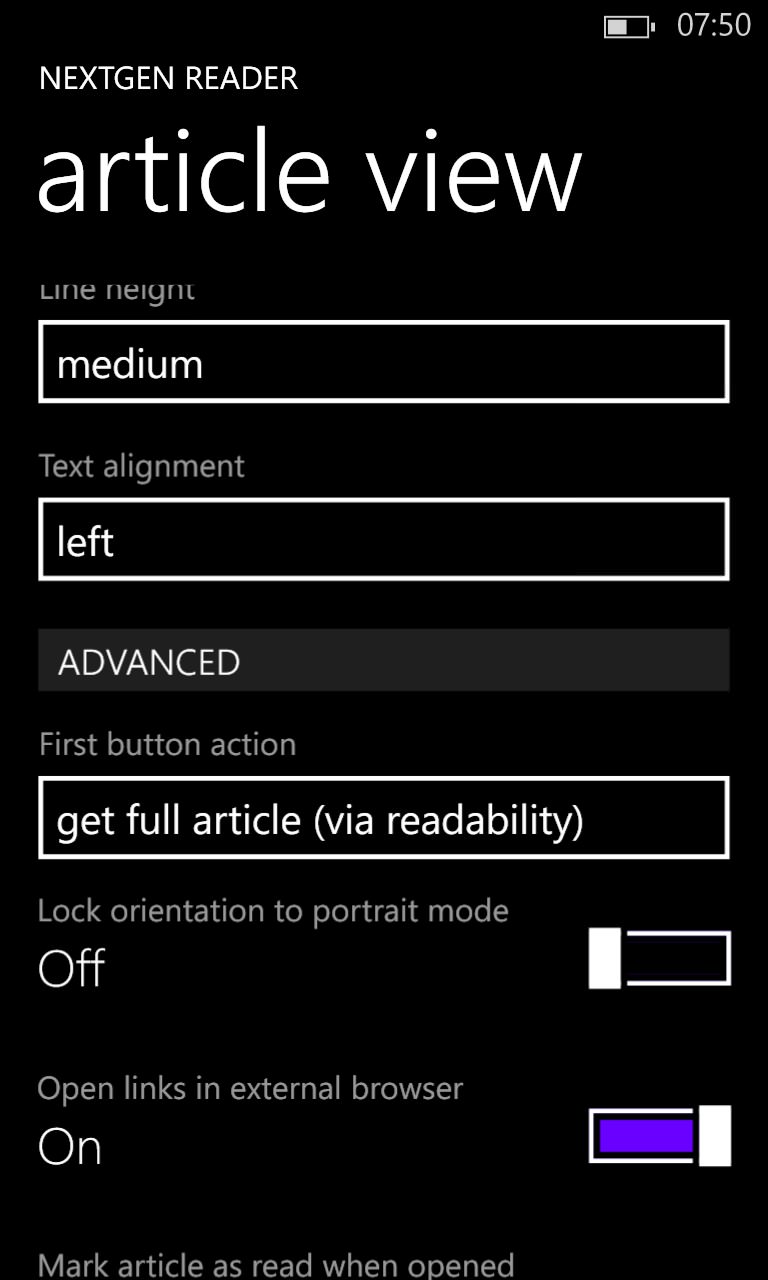
Gulp. No less than seven reading options for news articles - the new one's at the bottom; (right) and selected as the default reading action...
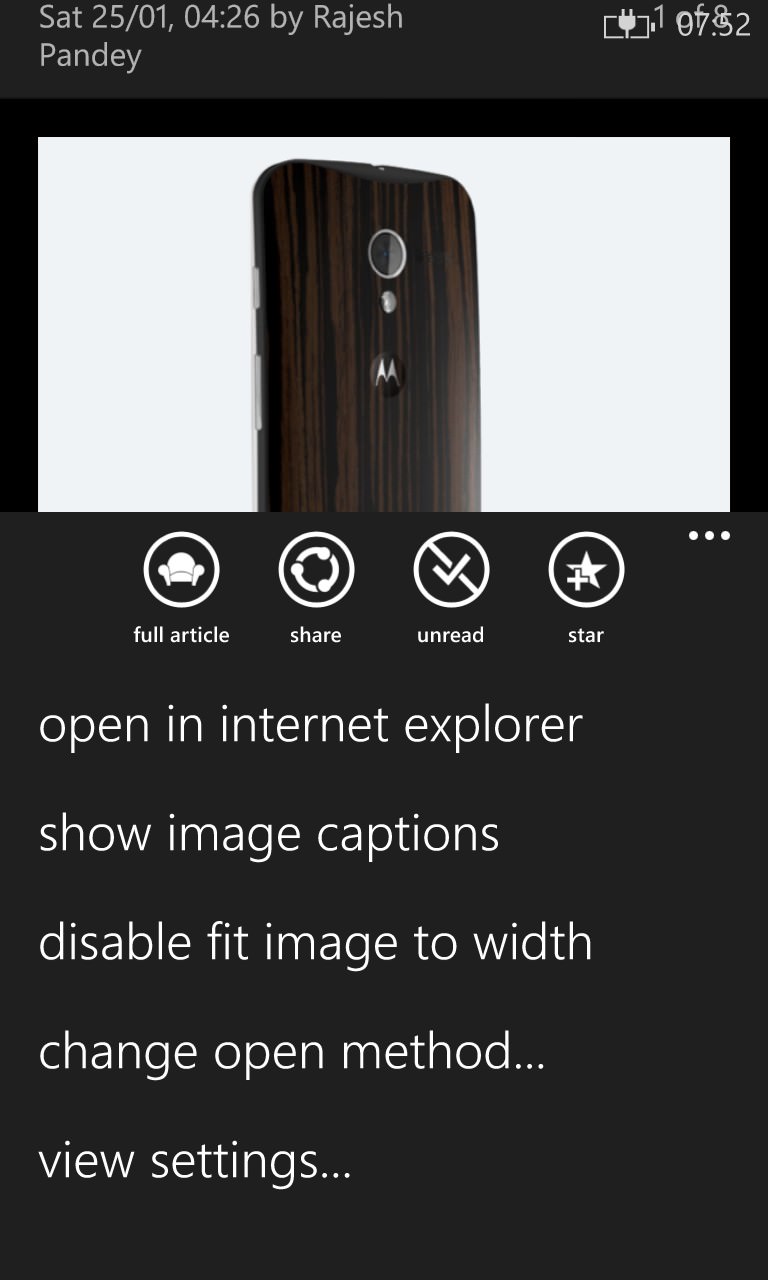
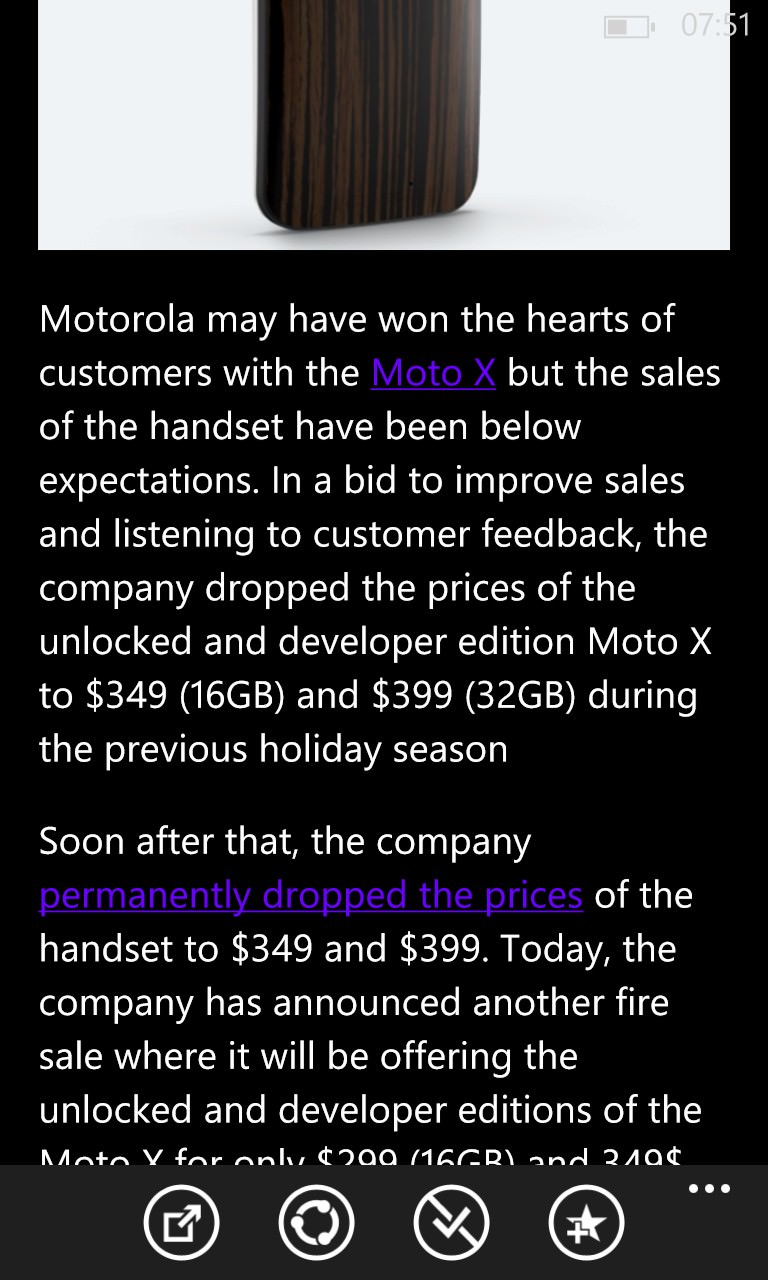
Whereas in Phonly, the full article gets scraped automatically, Nextgen Reader relies on you wanting the article enough to hit the 'armchair' icon. Both approaches have their pros and cons - there's a slight time and bandwidth penalty in grabbing full articles, of course.

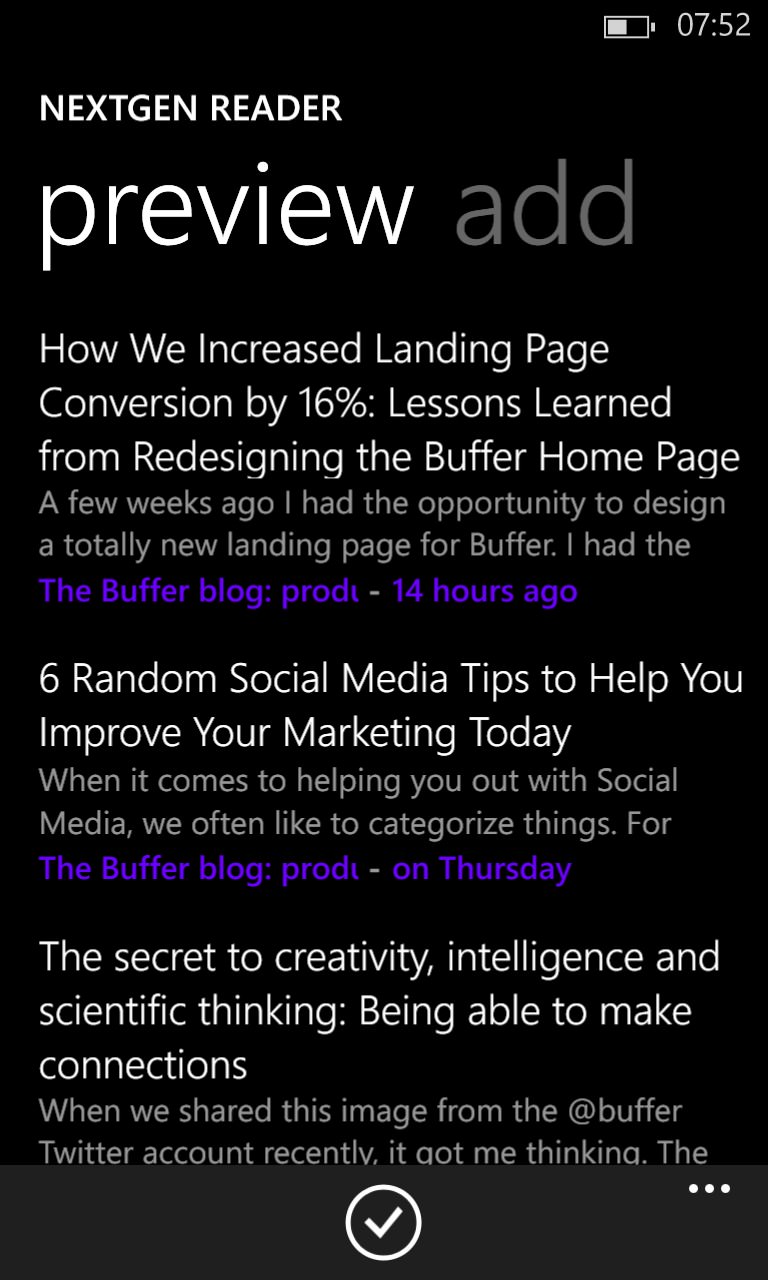
Looking at adding a new feed and swiping across to its new 'preview', showing the sort of headlines and stories covered - very useful.
