
From the Nokia Conversations article:
Attached to your keys, your bag, or even your wallet, the Nokia Treasure Tag, and your Lumia, will alert you when your valuables become separated.
Measuring just 30 x 30 x 10mm (roughly the size of a match box) and weighing in at just 13g, the Nokia Treasure Tag is a small, perfectly formed accessory that everyone should own. How many times have you left the house, only to realise you’ve left your wallet, or your phone, sitting on the kitchen table? All of us, from time-to-time. That’s all about to change with the Nokia Treasure Tag:
- Pairing is simple. Either use NFC to connect, or search for the Tag within the Bluetooth* settings of your phone.
- If you leave the house without one or the other, the two will emit a loud tone to alert you of this fact.
- The accompanying Nokia Treasure Tag app can be downloaded from the Windows Phone Store right from your Lumia. Conveniently, however, the first time you pair the Treasure Tag to your phone you’ll be prompted to download it.
- If the situation arises and you hear the tone from either the phone or the Nokia Treasure Tag, you’ll hopefully be within range to hear the tone of the other device – making it very easy to locate.
- Should you miss the alert for some reason, don’t worry. The clever app will help you to locate the lost item on a map, powered by HERE.
The companion Treasure Tag app is already available from the Windows Phone Store. It lets you set up and customise each Treasure tag. Up to four different Nokia Treasure Tags can be simultaneously connected to your Nokia Lumia, each with their own icon, so that you know at a glance which tag has just gone out of range. There's also the chance to use a custom photo instead of a pre-made icon. Each tag can also, optionally, be pinned to the Start screen.
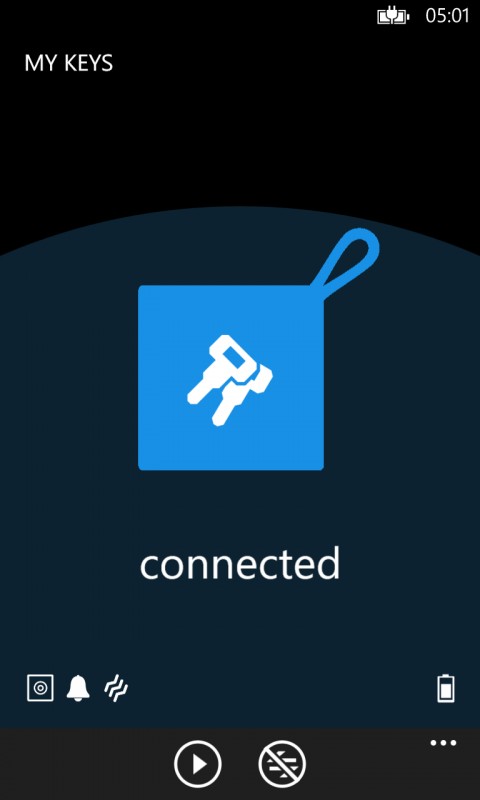
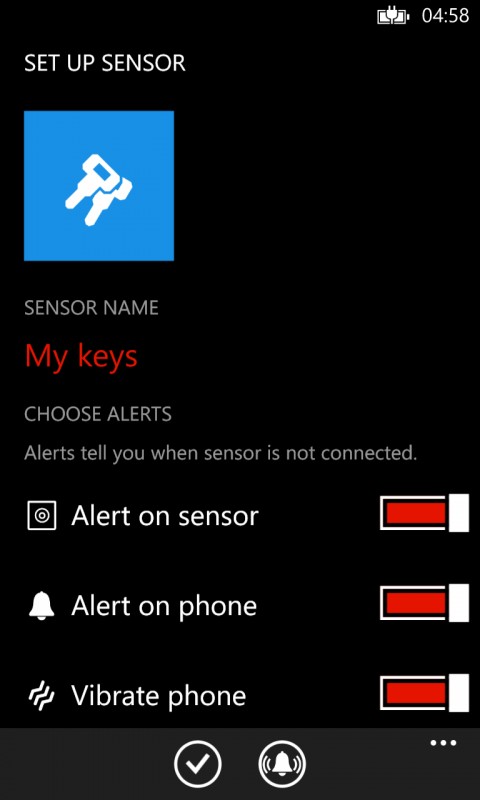
The app integrates with HERE Maps and LiveSight to provide the last seen at location y functionality. As you would expect, this includes the ability to navigate back to the specified location, with the augmented reality navigation being especially useful in the last ten metres.
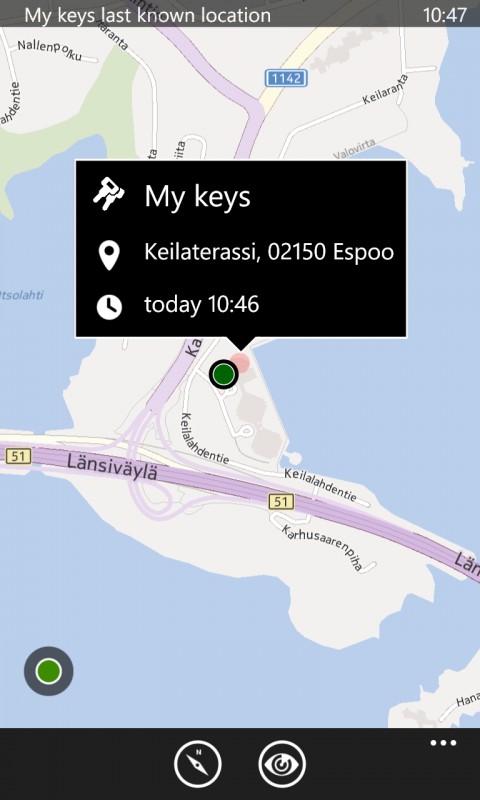
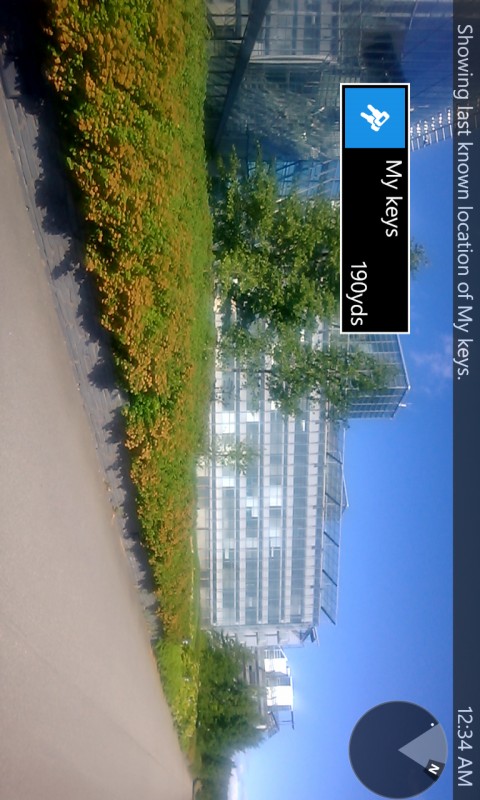
To take care of situations where you know you'll be separated from an item (such as intentionally leaving it at home), you can either long press on the tag icon in the application, to deactivate it. Battery life is quoted as 'up to six months' on a standard CR-2032 cell and the Treasure Tag comes in four colours: cyan, yellow, white and black.
I can't say that I've left my keys, phone, wallet or 'man bag' behind very often, but more security is always better. The big question is whether the extra expense, power drain and hassle of keeping the batteries fresh are worth the security. We'll get some in for a full review as soon as possible.
The tags are expected to be €25 / £20 or so and available in April 2014.
