Since v5.4, which we covered a month ago, here's what's new in v5.5 of Nextgen Reader:
- New: Save images to phone (just tap and hold in article view).
- New: Article search is back with option to match title-only (please note that Feedly Pro account is required for complete search results).
- New: Save recent searches automatically, so you don't have to type ever again.
- New: Set default CC and BCC for emails.
- New: Enable/disable flick gesture in article view.
- Updated: Support for Pocket v3 API. Please re-authenticate your account. Also, fixes the save to pocket issues.
- Lots of other improvements and bug fixes.
We took v5.5 out for a brief spin and tried out the two major new features:

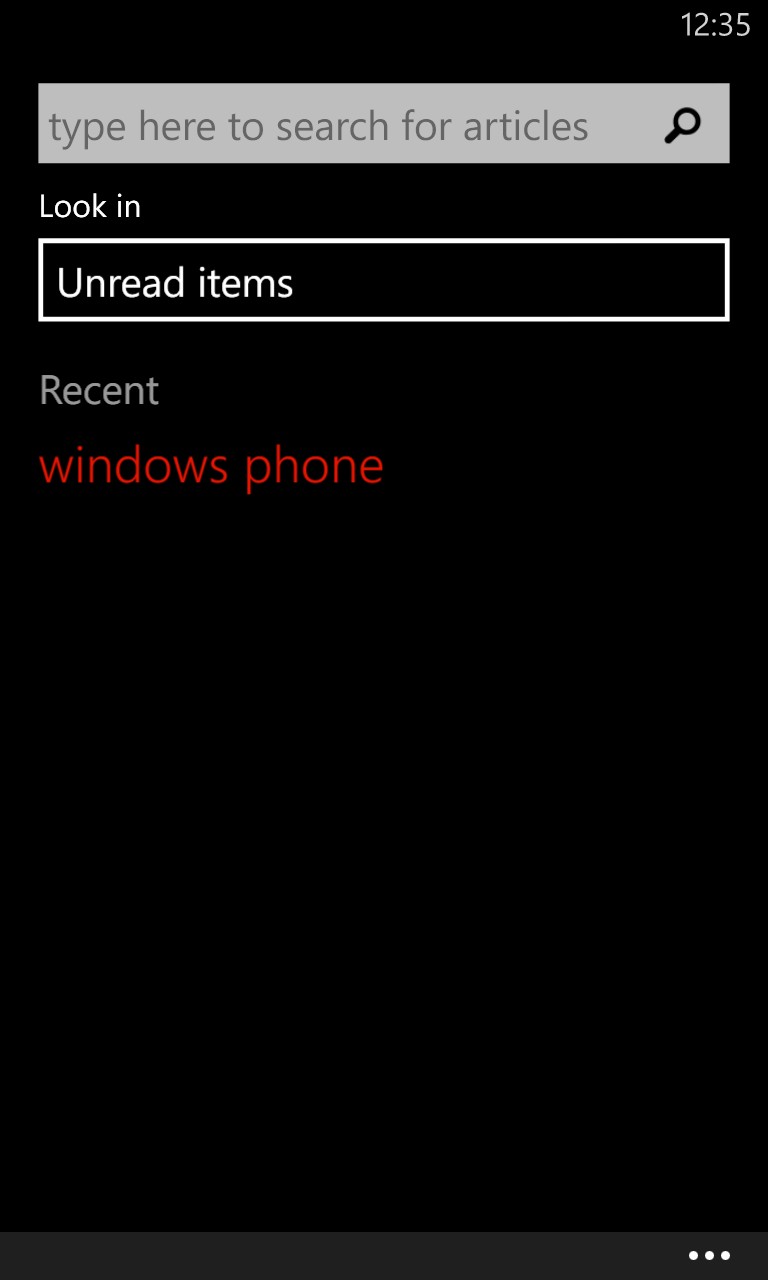
Long pressing on any image now pops up 'save image' and it ends up in your 'Saved Pictures' album in Photos; (right) when searching within your feed article titles, previous searches are remembered and offered, for convenience.
A very nice update, Nextgen Reader goes from strength to strength.
