
It's true, you only get the date and not the month name, but surely we can all at least keep that in our heads? From the Windows Phone Store:
Shows the day of the month on your Nokia Glance Screen.
Glance Screen does not currently display date information. This is a workaround that displays the day of the month in the "quick status" notifications area of your Glance Screen (and Lock Screen).
Trial Version is fully functional and does not expire. If you find DayGlance to be useful and would like to support the developer there is an option to purchase from within the app.
NOTE: "quick status" notifications are designed to show the number of missed messages for example with email, phone calls, text messages etc. Because of this DayGlance is only able to show the day of the month and not the full date.
Setting up is as easy as picking DayGlance as one of your quick status notifications under 'settings/lock screen':
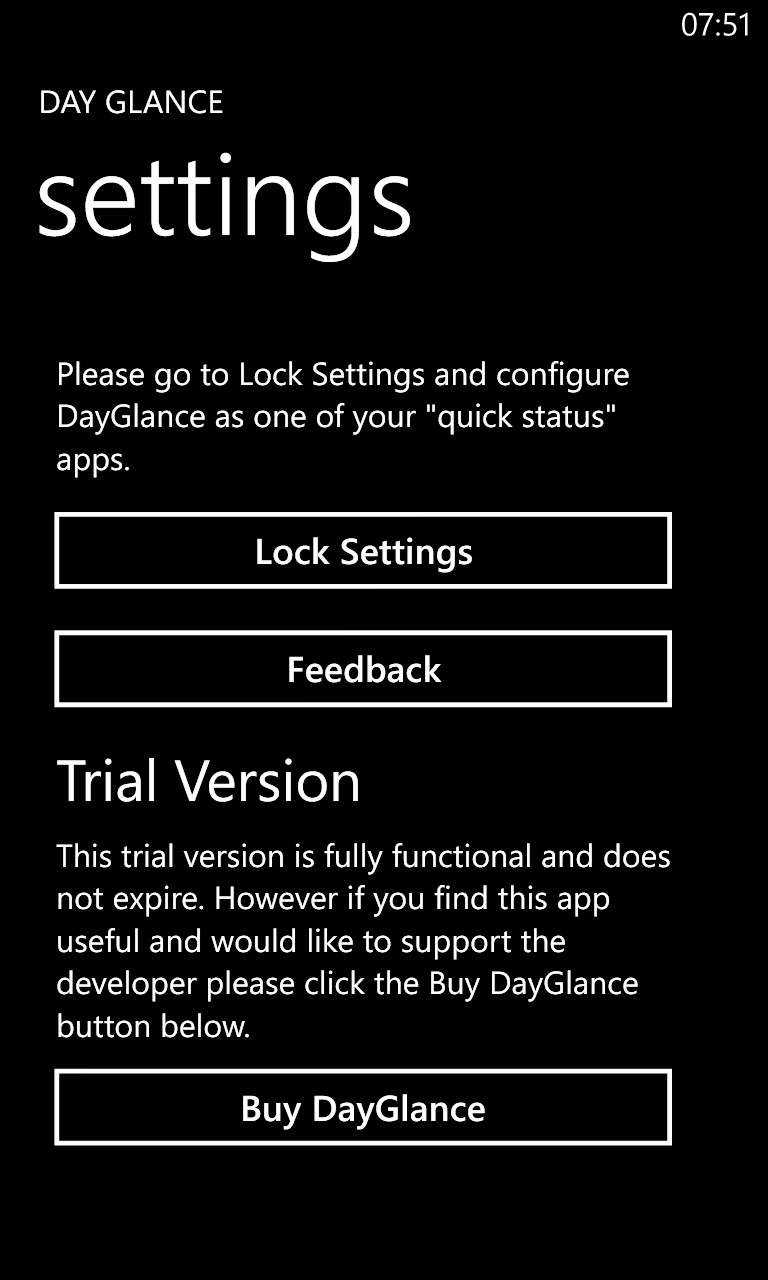
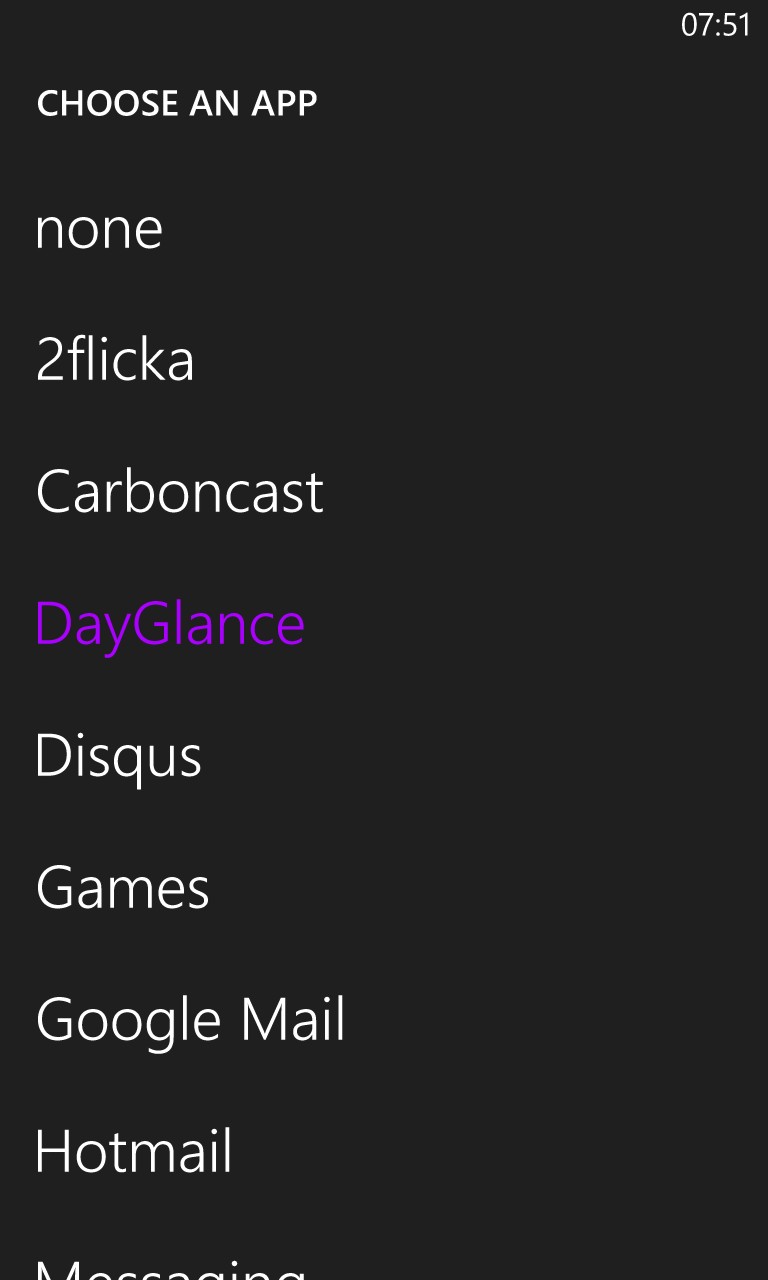
As you might surmise, Nokia Glance picks up the lock screen quick status settings for its own icon display, as shown in the main photo above.
It's not 100% clear whether Nokia Glance will get enough of an update under Windows Phone 8.1 to enable the official always-on display of the date, but if this doesn't happen then here's a third party workaround, at least.
