From the Store description:
Ever want to send an email while driving... now you can at the press of one button. Press and hold the windows button, when prompted, Say "Open voice email" the app will start and follow the instructions to send an email.
If you often send the same email, e.g. one to the wife to say your going to be late... you can set up to 5 emails within 5 memory slots for a standard for a quick send.
Everything's optimised for 'wizard' operation. You kick off VoiceEmail by saying "Open VoiceEmail" in the standard Windows Phone voice system or else kick off the application with a live tile shortcut.
Before using VoiceEmail for the first time, you'll need to set up a 'from' address for VoiceEmail's server to know who to say the email is from - it's notable that the built-in email system in Windows Phone isn't used. A custom email server is used, mainly to get round the requirement for touchscreen interaction in the standard WP mail client.
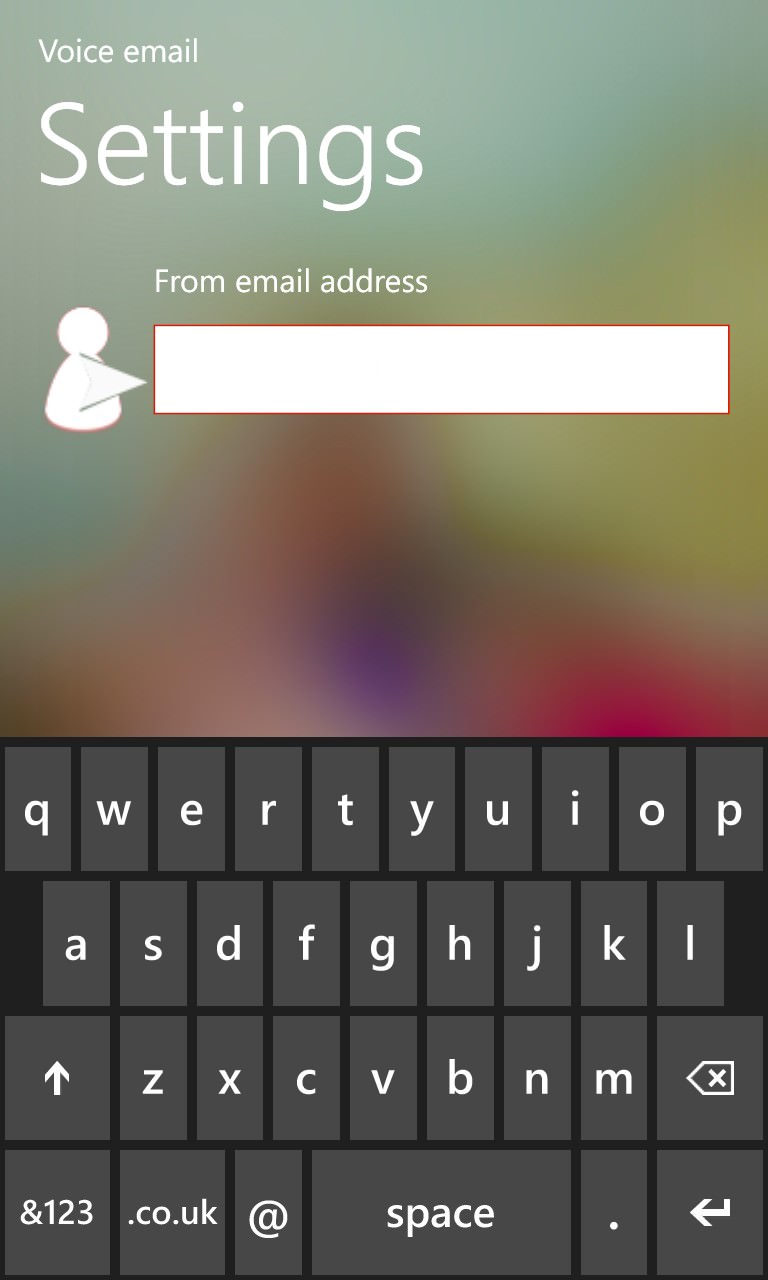
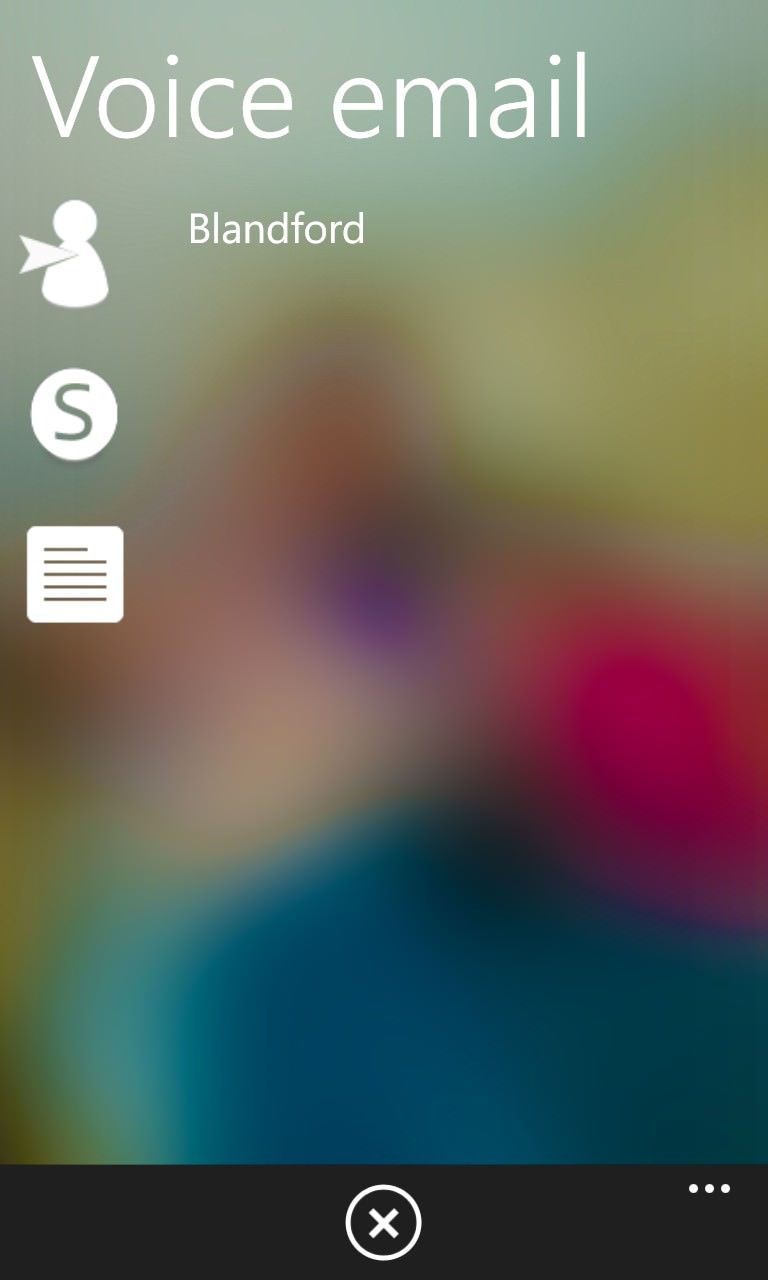
Setting up my 'from' address; (right) starting to send my first email. Each field is queried using voice and I reply with voice as well.
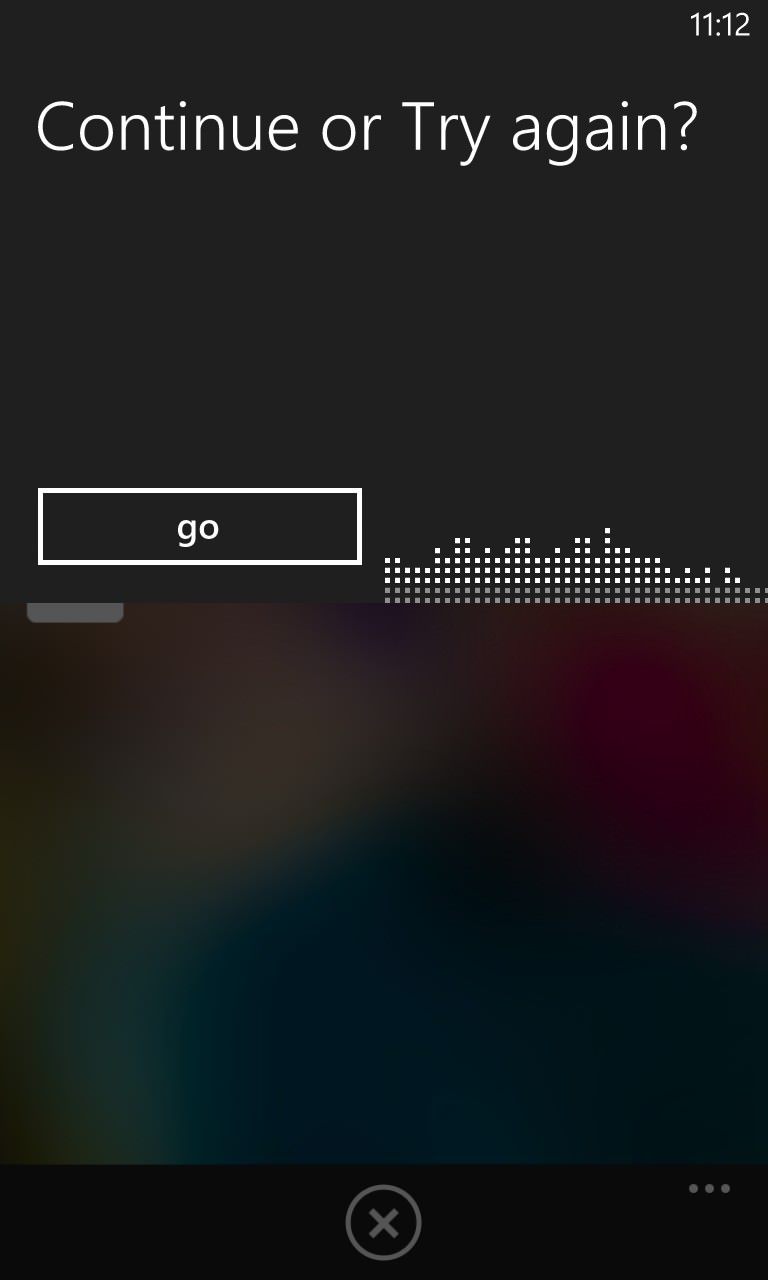
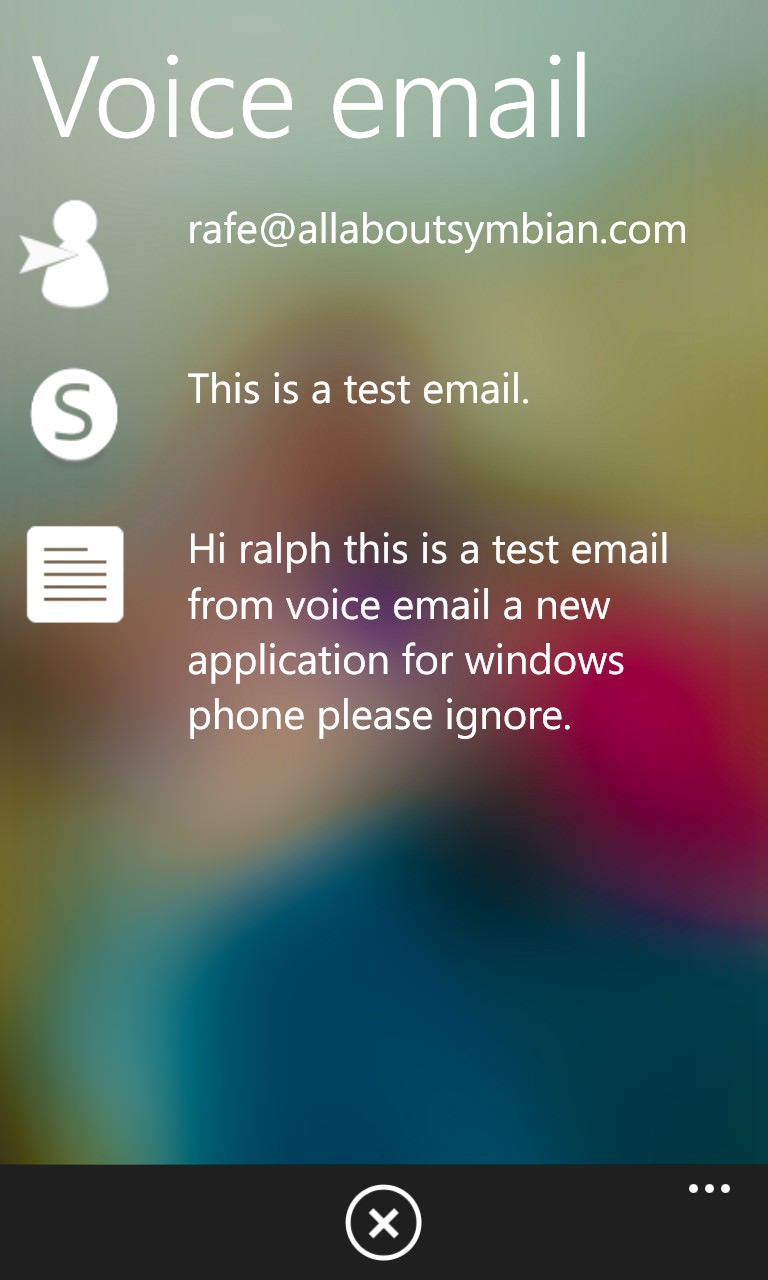
Following the completion of each field, there's the chance to review what's been recognised and then 'continue' or 'try again', all directed by voice, impressively. Punctuation and (in this case) name recognition are at typical Windows Phone speech rates, i.e. not perfect. But, if you're driving (say), better than nothing.
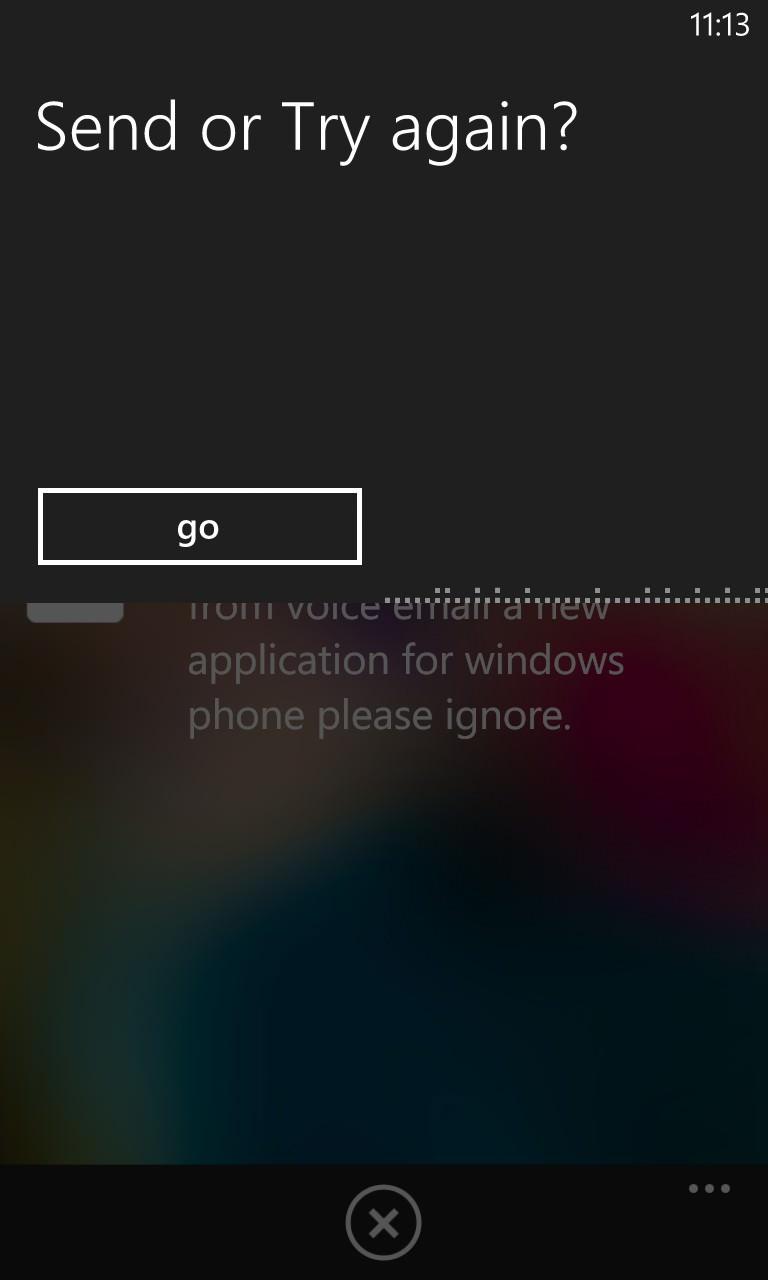
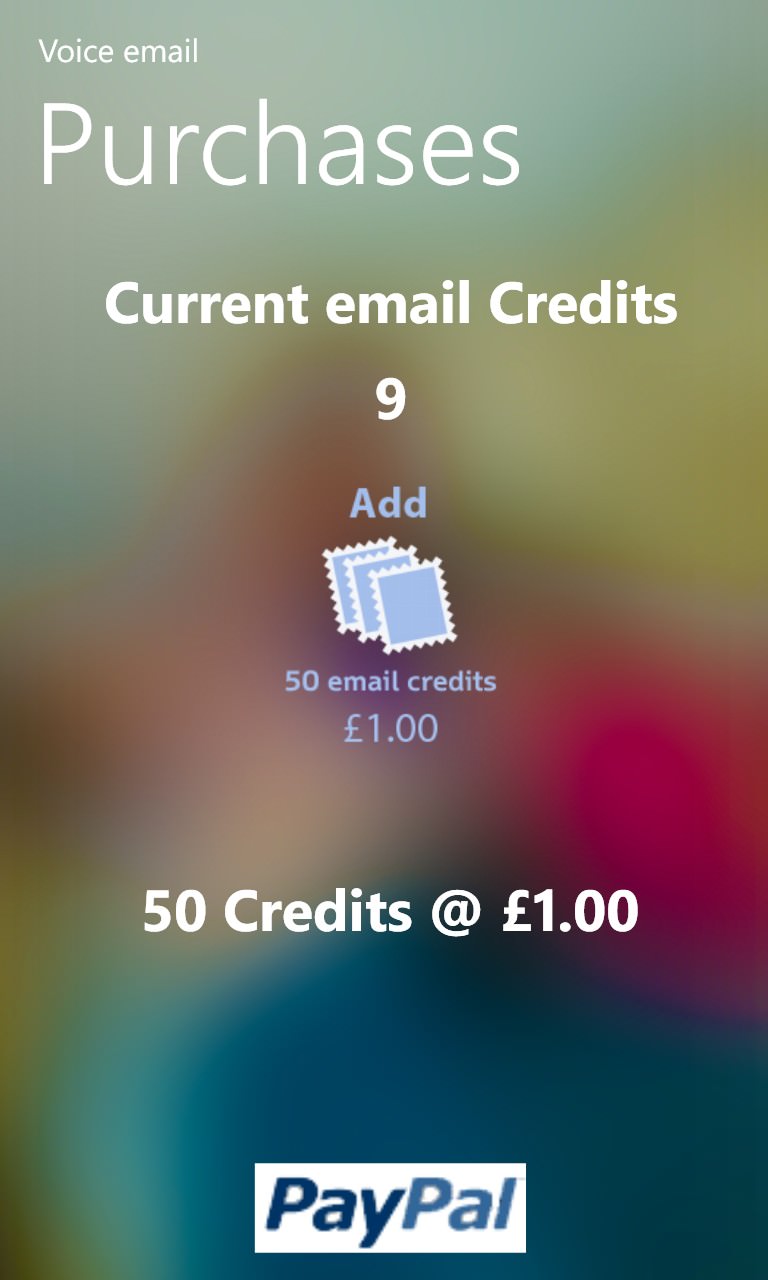
Following recognition of the body of the email, the voice prompt changes to 'Send' or 'try again'; (right) you get 10 emails for free, then it's off to PayPal (not the WP Store, interestingly) to pay for extra emails/credits.
You can grab VoiceEmail for free here - and packs of 50 emails are then roughly £1 each - seems good value to me, provided this fits your use case for the phone. After all, even the heaviest smartphone road warriors aren't going to be sending more than a handful of voice-dictated, one paragraph emails each day.
