From the official app description:
Take control of your phone camera. 1Shot gives you a choice of simple or advanced settings. App includes a high resolution photo viewer and an option to apply various filters.
Whether your phone sports a 41 mega pixel camera on Lumia 1020, 20 mega pixel 1520 or Icon or a 5 mega pixel camera on Lumia 520, 1Shot will work expose every available option.
Best of all, images (including high resolution) are stored straight into camera roll and depending upon your OneDrive upload settings, you can get those saved straight to cloud.
Here are the changes for the very latest v1.0.0.8, since the introduction of v1.0, which I covered here at the start of the year:
- Added explicit settings for locking Focus / Exposure / White Balance
- Added Location Services capability for auto geo tagging
- Added location tab with privacy policy for location capability
- Added Focus / Exposure / White Balance locking prior to capture - this prevents camera from recalculating these values
- Localisation tweaks
- Camera roll 'calendar view' message to help navigation
- Added support for Lumia Icon model
- Added support for Lumia 1520 model
- Fixed missing label for high resolution viewer option
- Fixed issue caused in Lumia 520 by change to Focus Assist Light settings
- Simplified saved photo naming
- Fix for inverted Focus Assist Light option
- Fix for camera Scene mode affecting Advanced mode settings
- Disabled auto-focus cycle if Manual Focus is selected for multi capture
- Persist manual focus value and display it
- Replaced sliders for user selectable options for ISO, Shutter Speed and White Balance
- Set to fire auto focus (on capture button tap) if mode chosen is auto focus and user hasn't tapped on viewfinder to focus
- Removed additional unnecessary focus cycle
- Modified high resolution viewer to support both portrait and landscape modes
- Updated all sliders to be fat finger friendly
Quite a list, with 1Shot now seeming pretty mature and robust. Here are a few screens of v1.0.0.8 in action:
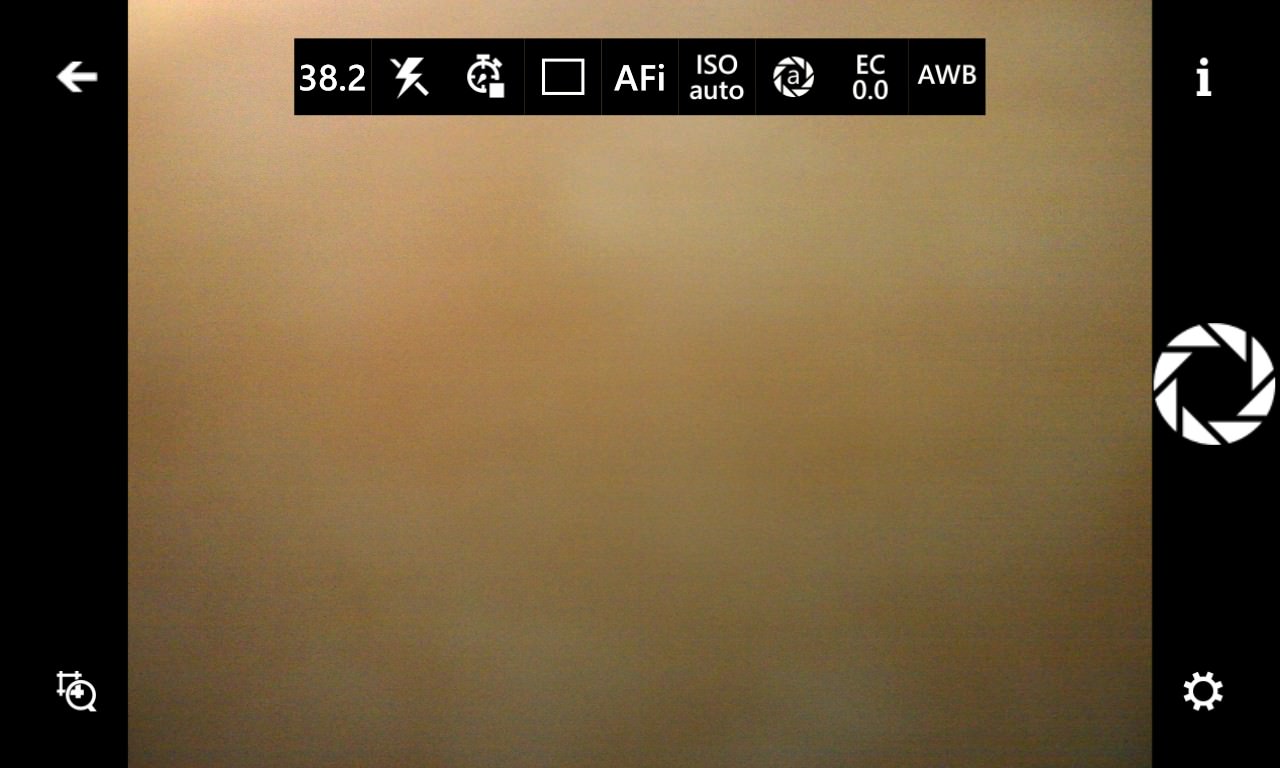
The basic UI, tapping on any status icon brings up a control pane or toggles an option. Bottom left is a zoom/crop control, though it's just as easy to swipe up on the viewfinder, as in Nokia Camera, etc.

Using the manual focus option - the faint overlaid number is the focussing distance in centimetres...

Zooming/cropping in on the 1020's 41MP sensor, here showing a 6.3 megapixel result. Note that in extreme zoom cases, the viewfinder doesn't show the full quality result, think of it as a preview only.
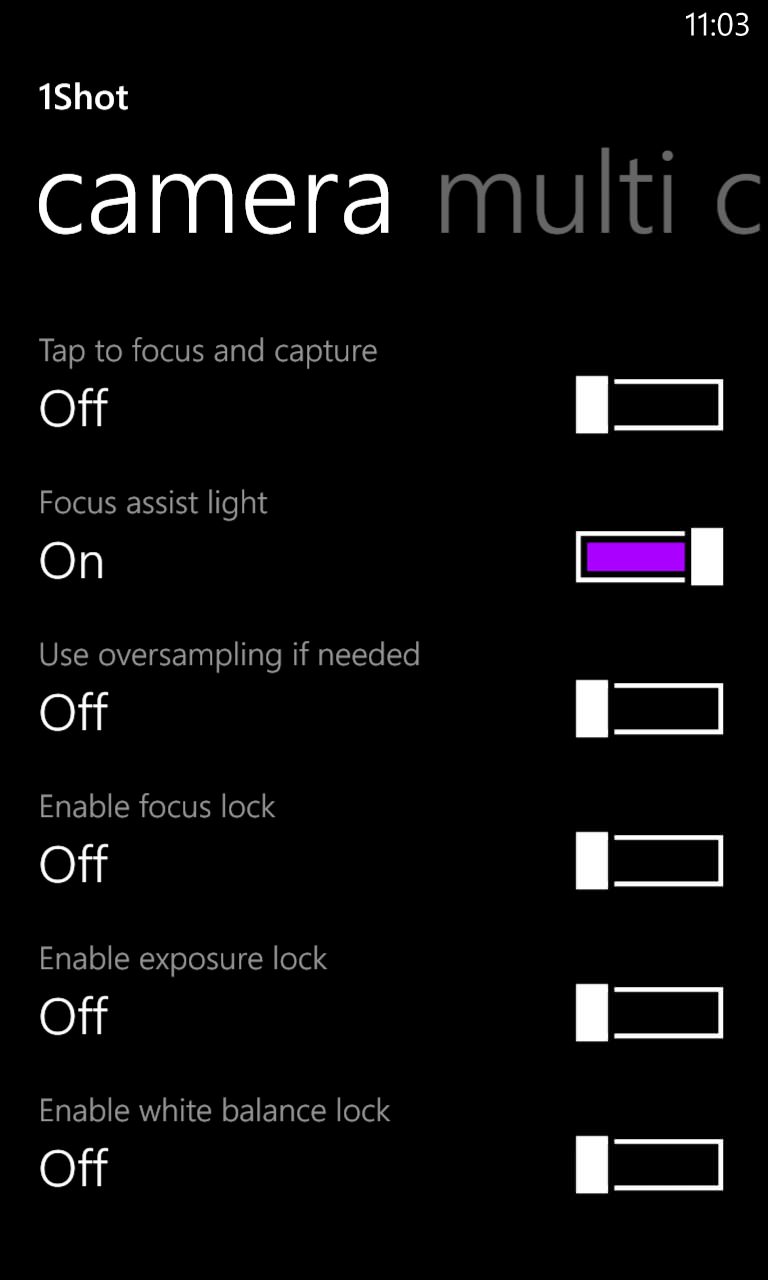
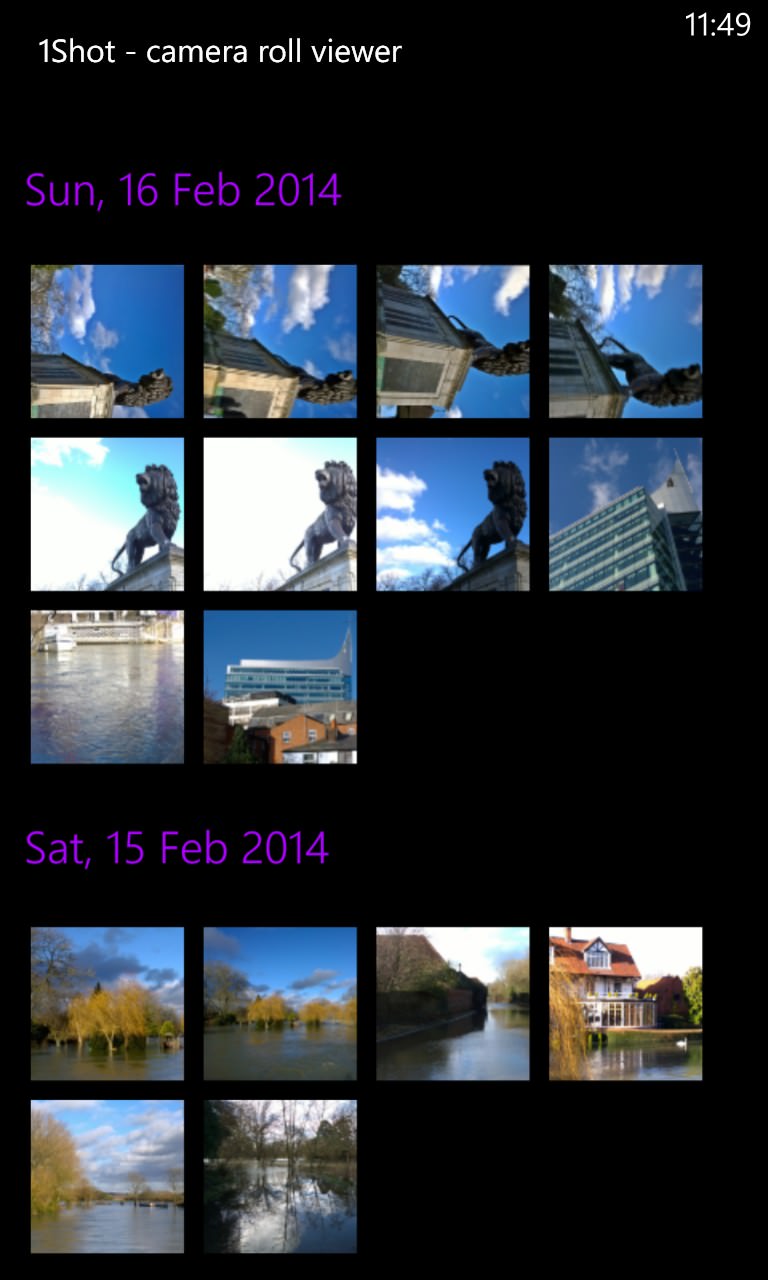
Some of the newer camera settings and locks; (right) the date-sorted photo viewer, friendlier than the default Windows Phone Photos hub photo grid....
Great improvements from the developer. You can download 1Shot for free here in the Windows Phone Store.
