We only covered 2flicka recently, for v1.6.1 here. The changes for v1.90 are:
- Name change from 2Flicka to Flickr Booth
- Redesigned app layout to be more in line with WP guidelines
- Added Microsoft account integration (save photos to OneDrive and save as notes to OneNote)
- Added private favorites stored on your OneDrive account
- Added two new layouts for photo stream, list and 4 columns grid
- Added auto color theme which inherits from the OS theme
The most obvious change, other than the new name (I'm guessing that the developers wanted people to find it under 'f' for Flickr in the app menu, but it was handy to find it listed first under numbers, so swings and roundabouts!!), is the ability to switch between three alternative layouts for all photo streams:
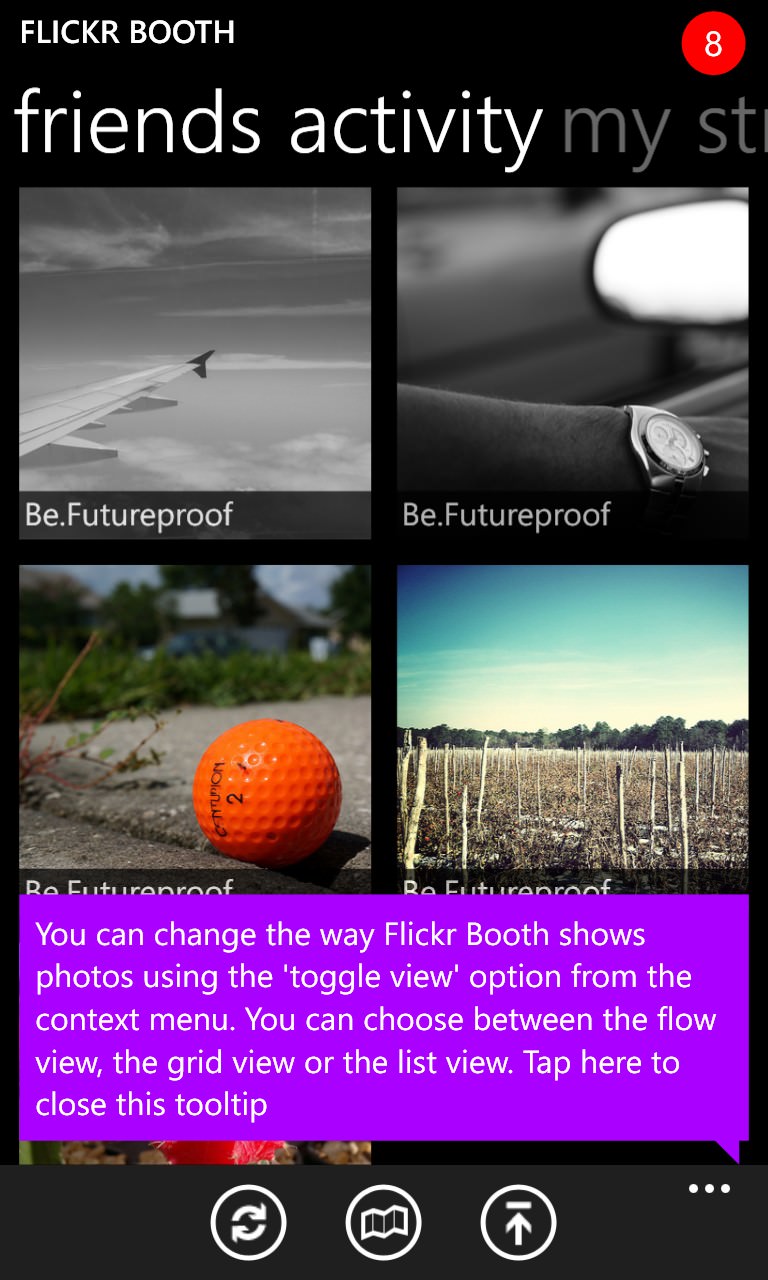
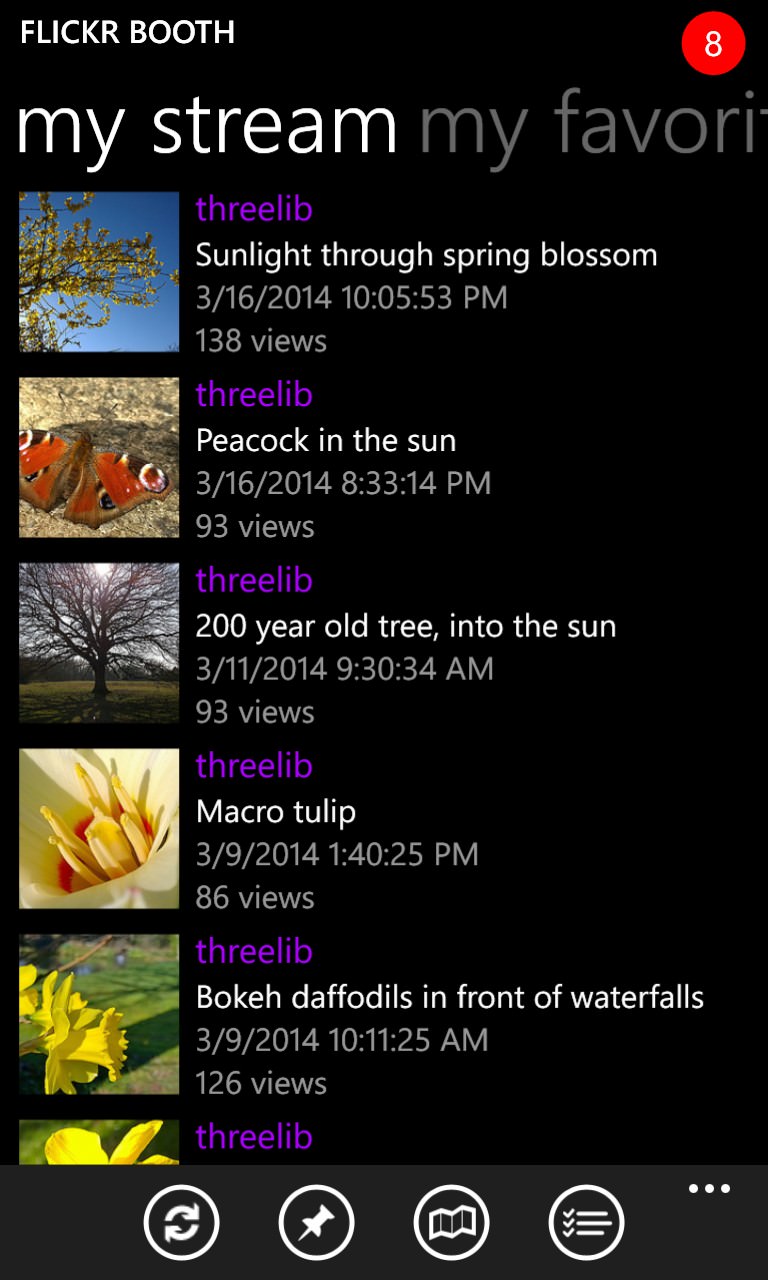
Toggling the views is done from the menu rather than from the toolbar, but in fairness most people will just stick to the view they like best...
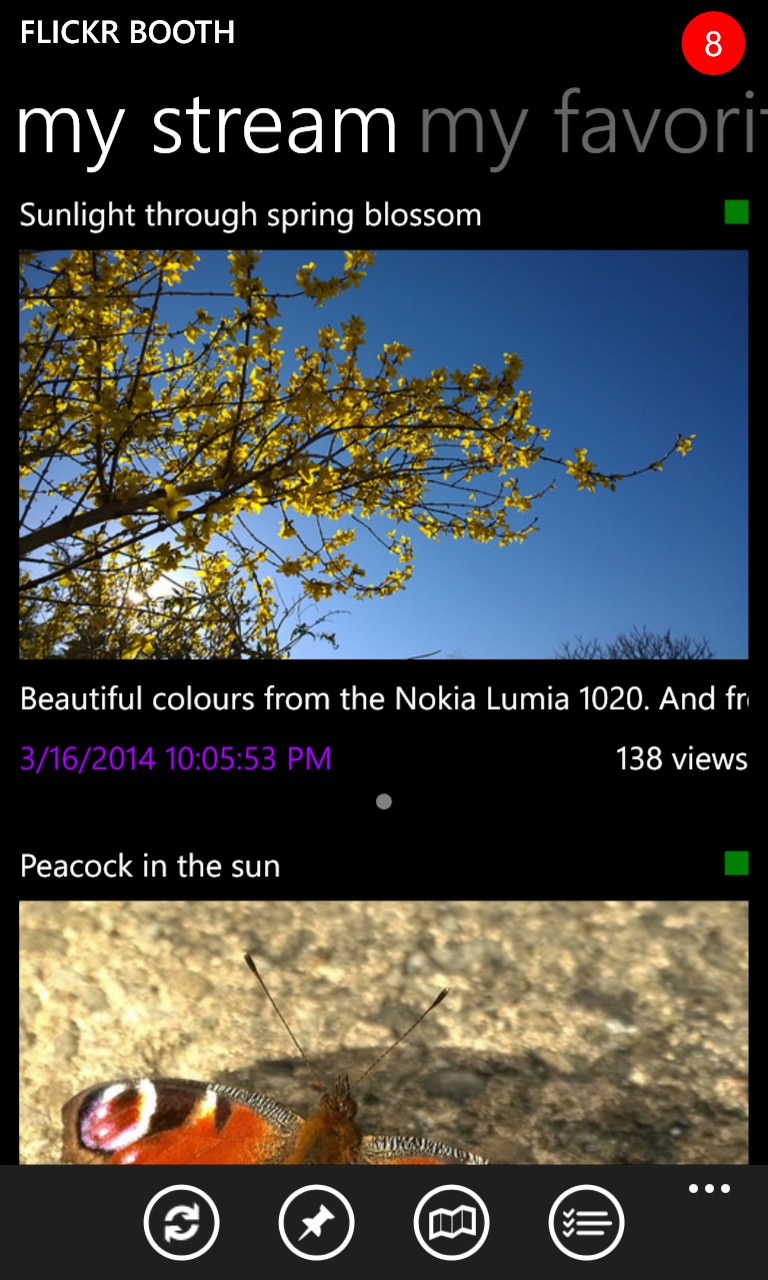
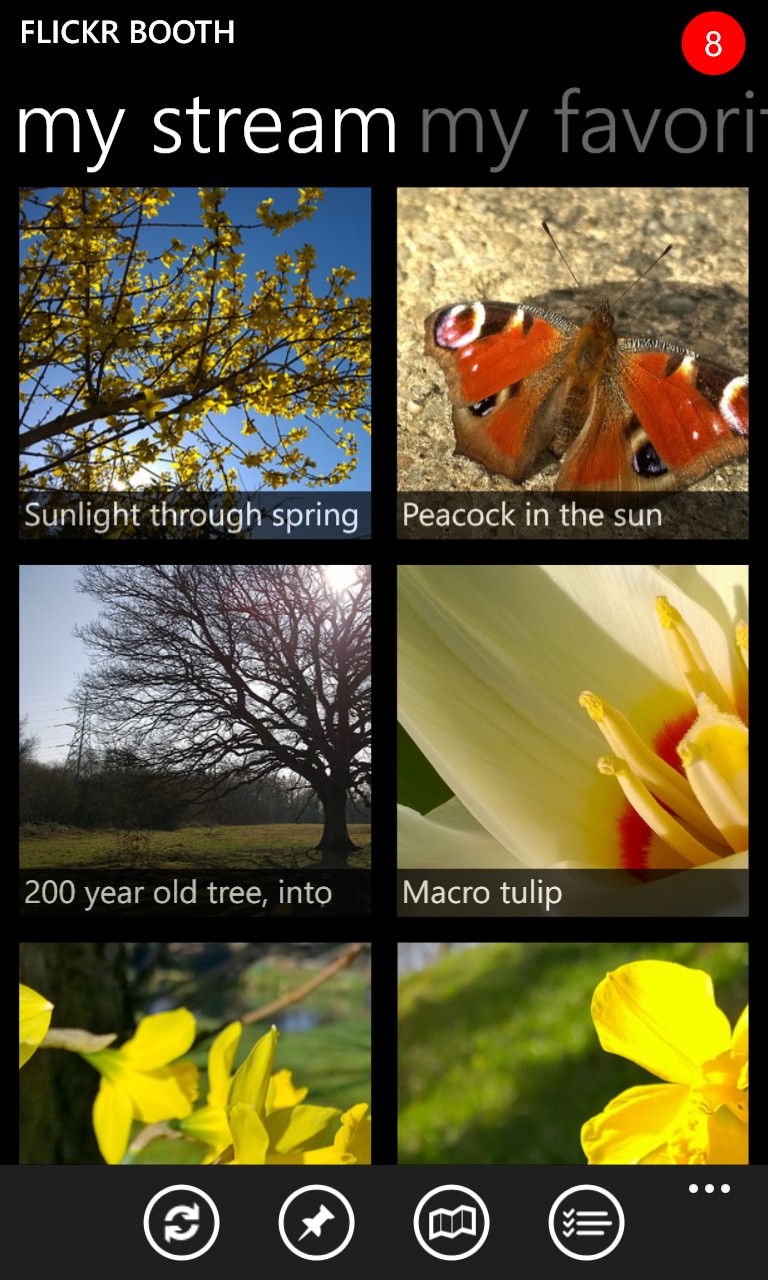
Then there's the new OneDrive integration. By definition, this isn't really core to a Flickr client, but in the Windows Phone world it's a nice extra and a useful way of spanning the services:
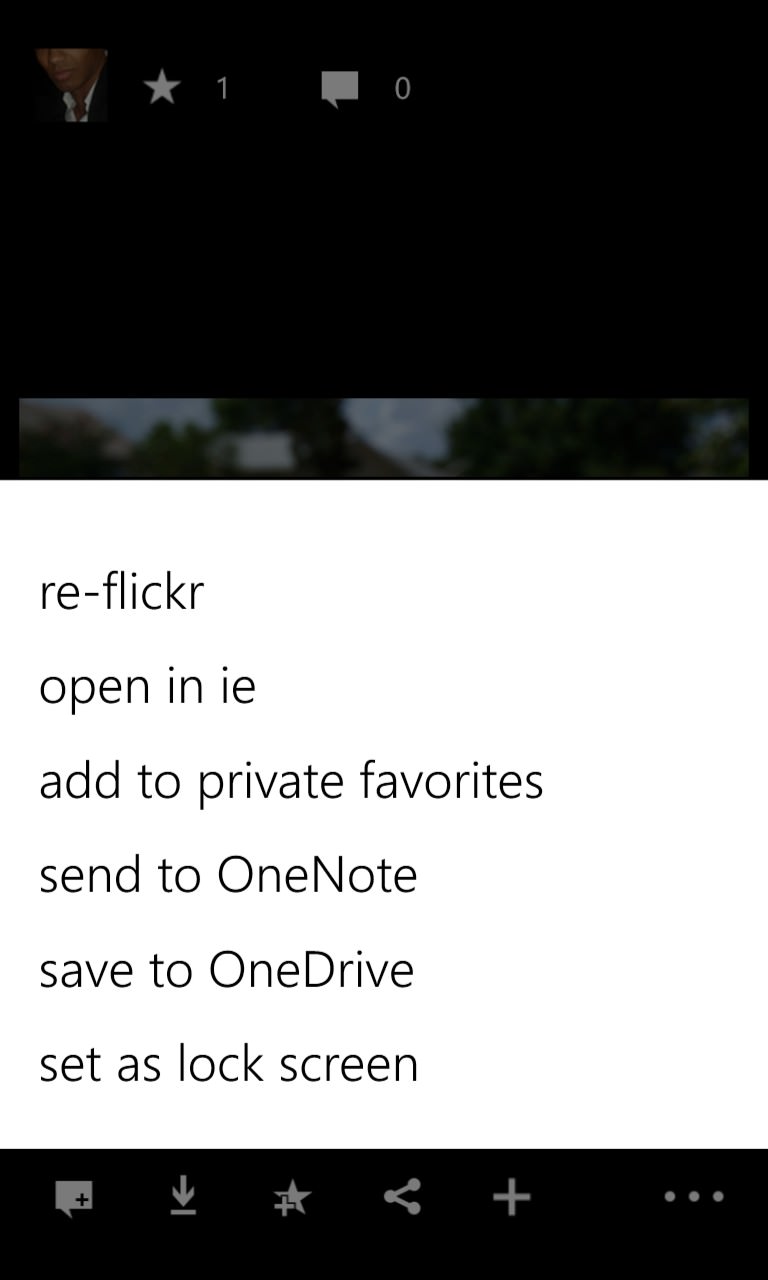

Sending a Flickr photo to both OneNote and OneDrive - at least the former gives a confirmatory note...
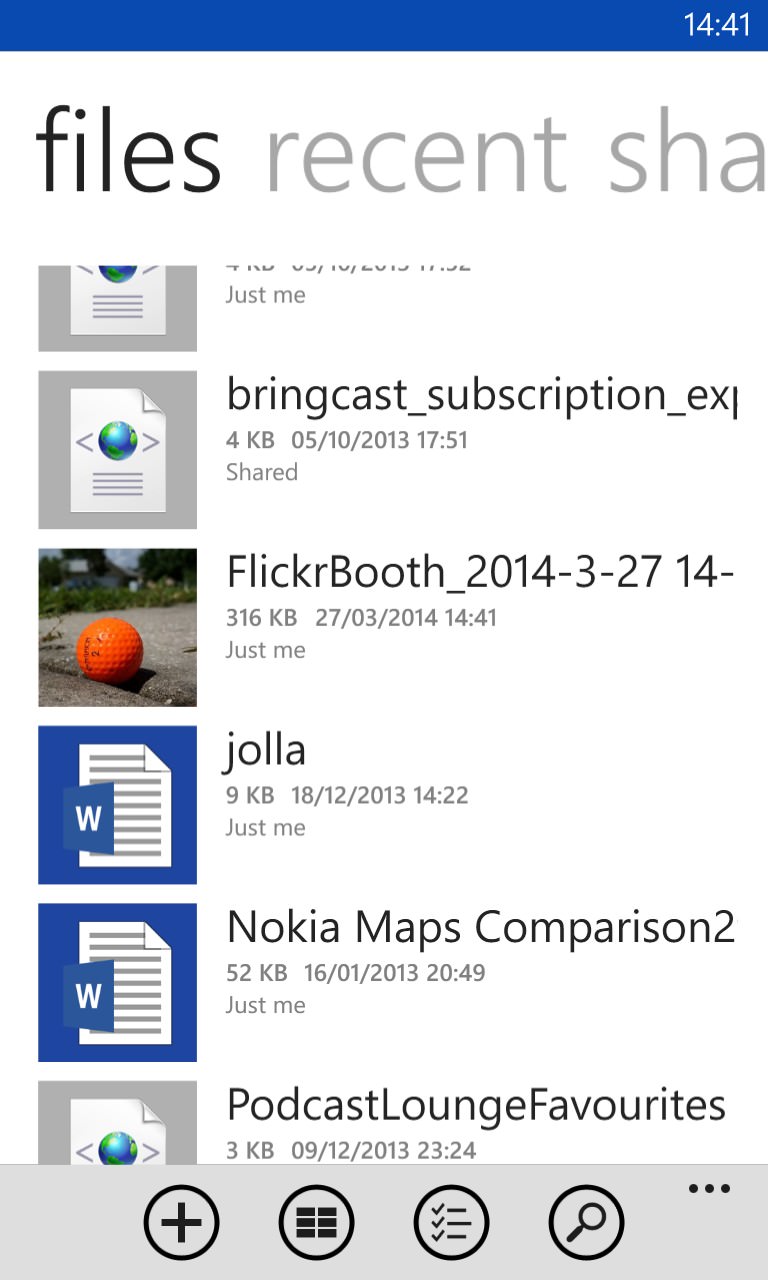

..and, here in OneDrive and OneNote, is the Flickr content.
You can download Flickr Booth, now free for the immediate future, here in the Store. (Ignore any mention of '2flicka' while the name change propagates through the Store instances!)
A nice update - now, comments on the name change?
