Here's what's new, in aggregated form, for Podcast Critter v1.5.4 from the v1.3 we looked at a month ago:
ADDITIONS/TWEAKS
• Added option to set default podcast episode filter
• Added option to change main podcast view to grid layout
• Added option to set global auto-download settings (w/option to override global settings per podcast)
• Added option to lock/unlock downloads from multiselection mode
• Added option to edit functionality of playback controls (can be found in 'settings & data' > 'playback' section > 'edit playback controls')
• Both download count & unplayed count now shown in podcast list view (unplayed count no longer overlays podcast image)
• Added option to mark episodes played/unplayed from multiselection mode
• Added ability to play episodes from 'downloads' page
• Eliminated large tabs on main page (switched to modern, textual look to gain more screen real estate for content)
• New splashscreen (loading page)
• Expanded trial to allow for three concurrent downloads (automatic background downloads still available in full version only)
• Other minor UI tweaks
FIXES
• Fixed issue with 'hanging' pending downloads
• Fixed parsing issues with URLs that redirected to mobile site
• Fixed auto-download & auto-deletion bugs
• Fixed 'edit playback controls' bug, which, under certain conditions, prevented the settings from saving
• Fixed crash which occurred after disabling background tasks for app
• Fixed broken 'auto-delete after playback' functionality
• Fixed bug that caused downloaded episodes to error out upon playback
• Other bugs fixes
Here's a quick run through some of the changes:
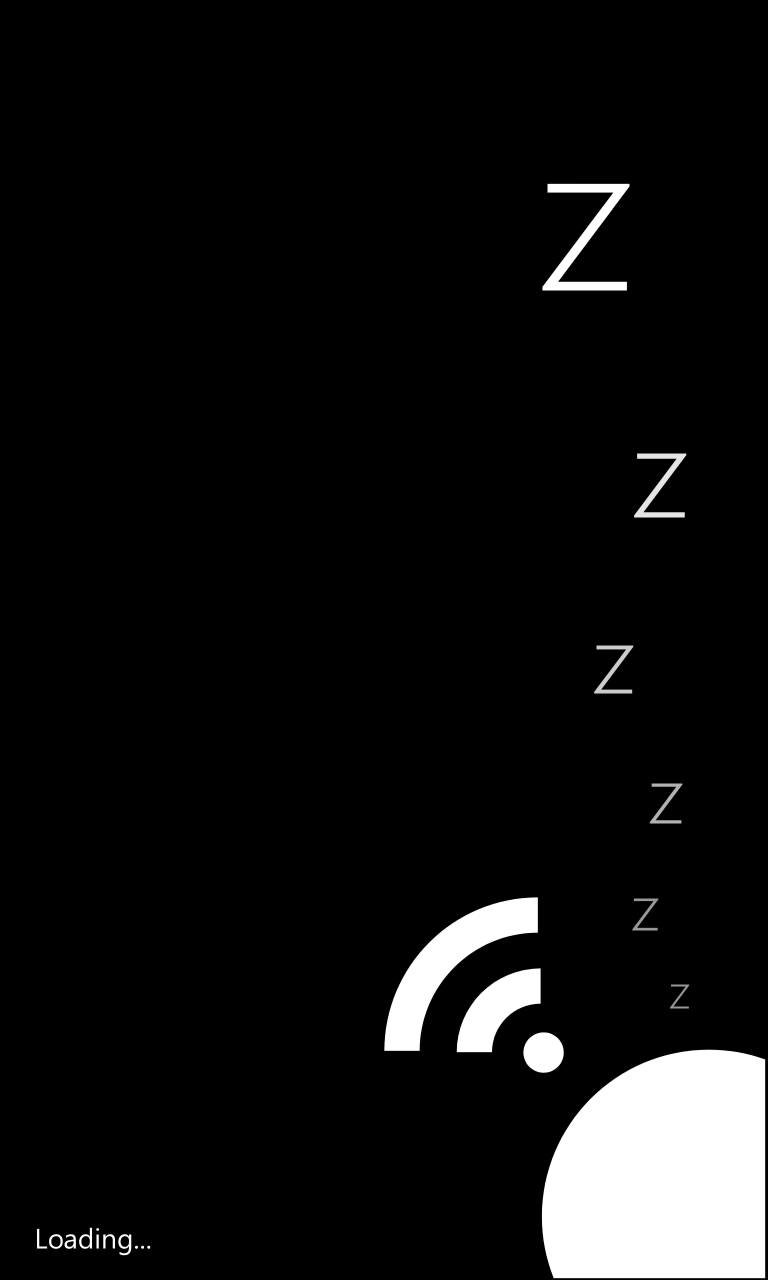
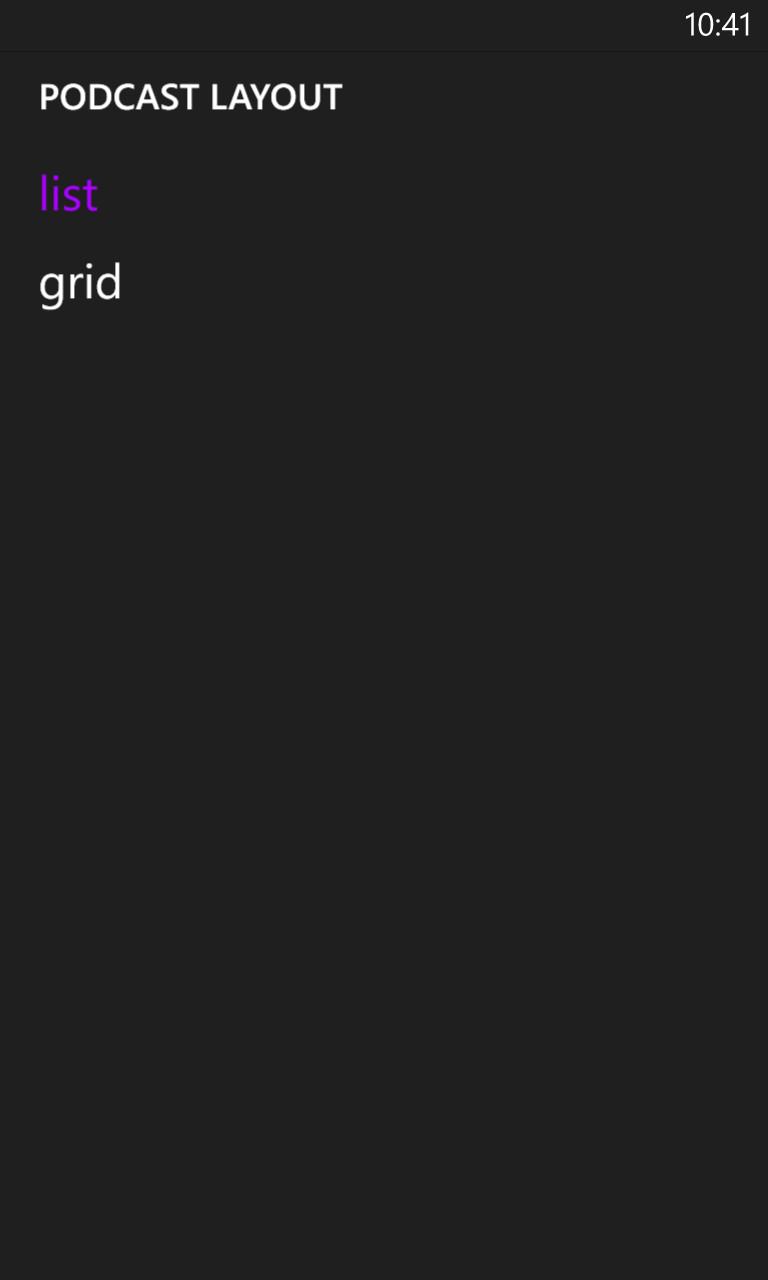
A new splash screen..... Hmm..... not sure this is the best way to indicate speed and zest....(!); (right) included within settings is this option to toggle the layout of the main podcast UI...


Here's the hyper-compact 'grid' layout versus the standard linear 'list' layout.
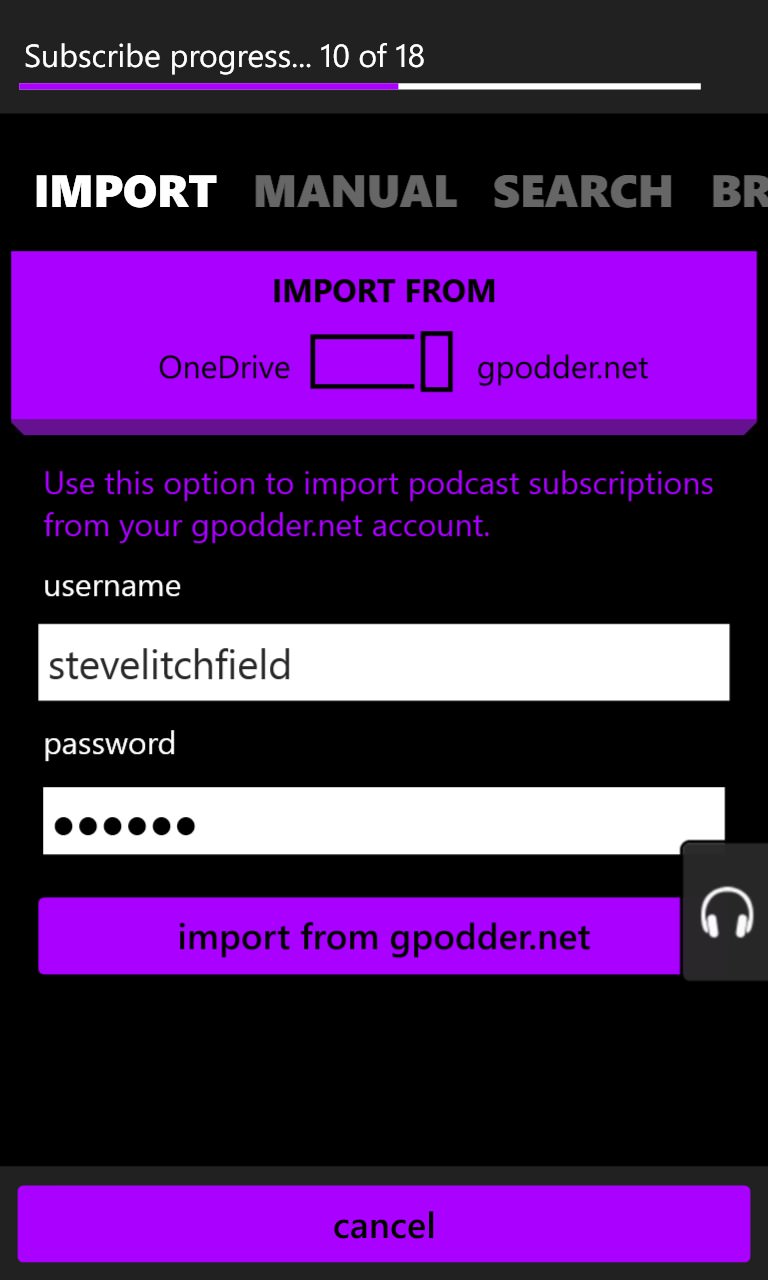
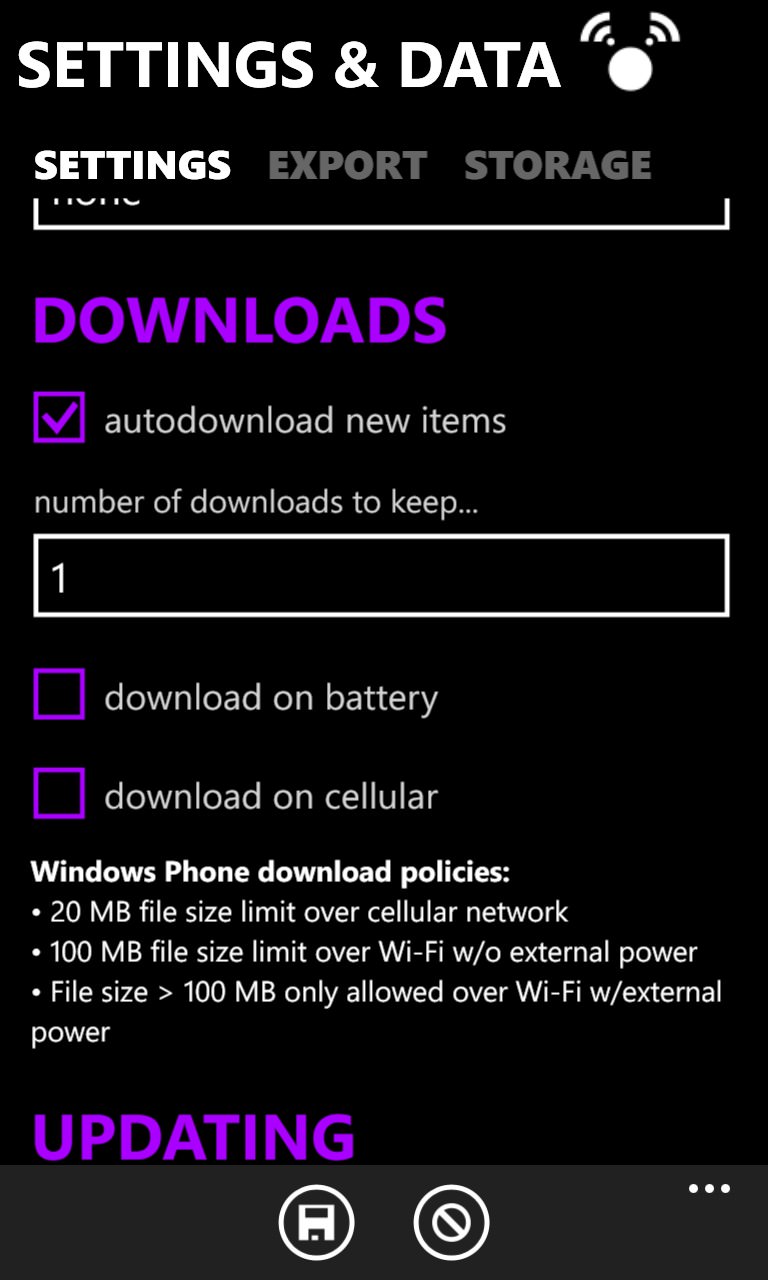
A rare screenshot of importing a podcast set from gpodder (I was setting the Critter up from scratch on this device); (right) the new global download settings - perfect, and exactly what you'd expect.
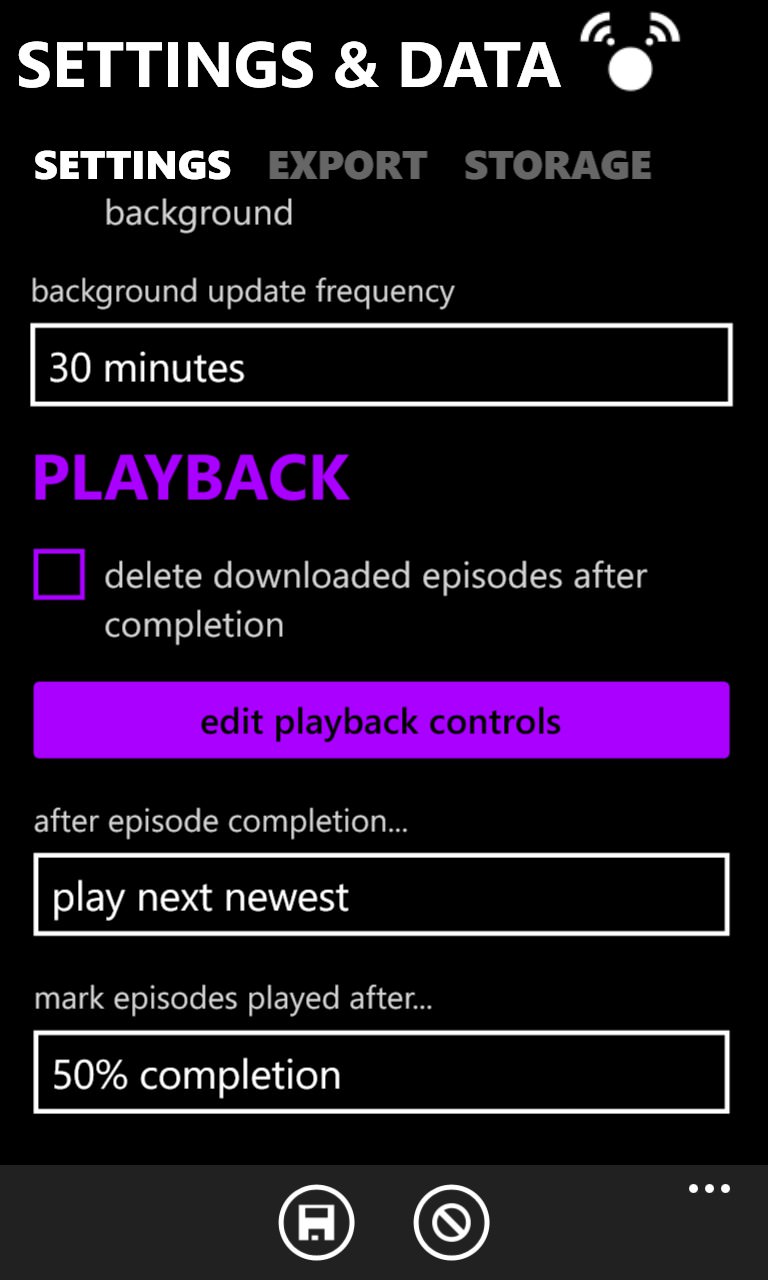
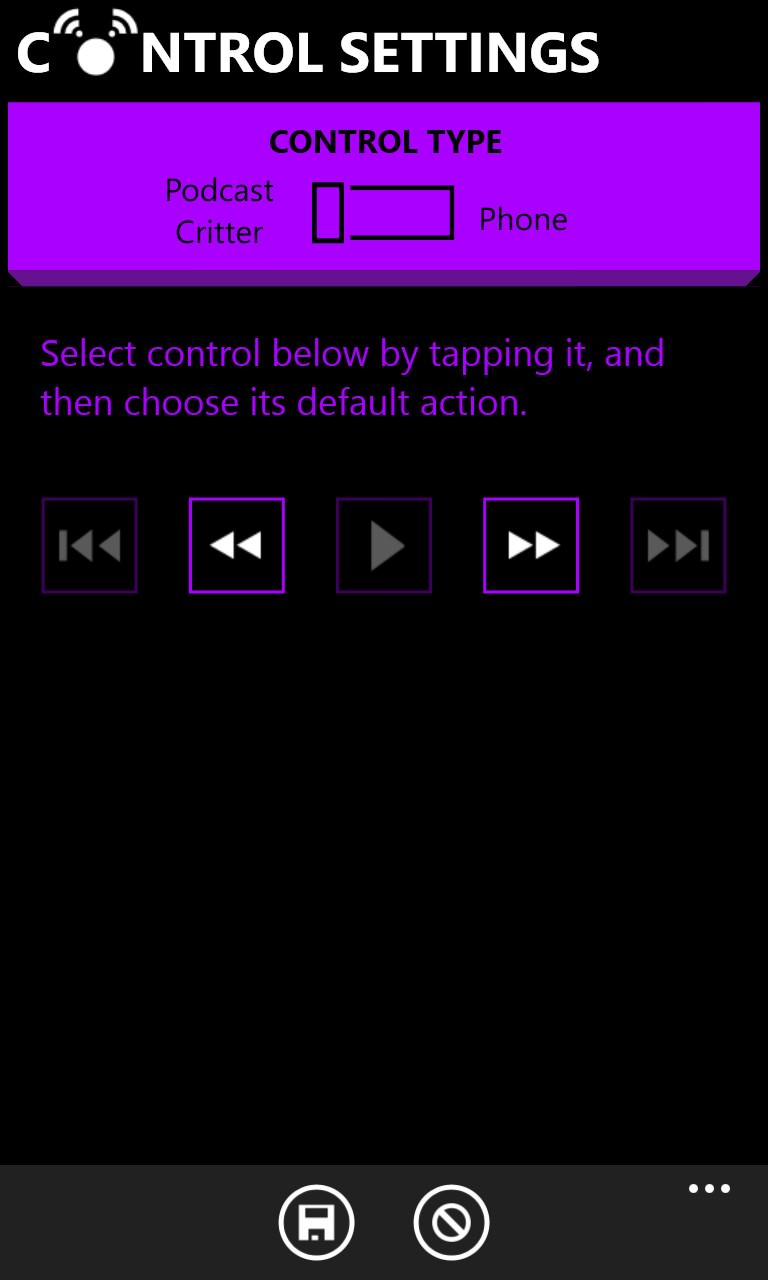
Also new in settings is control over what the pop-up Windows Phone audio player fwd/back icons do - I'm a big fan of using these to 'nudge' podcasts past overlong Citrix and Carbonite adverts(!)....
Terrific stuff. You can buy (or download a trial) version of Podcast Critter here in the Store.
