Over and above the v1.9 covered here, here's the change log for Flickr Booth v2.2.0:
- Redesigned photo viewer for a more native experience
- Added option in settings to show details view by default when opening a photo
- Added peek into user's stream from the photo viewer
- Added move to next and previous photo from the details view
- Added photosets and groups a photo has been added to in the photo viewer details
- Added peek view in my contacts section to see the most recent 5 pics from an user
- Added peek view in my groups to see the most recent 5 pics uploaded to a group
Pretty impressive all round, plus the app is now free to all. Here's v2.2 in action:
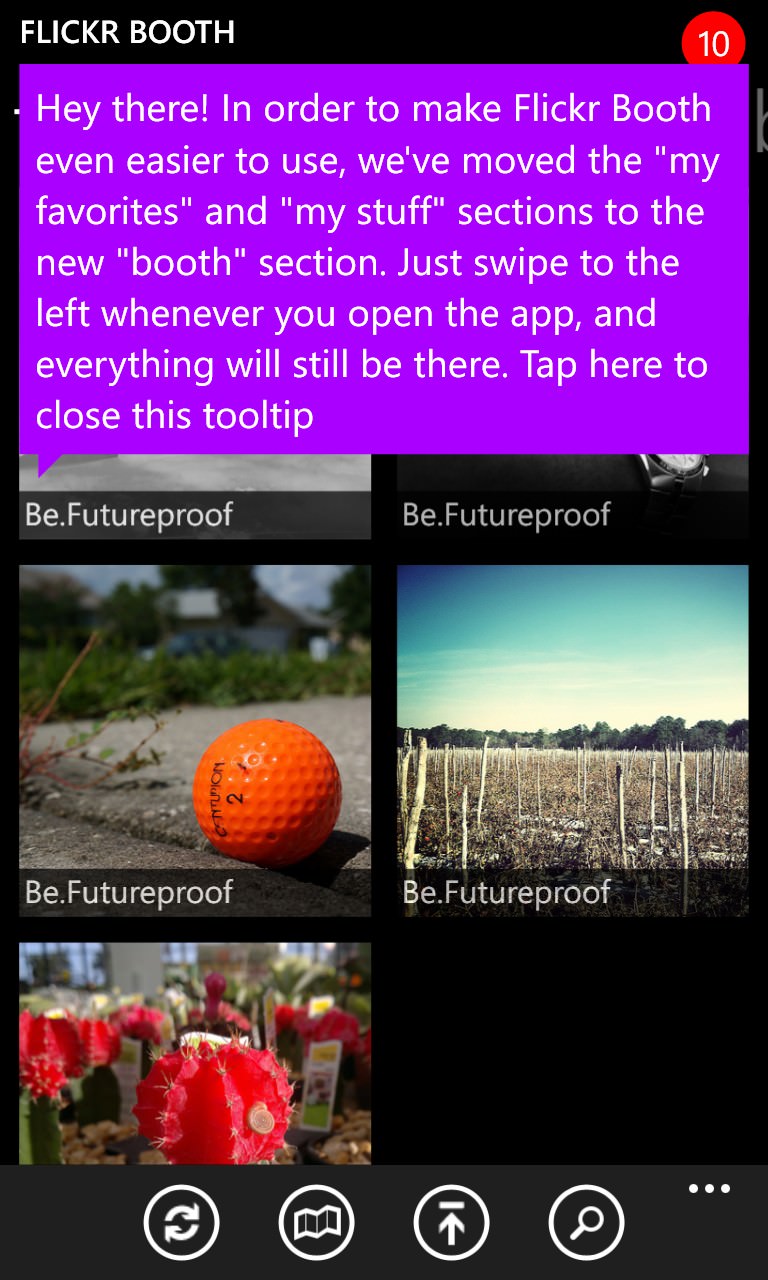
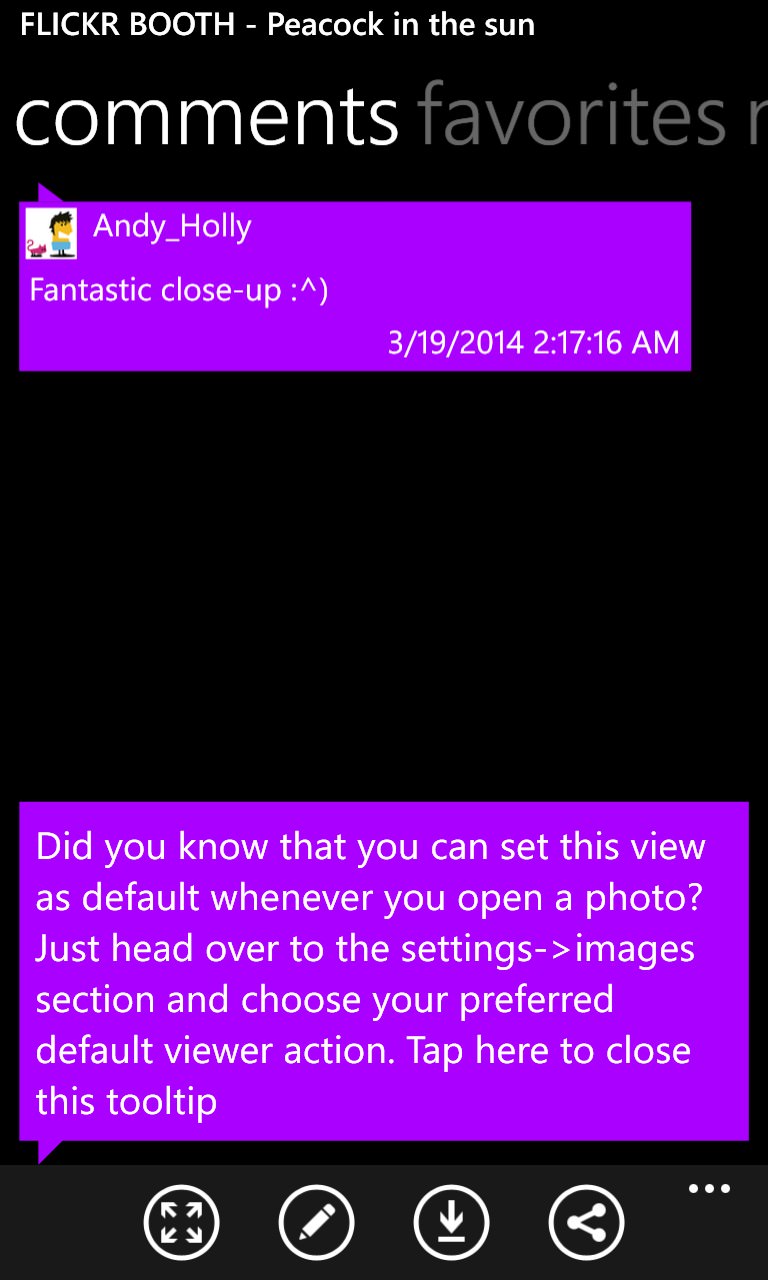
Tips pop-up at first, to acquant you with where things have moved in the UI....
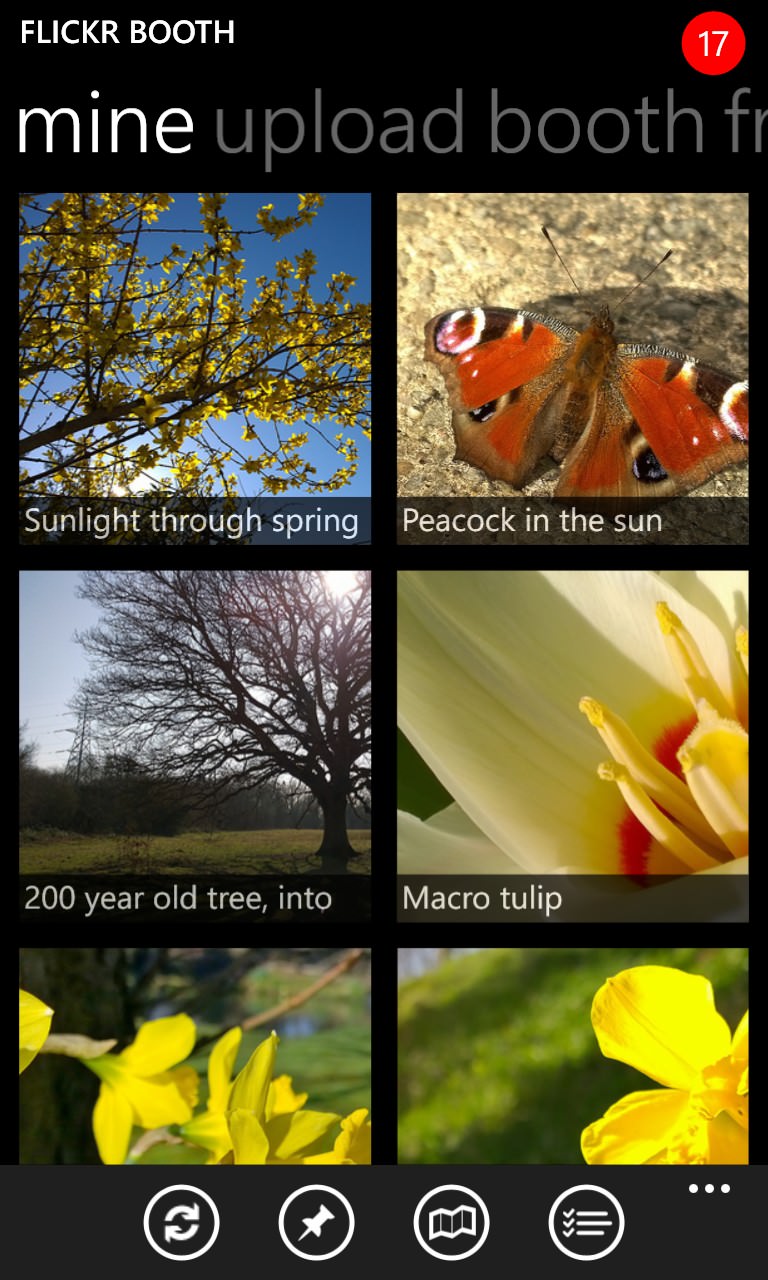

The main panorama has been (thankfully) simplified, with just four main panes now; (right) the photo viewer now looks more conventional, with proper Windows Phone tools along the bottom and everything else relegated to the '...' menu....
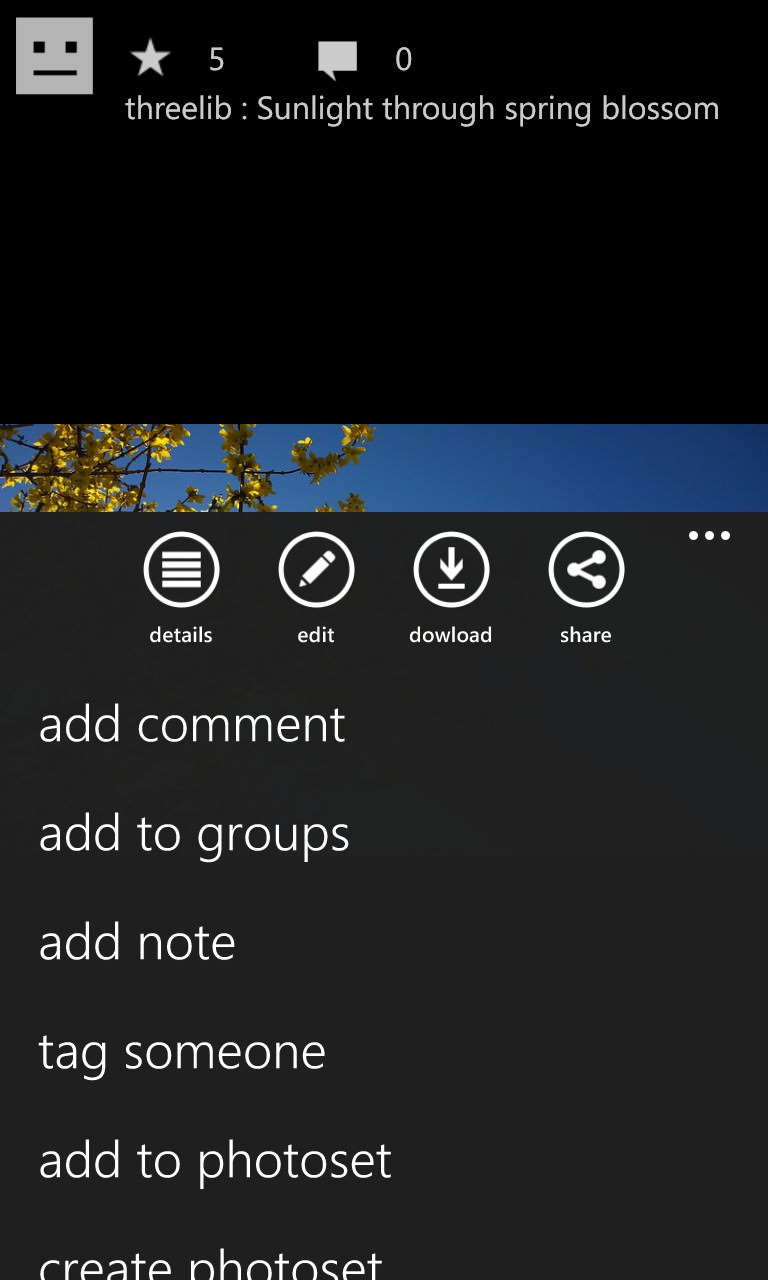
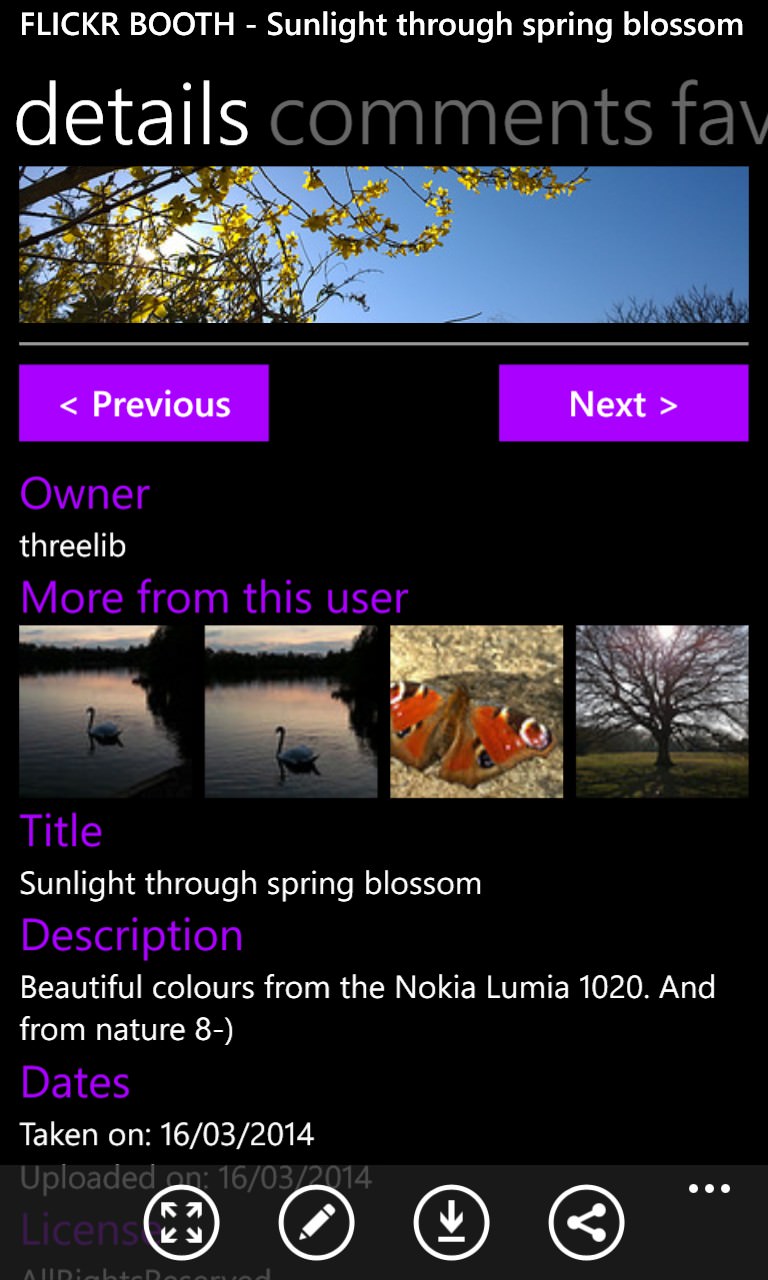
Notable on the menu are the ability to add comments and add a photo to a Flickr group...; (right) tapping on details is your window into gory detail on the image, starting with the easy stuff (above) and descending into fascinating EXIF data as you scroll down....
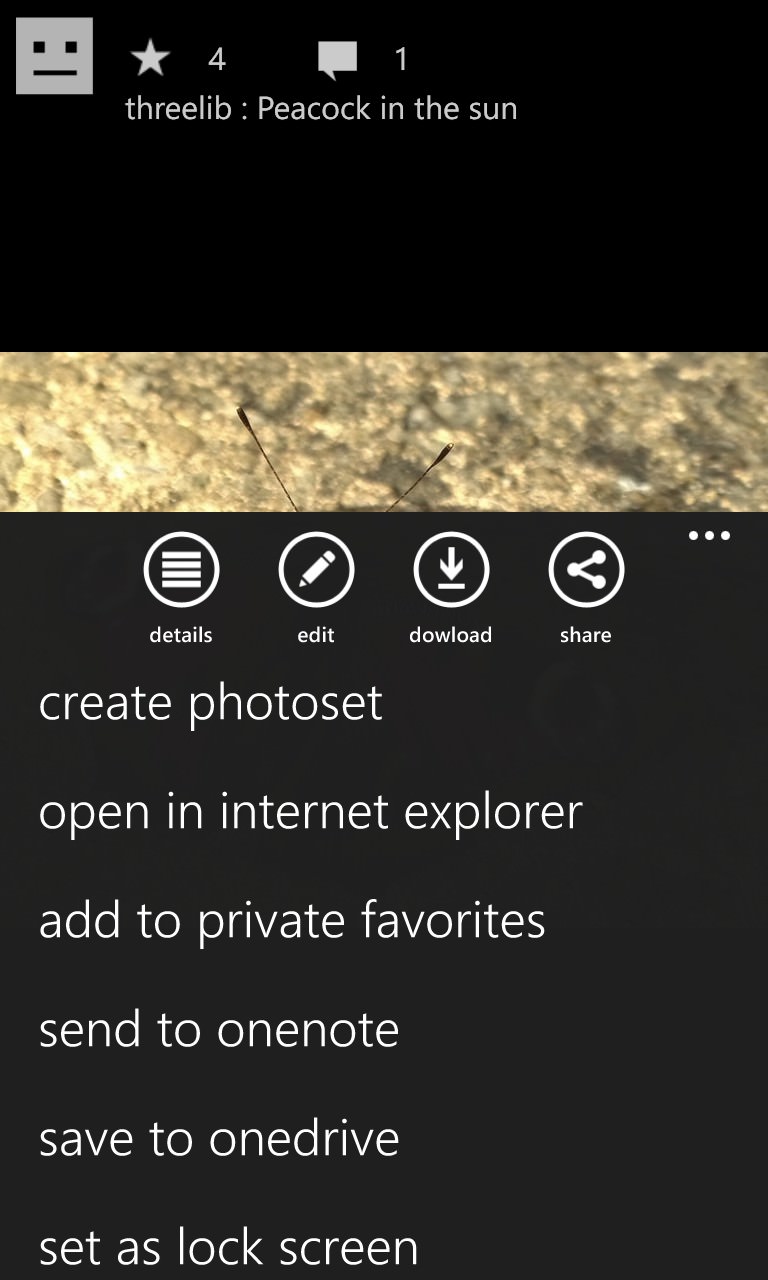
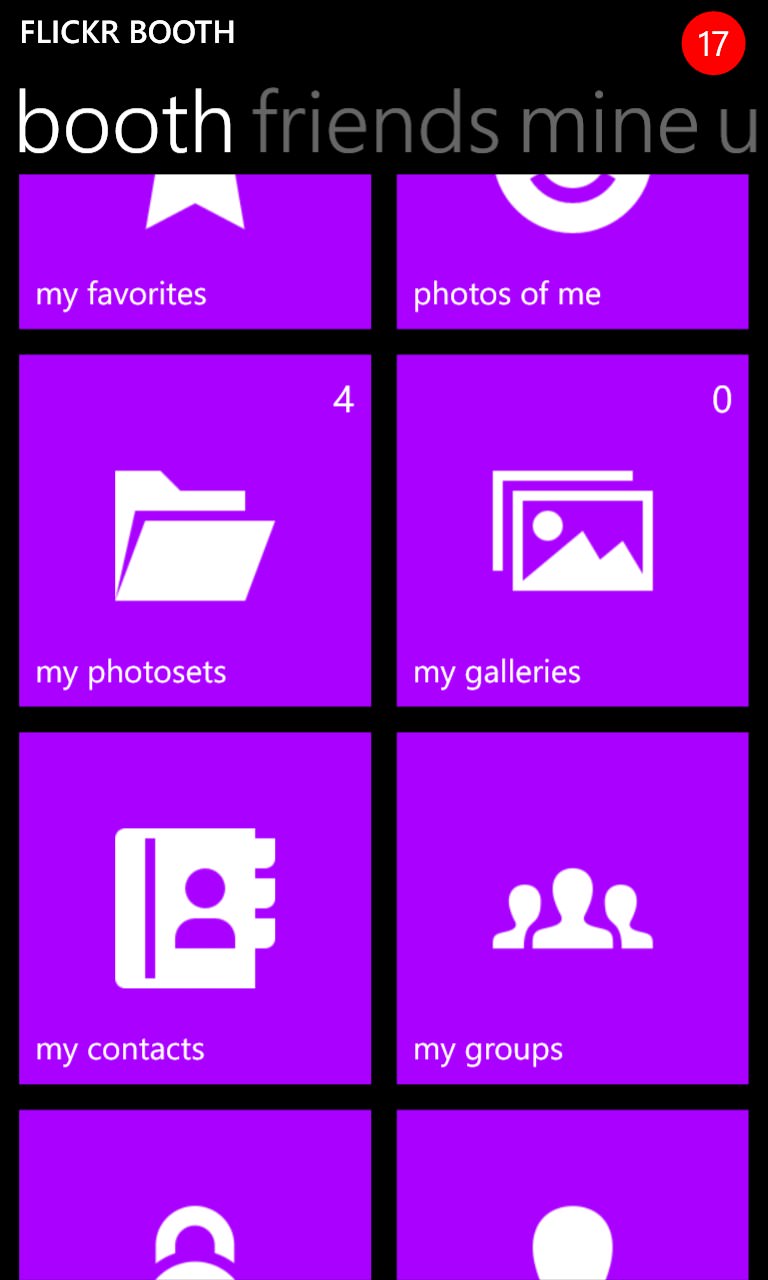
Also notable is the ability to save photos directly to either OneNote or OneDrive; (right) the expanded main tile menu, now incorporating 'my' photosets and groups...
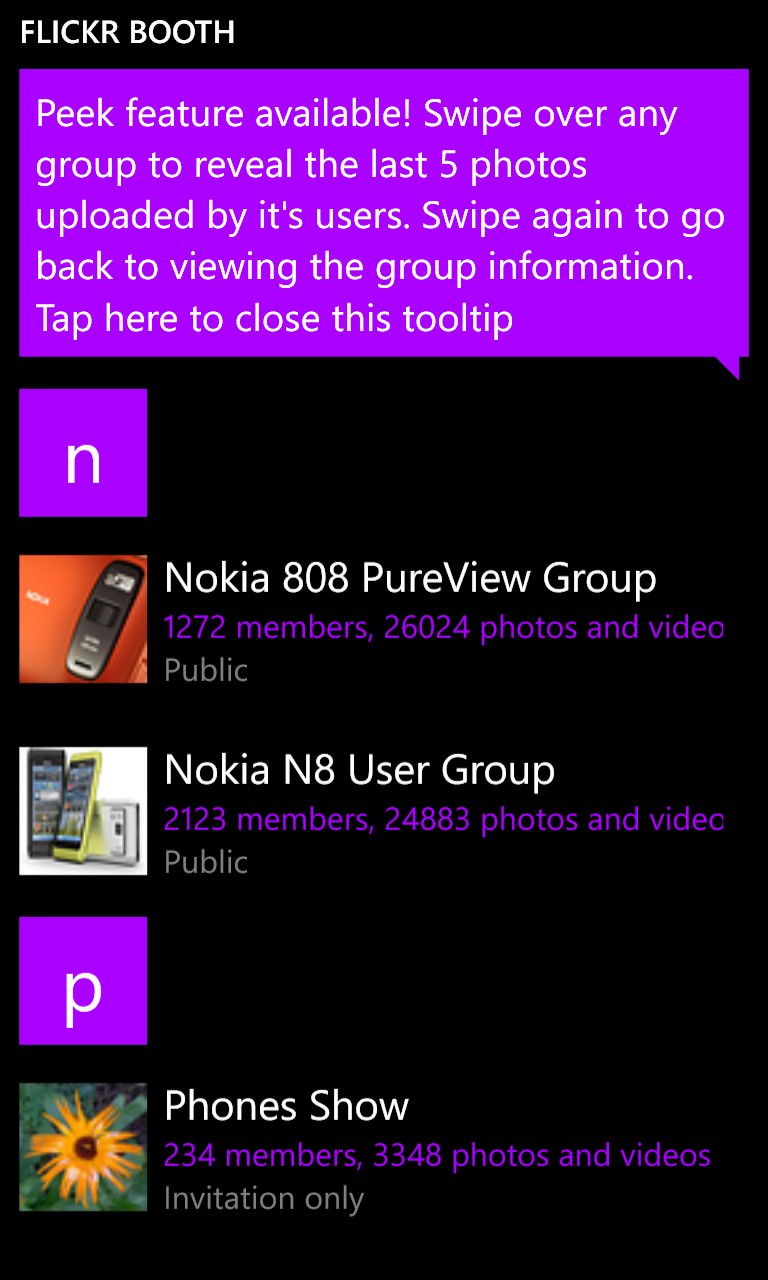
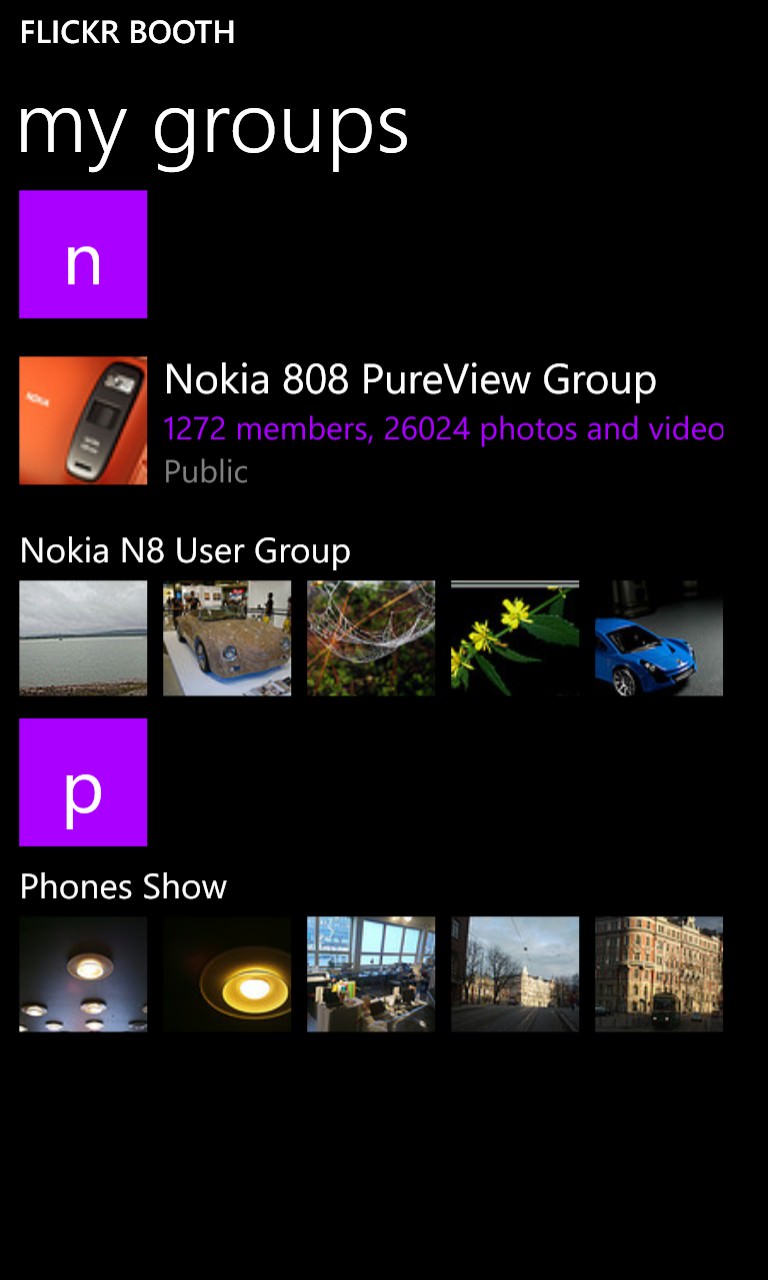
A new 'peek' feature lets you swipe to show the last 5 photos in any of your subscribed Flickr groups....
Highly recommended. You can download Flickr Booth, now free for the immediate future, here in the Store.
