
Just to get new readers up to speed, 8.1 introduces the concept of a Start Background, a parallax-scolled image that sits behind compatible translucent Start tiles and provides a unique look and feel to the platform. It's not clear whether Microsoft did this just to be different than Android or whether it genuinely thought that Android had got things inside out from the beginning, but the upshot is something that's very cool and rather wonderful.
At least it is if you pick a suitable image - it's amazing how many photos just don't work - they've got to be dark enough for the standard Windows Phone tile text and icons to stand out, simple enough that the detail doesn't overwhelm the Start screen and make it too 'busy', and cohesive enough that you still get a sense for what the image is, despite being chopped around and generally interrupted.
With this in mind, and bearing in mind my own personal preferences, here are some examples that work well and some tips:
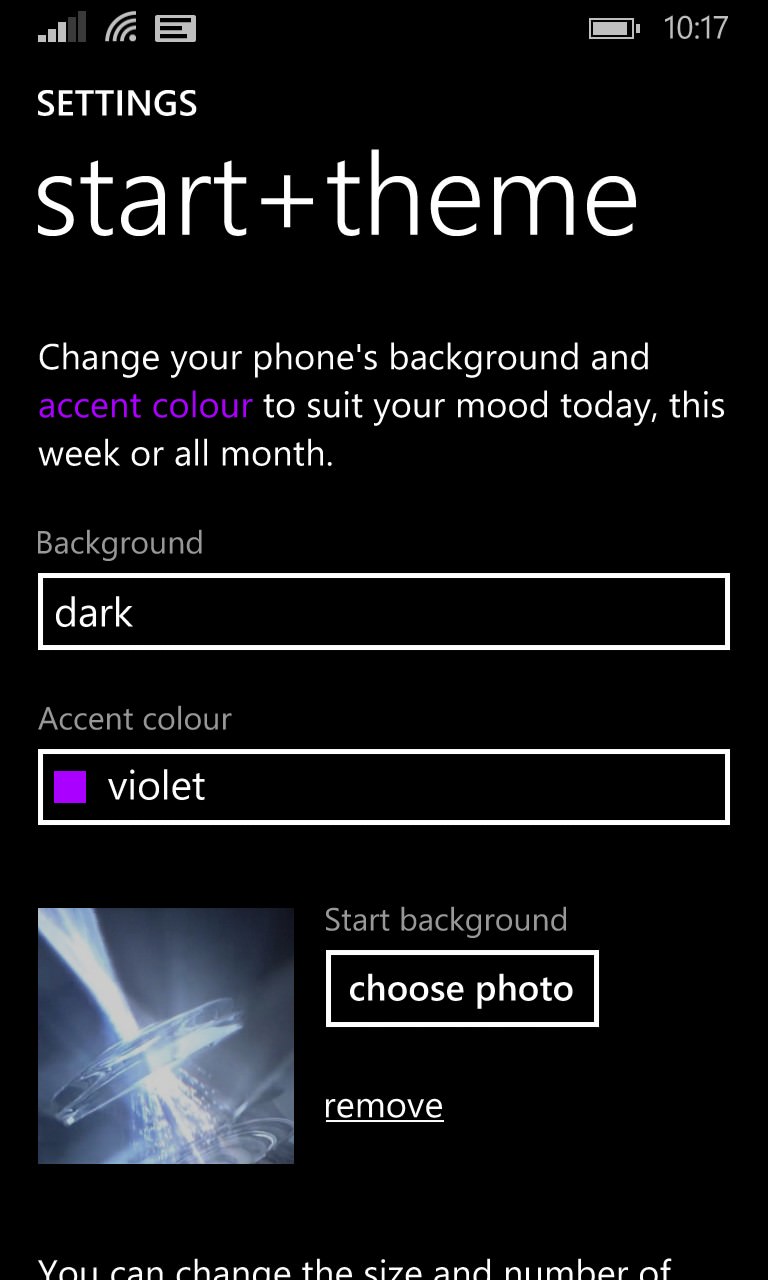

'start + theme' is the first Settings module in Windows Phone 8.1, you can't miss it; picking a Lumia 1020-themed crop (download) from part of the famous 'Behind the Lens' promo....
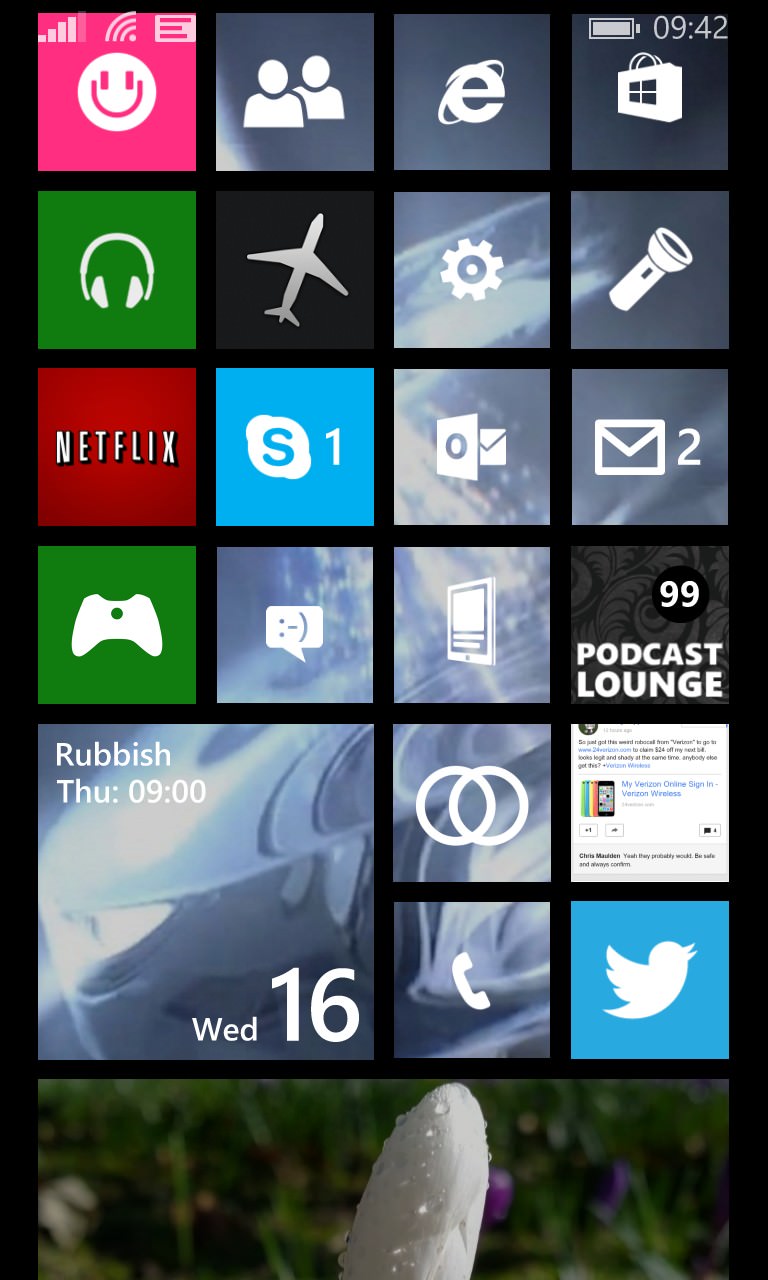
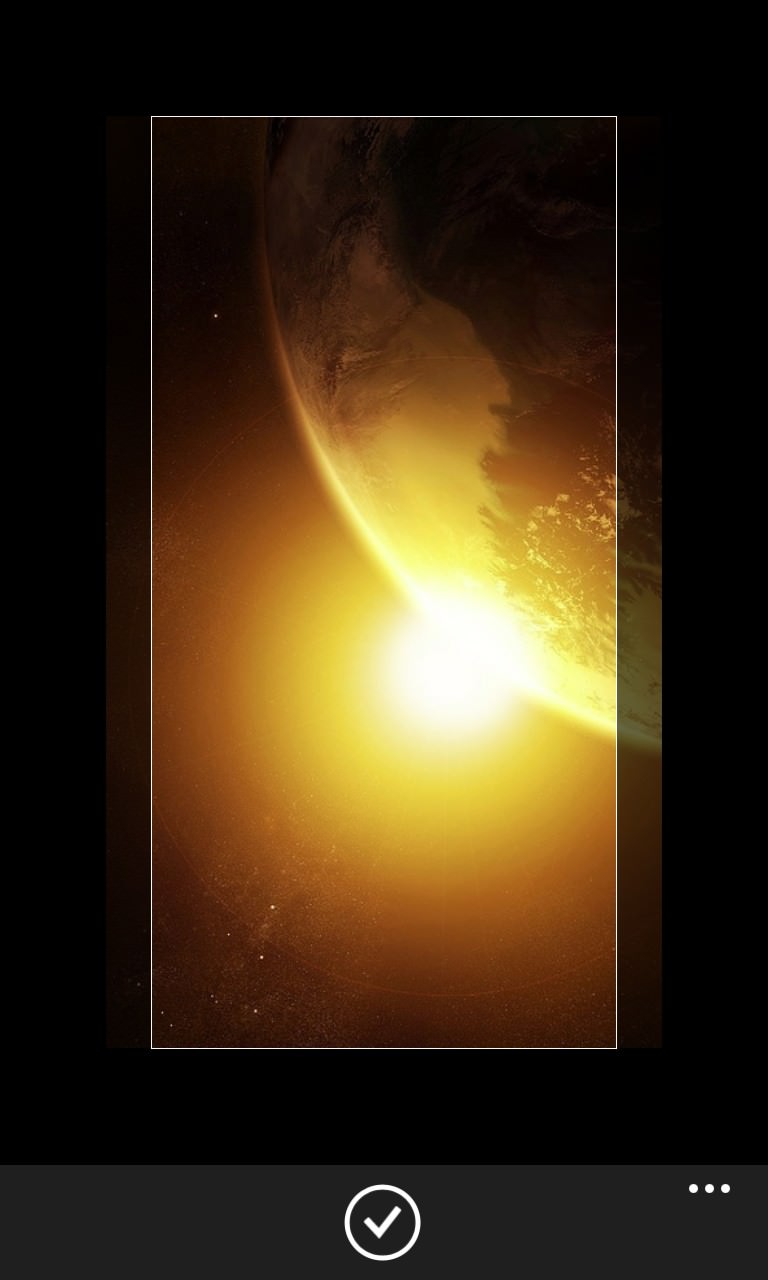
And it looks and behaves pretty stunningly, made cooler by me doing this ON a Lumia 1020(!); (right) experimenting with a royalty-free background (download)
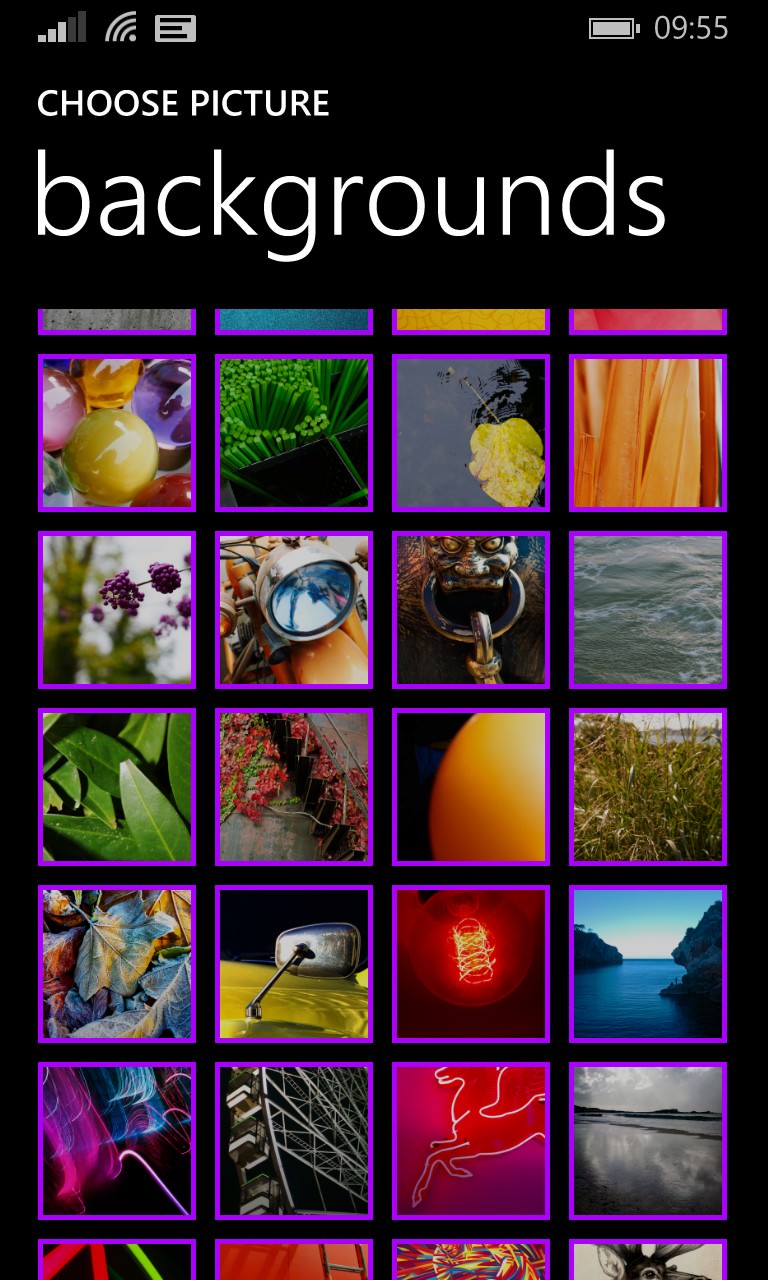
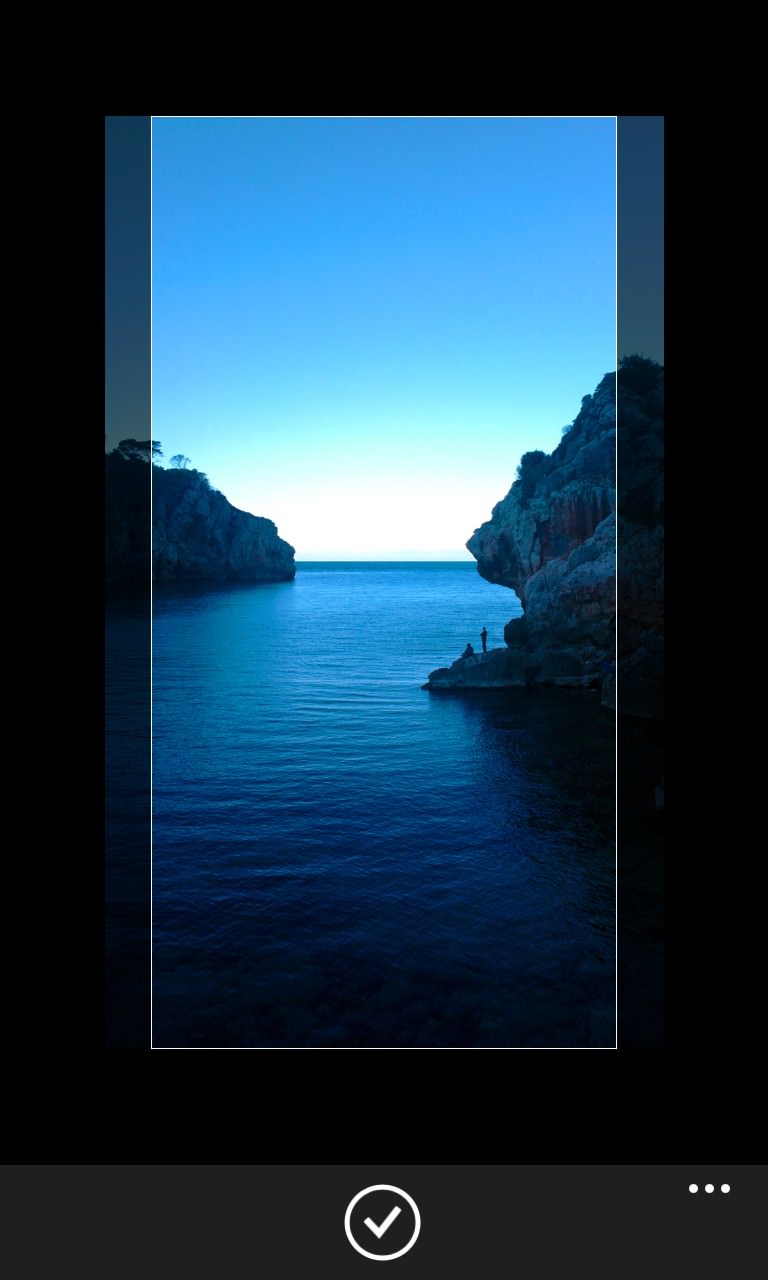
Although a load of background images ship with Windows Phone 8.1, they're mainly for lockscreen use. A couple are good for Start backgrounds though - e.g. this coast-at-dusk example.
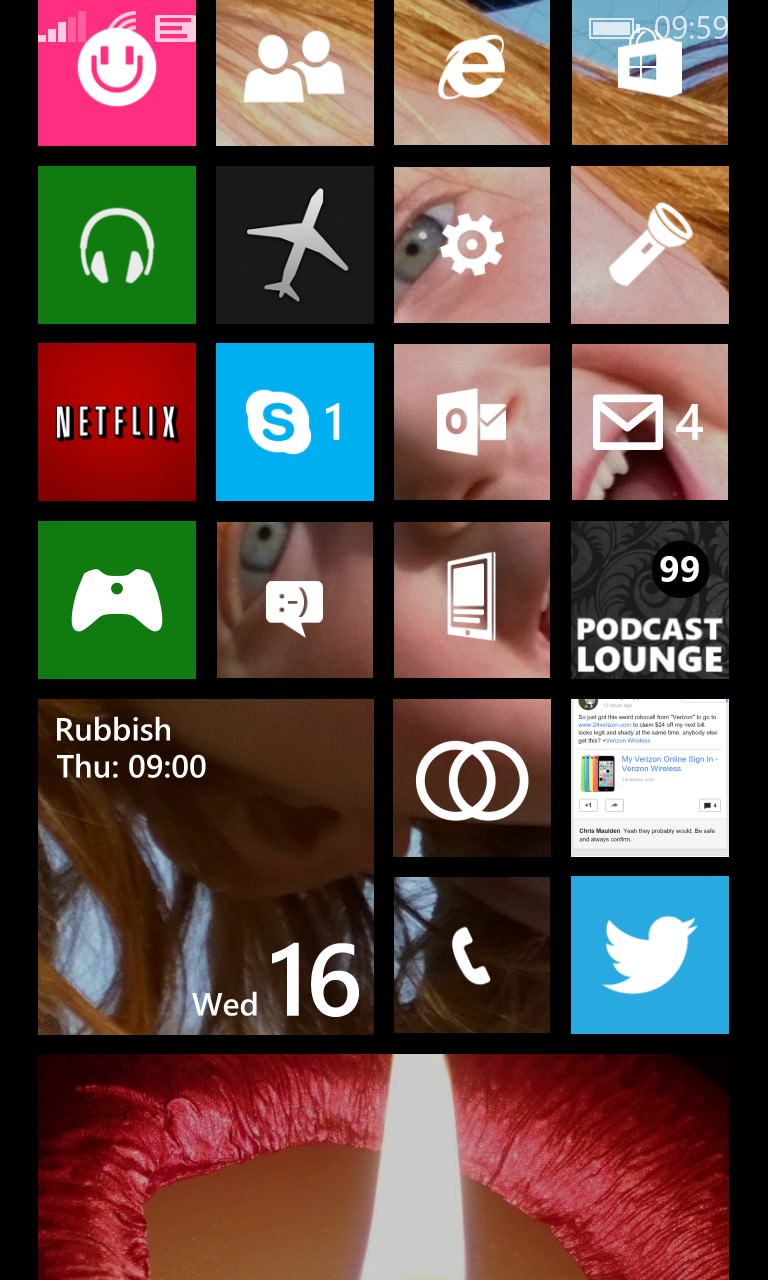
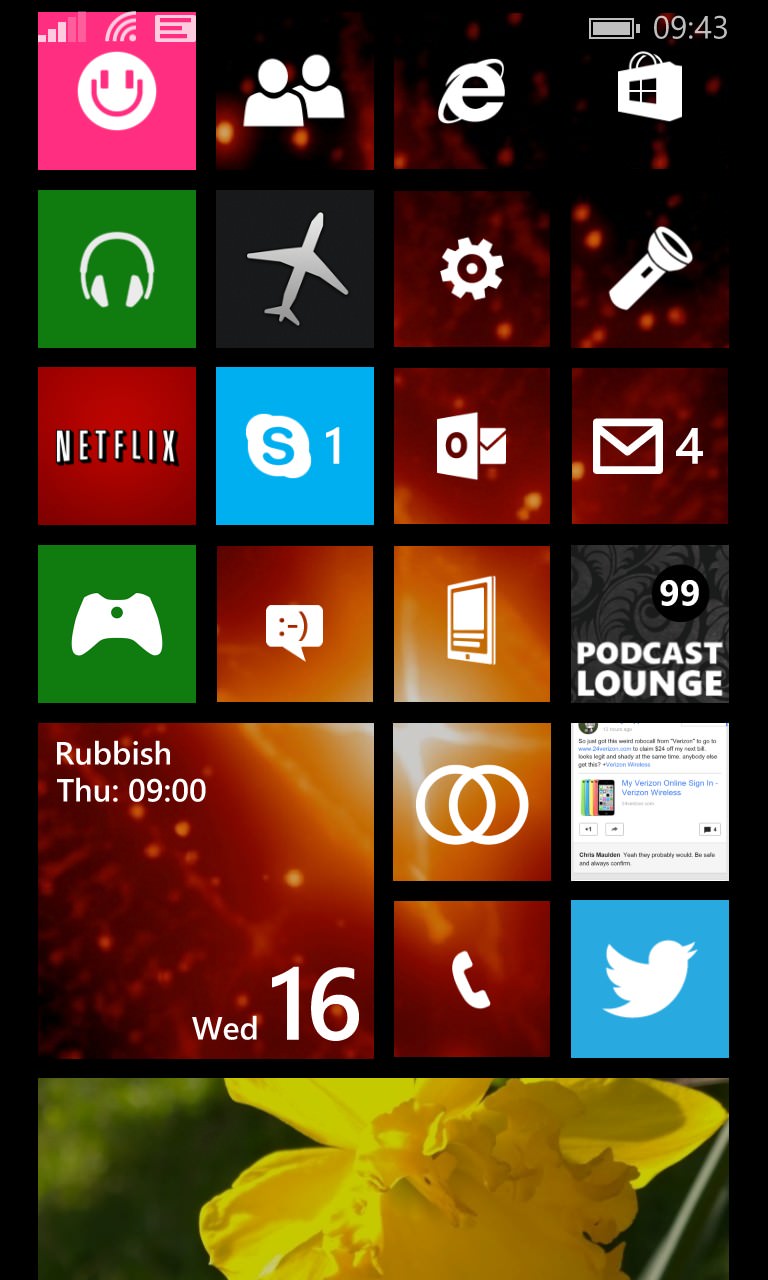
Experimenting again - one of my personal photos, of my niece, is cheery and fun (face looking out from the tiles, etc.), though there's always a temptation to keep swiping up and down the tiles just to 'see more', which is a little distracting! (right) experimenting with another 'space' image (download).
Note that you don't have to worry about absolute resolution and crispness with background photos - in fact, lower resolution can even be better, since you're not as distracted by crisp detail.
Comments welcome, plus links to other backgrounds that work well!
