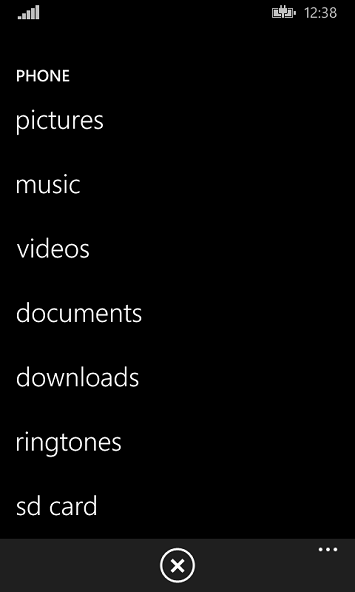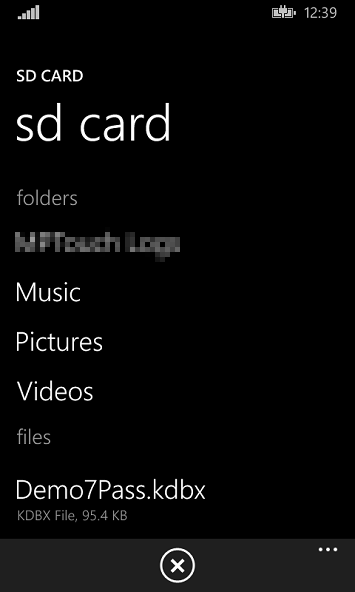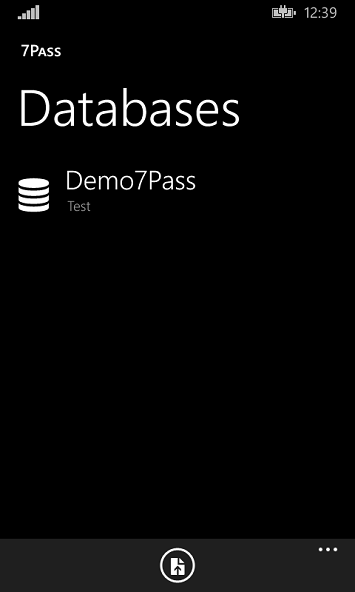For starters, running the Windows Phone 8.1 Developer Preview, I've noted that 7Pass now works properly, in terms of syncing up a new encrypted database (to OneDrive), meaning that it's possible to maintain a common 'secrets' file across multiple platforms, amending or adding entries on each and relying on the 'cloud' to keep the file synced properly.
This file sync was most definitely broken under Windows Phone 8 (relegating 7Pass to 'read only' mode, effectively), but all now seems to work, so presumably it was something under the hood in the OS that was broken and 8.1 fixed it. Phew!
Secondly, from the 7Pass development blog:
I’ve made some good progress on 7Pass Remake, a total remake of 7Pass specifically for Windows 8.1 Store and Windows Phone 8.1. The source code is now available on GitHub. I don’t expect any pull request yet at the moment, as it’s still in development progress.
The introduction of Windows Phone 8.1, specifically Universal is a big step forward. The main pain point for me is solved in Windows Phone 8.1: it’s now possible to open a file from your phone, SD card or even another app. I have not been able to open a document from OneDrive so far on my phone, but I believe OneDrive will be a file picker when Windows Phone 8.1 is finally released to end users. 7Pass Remake will not longer handle synchronization, but it leave it to 3rd party app instead. User first open 7Pass, pick a file from any source, and 7Pass will keep a local cache of the database, but will check with the source on every start to see if there is update, and will update the database automatically. DropBox and SkyDrive in old 7Pass will be replaced by DropBox and OneDrive apps, Web will be replaced by downloading the database to your phone using your browser, I believe some one will develop an app for WebDAV as well.
This all sounds promising. So no more having to manually sync the file up to the cloud and the possibility of multiple KeePassX databases!
I’m currently concentrating on Windows Phone experience, but I’d want to release Windows 8.1 Store app as well. I plan to have only free version of 7Pass Remake, and use in-app purchase as the optional “I like this” donation solution, to avoid the confusion between paid and free version.
That's a good idea. I, for one, won't mind paying again - KeePassX compatibility is a core function of any smartphone. The developer then goes on to show off parts of the new 8.1-enabled database-picking UI:
Started 7Pass, tap on “add” button to pick a database file. Your database will need to have “.kdbx” extension. Tap on SD card to pick a file from SD card:
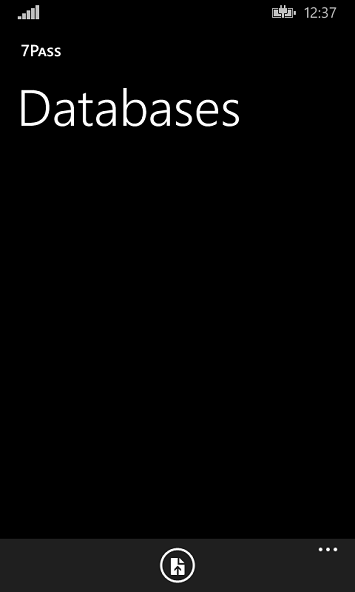
There’s our database. Tap on it to select. Picked database file is added to 7Pass. 7Pass do not check for update at the moment, but when released, 7Pass will check for updates to the database file and synchronize it. Tap on database to open it:
Great to see this application coming alive again - firstly through fixing of the OS and secondly through development of the code itself.
You can find 7Pass here in the Windows Phone Store and remember to check out my article explaining why it's needed.