From the Store description:
Detach yourself. Transform anywhere using a simple tap. Change your background, apply some of the great filters and share your creation!
- Automated background extraction using ViBE (www.vibeinmotion.com).
- Timed 'snapshots', so you don't have to touch your phone to capture that unique moment.
- Replace your background with one from the supplied list of backgrounds, or choose one from your own media library or even directly from Facebook.
- Apply a wide range of filters on the back- and foreground separately, enabling great visual effects. Foreground filters include special 'edge filters' for more advanced effects.
- Save your creation locally to your phone, or share it to Facebook.
- Step-by-step tutorial and manual to quickly learn the ropes!
Fresh from my manual efforts to place myself in photos in 'Pretend been there', I took Detach for a spin. The idea is that you stabilise the shot (e.g. on a tripod or wall or shelf) and then shoot the background - I presumed, the plainer the better - and then step into the shot and let the auto-background-removal do its thing.
The huge problem here is that by stepping into the shot, you're changing the lighting of the background, adding shadows and shading, etc. In practice, this leads to slightly messy results, as you'll see:

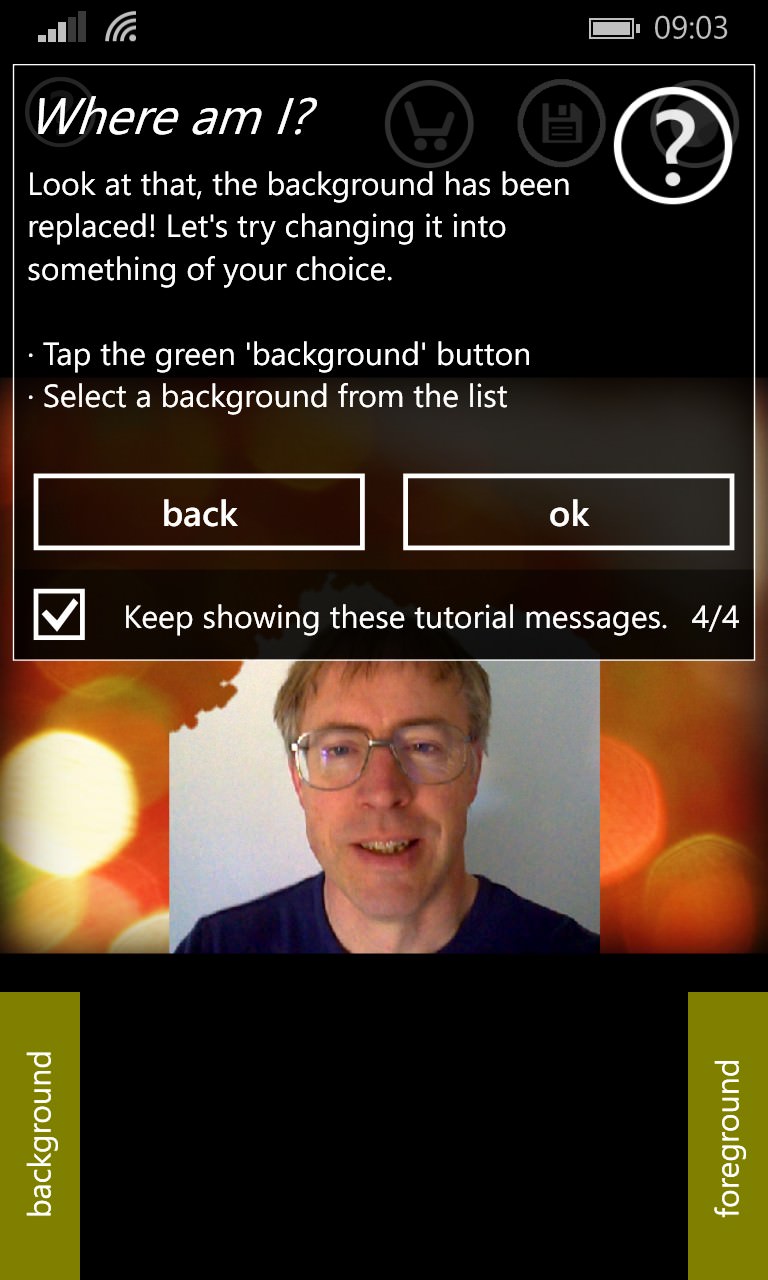
An innovative wizard takes the user right through the creation process; (right) background removal is patchy at best in my tests - I tried various backgrounds and lighting.
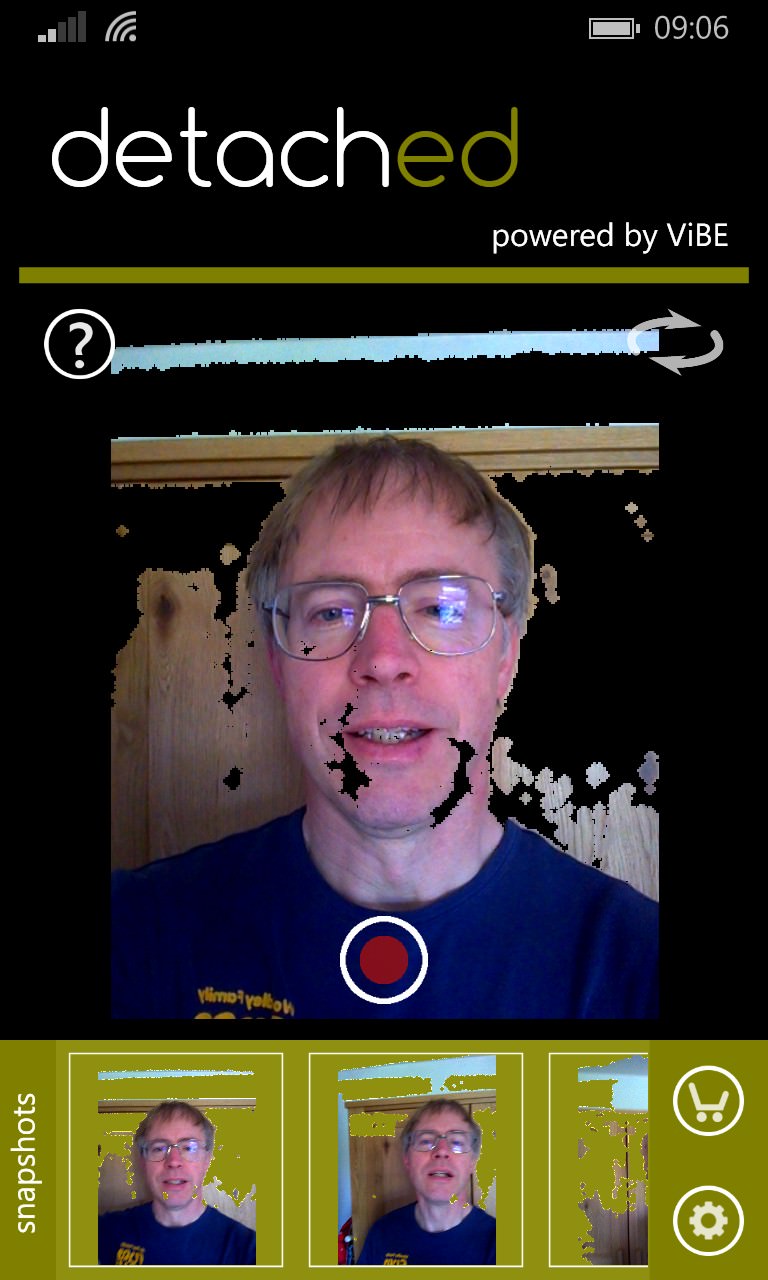
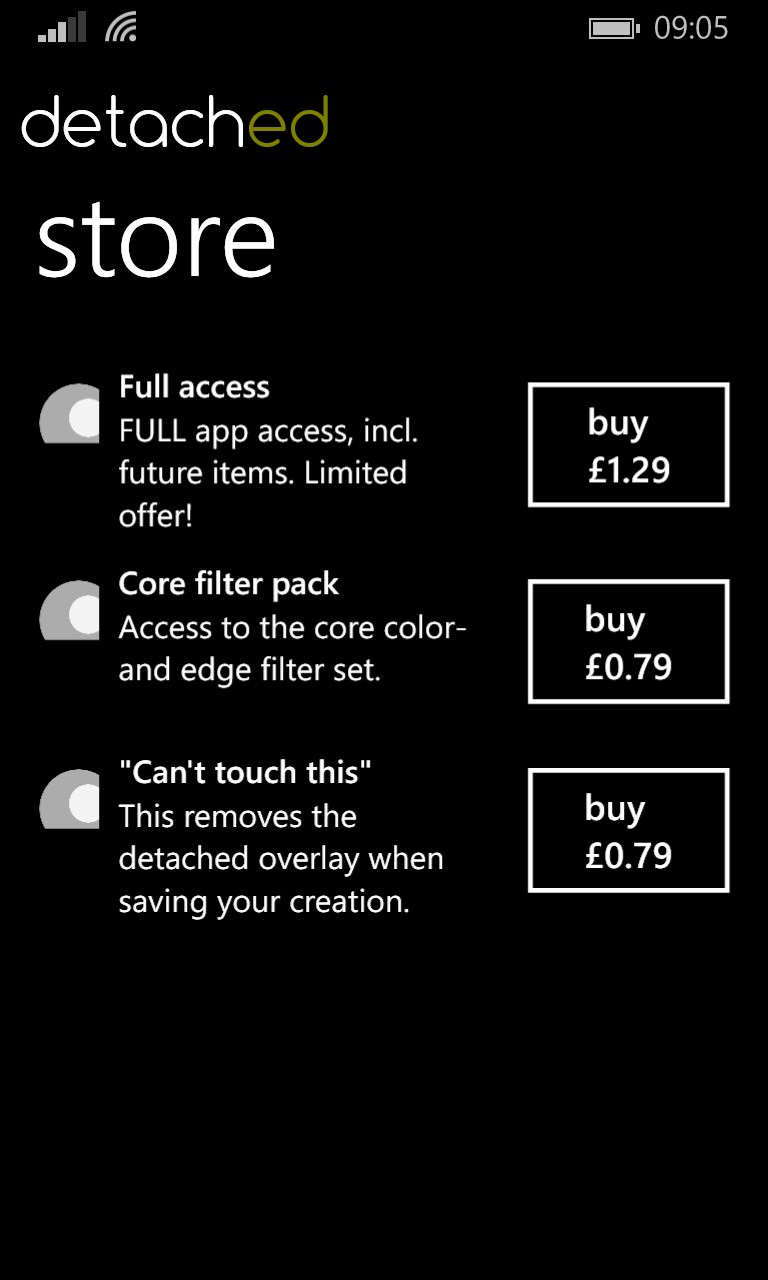
You get several shots at a snapshot, until you're happy, though I never could get the ugly background-removal artefacts to disappear altogether.... (right) up to £3 of miscellaneous in-app purchases - fair enough, if I thought Detach worked well enough.
Detach is a free download in the Store, with some in-app purchases if you want to go further. To be honest, I preferred the manual approach in 'Pretend been there', though both techniques are flawed. Comments welcome.
