A rough changelog from the last few months:
- Fixed crash when capturing large photos
- Added full automatic image alignment
- Added option to save individual bracketing images (in camera settings)
- Added workaround for WP8 memory bug (copy of file generated when saving to isolated storage)
I took the new version of HDR Camera for a quick spin:
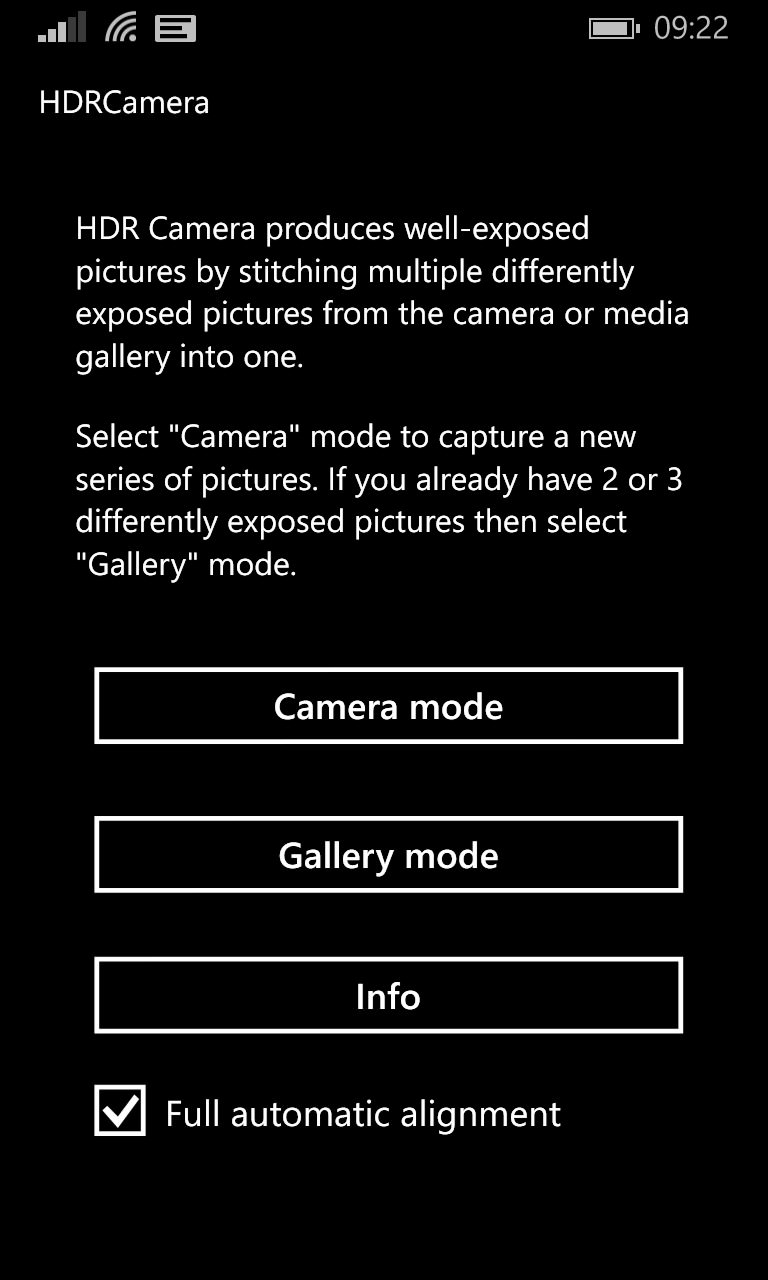
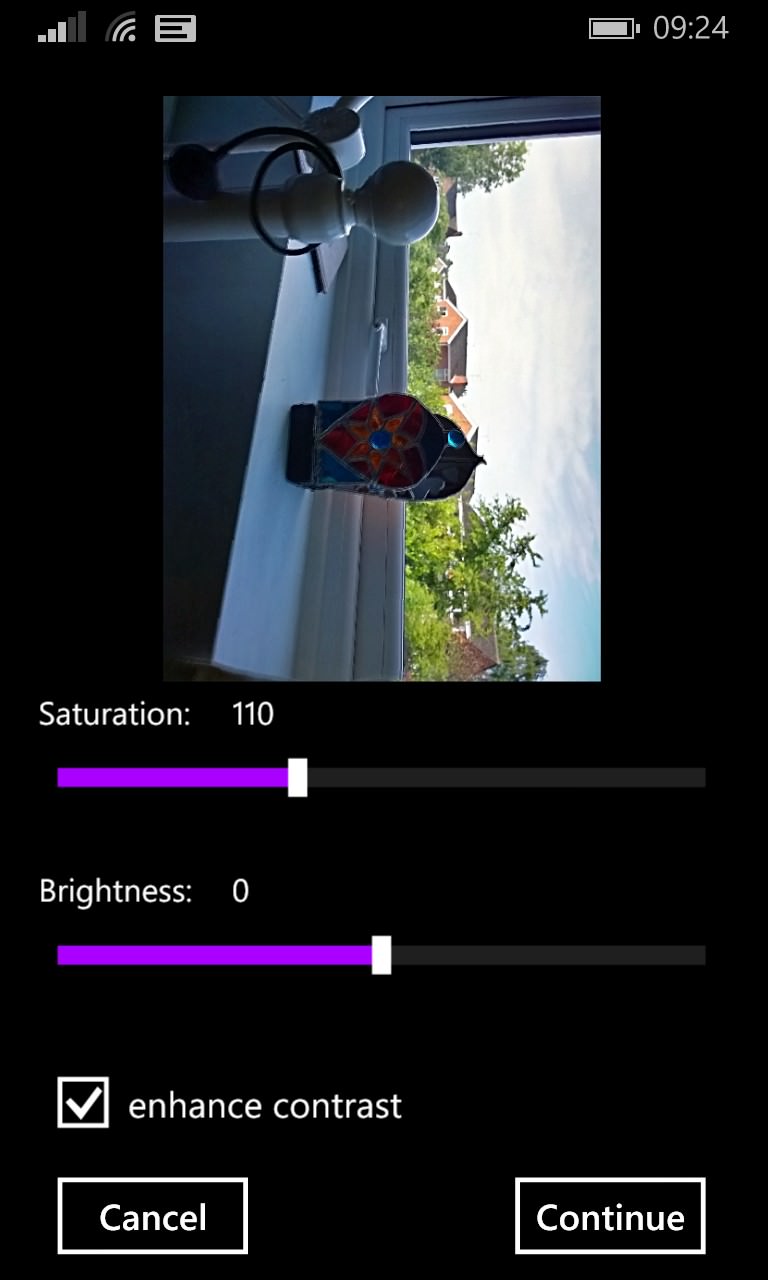
Note the 'automatic' mode switch - best leave this on, since manual alignment is almost impossible on the small phone screen! (right) after taking a photo, the alignment step is then omitted and all you have to worry about is fiddling with brightness and contrast....
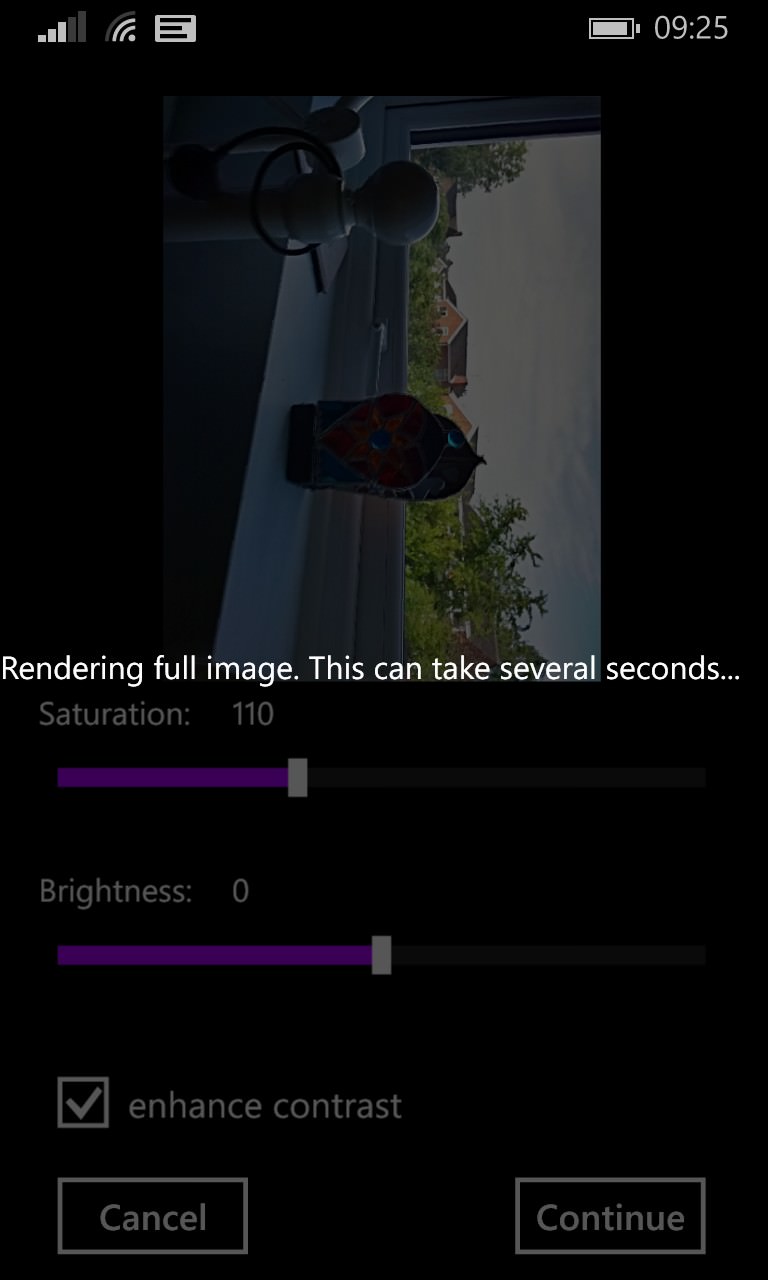

Rendering a 5MP shot - here on the Lumia 1020 - only took a few seconds and saved to my normal Camera roll in the phone
Results weren't perfect, as you can just about see if you look very, very closely, but would have been fine for social use, even though I was shooting HDR totally handheld (out the window!) in order to test the auto-alignment. Much better results would have come from resting the phone on something solid, of course.
You can buy HDR Camera here in the Store.
