Review: HDR Camera
Score:
74%
You probably saw our review of HDR Photo Camera a few weeks ago? It's fair to say that David's test shots were limited more by him not using a tripod than the software itself. And now, just like London buses, you want one HDR application and then two come along at once. This time it's Tequnique's HDR Camera and I tried it both with and without a tripod. In summary, images can look spectacular if you're careful, though purists will rightly point out that real life colours can't match up to this HDR version of reality.
Buy Link | Download / Information Link
From our earlier review:
For those who don't know, 'dynamic range' refers to the range of luminance captured in a photograph, and therefore High Dynamic Range refers to a higher than normal range of luminance. The effect can be very subtle, making a photo look much more like what the human eye would see, or it can be done in a very pronounced way to make a dramatic looking scene.
If you've ever taken a photograph with extreme ranges of light and dark and wanted to avoid having areas of the image over or under exposed (i.e. patches of white or black) then HDR is the solution. In general, HDR software uses three images (of the same scene!) at different exposures. Using a range of exposures ensures that the light and dark areas are properly captured. The 'magic' part is combining those images into one final image.
Just as with HDR Photo Camera, HDR Camera is also integrated into the standard Windows Phone 8 Camera application as a 'Lens'. In essence though, it makes little difference whether you launch it from there or via a Start screen or application list shortcut. The only thing I noticed was that the latter also offers a 'Gallery mode', in which you can manually pick from previously shot HDR Camera component photos.
Let's start with what's possible though. Check this out, captured with all default HDR Camera settings, on the Nokia Lumia 920 clipped into a standard phone tripod mount:
Now, this looks an impressive (and newly steam-cleaned) church, but it's slightly artificial. I moved closer and tried again:
At this point you'll start to see what I mean. Yes, the sun was out, though low in the sky, but its light wasn't that golden. And the grass, though well maintained, wasn't that green. And so on.
This exagerated effect, this trick with light and colour is typical of HDR photos - and you'll either love or hate the effect. I'm rather partial to it, once you leave behind the notion that photos should represent the original scene with perfect accuracy.
Here's another example taken with HDR Camera, this time in overcast, murky light. What can HDR do for me...?
Quite a lot in fact, the scene looks almost as if the sun were out, with accentuated colours and a general 'warmth' that certainly wasn't there on the day(!) As it turns out (see below), there's the chance of dialling back the various exagerations, but the photo above represents the defaults.
Now, the first two shots were taken with my Windows Phone in a tripod clip but the one above was taken handheld yet resting firmly on a convenient postbox. Underlying each of these is the obvious need for the three bracketed shots to be framed identically. As you'll see in a moment, HDR Camera does allow some crude re-alignment after capturing, but it's an order of magnitude worse than simply taking the time and effort to get each of the frames to be the same in the first place.
Here's an example of a handheld shot with HDR Camera - the ghosting, where tiny wobbles in my stance, grip and framing produce duplicate image elements, isn't attractive. This ties in with David's conclusions earlier.

Even after taking care to align things on-screen, the match is never good enough. Here's a crop of a HDR merged image that shows the problem:

In addition to obvious linear mismatches, funny things can happen when the colour cast varies across the bracketed shots. Here's a particularly unpleasant example:

But don't let the pitfalls deter you from experimenting with an application like this. Armed with a tripod or 'steady hand plus something to rest the phone on', there's no reason why you can't be producing unrealistically cheery(!) photos in very short order.
You may wonder how phones like the iPhone 4 and Motorola RAZR M/i manage to take HDR shots fully handheld - this is because the HDR ability and processing is all built into the camera's image processor, i.e. the shots are taken in very rapid succession and stitched using the powerful GPU. Clearly a template for the future and more smartphone cameras will work like this, but in the meantime many of us will have to make do with pure software solutions.
HDR Camera is very configurable, with many output resolutions from VGA up to 8 megapixels and explicit control over the bracketing exposures (the default is -2EV and +2EV). Having taken the shots (which get captured automatically, a process that takes a couple of seconds), there's an 'auto-alignment' phase in which HDR Camera tries to correct any obvious misalignment, followed by the chance to fiddle with framing manually. As mentioned above though, lining things up by eye, even on a 768p screen, is in my opinion nowhere near good enough for eventual HDR satisfaction.
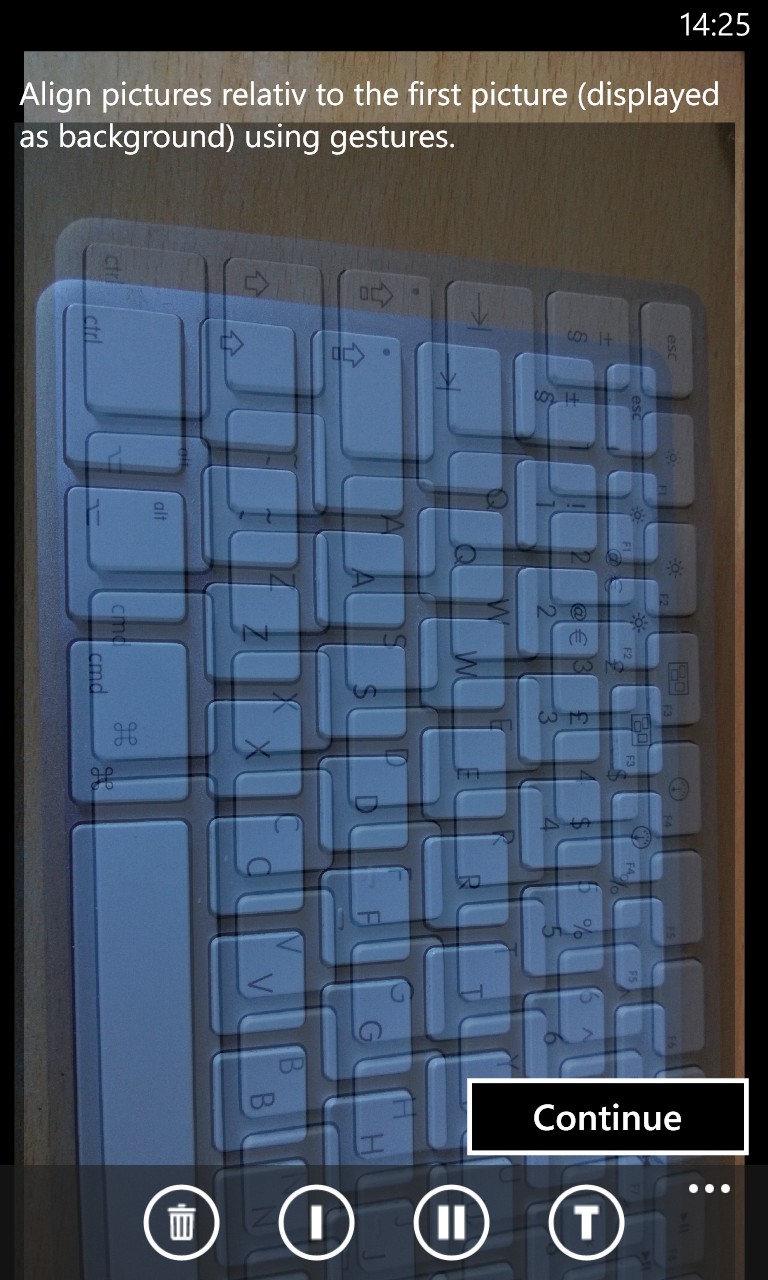
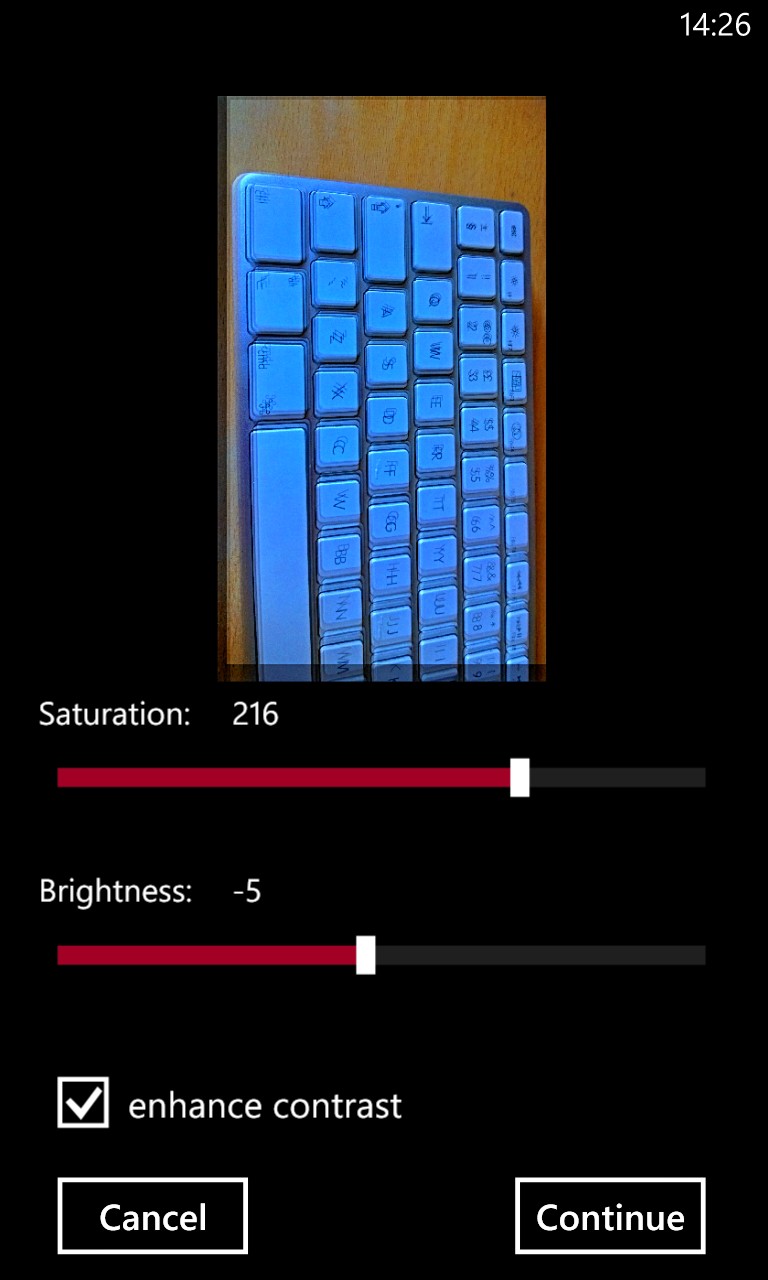
Finally, there's the chance to fiddle with the saturation, brightness and contrast (recommended that these get dialled back a bit if you want HDR images that are a little more 'normal'), and then tapping on 'Continue' again actually renders the HDR photo, a process which takes up to five seconds, depending on the photo resolution chosen.
A small version of the final photo is then displayed, with the chance to delete it and start again or save it to your Camera Roll. It's at this point that I have to point out that the reviewed version of HDR Camera (v1.0.3.0) exhibited a major bug, in that at least half the time the saving process didn't work and I was dumped unceremoniously back at the app's opening screen. I'm sure the developer, Harald Meyer, is aware and that a fix is coming, but in the meantime don't assume that every shot has been saved until you've seen it in Camera Roll with your own eyes.
The developer has a proven track record with imaging applications on other platforms, so I'm inclined to give him the benefit of the doubt with HDR Camera. Once the saving bug has been eradicated, this should be a pretty flexible and useful HDR tool on Windows Phone. Assuming you own a phone tripod clip, of course!
PS. One last HDR example, taken in murky light - came out quite well, I think! Click through for the full version etc.
Reviewed by Steve Litchfield at




