Here's the changelog for Verbalize v1.0.9.0, since the version we initially featured:
- Small live tile
- Updated sharing screen
- Back of the tile now shows unread articles for each service
- Changed article limit to 25
- Added instructions how to add new speech language
- Added a link to faq in voice selection view
- Faster account adding
- Changed account popup adding animation
- Fixed crashing when changing background task interval
- Changed tile style
- Fixed adding article link
- Changed splashscreen
- Fixed bug with removal of last element
- Fixed statistics time for less than 1h
- Fixed resuming issues
- Fixed Feedly service issues
In short, better and more robust all round. Here's the new version in action:
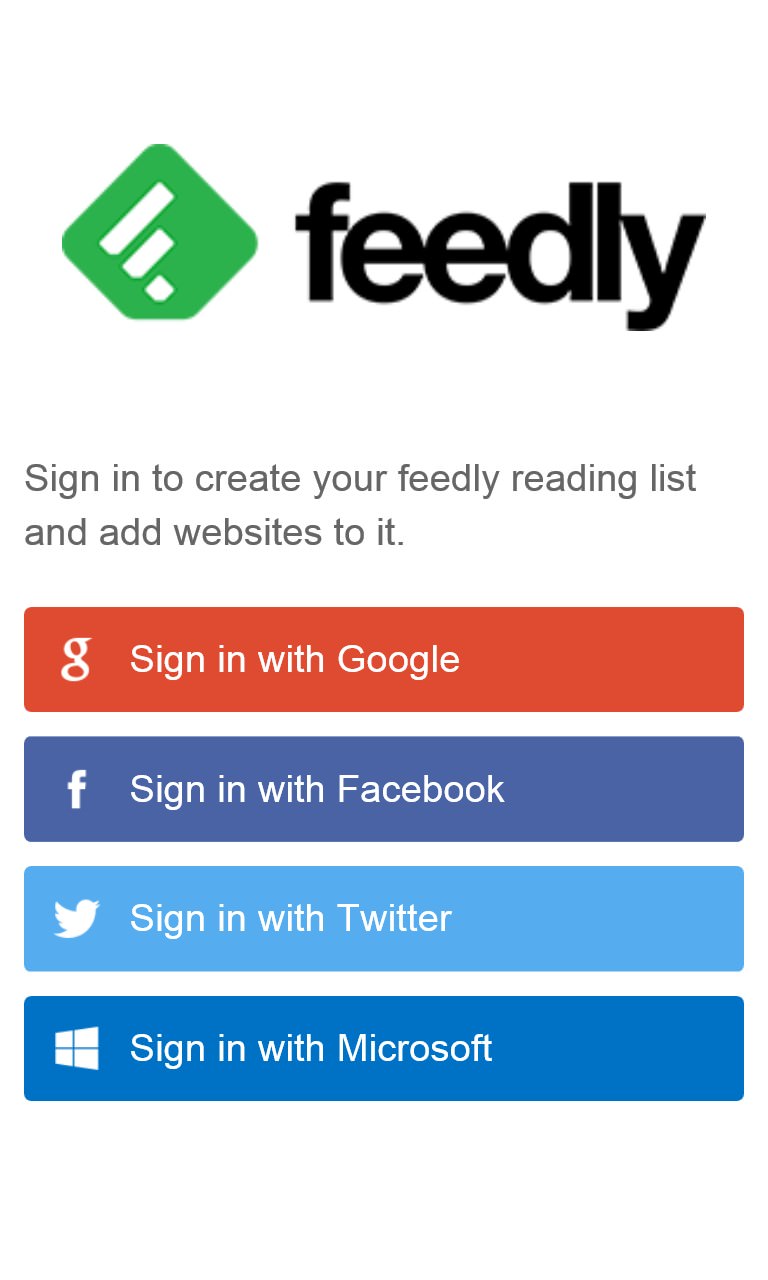
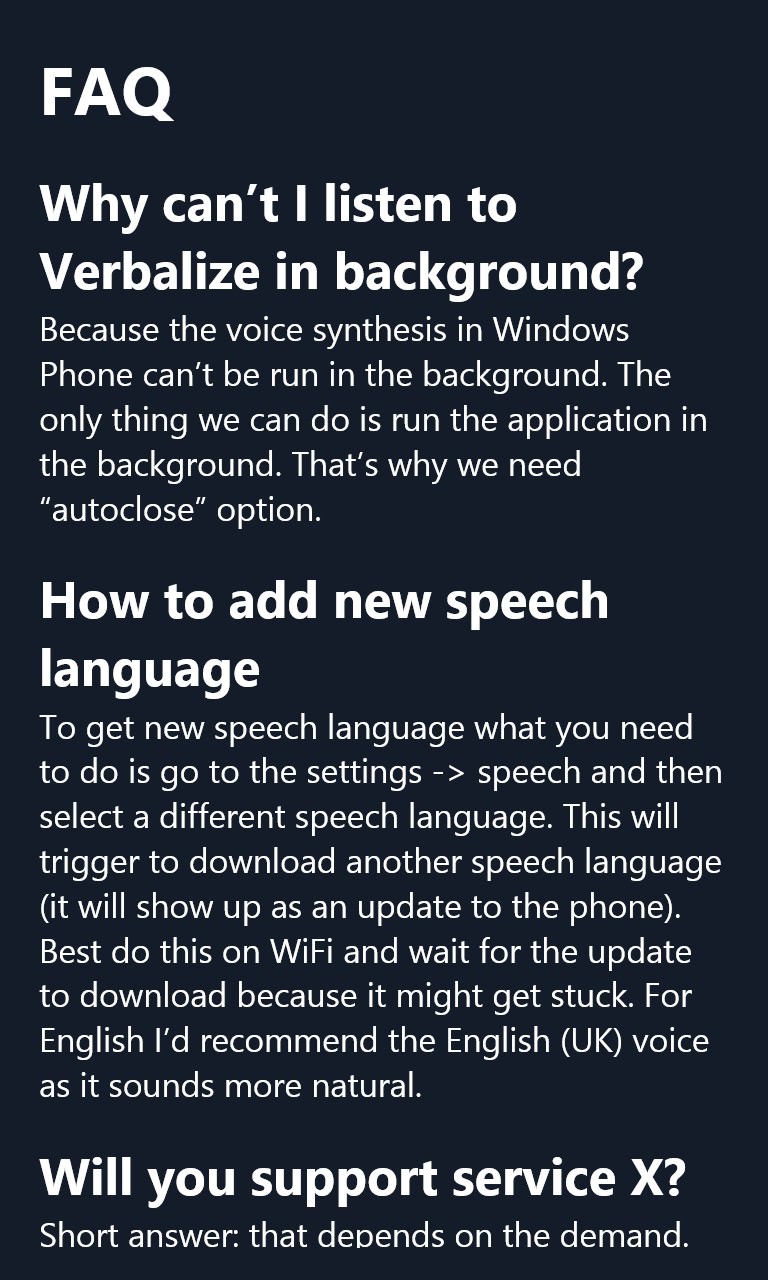
I'm not sure if all four account types were available before, but it's great to see this choice of Feedly login options... (right) the FAQ in the app has been expanded with new sections...
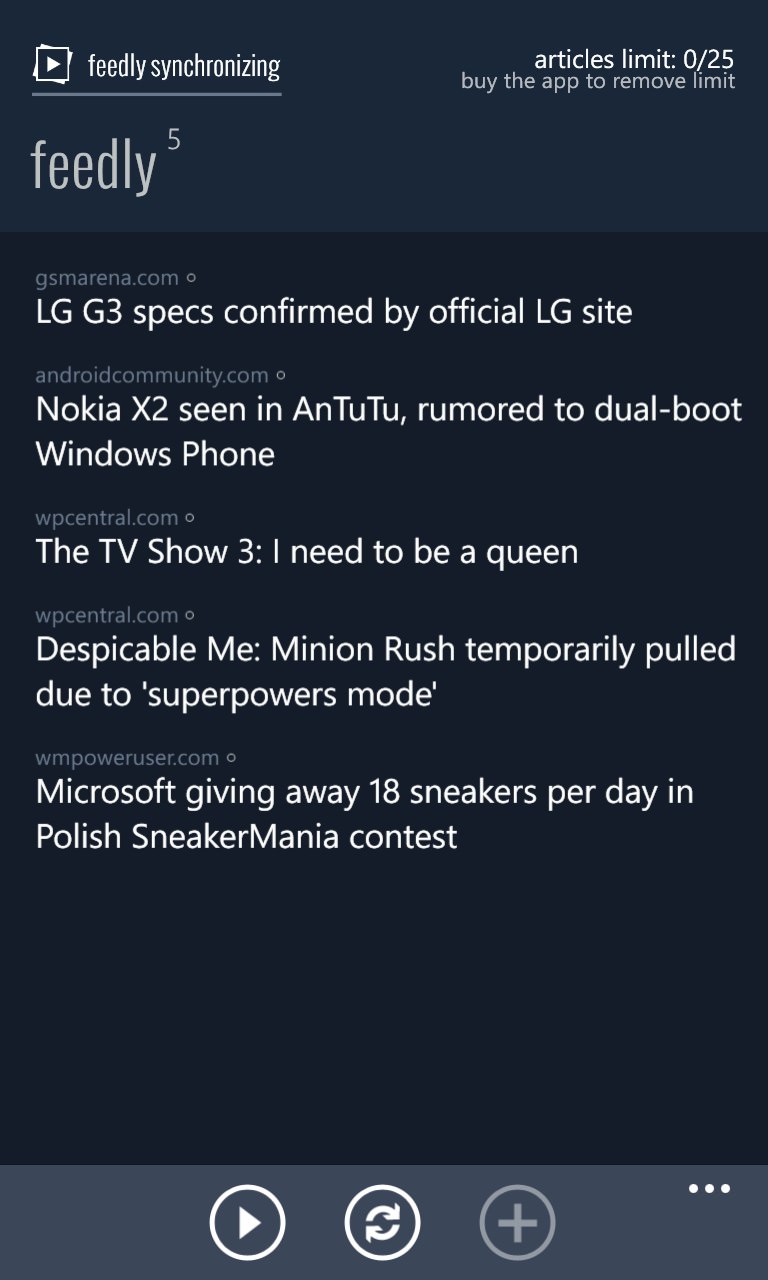
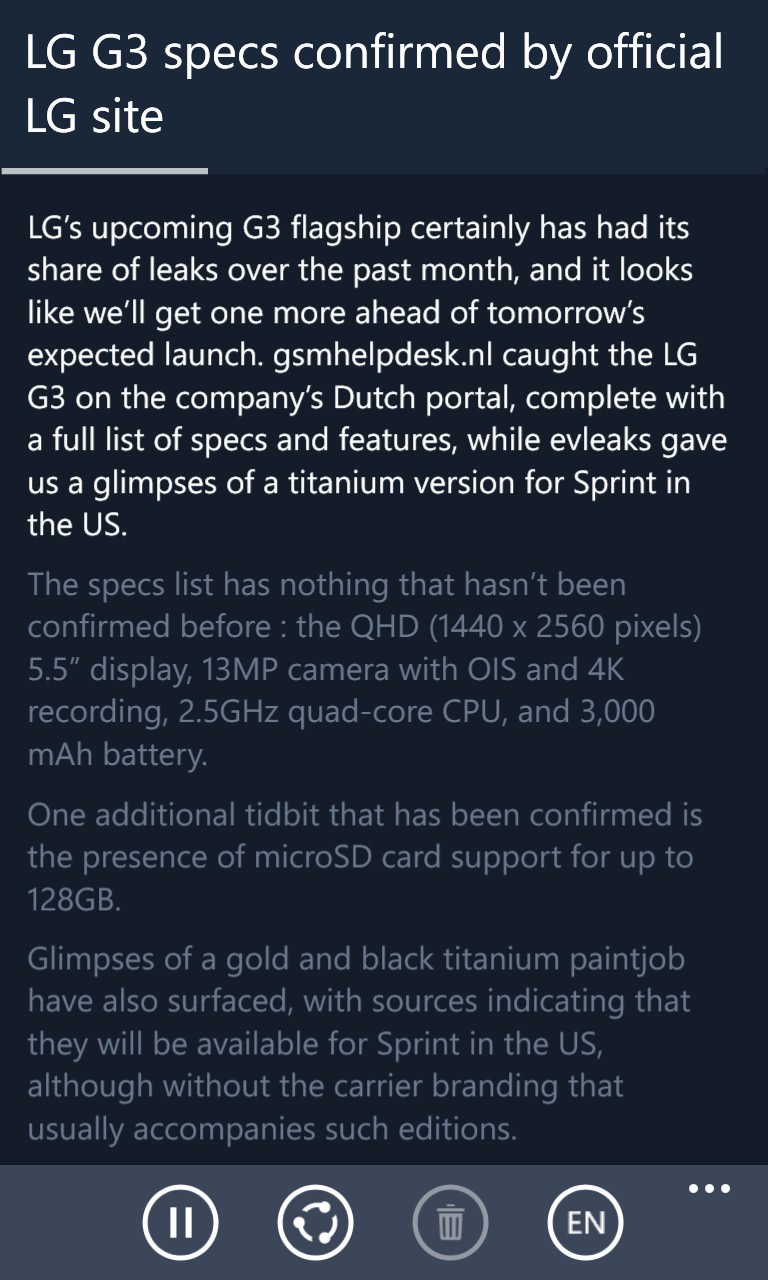
Verbalize doing its stuff, here taking my unread Feedly items and reading them aloud, paragraph by paragraph - it's extremely cool(!)
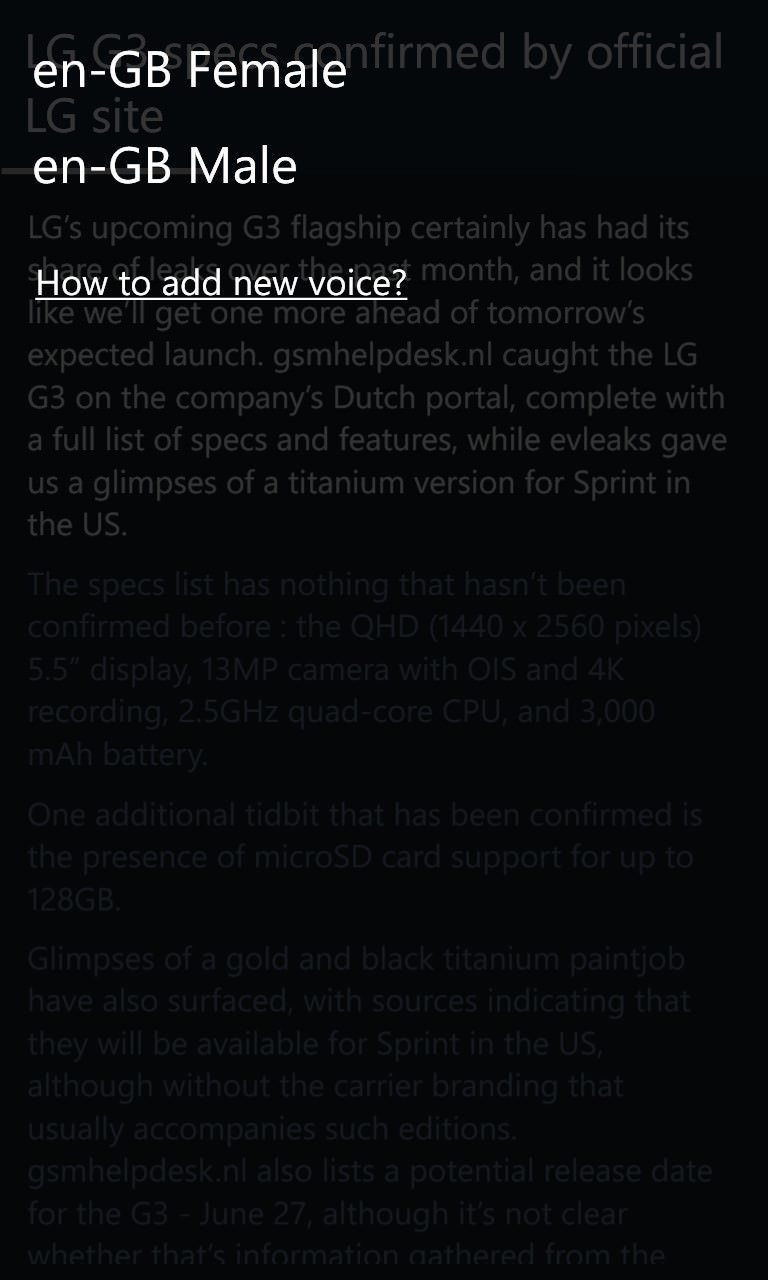
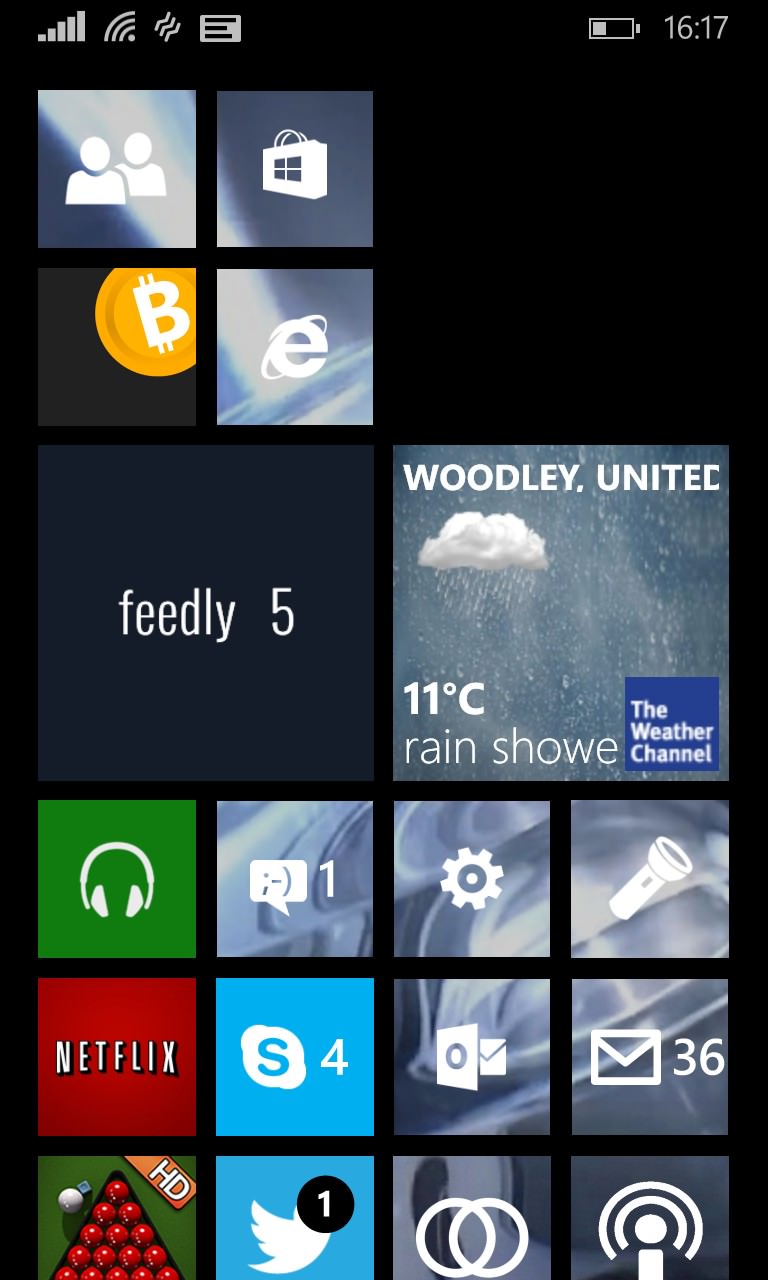
You can access the help sections from the voice selection picker, which offers male and female voices, according to preference. (right) the live tile now comes in two size and the back of it shows (as here) the number of unread/un-spoken(!) items per feed.
You can try or buy Verbalize here in the Windows Phone Store.
