If your phone is already running the Windows Phone 8.1 Developer Preview then go to Settings/Phone update and tap 'check for updates' - you should be offered the new release and, as usual, it takes a while to install - in this case, about ten minutes.
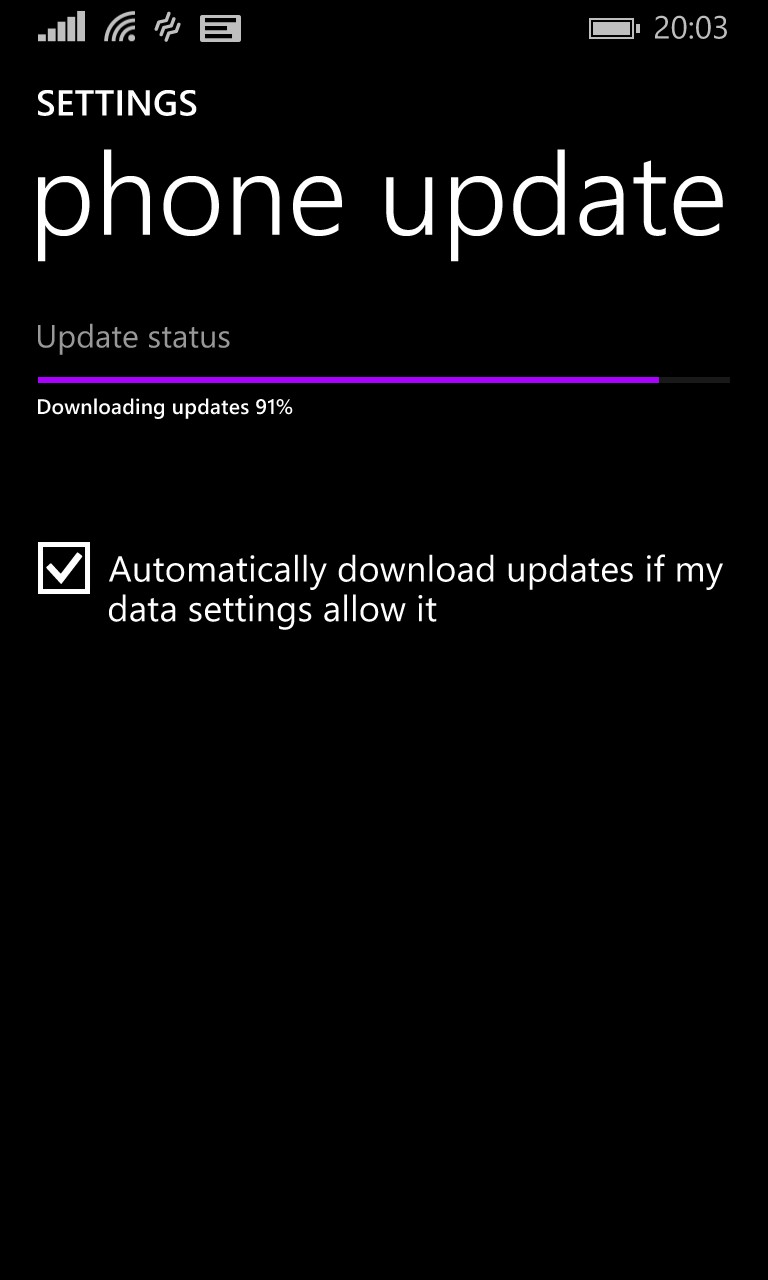
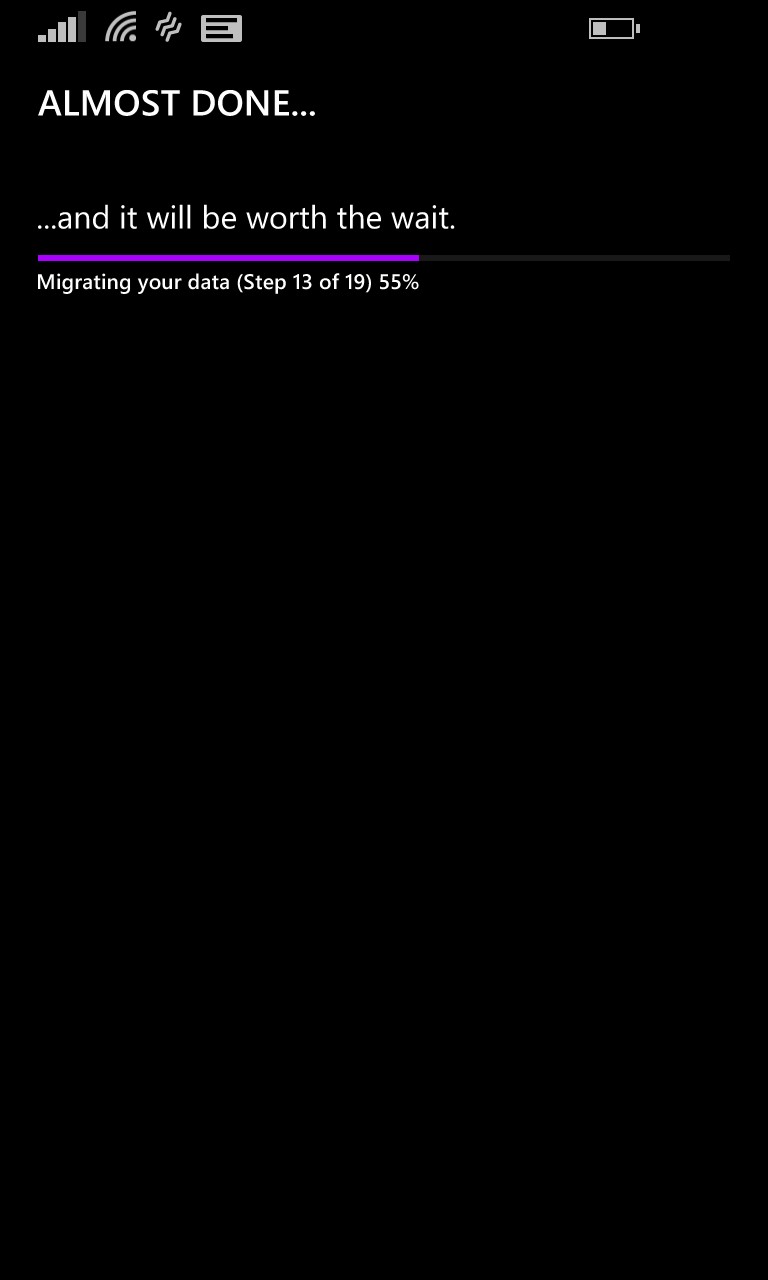
The Windows Phone blog gives some details on what's changed:
Those of you who’ve been participating in the Windows Phone 8.1 Preview for Developers know that since we first rolled out the Preview in April, there have been a couple of updates. The first update rolled out in early May and the second a little over a week ago. These updates have improved battery performance, among other things. Starting today at 10am (Pacific), the third update to the Preview for Developers will start rolling out, and you should be able to get onto build 12397. This update enables some newly commercialized devices and tweaks a couple of new APIs, so you won’t see a difference on your device, but we encourage everyone who’s on the Preview for Developers to stay current on the latest build.
