The official changelog for Movie Maker 8.1 v1.1.7.1 is:
- New: upload your video to Instagram
- New: upload your video to YouTube
- New: ZoomRotation Transition
- New: Music track library
- New: import/export to Live Movie Maker final
- New: Refactored UI
Here are some of the new bits in action, with comments - as you'll see, the YouTube bit ties into another application completely:
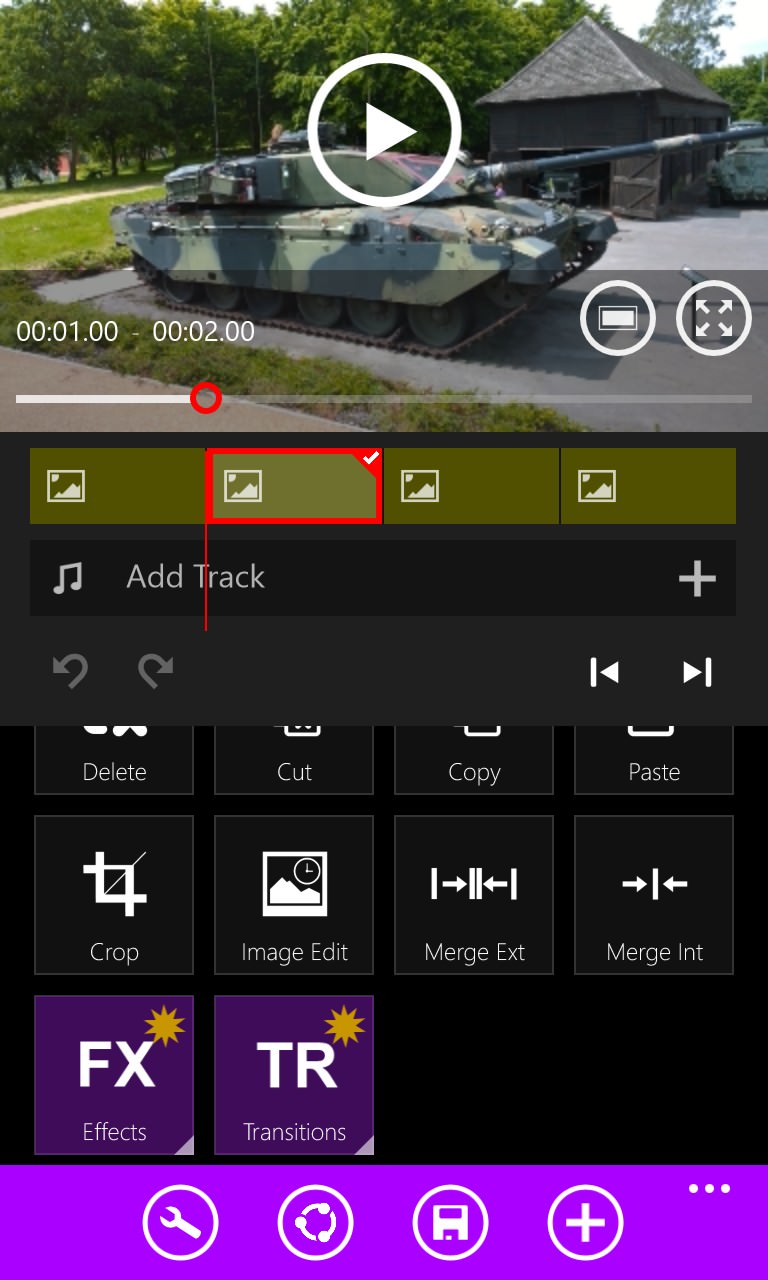
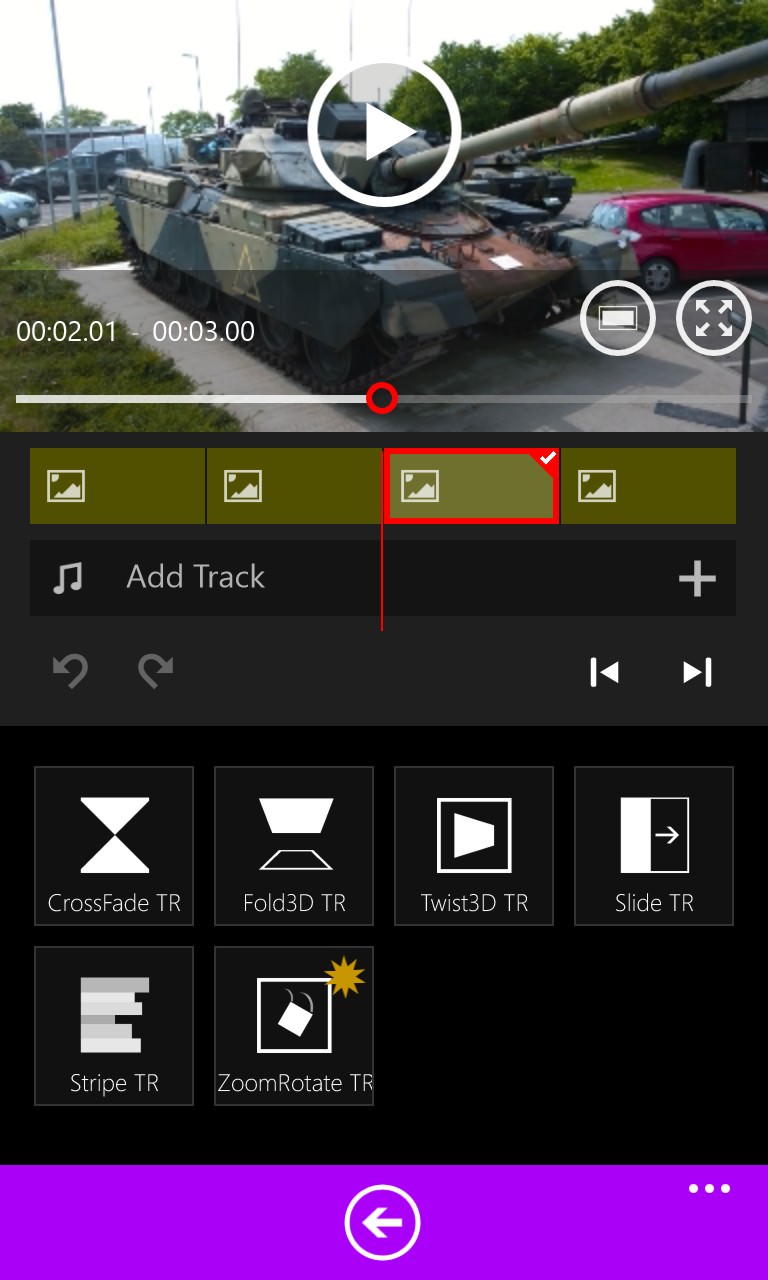
New transitions and effects, between/for both stills and videos. Here I'm browsing transitions, note the yellow asterisk on anything new since the last version, etc.
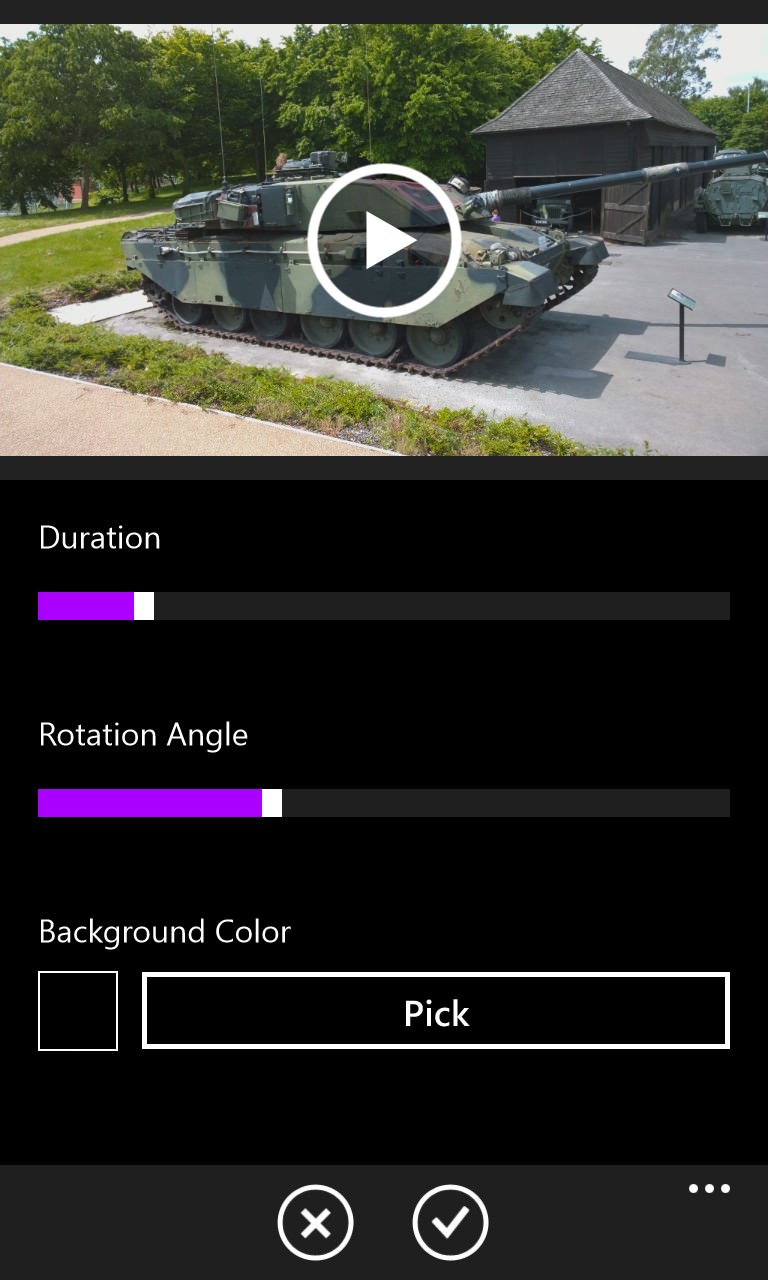
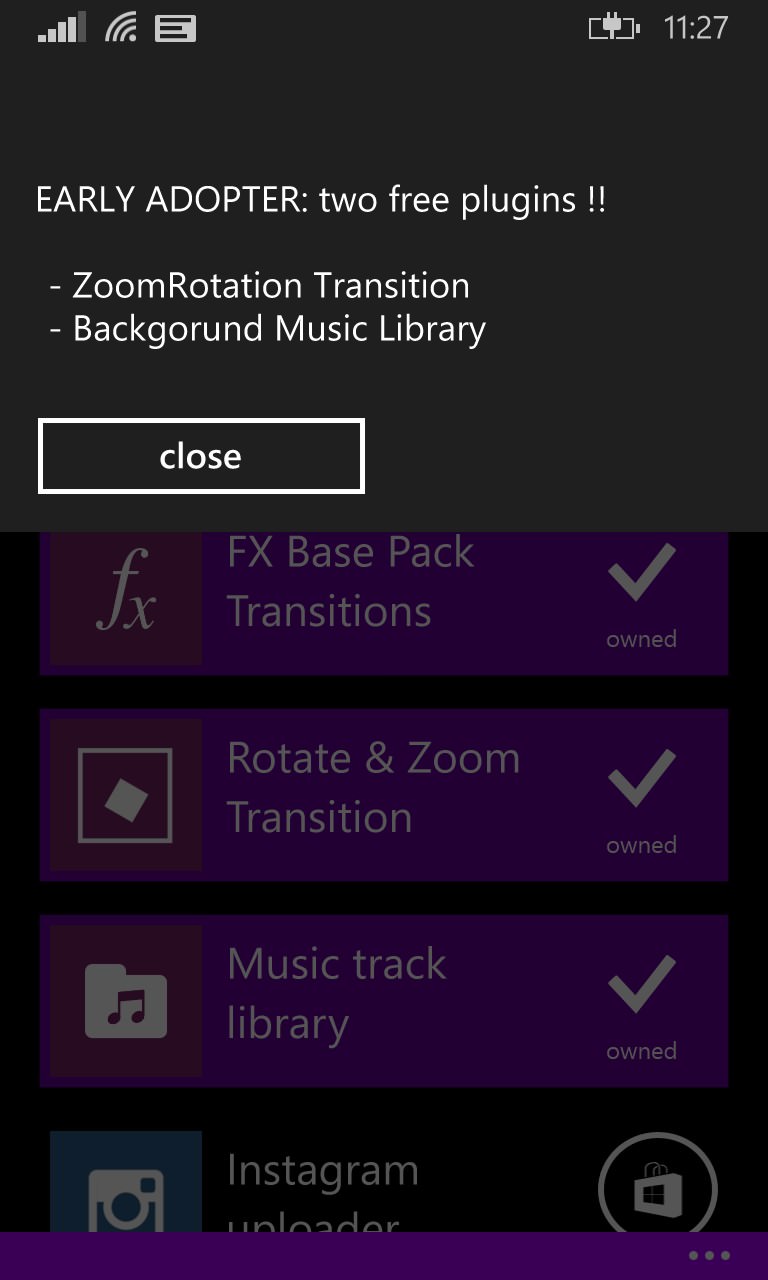
When putting in a transition, sliders let you control its exact details, etc. (right) the 'plugins' section shows what you've previously bought as in-app-purchases, along with a couple of freebies shown here, for 'early adopters'!
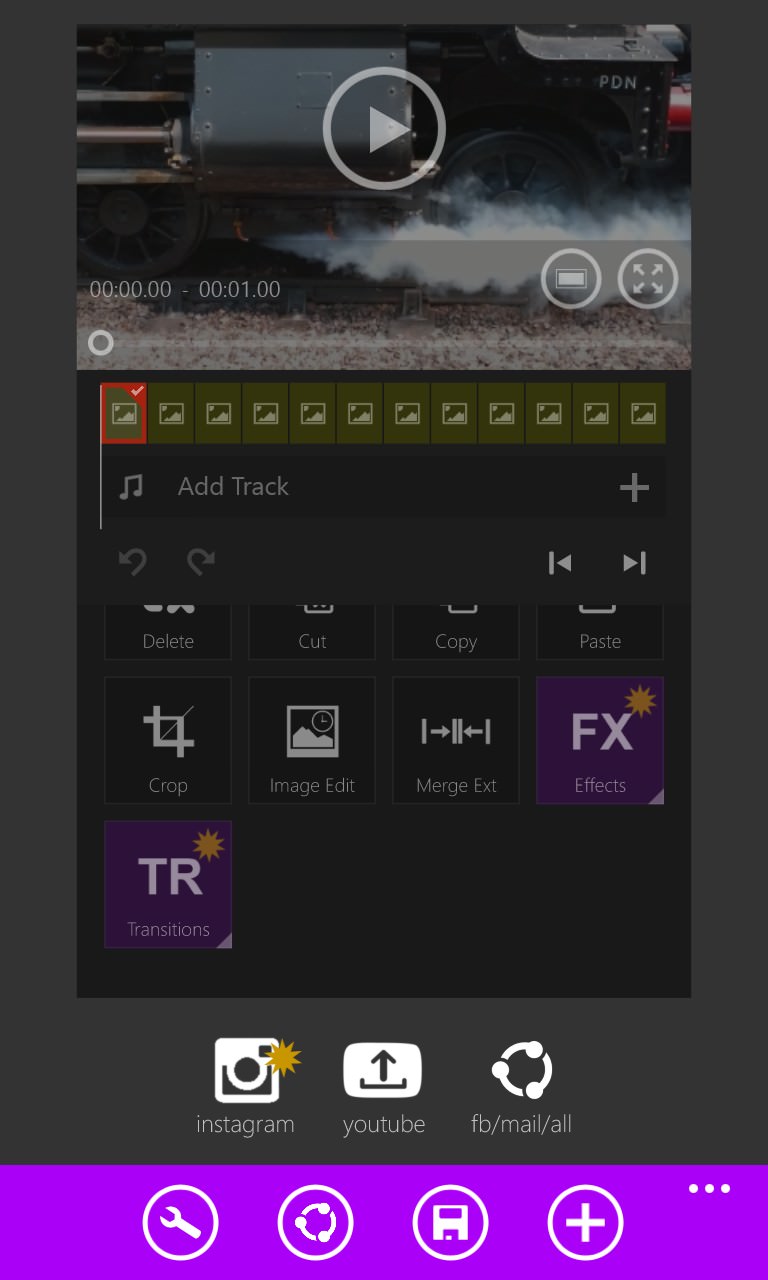
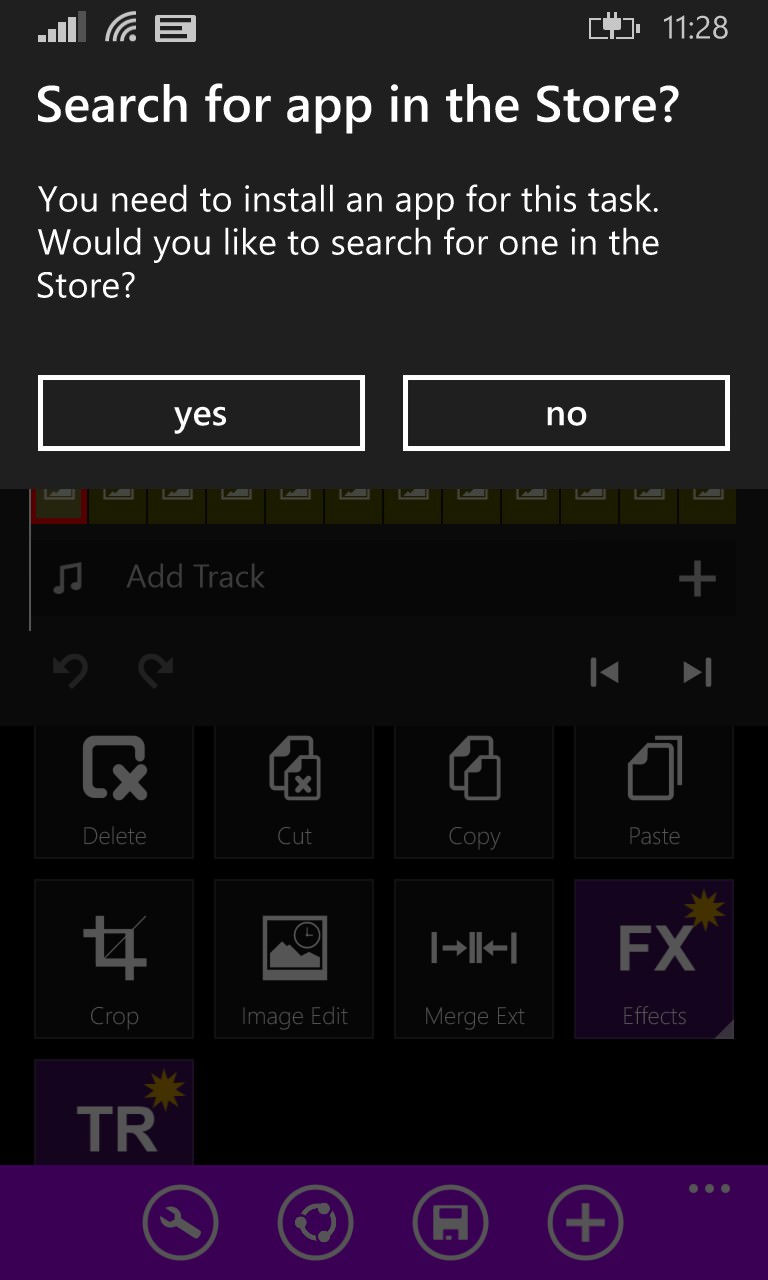
Choosing to 'share' a video now shrinks the main UI and pops up an extra row of options, including Instagram and (far more importantly) YouTube. Tapping the latter initially brings up (right) this disconcerting pop-up, but stick with it, this is a one-time procedure....
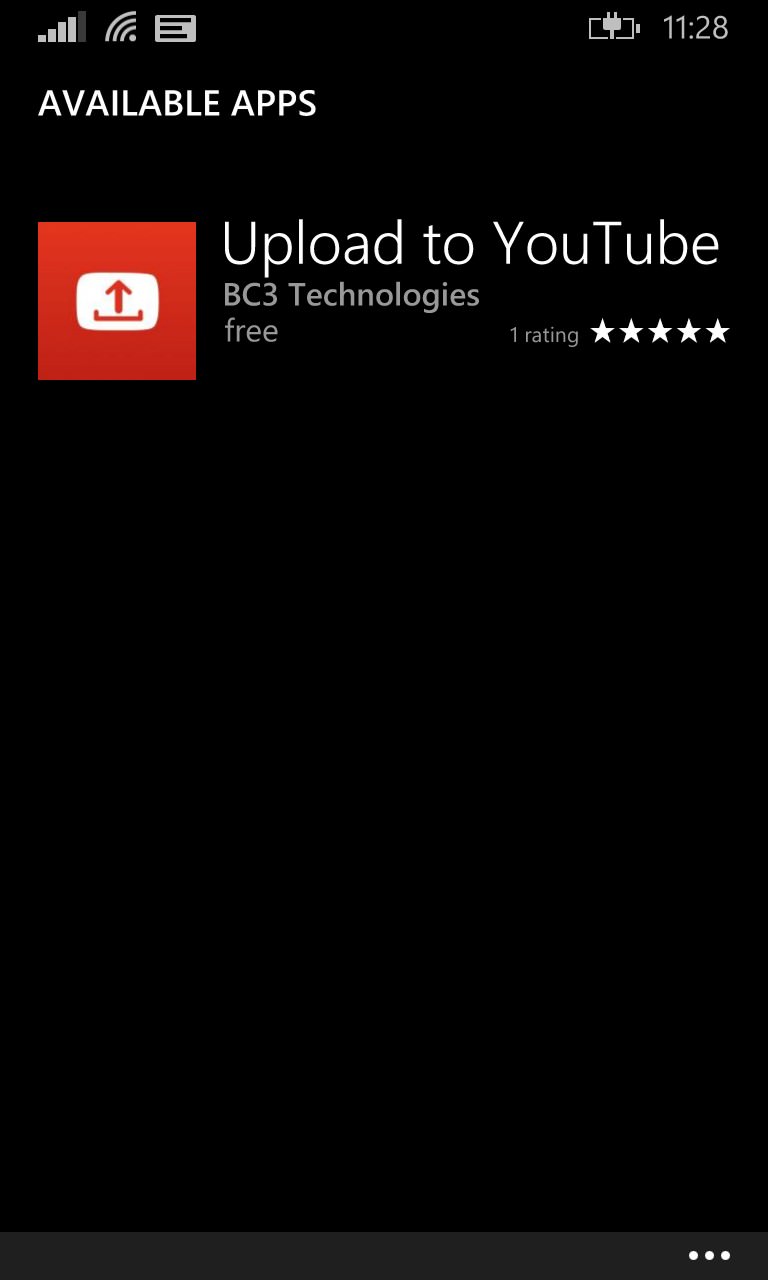
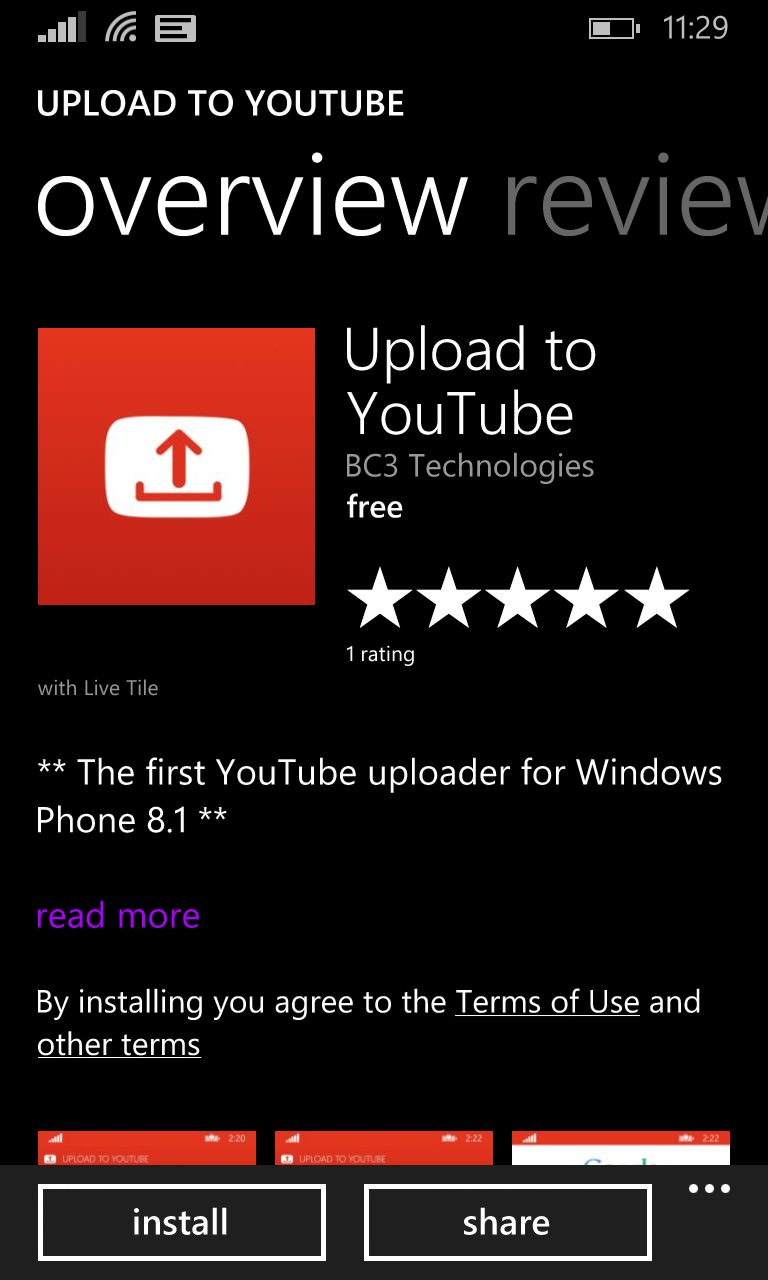
Immediately, the right application is shown, a partner app from BC3 Technologies, and tapping through (right) you can install this in the usual way. Don't worry, it's freeware, though ad-supported, should you be desperate to get rid of its adverts.
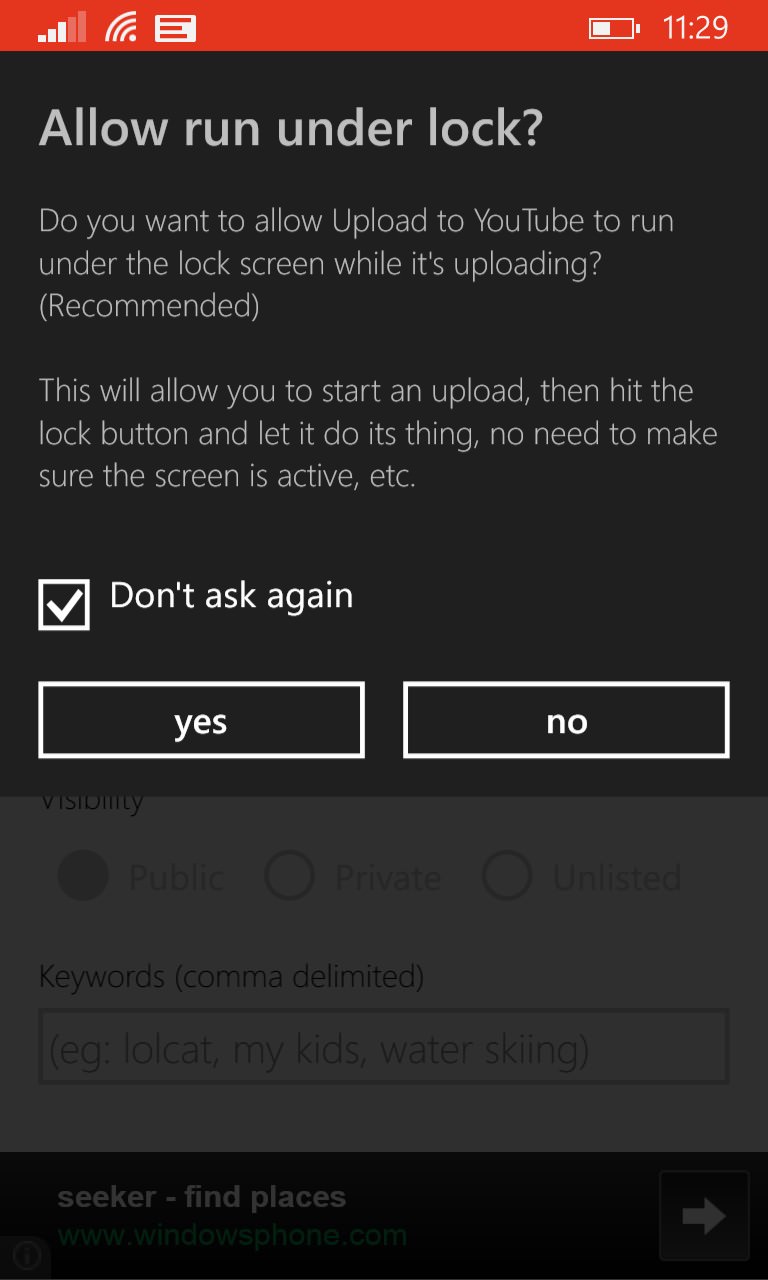
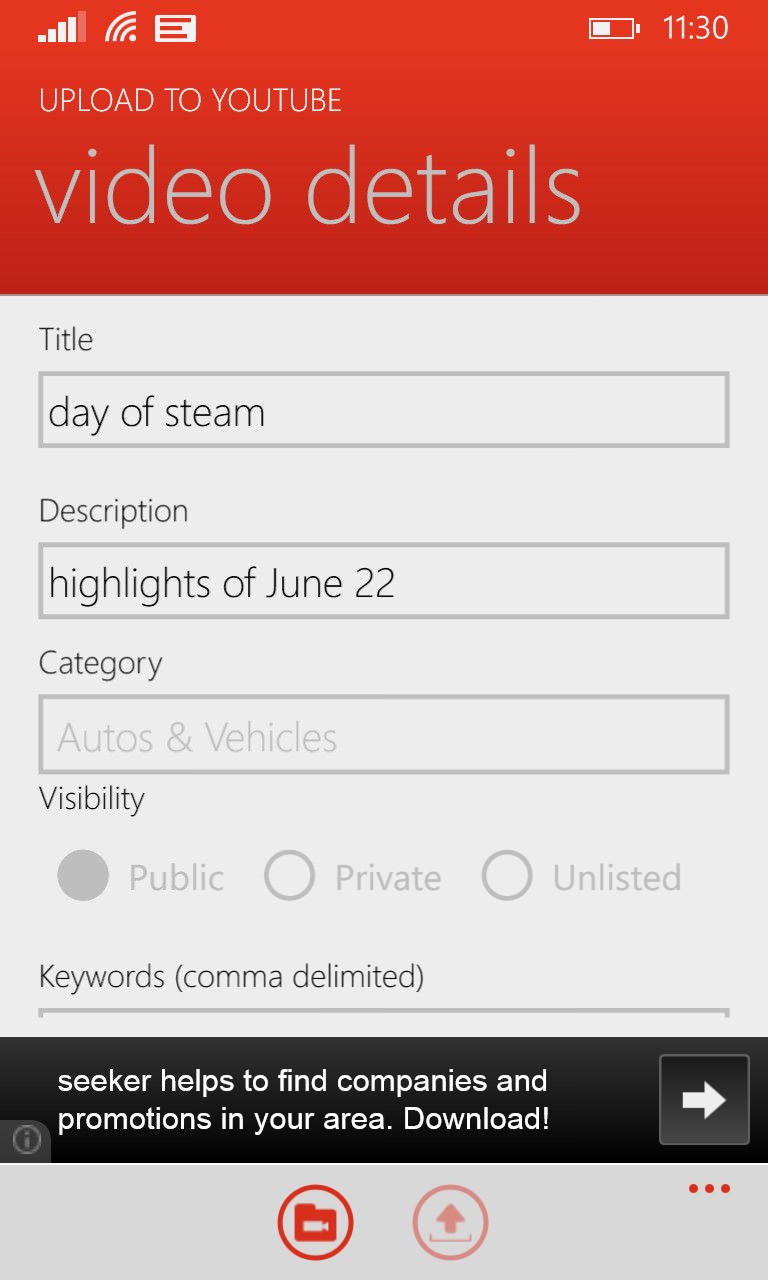
There's only one setting to approve, the all important ability to run under the lockscreen, the only way a large upload can be allowed to finish under Windows Phone without you sitting there tapping and keeping the screen alive for minutes on end.... (right) Enter a title and description, as needed, and then you're off and uploading.
Once the extra utility is in place, sharing to YouTube within Movie Maker 8.1 just brings up the final dialog immediately, showing how good Windows Phone's inter-app sharing can be now.
Despite my liking for the much simpler MovieJax, this also comes highly recommended. You can buy or update Movie Maker 8.1 here in the Store. You may also want to pre-install 'Upload to YouTube' here.
