Here's the changelog since the previously reported v2.0:
- Bug fix correcting crash when microphone activated
- New FREE PopArt filters
- New post-process filters
- New rendering engine
- Add text in overlay
- Performance improvements
- Bug fixes
Quite an improvement then. Here's 4Blend HDR in action on my Lumia 1520:
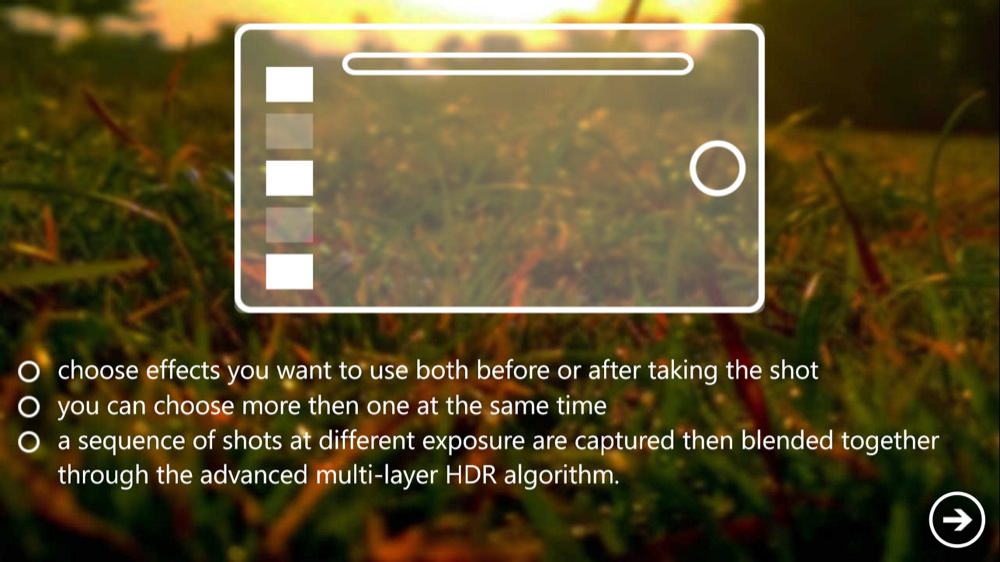
The unique ability to combine multiple modes and effects, alongside the intricate settings, make 4Blend HDR all powerful for someone with an imagination....
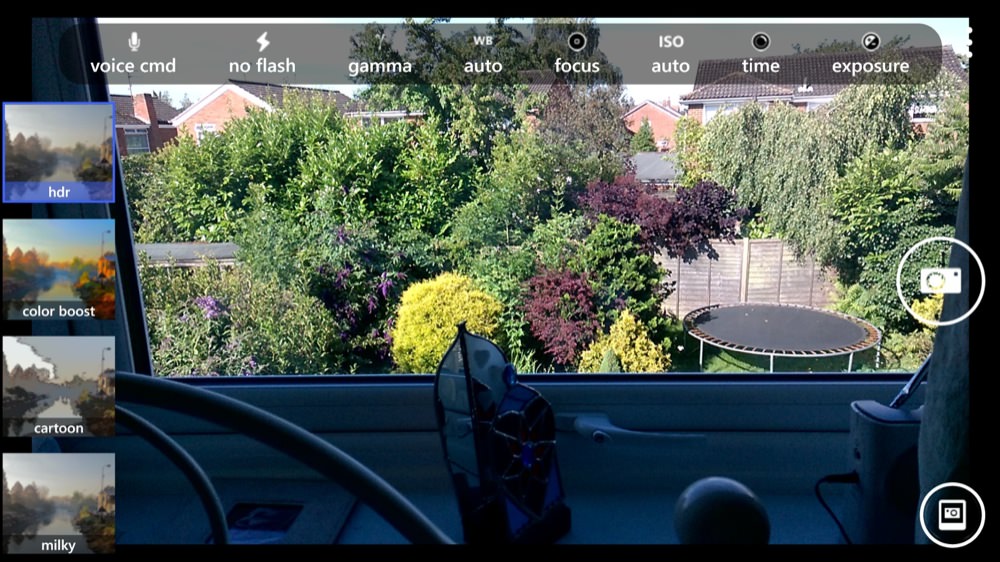
HDR functions blend multiple shots, of course, so a tripod is a good idea, but you can still get good results handheld, since there's some auto alignment for small framing differences...
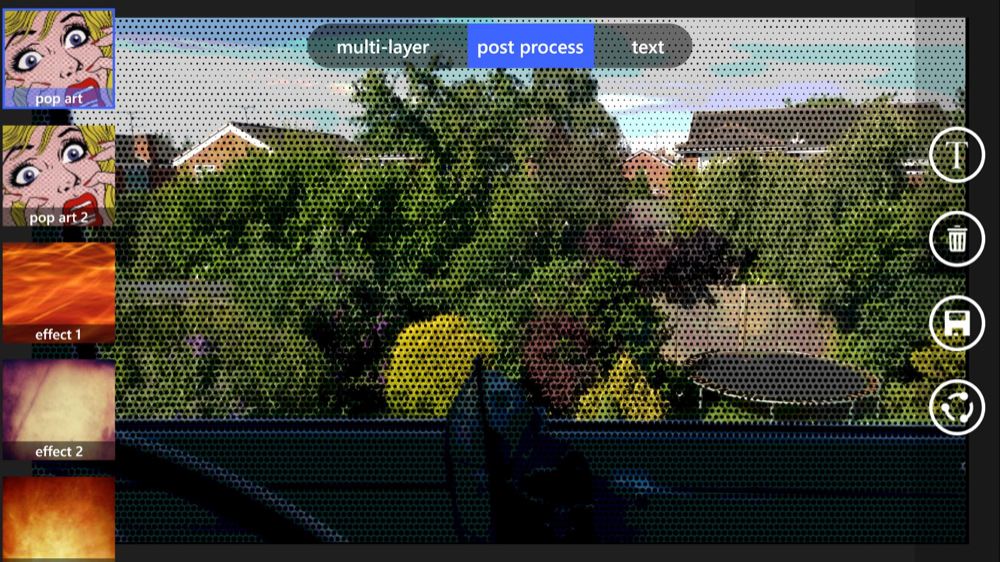
One of the new 'pop art' filters, being applied after the initial HDR processing....
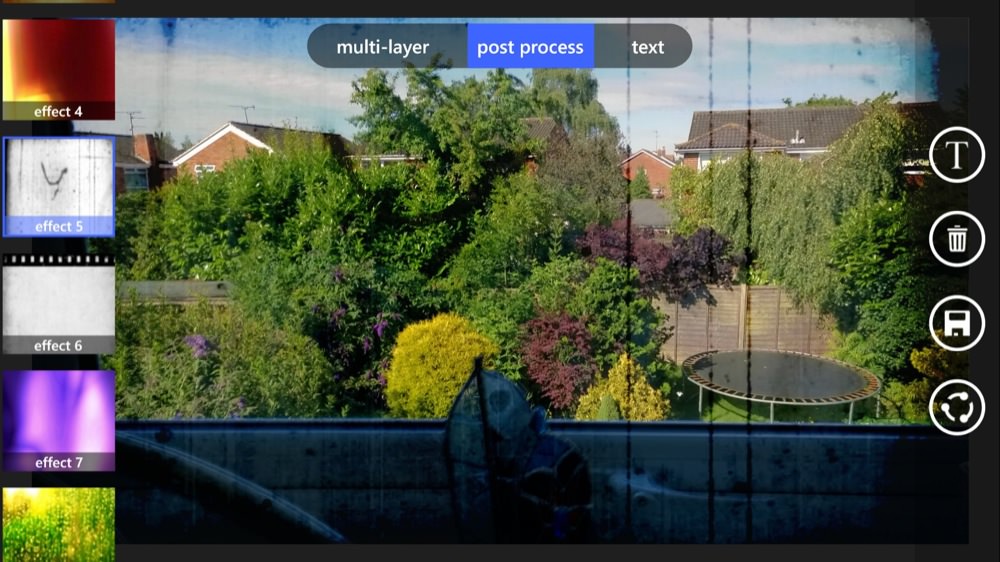
Another of the post-process filters, this time emulating very old film....
This application has really been coming on and is perhaps the premier HDR utility on Windows Phone right now. Highly recommended overall, especially if you have a tripod for genuinely accurate HDR etc.
You can grab 4Blend HDR v2.7 here in the Windows Phone Store.
