Over and above the v3.x which I reviewed back in January:
- Massive user interface tweaks, improvements, performance increases and bug fixes
- Added support for HTC 8XT devices
- Added more resolution options for Lumia 1020, 1520, ICON, and 930 devices (without needing dual capture)
- Added finer control to contrast / saturation sliders
- Increased max zoom to 7X
- Fixed HDR bug on Lumia 1020 and Samsung devices
- Improved stability and exposure compensation control on Samsung devices
- Improved some translations
- Added front-facing camera support
- Added on-screen camera button + tap to focus / tap to capture toggle
- Add Image Manager - view, manage, batch export, and delete your original and hi-res photos (internal ProShot images only. Camera roll management coming in a future update)
- Increased max burst FPS, burst buffer depth now 30
- Press and hold camera button in any camera mode for full-resolution burst
- Full-res burst up to 25% faster than Nokia Camera! (30-second test, Lumia 1020, 5MP + 34MP, 1/80s, Nokia Camera: 8 photos, ProShot: 10 photos)
- ProShot is now the fastest shooting experience on Windows Phone - new dynamic buffer system allows for uniterrupted shooting at the maximum speed possible
- Added file size and color / luma histograms to EXIF viewer
- Added sharpness setting
- Added night scene option
- Added more options to the filter editor
- Improved shadow recovery algorithm, built-in filters
- Optimized to run on 512 MB devices
- New tutorial! Please read it
- Filter Editor and Filters are now free for all
- HDR Exposure feature added
- Added separate hi-res toggle for the Lumia 1020, 1520 and Icon
- Fixed the export bug with photos saved to the Micro-SD Card
- Ability to open any .JPEG image in ProShot and view the EXIF file information
Quite a list then. Here's the all-new, improved ProShot in action on the Lumia 1520:
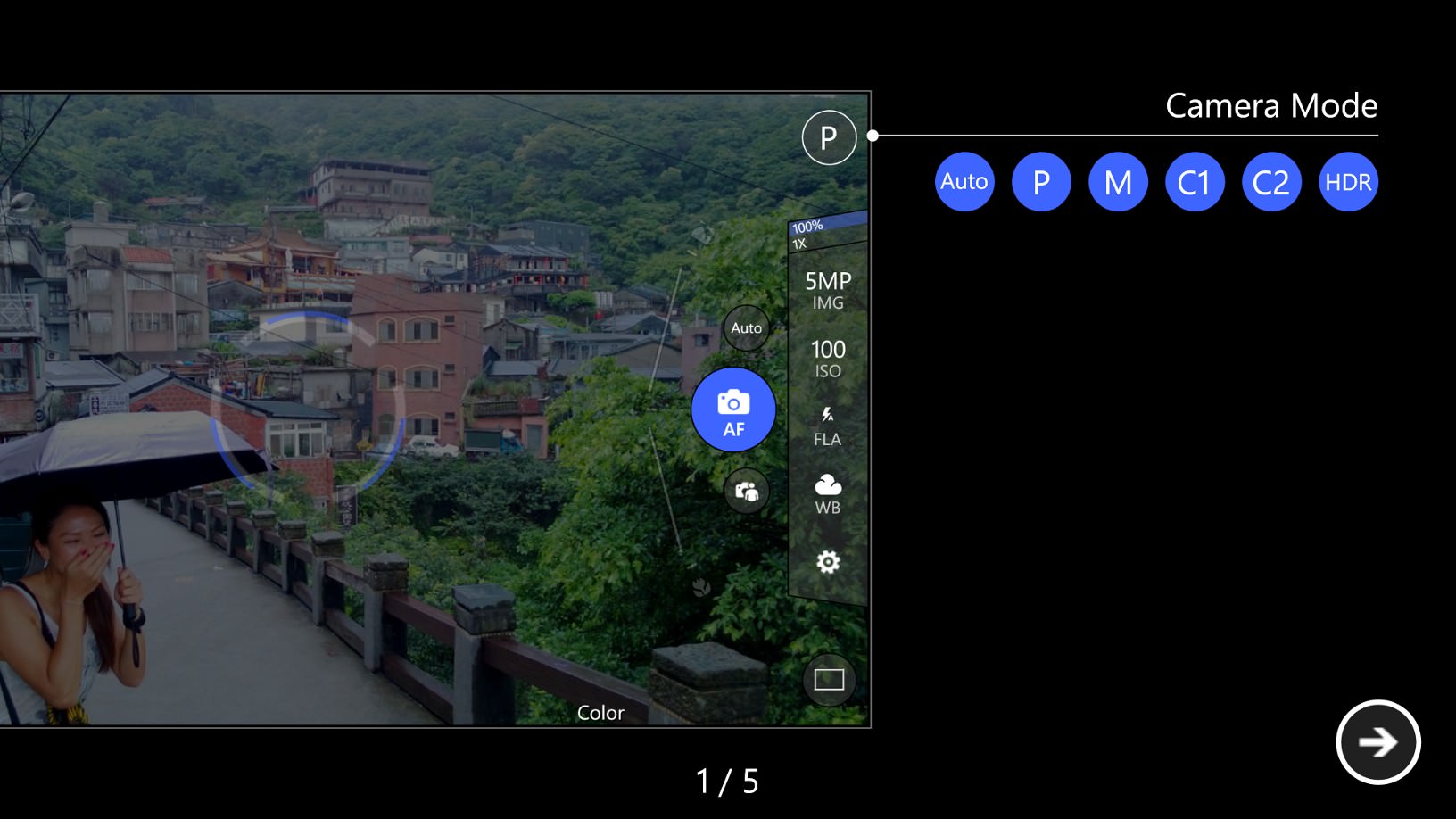
Part of the opening tutorial, for new users, showing what happens when you tap and slide on each on-screen control....
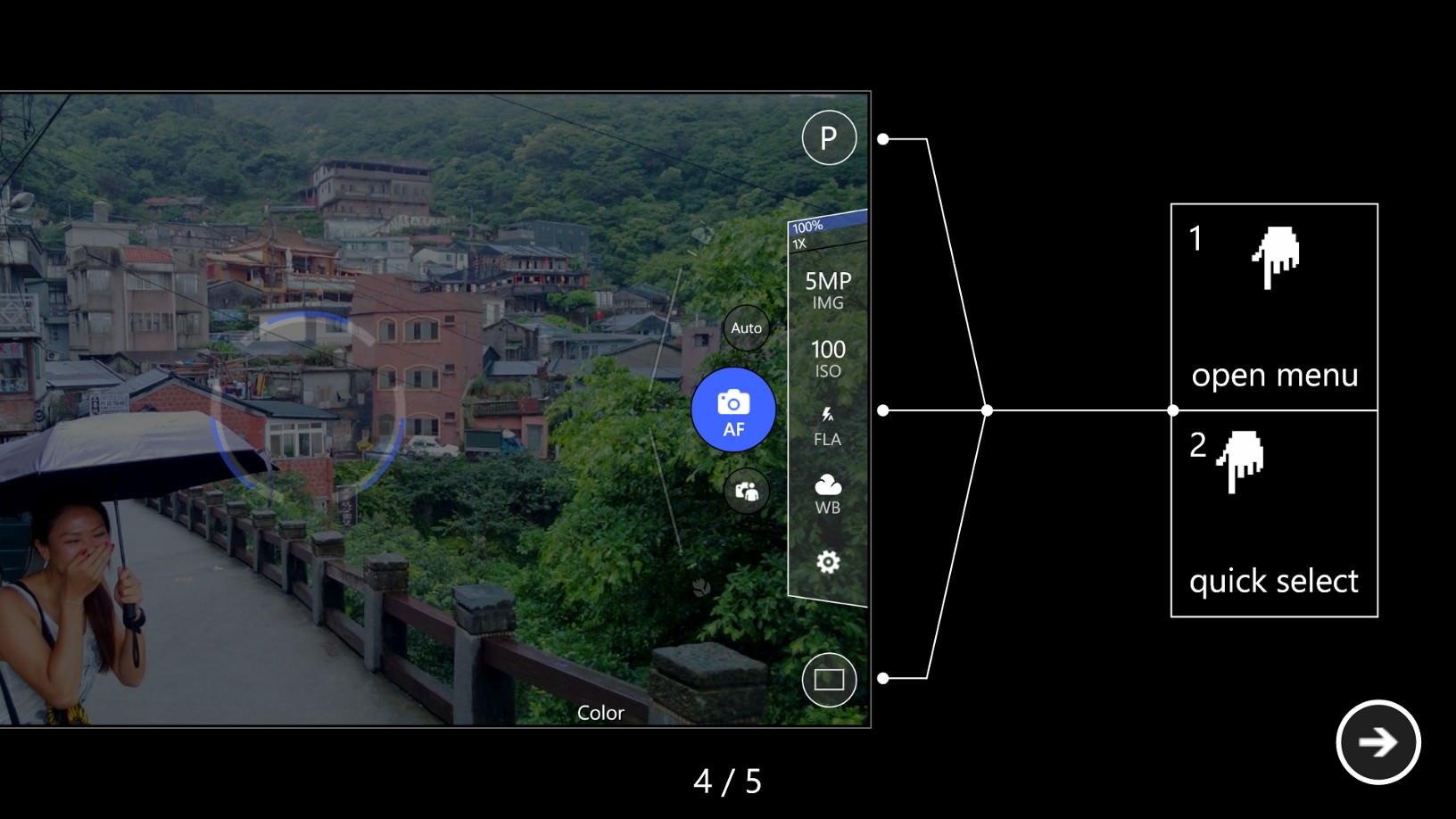
The tutorial is also available from the main UI, later on, so you don't have to remember what everything does on the first viewing!
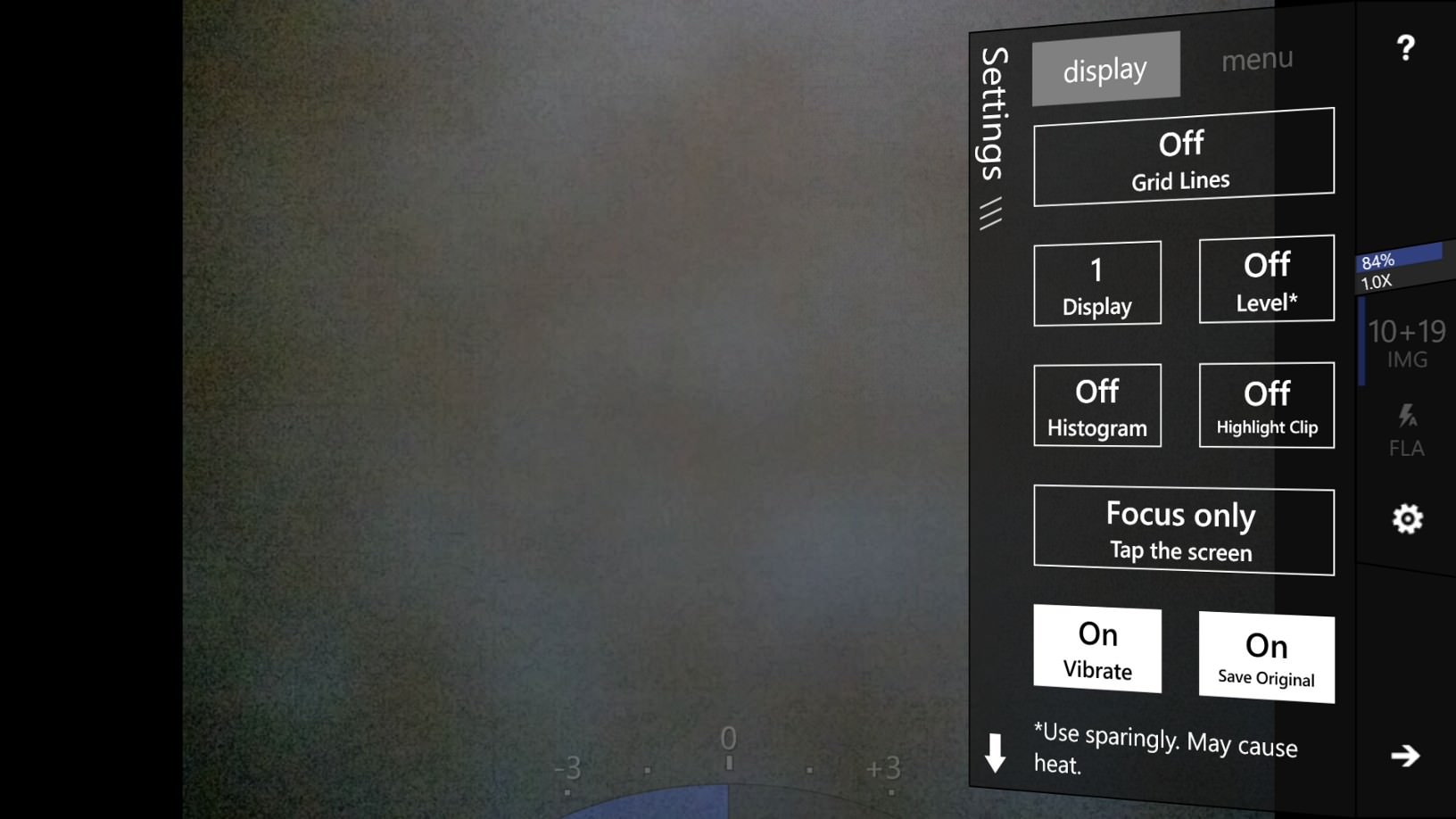
In addition to the on-screen controls and modes, the main dialogs have also been given an artily-angled overhaul...
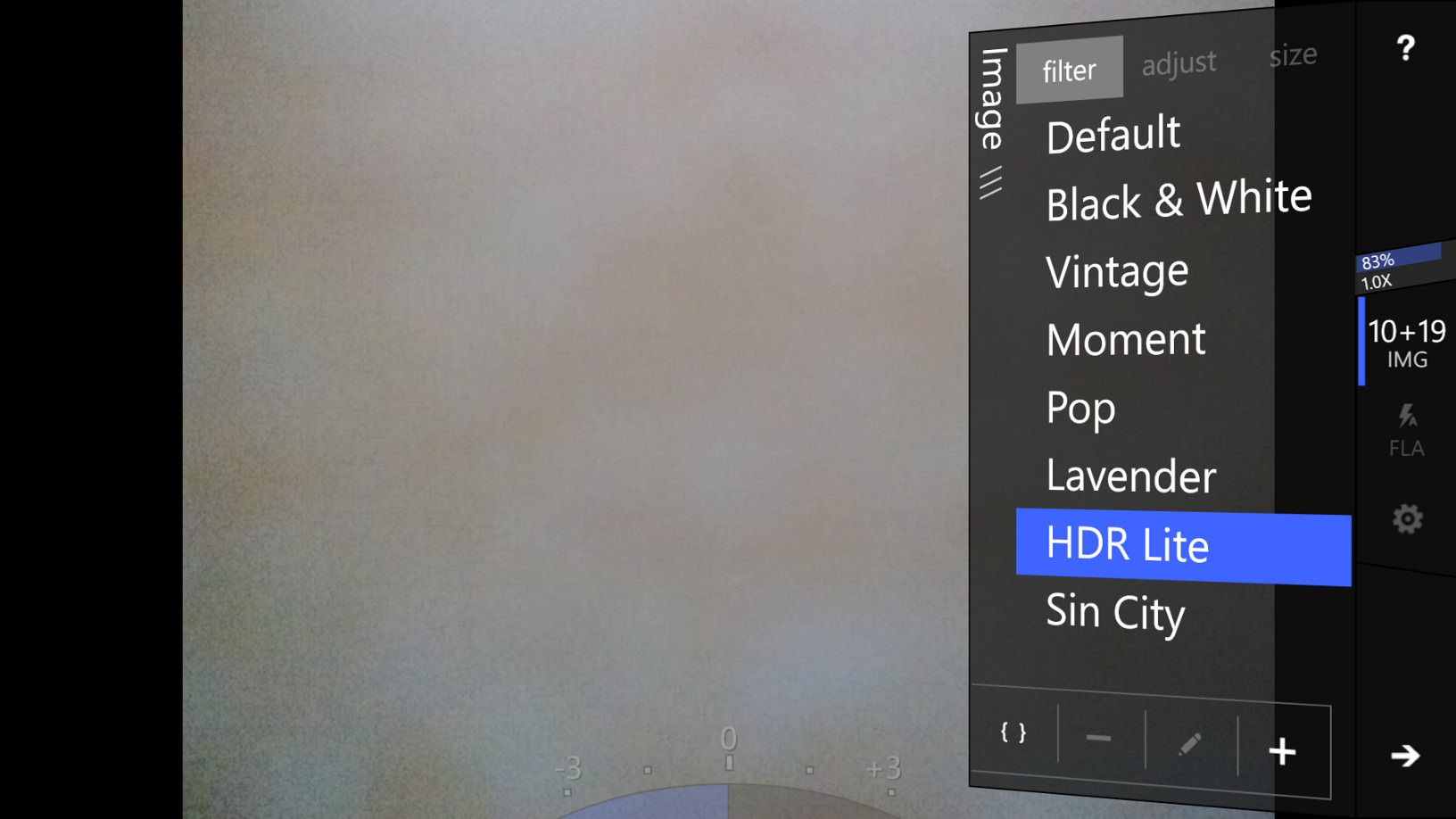
All the filters are now included in the price, thankfully!

The newer resolutions are now supported, complete with 'dual capture' modes, as here, at 10MP and 19MP, plus the 5MP dual mode from Nokia Camera, etc.
My original conclusion, for the older version, was:
There's more to like here than to find odd, though. Overall, ProShot is an excellent addition to the Lumia 1020 (or 1520) owner's arsenal, opening up higher resolution (i.e. up to 12MP) 'standard' photos with zero messing around and also providing control over contrast and saturation which is plainly absent from Nokia Camera.
There's more here to fiddle with than any shutterbug could dream of - if you standardise on ProShot on your Windows Phone then be prepared for a few man-days of learning curve if you want to fly around the interface and get the most from the application.
You can buy/update/download ProShot here in the Windows Phone Store.
PS. I'll be doing some camera application testing here on AAWP shortly.
