From the Store description:
Cyan Update application, simply helps you to find the availability of Lumia Cyan Software Update for your Lumia device. Features:
- Live tiles updating for every 30 minutes (Get information about the update on the Live Tile even without opening application)
- automatically detects your country and device, you just need to install an app, app will do the rest
- ability to check update information for all Lumia devices for all the region
- slight changes with 'AM/PM' bug fixes
Almost certainly, this little utility 'works' by just scraping the appropriate Nokia web page for the device you specify, but you can't deny that it'll save you time over the next few weeks, if you're the uber-geek we think you are. Here's what it does:
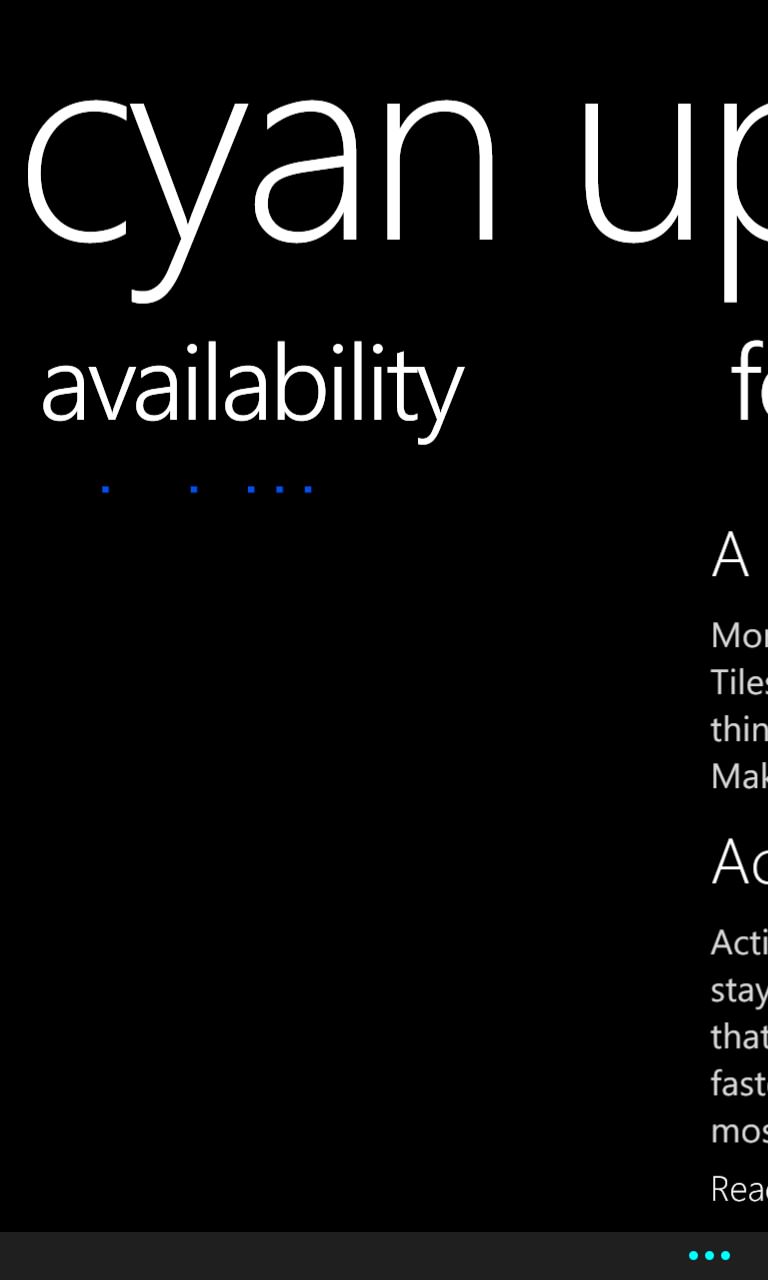
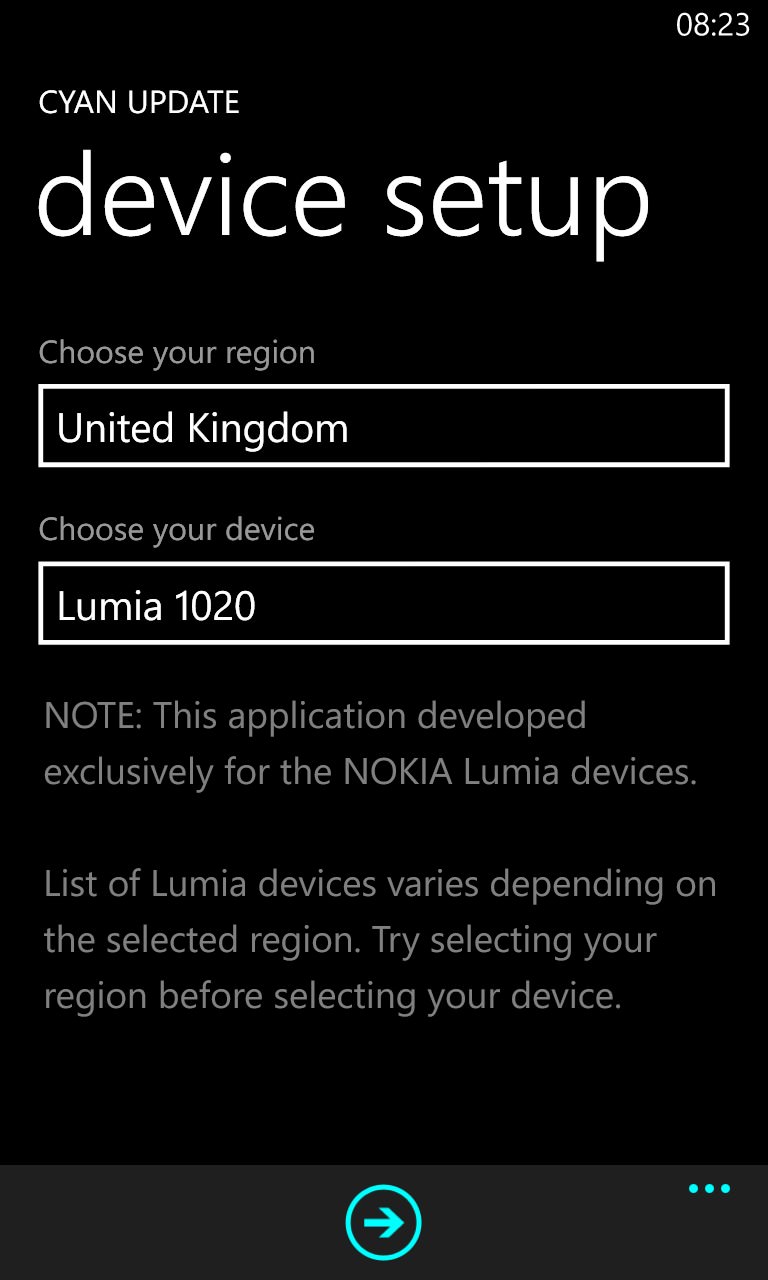
In fact, when started for the first time, you just get rolling dots and no info - the trick is to go into the menu and accept the region/device pairing manually....
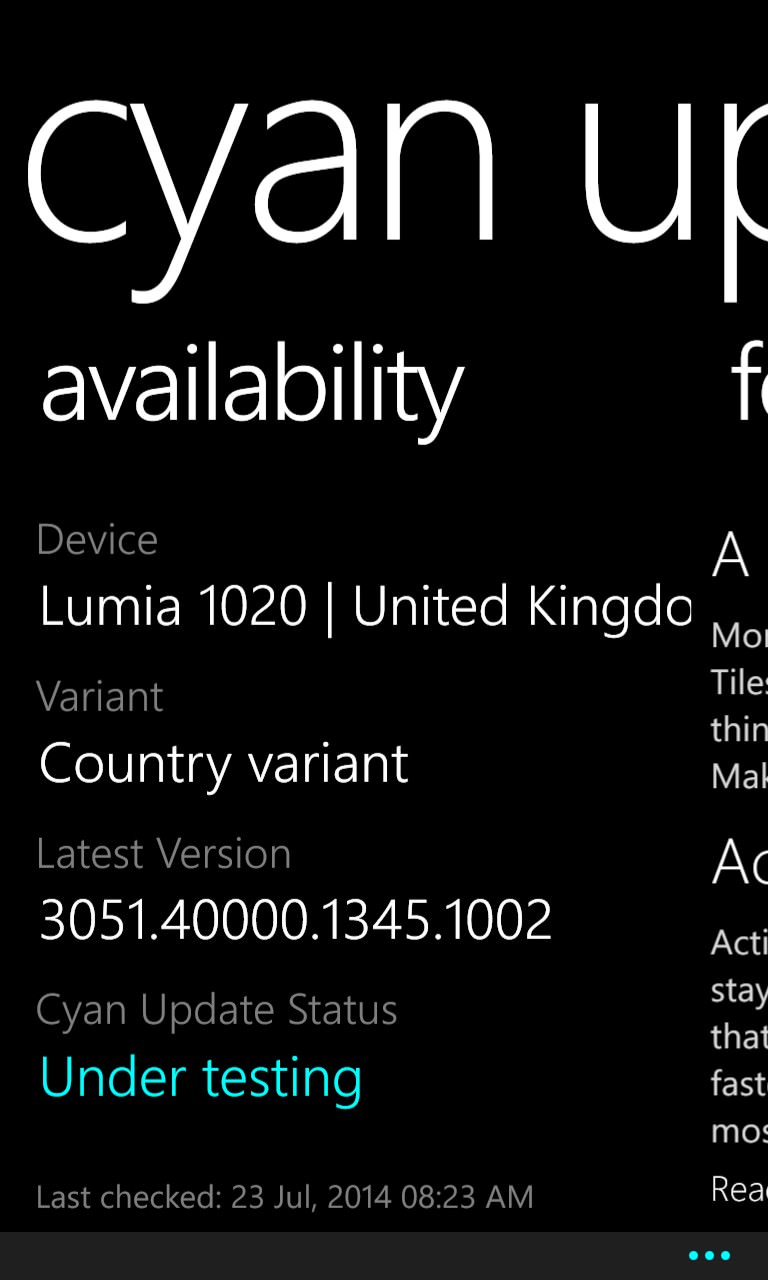
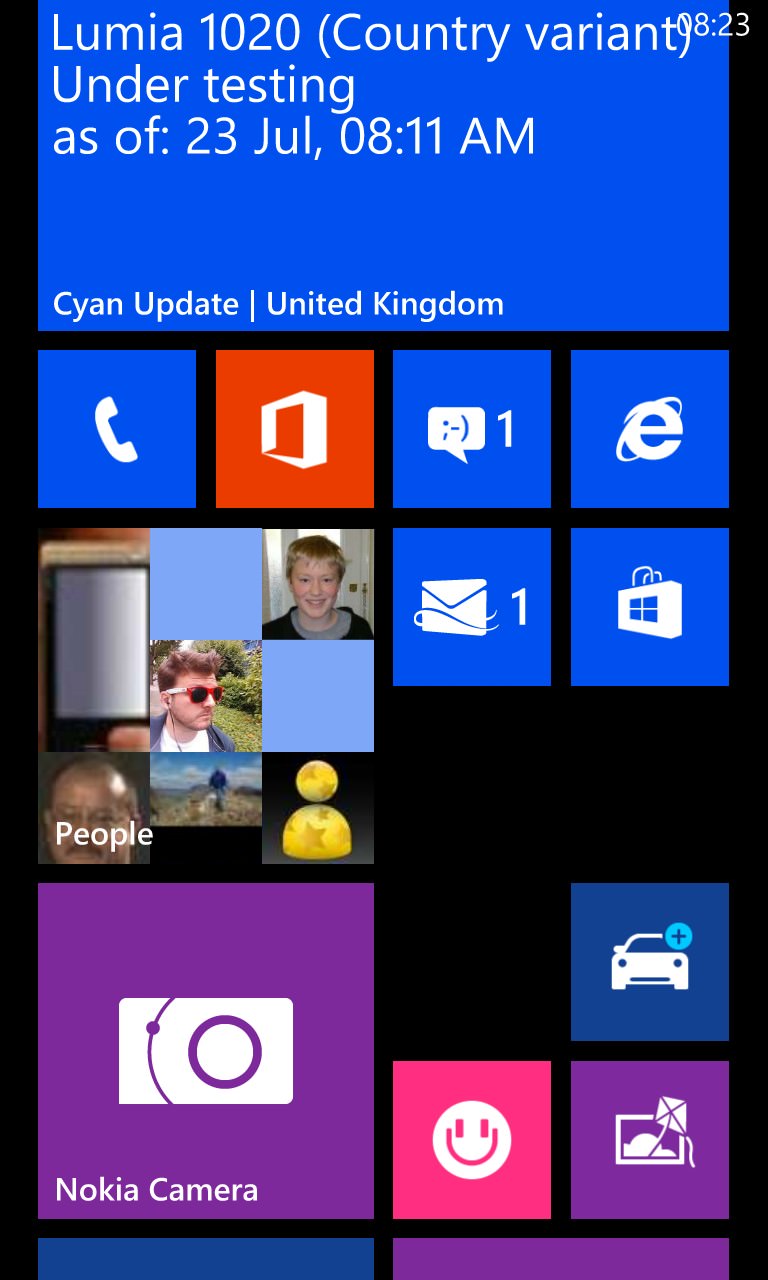
The information is then retrieved and available in the double-width live tile shown here....
You can download Cyan Update for free here in the Store. Yes, yes, you'll never need this once the rollout hits, but stick it to the top of your Start screen until then?
