From the official QR Scanner+ changelog:
- Added recognition for 'mailto:' (URL encoding)
- Added license info @ about
- Optimized recognition-algorithm
- Fixes @ light theme
- Added Rapid Scan / see settings
- Added interaction with QR Generator
- Added continuous AutoFocus / see settings
- Added customizable tile / see settings
- Added SEPA (Giro Code) recognition
- BugFixes
Quite a big update then, since I last looked at the application in detail here,
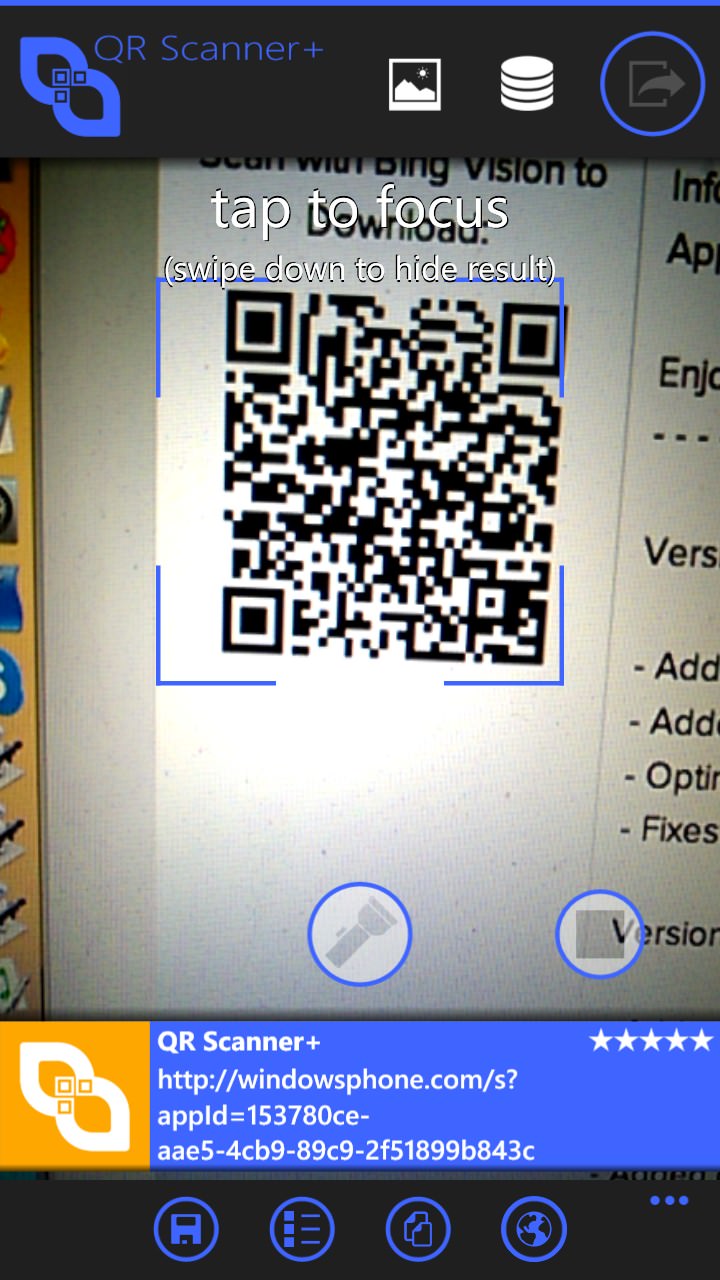
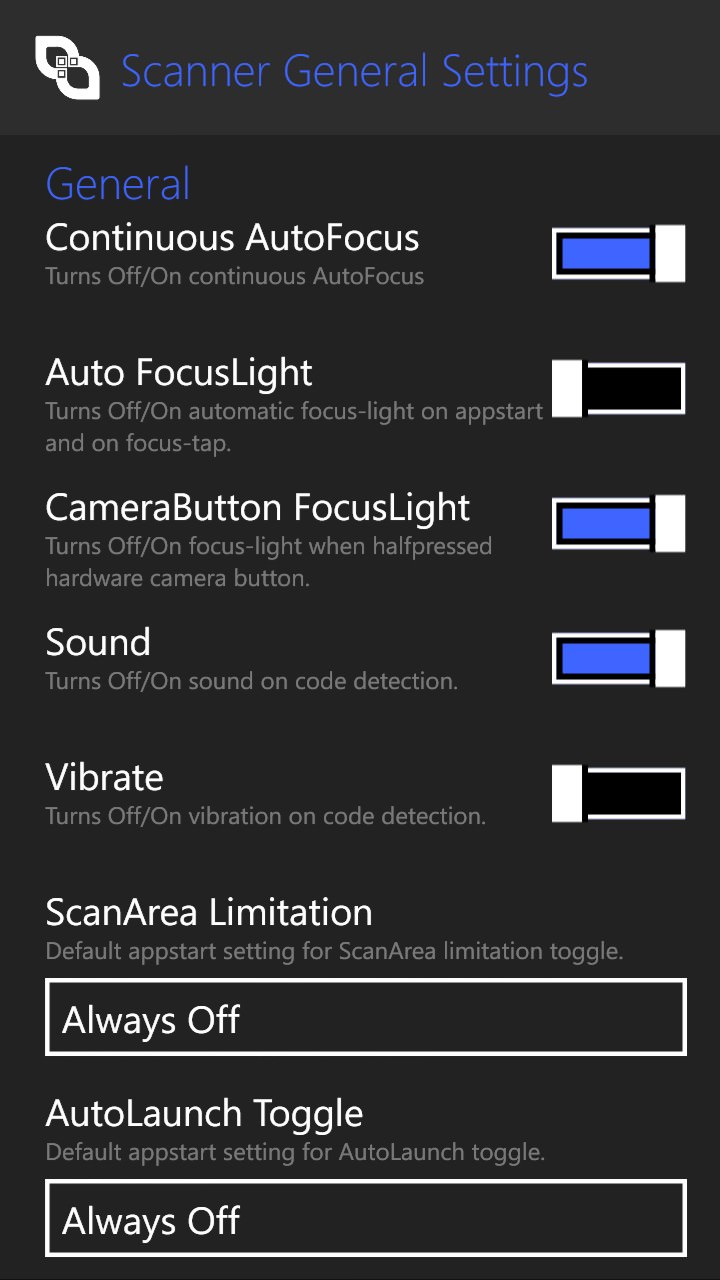
The addition of auto-focus in settings (right) gives extra flexibility, previously is was 'tap to focus' only (left). The Settings panes and dialogs are very comprehensive.
A terrific tool that's earned its place on the Start screen of my WP 8.1 Update 1 (i.e. Cortana-ed!) Lumias. Grab it here in the Windows Phone Store.
PS. I still don't see why Cortana can't recognise 'Scan a QR code'.... maybe this will happen in the future!
