After updating, it's just a matter of restarting your phone (you're prompted to do so), turning on the option in Settings, as shown below, then setting a photo as your lockscreen background:
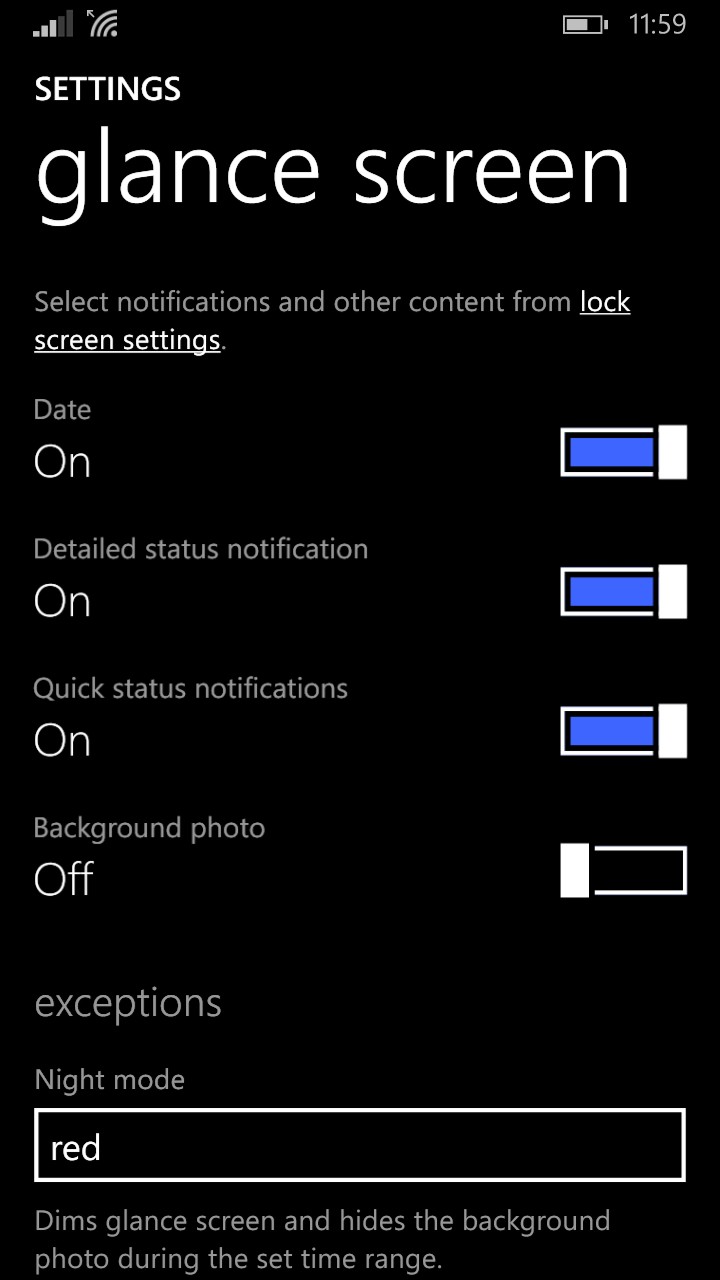
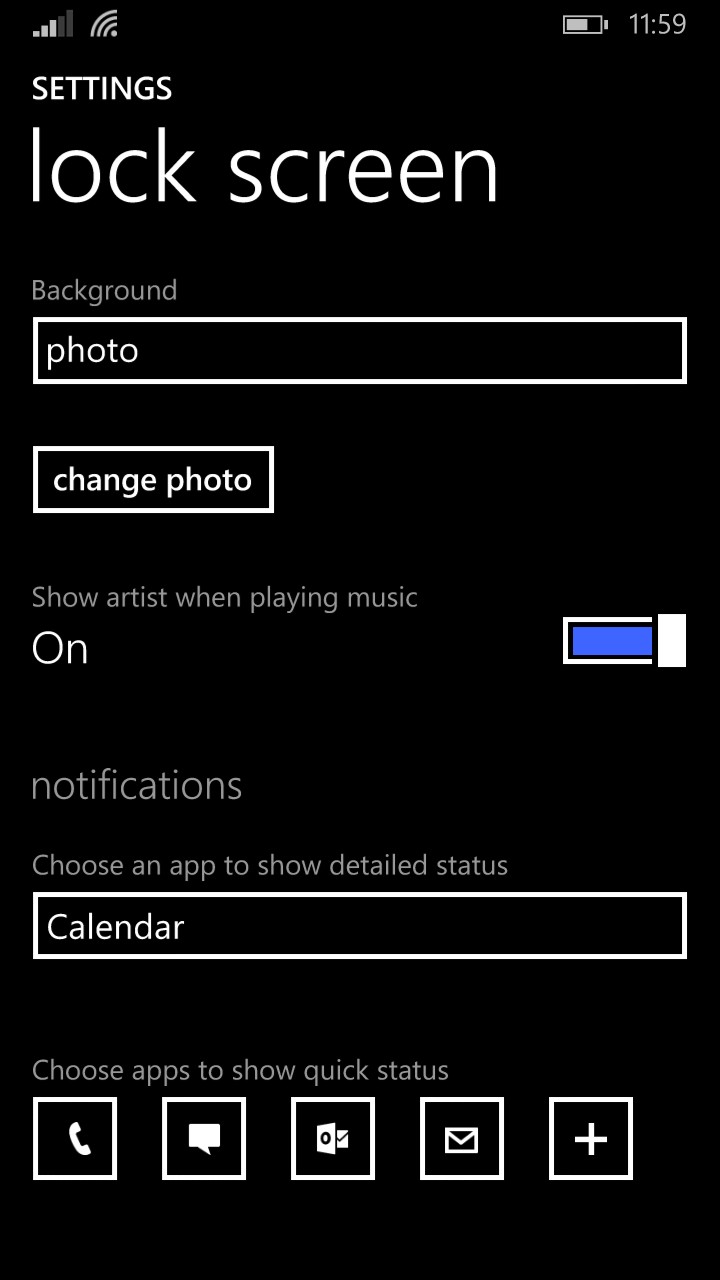
Having chosen my lockscreen photo, here's the usual lockscreen for today, for me:

And, when the lockscreen times out, here's the result, here modelled on my Glance-compatible Lumia 830:

To get the Glance screen update, go into the Store application and use 'Settings/check for updates', then wait a few moments and see what pops up!
Sympathies if your Windows Phone doesn't support Glance screen! Lumia 735 (and below) and 930 owners will be gutted at this point - Nokia and Microsoft should be shot at dawn for failing to put Glance into these two handsets.
Of course, with so MANY Glance options now, it's tough to know which one to plump for! Which is your favourite?
