From the Store description:
Impress friends and family by drawing-out elements in your photos to create astounding images!
Splashbox comes with 31 filters, such as magic pen, cartoon, blur and tint, which can be combined into a single brush to create unique effects. When you import a photo, Splashbox applies a black and white filter. Use touch to re-apply the original color or choose combinations of the many varied filters.
Why apply a single global filter to your photo? Combine and apply as many color filters as you like. With Splashbox you can add your creative touch to colorize regions of your photo. It’s fun and addictive!
Let your imagination go wild! Splashbox even allows you to flood fill regions with color, just like the paint bucket tool in Photoshop!
It's impressive in use, even though I (personally) don't really have the patience or need to colour-highlight anything I've snapped. Here's a brief walk through:


Using the multi-touch zoom to work in more detail on a tiny portion of a photo....
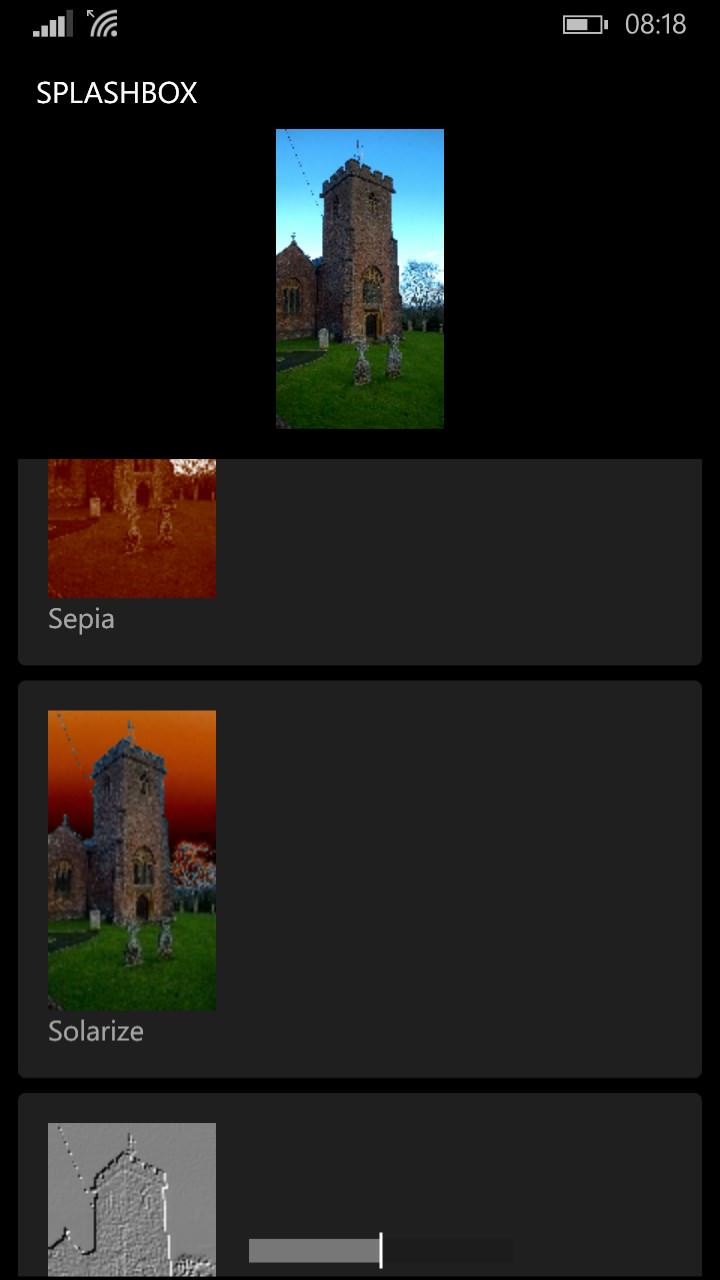

Choosing an overall filter to apply during the colour painting process - psychedelic!
In additon to the paintbrush, if the subject warrants it (i.e. with large areas of constant colour or contrast) there's also a 'fill' tool, though none of my real world test photos really fit the bill....
Nicely programmed. you can grab Splashbox here in the Store. And don't forget to donate if you like it and would like more apps of the same quality.
