Here's the changelog for v4.1.0.19 since our last story on err... Storyteller:
- Expand stories in your timeline.
- Change the order of content when uploading online stories.
- A “no music” option on shared stories.
- The ability to select images from local folders, for your story.
- The ability to filter out content e.g. WhatsApp or Instagram images.
- Improved offline support for maps.
- Long-press for context menu (for single images).
- Select folders for Storyteller content.
- ‘No music’ option for story videos.
- Long press for context menu.
- Improved offline support for maps.

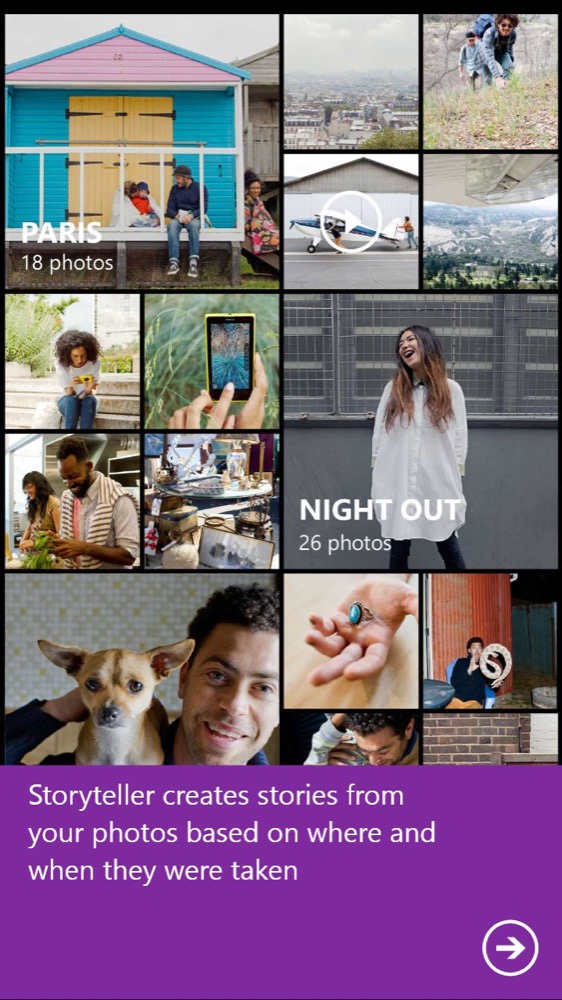
The opening introduction animations do a great job of introducing the point of the application - all very glossy and, yes, you can skip ahead if you want to.
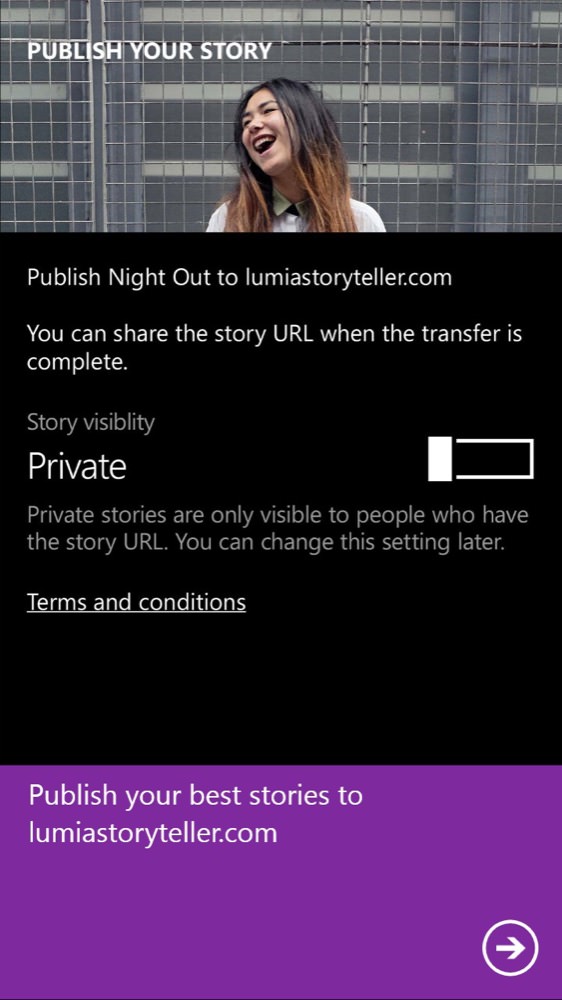
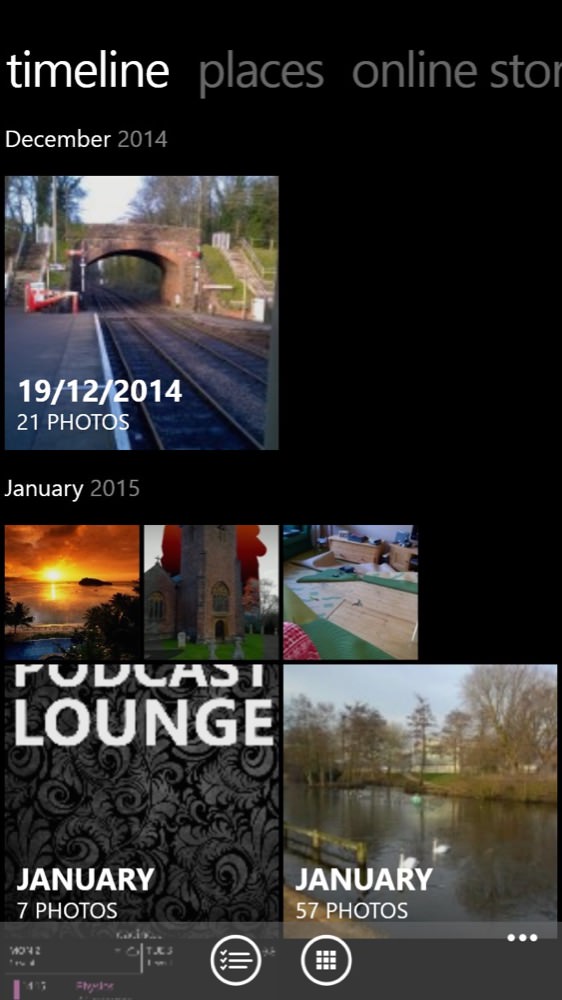
Of note is the fairly new integration with a special server for hosting your photo compilations/stories and sharing with others (of which more below); the default homescreen is a tiled panorama, bringing together your photos sorted by date....
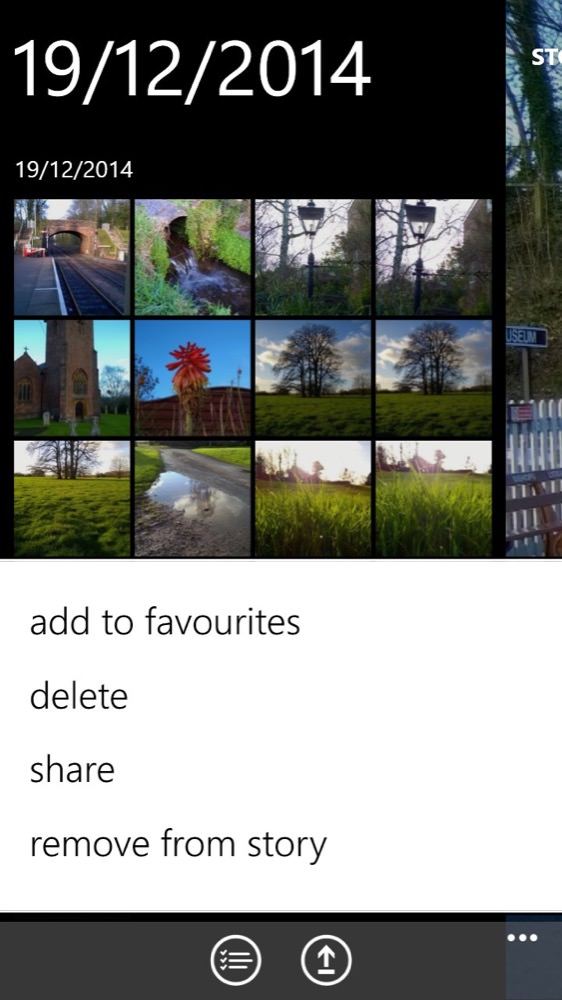
Most things are context-sensitive, e.g. here long pressing on a photo to manage it or remove it from the current 'story'...


Storyteller knows about Rich Capture images and can open them directly, offering the same options and customisation as in Lumia Camera 5 (thus proving that this editing code is part of the OS, rather than part of LC5?)

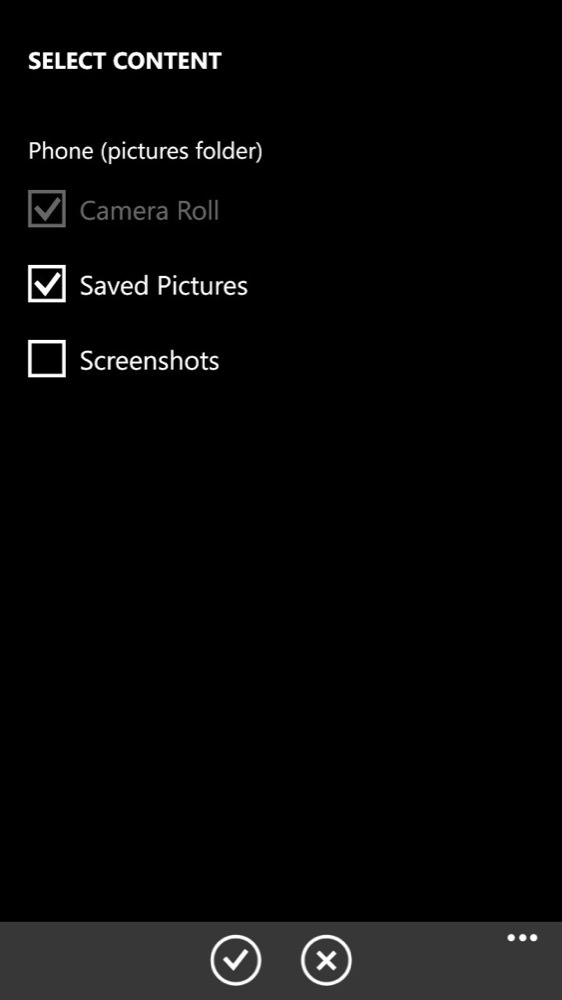
A story timeline can be expanded to individual images, wherein the application becomes a pretty good drop in replacement for Photos itself; (right) you can select which folders are included, should you have several of (ir)relevance....
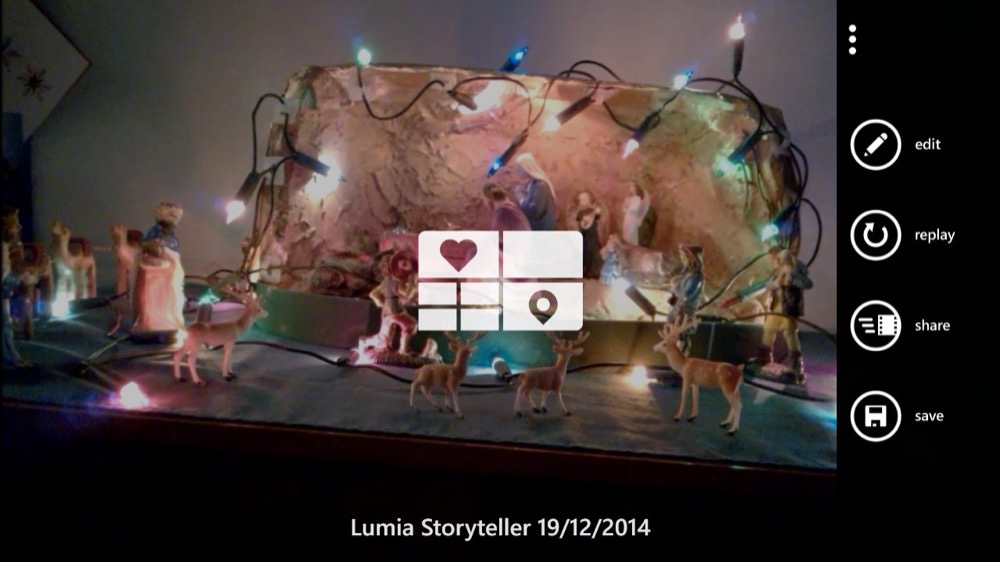
Having made a new video/slide-show story, it's easy to save it as an MP4 or share with the world via the Storyteller web site or other means...
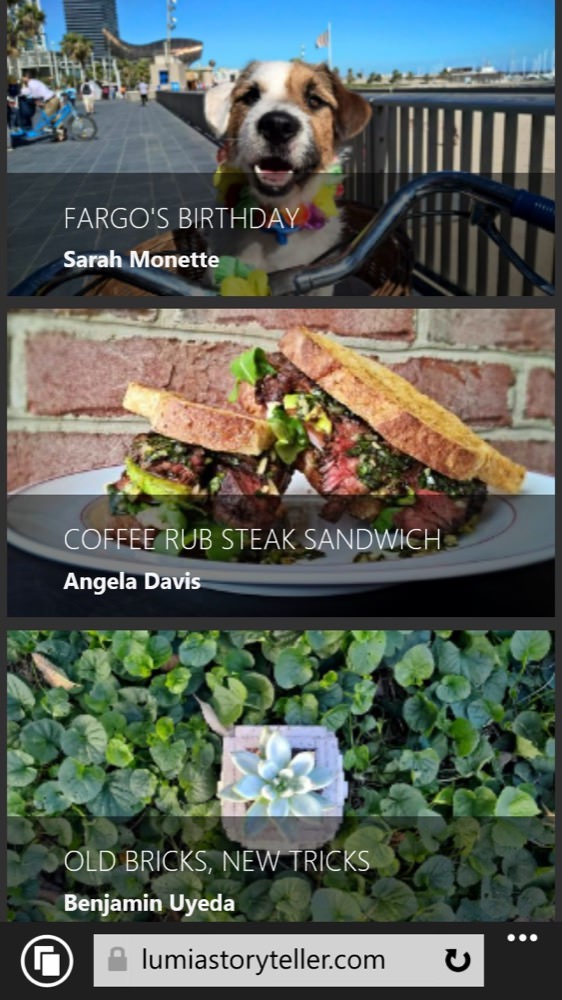
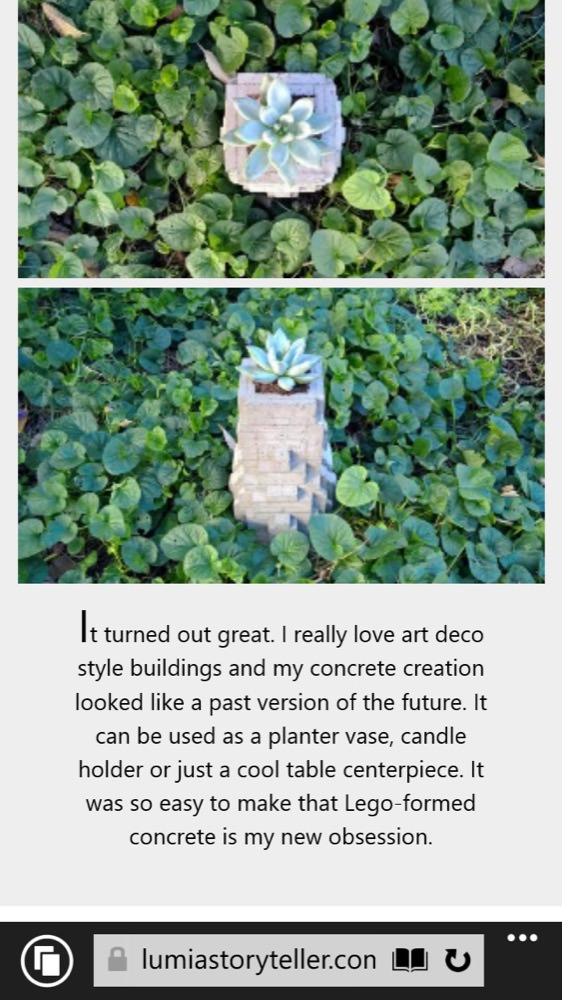
The Lumia Storyteller web site is very mobile-friendly, as you'd expect, and is fun to browse. Usually you'd come to this via a link invitation from a Lumia-owning friend, of course.
You can grab Lumia Storyteller here in the Store, if you haven't already. I'm coming round to this application (I'd previously been put off by its focus on requiring geotagging for everything for best results) and will feature it again in the future.
