From the Store description:
Foxit MobilePDF is a free and easy-to-use PDF reader for mobile users to view and work with PDF documents on Windows Phone devices. It delivers high fidelity rendering capabilities, allowing for a quick and clear reading experience on devices with small screens. With a small footprint that allows for instant startup and little memory consumption, Foxit MobilePDF provides the best way for you to easily access PDF documents whenever on the go.
• Quickly open PDF documents from SD card and internal memory
• Easily access PDF documents on OneDrive
• View password-protected PDF documents
• Search text to find specific information
• Navigate PDF documents by page or outline
• Flexibly read PDF documents in Single Page mode, Continuous Page mode, or Rotate View mode
• Control the rotate view by gravity sensor
• Easily zoom in on pages for a clearer view
• View document properties with a single tap
Here's Foxit in action:
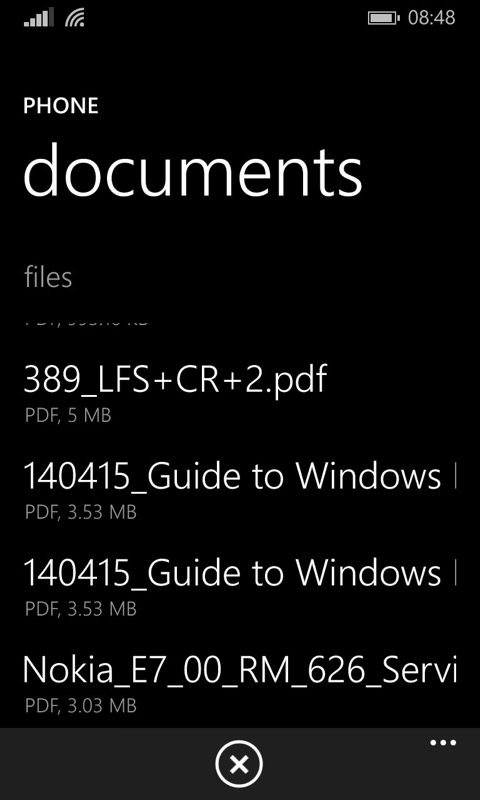
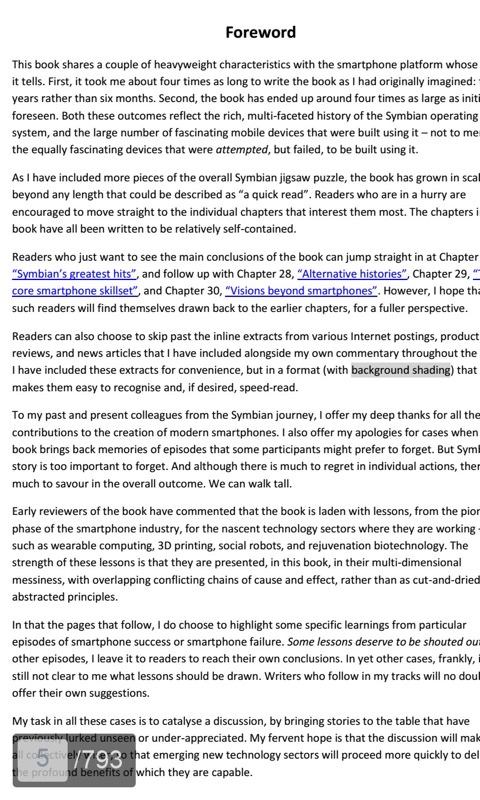
You have to browse your phone for PDF documents, but once opened they're also presented in a quick access list when the app is started; (right) browsing through pages, tapping on the page indicator lets you change the selected page easily.
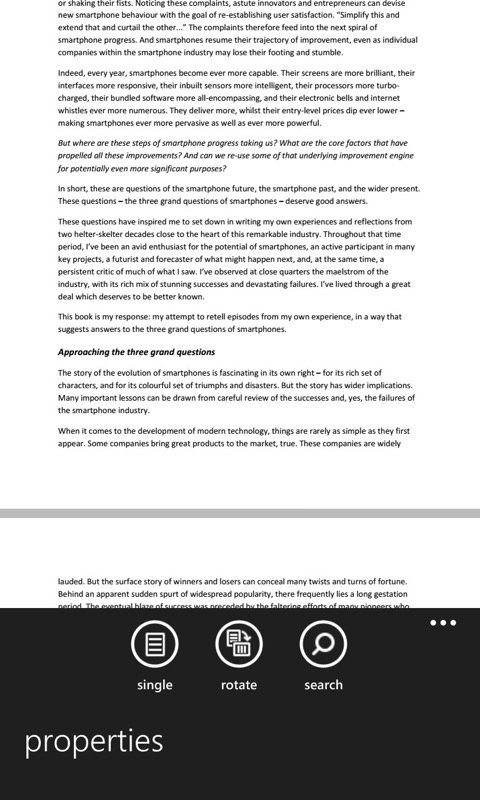
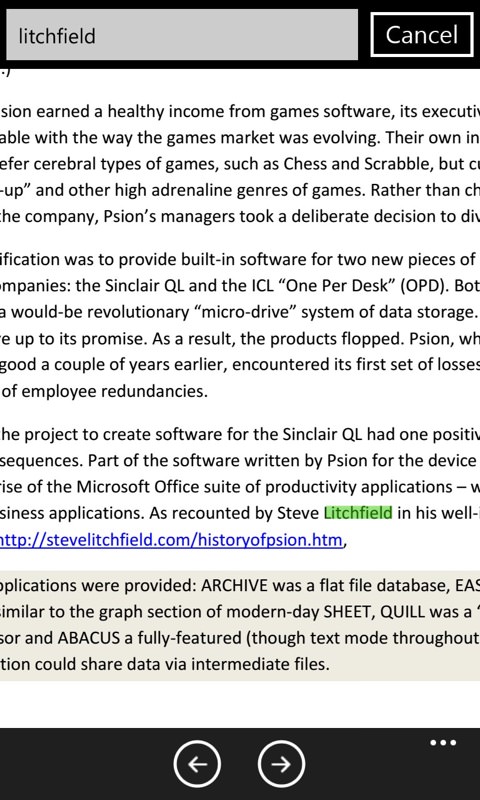
A variety of zoom options and rotations are available, along with continuous and 'single page' views; (right) searching was slow, around eighteen seconds to search the whole of the test book from my earlier roundup, much slower than the other PDF reader contenders. Still, it's easy to nudge from match to match.
Foxit Mobile PDF is free if you want to grab it anyway - it's in the Store here.
