This update takes Podcasts from v1.0.15041.0 to v1.2.15145.0, you'd have thought there would be more different than simply bug fixes under the hood, but hey, let's not be churlish. Also, I'd be very surprised if there wasn't also work done to help Podcasts transition into a full Windows 10 universal application that could also run on desktops and tablets.
While we're here, given that Podcasts already syncs your subscriptions between devices, through your Microsoft account, why can it not also sync your playback positions? I realise that this would involve some extra regular (small) data pings, but at least give power users the option, Microsoft, please.
_______________
I also wanted to mention that I've discovered the only way to truly 'unsubscribe' from a podcast when you're using more than one Windows Phone.
Many readers will have found that, after unsubscribing on one device, the podcast comes back from the dead and reappears in the listings during the next 24 hours. What's happening, as you might expect, is that Podcasts running on another of your Windows Phones and as it gets synced up with Microsoft's servers, the subscriptions it holds are added back in again, i.e. there's no precedence for your purposeful unsubscription!
Again as you might expect, the cure is simple:
- Identify which Windows Phones you're signed in on (three in my case - ahem - but for most users likely only two!)
- In Podcasts on each phone, find the podcast you want to zap and 'unsubscribe' on each device.
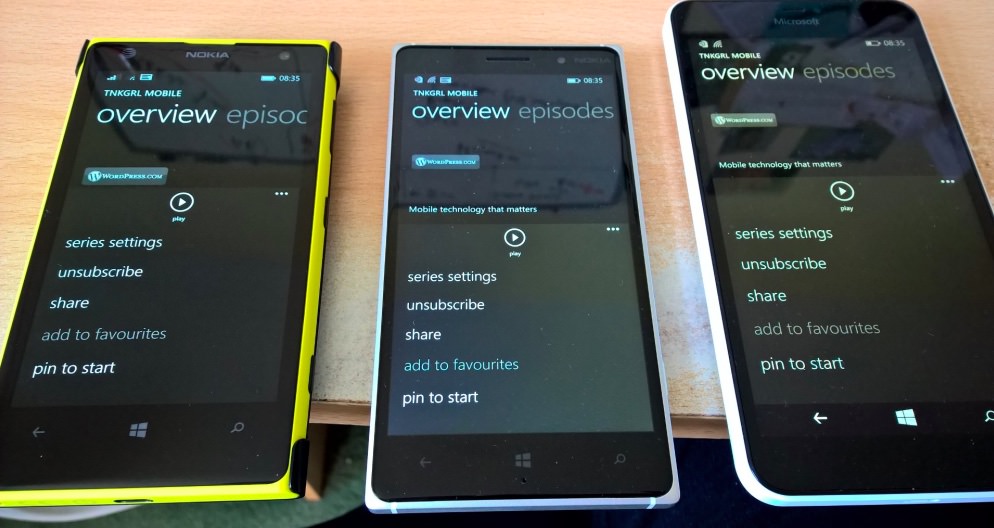
You don't have to get the timing perfect - nothing will get synced til later in the day or OS background agent cycles anyway. Hopefully the Microsoft servers then get the message, since the particular podcast doesn't exist to sync from on any signed-in device, and the show shouldn't rise from the dead yet again.
Comments welcome - have you been plagued by this?
