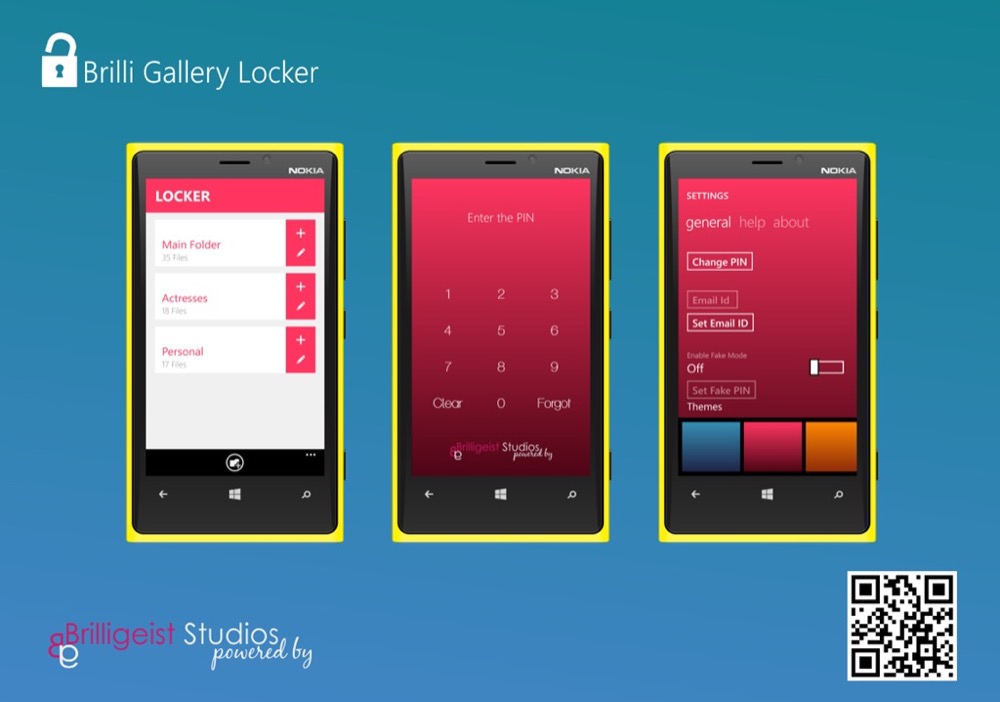
From the Store description:
The only app that locks your images and videos and then "automagically" deletes them from your gallery!
You must have been in situations when you have to pass your phone to your friends and family but do not want them to open your gallery or flick right/left to that next photo. You have always wanted to keep your private and personal files safe and for that Brilli Gallery Locker is the best solution! Say no to importing a photo in a locker app and then manually delete it from the photos app.
Lock photos and videos from your photo gallery and SD card in Brilli Gallery Locker, which can only be accessed from the app. Keep your private memories "private" !
- [Exclusive] Fake Pin – Use this to open a fake locker when someone pressures you to open the app!
- [Exclusive] Flick/Swipe to view next photo the way it does in Photos app.
- 8 different themes to personalize your app.
- Folder Management.
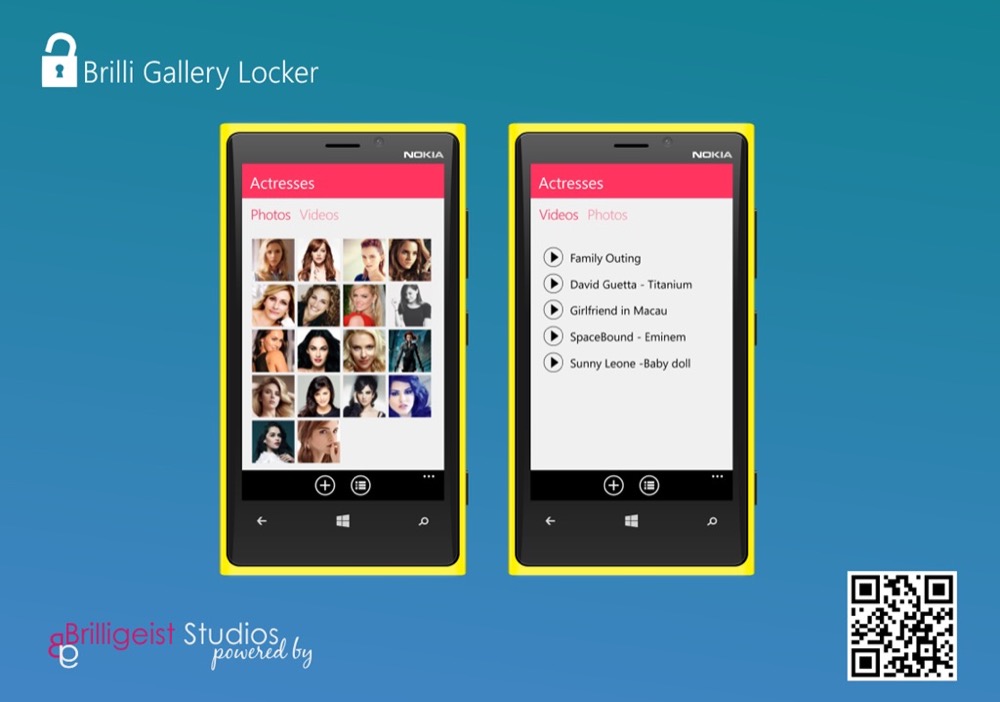
I gave Brilli Gallery Locker a spin and it worked completely as advertised. The images and videos concerned have to be in your Pictures hierarchy in Windows Phone, as far as I can see, i.e. not in some random folder on a SD card (where supported), but otherwise it's flawlessly implemented. You pick the content to be locked and bang, it's gone from Photos and Storyteller. As far as I can tell, there's no encryption of media, it's just tucked away in a hidden folder in the file system where Photos (et al) can't find it.
Meanwhile you can use your PIN, open up Brilli Gallery Locker and view the media whenever you like. I particularly liked the 'fake PIN' system, the developers have even anticipated the question from a third party "So what's this photo locker app you've got installed? Come on, let's see what you've got in there!" You enter your fake PIN, as set up in the application, and bingo, the app opens as usual, but there's no content, just 'You have not locked any files yet!' "Ah', you say, "yeah, I installed this but haven't done anything with it yet!":
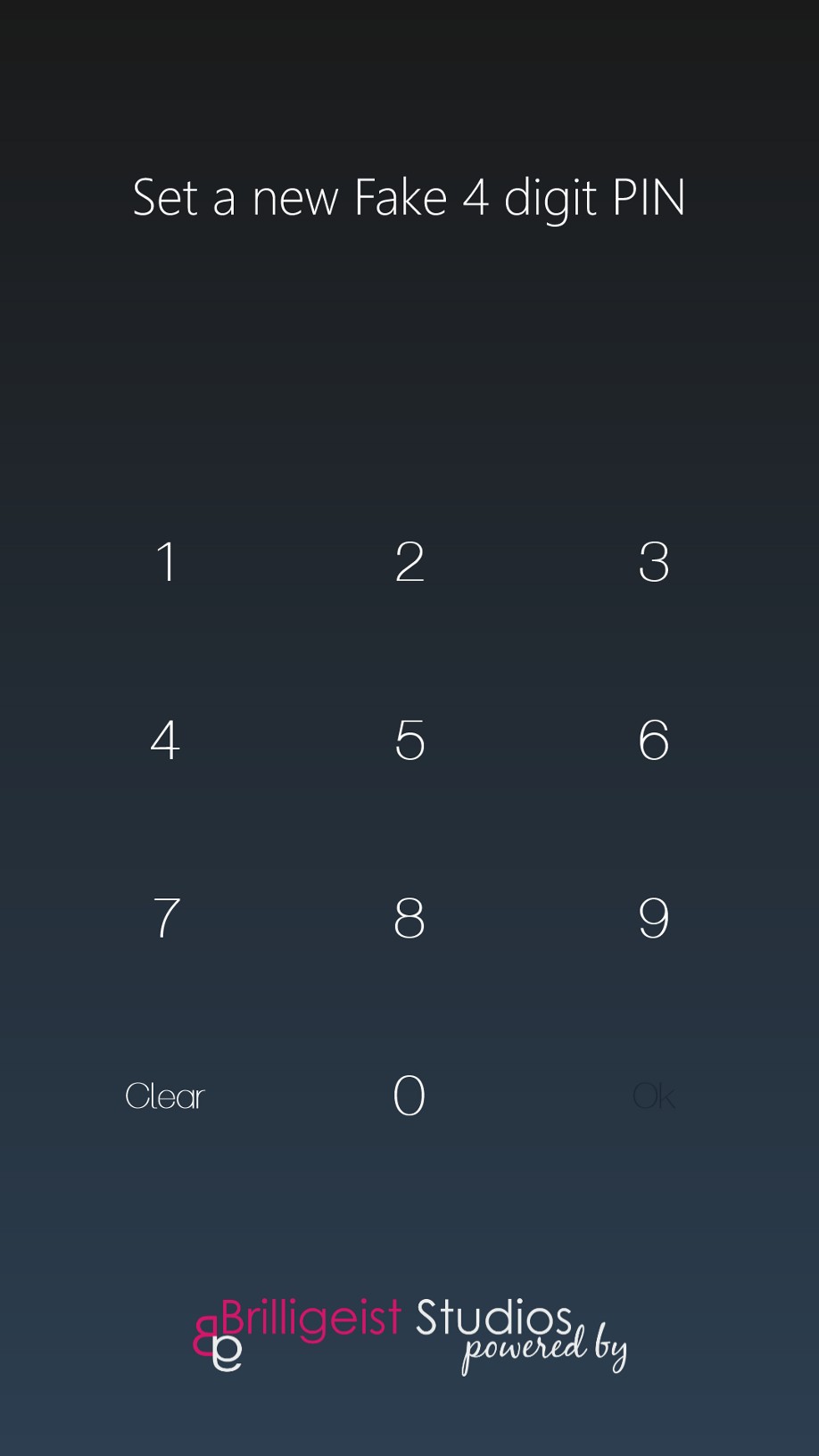
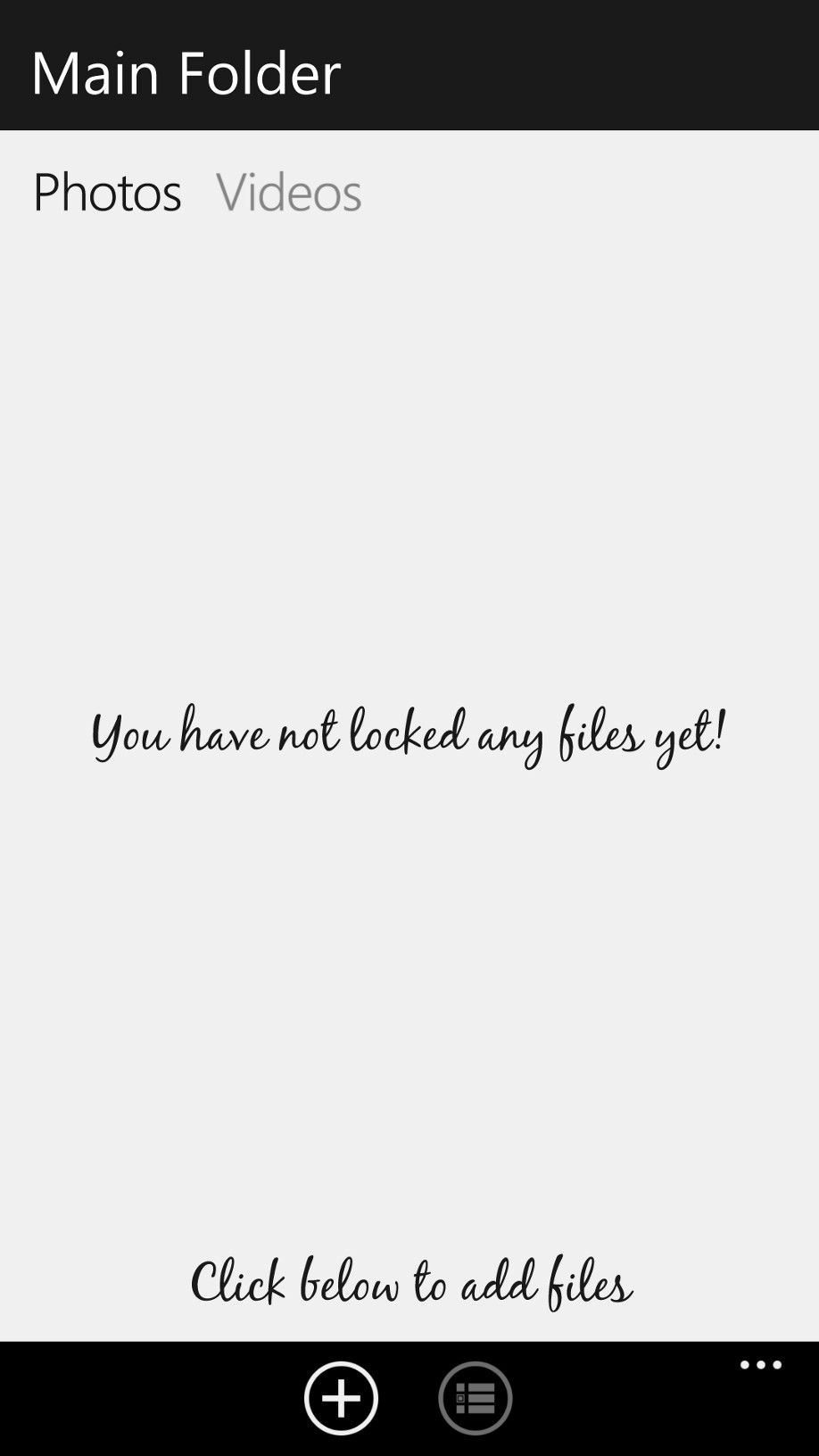
It's all pretty neat, though I confess that I can't really see this being used in my life. I'm too paranoid about domestic risqué snaps - see the PS below! In the meantime, you can grab a trial, or buy, Brilli Gallery Locker here in the Store.
PS. One caveat is that, should you be shooting confidential shots of your partner (say) and locking them soon afterwards with this application, note that it may not be fast enough to stop the OneDrive auto-upload, if you've got this turned on. Again, we've probably all done this, whether a partner mucking around in underwear or a drunken shot from that party last night. You delete them or lock them afterwards, but I'll bet they're still there, backed up on OneDrive, ready for embarrassing you when someone's looking over your shoulder while you find something more innocent for them!
