Here's the changelog for v2.4.0 since the last time we looked at myTube!:
- You can now upload videos to your YouTube account
- You can now share videos to the myTube! app from somewhere else on the phone
- You can now delete videos from a YouTube account
- You can now like or dislike YouTube video comments
- You can search within a YouTube's channel's videos
- Added extra options, choosing if myTube! shows a video's details, comments or suggested videos after a clip has finished playing
- You can select multiple videos in a list, to perform actions
- If you paid for the phone version of the app, you can now install the trial of the PC version with no restrictions (and vice versa)
- Adds support for bookmarking other channels’ playlists to your account
- Add support for downloading more qualities
- Now shows file sizes when downloading videos
- Adds option to warn you before playing videos on mobile data connection
- Support for more regions
- You now receive a notification when a download is finished
- Multiple bug fixes
So quite a major set of improvements then. I've said this many times, but with so many good third party YouTube clients for Windows Phone, an official solution from Google (though it would be nice) really isn't missed.
Here's a very brief look at myTube! today, under Windows Phone 8.1 (I had a few issues under Windows 10 Mobile):
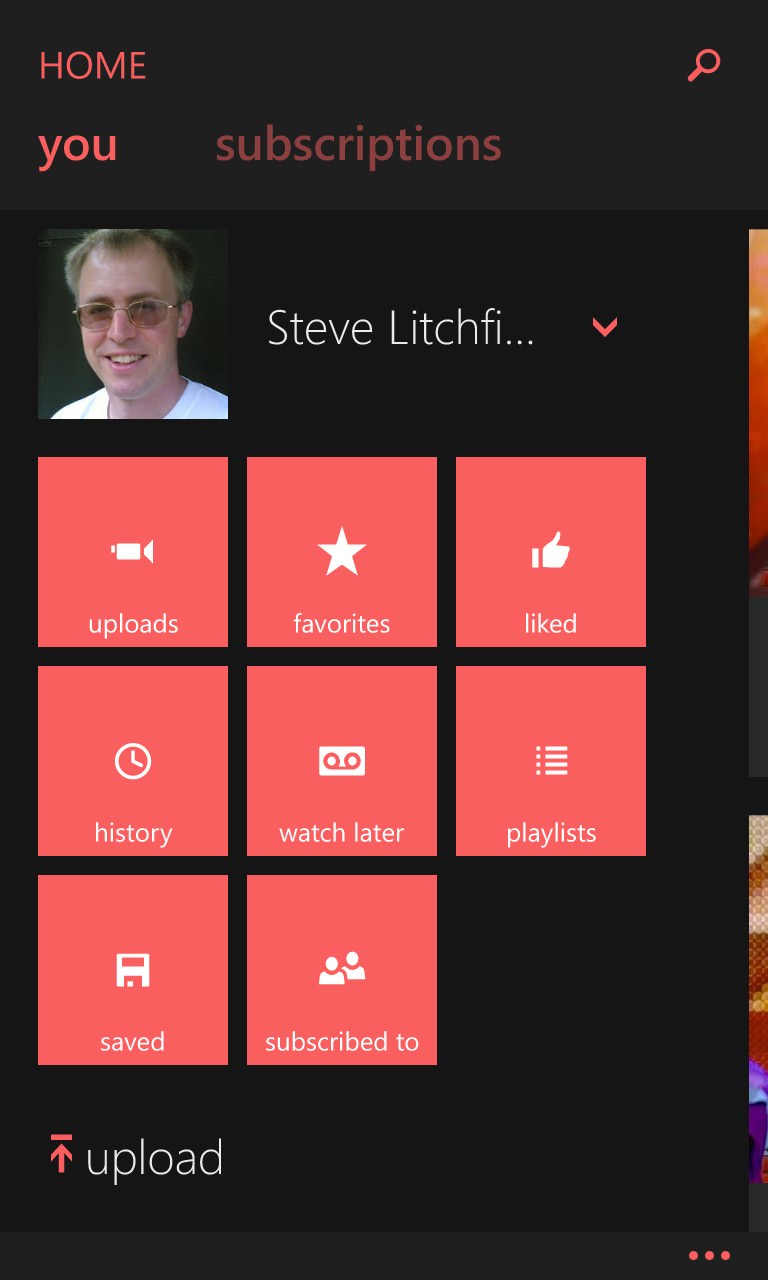
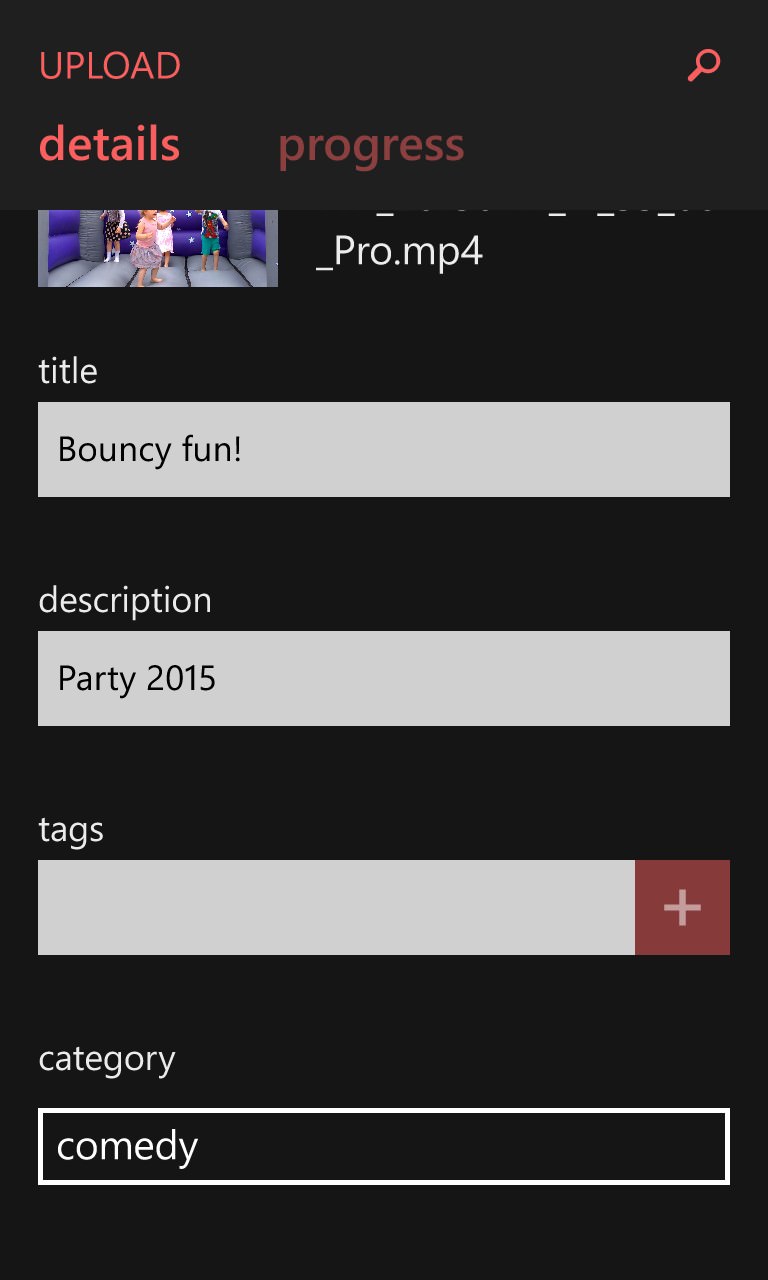
The myTube! home pane with main functions/navigation, including the new 'upload' tool at the bottom; (right) about to upload a video, just pick a clip, fill in the details and you're off, etc.
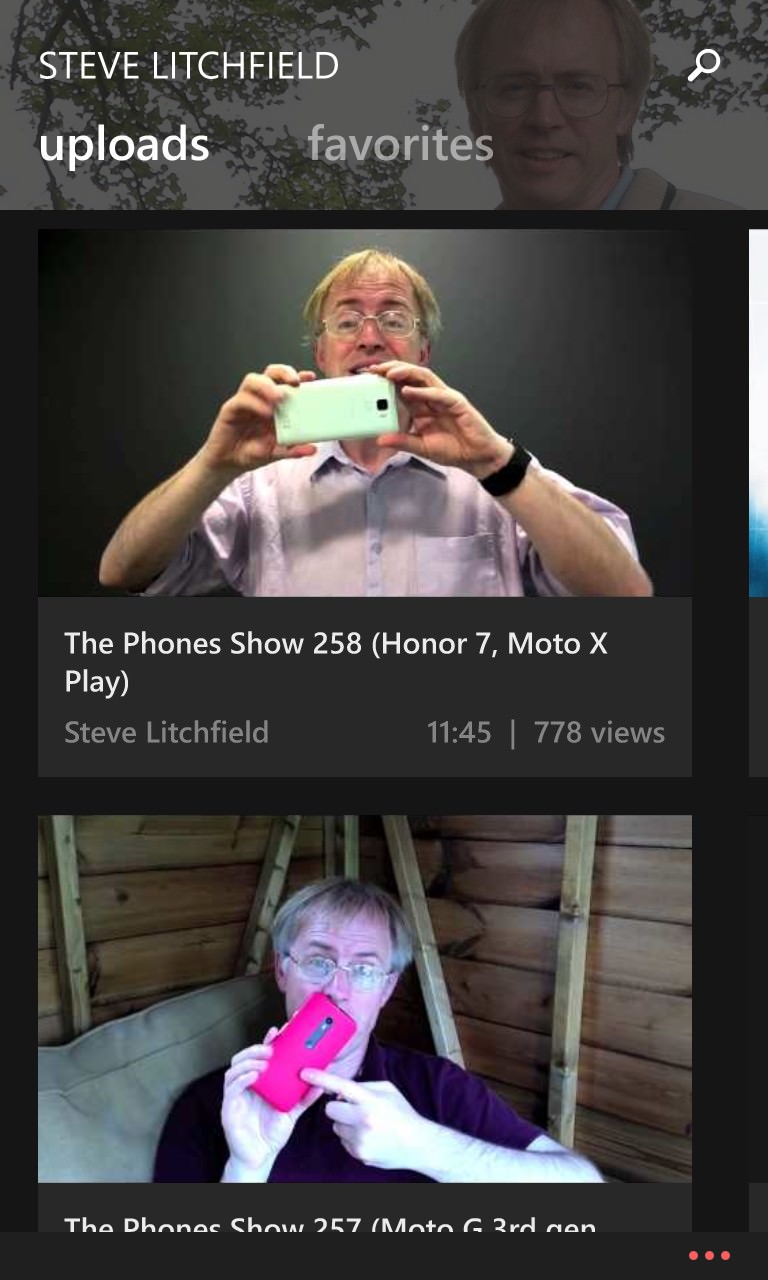
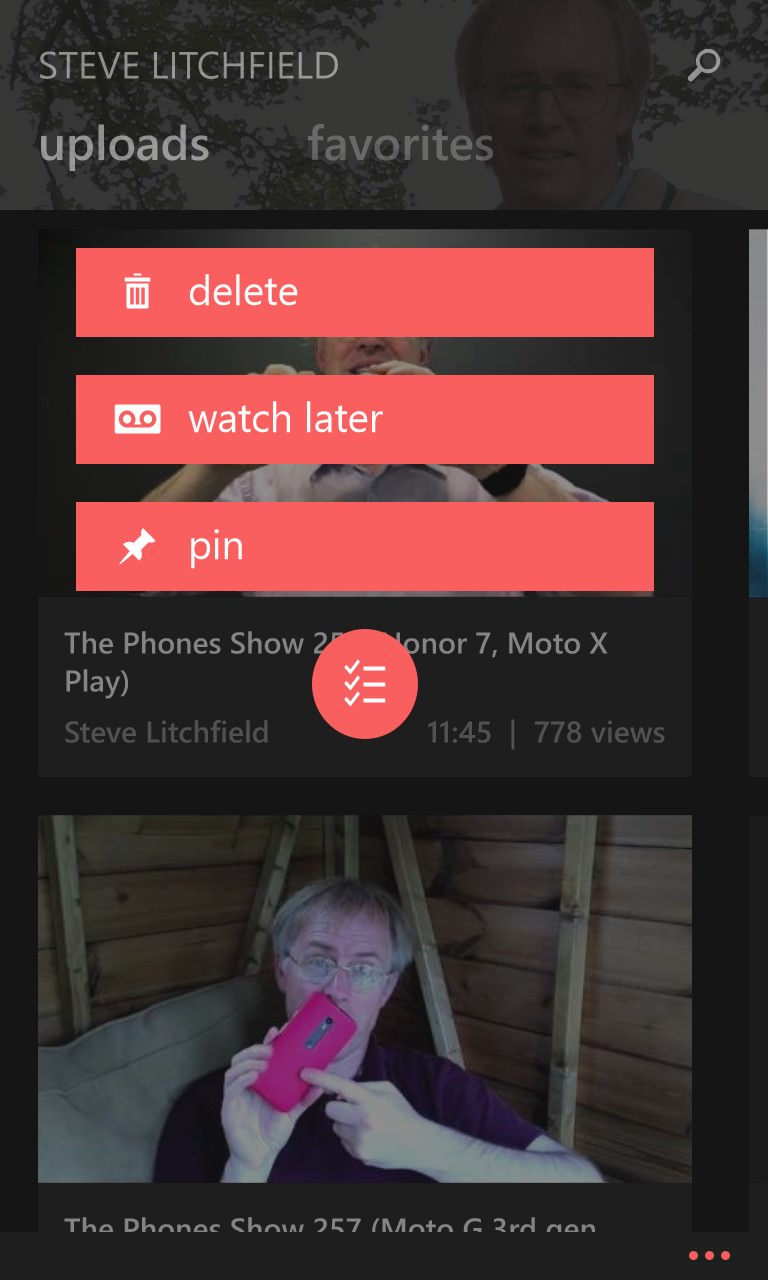
Looking at my account's recent uploads and long pressing to manage them...
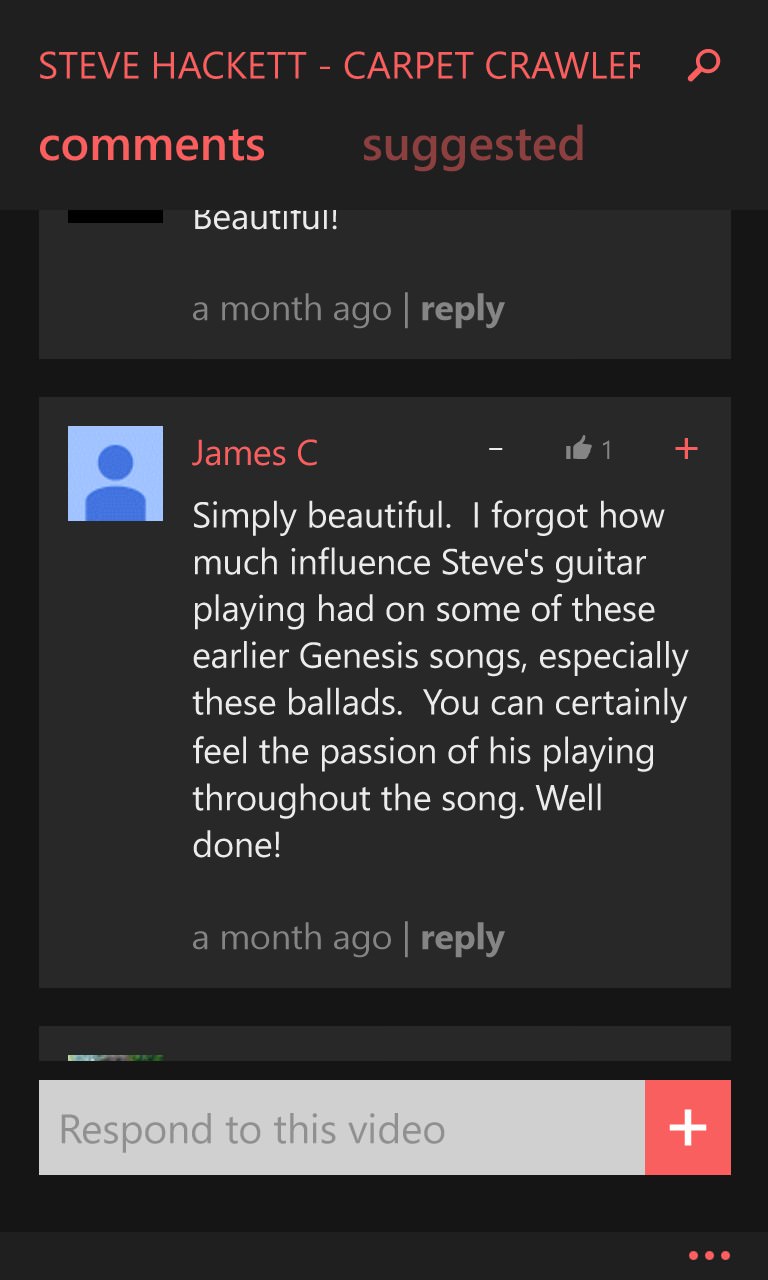
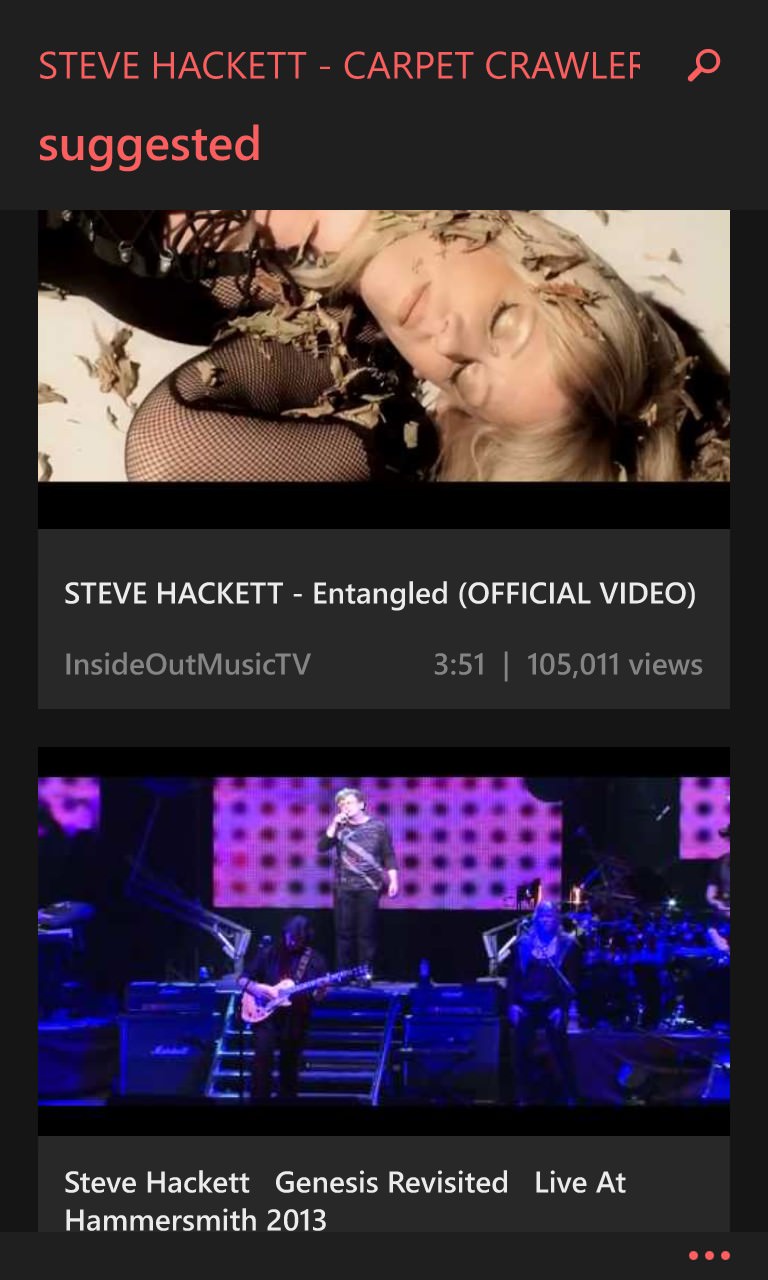
Upvoting a comment on a YouTube video and (right) browsing suggested videos. Not evident from these screenshots, but very faintly, in the background, the original video continues to play - you can't see much of it, but the audio carries on, which works brilliantly if it's a music clip, as here.
Although I presonally prefer MetroTube, there's lots to recommend myTube! too (I bought it, after all!) In the meantime, you can try (there are some limits in how much you can watch per three hour period etc.) or buy myTube! for a nominal cost ($1/79p) here in the Store.
