From the WMPU story, here's their quoted changelog:
- Fixed an issue where the undo button was missing from Daily Challenges.
- Fixed an issue where players sometimes saw 5/6 Daily Challenges complete.
- Fixed an issue where players sometimes saw 7 stars on Expert Daily Challenges.
- There’s a new first-user-experience designed to gently introduce new players to the game and all the game modes.
- Klondike, Spider, and FreeCell now have a new feature where if you click on a column (for example, 9,8,7,6), then click another column (for example 9,8), the game will intelligently move legal cards from the first column to the second (in this case, the 7 and 6 will move to the second column). Try it!
- There is a new “Jumbo” theme that should be easier to read/see if you have poor eyesight or just like larger numbers!
- You can now play in Portrait orientation on your Windows 10 phone!
Here's the game suite in action:

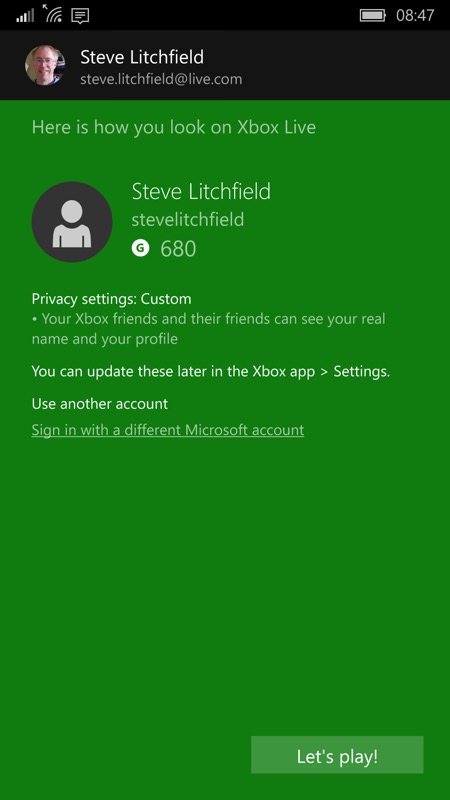
A welcome to the new edition followed by an immediate hook-up to yur Xbox Live account (this takes a while!)...


...and then a bit longer. I'm not kidding, even on a fast device on Wi-fi you're looking at up to a MINUTE of hanging around waiting to play while a few bytes are shuffled around online.... Gah.
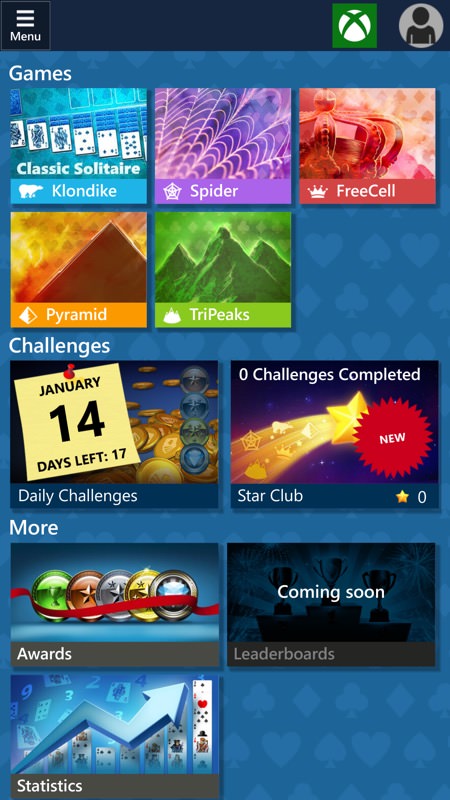

Finally the games appear, complete with introductory help screens with the basic rules of each variant....

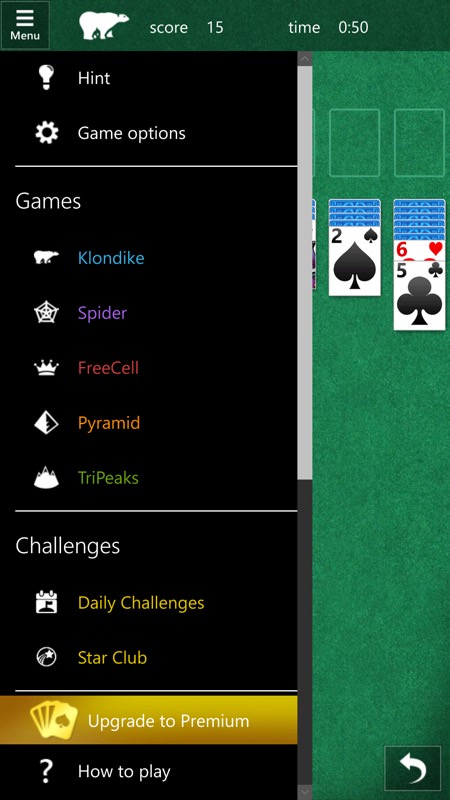
These pop-ups also appear if you try to make an illegal move, reminding you what the rules are! (right) a Windows 10-like hamburger menu provides intra-game navigation, along with an upgrade to 'Premium' (offering more rewards and no ads)...

Curiously, I couldn't see any mention of the promised 'Jumbo' theme - anywhere. The best way to see the cards better is to switch to landscape mode, of course, as here!
You can grab Microsoft Solitaire Collection for free here in the Store - note that there are a number of significant in-game purchases. We reviewed it back in the day, note.
