Since the last time we reported on the application, for v3.8, back in October 2015, here's a summarised changelog:
- toast notification of comments now displays the avatar of the sender
- you can now mention someone using their email address on comments
- you receive a toast if someone shares a file with you
- undo copy, delete, move, and rename actions
- added notifications view
- improved transitions and animations
- new small UI for Desktop/tablet
- new Search UI
- new “add” button
- in-app camera to take pictures and record videos + upload them in the current folder
- include comments in Recents
- video timestamps added to Photos view
- the Photo tab is now updated in real time
- performance improvements
- improved background uploads
- better camera upload
- improved UI of the search feature on phone
- create share link even if the file is currently uploading
- preview your .ai and .eps files
- play audio files in background on phone
- improve support of Office Mobile apps
- optimized and updated for Windows 10 mobile
- Advanced support of Continuum for phones
- View the app in landscape mode on your phone
- Switch between sections using gestures on tablets
That's quite a haul and I think that Dropbox's UWP will be just about the first application that most of us would put on a new Windows 10 Mobile device/upgrade. Here's a glimpse of some of the new and updated features:
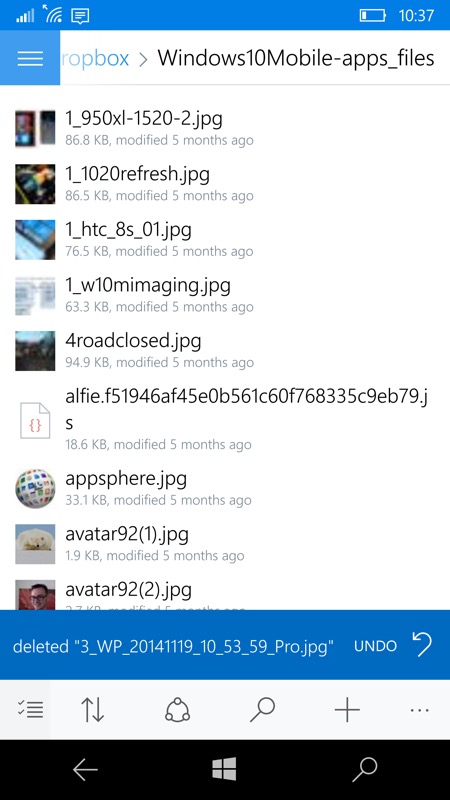
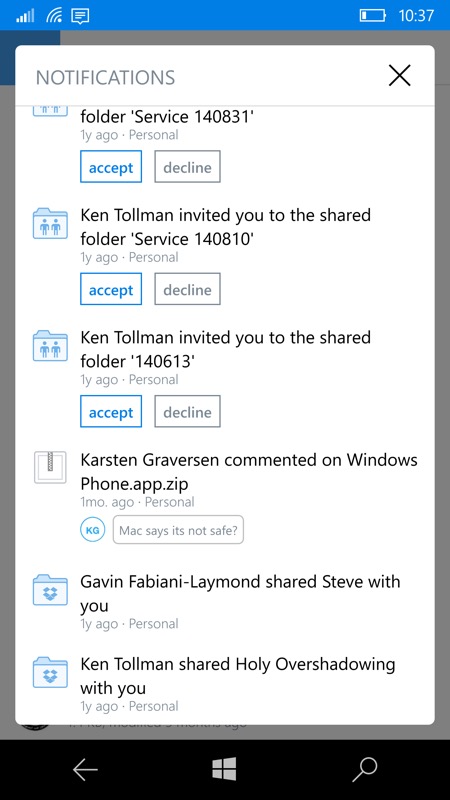
After performing any common file or file operations on your Dropbox file system, there's a chance to 'Undo' whatever it was - at least until you next navigate away from the current folder/view. Great for 'Uh oh, didn't mean to do that' moments though; (right) the new Notifications view - it's a standalone pane and not really integrated, but then perhaps that's all you need?
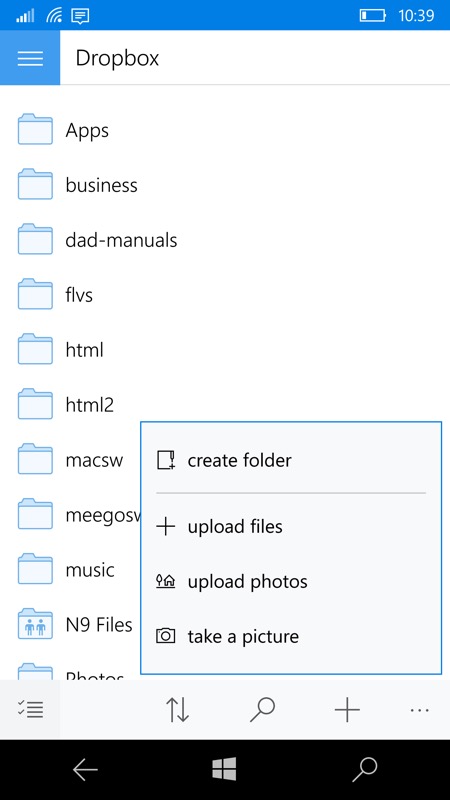

Within any folder, you can now opt to 'take a picture' directly - this spawns an instance of Windows 10 Camera and then accepts the result, uploading it to the right place in your Dropbox; (right) playing an online music file. Oddly, you currently still have to tap the 'open with' link, though you can immediately step back and the file starts playing with the Windows 10 media playback system.
Highly recommended. You can grab or update Dropbox here in the Store.
