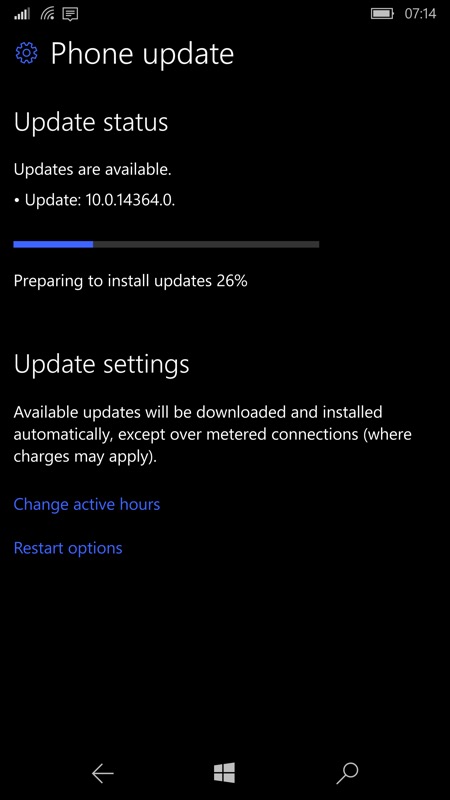
From Microsoft:
The team is now laser focused on getting ready to ship the Windows 10 Anniversary Update to customers this summer. This means you won’t see significant new features in builds for a little while. But these builds will include a bunch of really good and important fixes and general performance improvements that we need Windows Insiders to check out and give us feedback on. This update will go out to the 300+ million active devices already running Windows 10 today and beyond. Windows Insiders are critical to helping make that the Windows 10 Anniversary Update awesome for our customers....
Improvements and fixes for Mobile (Build 14364)
- We made some fit-and-finish updates to the Settings app such as tightening the spacing between checkboxes (like on the Sounds settings page). We also fixed an issue where settings pages wouldn’t show a progress indicator if they needed a while to load.
- We fixed an issue where a number of app logos were missing from notifications, despite them being visible in the Action Center.
- We fixed an issue where the Alarms and Clock Live tile would still show that an alarm was active after a one-time alarm had gone off and been dismissed.
- We fixed an issue where Cortana would prompt you to unlock your device before reading a text over Bluetooth.
- We fixed an issue resulting in Microsoft Edge crashing when trying to scroll certain webpage.
- We fixed an issue where disconnecting from Bluetooth speakers would result in the phone being set to vibrate if it hadn’t already.
Known issues for Mobile (Build 14364)
- You won’t be able to deploy an app via Visual Studio 2015 Update 2 to a phone running this build. As a workaround – you can deploy the app by using the Windows 10 Application Deployment (WinAppDeployCmd.exe) command-line tool. We are working to get a build out with this fixed as soon as possible.
- We are investigating data issues with some Dual-SIM devices where cellular data doesn’t work correctly with a second SIM. Several issues relating to cellular data with Dual-SIM devices have been reported by Insiders with the last two Mobile builds and we’re investigating these reports.
- After installing this build, you may notice your Quick Actions icons are not in the same order. This is a side effect of the fixes/changes we made to Action Center. To re-arrange your icons to your preferred order, just go to Settings > System > Notifications & actions > (Quick actions) and touch, hold, and then drag to re-arrange icons to whatever position you want. Remember: the four items in the top row are what will show as your immediately viewable Quick Actions.
My devices are updating as I write this. It doesn't look as if any of my media player response issues have been addressed (I'm big on music and podcasts). But I'll report back.
The last build hasn't been without problems on the editorial devices here, but hey, this is the 'fast' ring for Insiders, so what do you expect?! I do maintain at least one device on the 'slow' ring too, so that I can monitor progress. Plus even more phones on the production builds.
As per all my recent charts and comments, note that Redstone builds are NOT available for the non-Win-10-approved phones (e.g. Lumia 920). no matter how many times you install the 'Windows Insider' utility and enthusiastically tap the 'Fast ring' entry.... The highest version of Windows 10, even unsupported, for older (mainly x20) handsets is 'Threshold' ('the 10586.xxx branch, still being offered for a few more weeks under the 'Release Preview' ring). See my feature on all this if you're unsure where your phone will end up in Microsoft's roadmap.
