Here's the changelog since we last featured OneCast here, a week ago:
- Added auto-download option (un-metered connections only)
- Added visual progress indicator to episode list
- Added multi-select flag toggle option
- Added episode list filter options
- Added xbox detection for remote devices
- Added rate + review shortcut
- Added changelog shortcut
- Added mode switching on NowPlaying screen
- Added all episodes playlist
- Added authentication support
- Fixed high data usage behavior on metered connections
- Fixed large opml import causing app crash
- Fixed issue with url detection in searchbox
- Fixed intermittant crash during playback
- Fixed failure to load some cover art
- Fixed cover art sizing issue
As you can see, the developer has been busy again! Another impressive release, here it is in action:
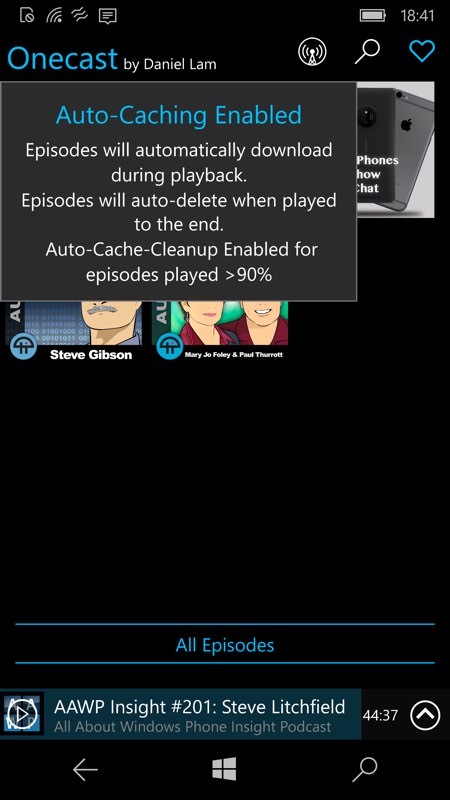
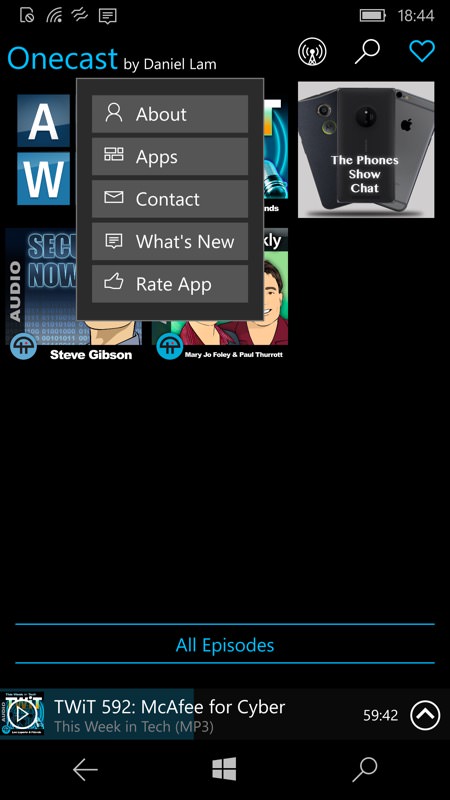
The various screen elements are worth tapping on, as always; (right) tapping on the developer's name pops up new options, including a handy 'What's New' list, as featured above.
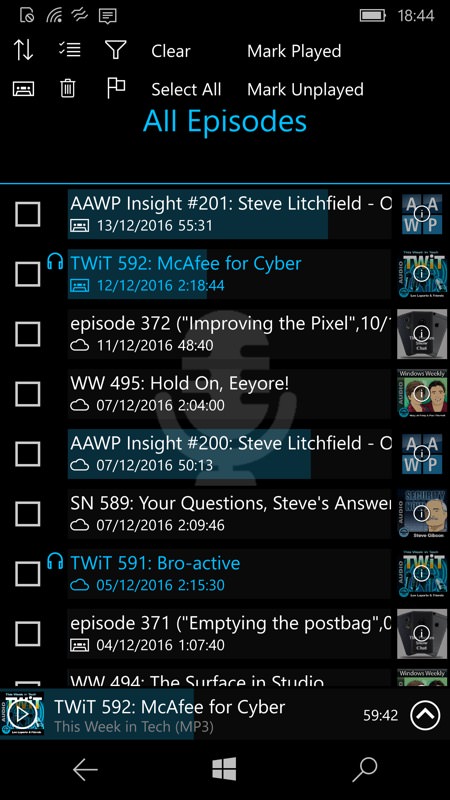
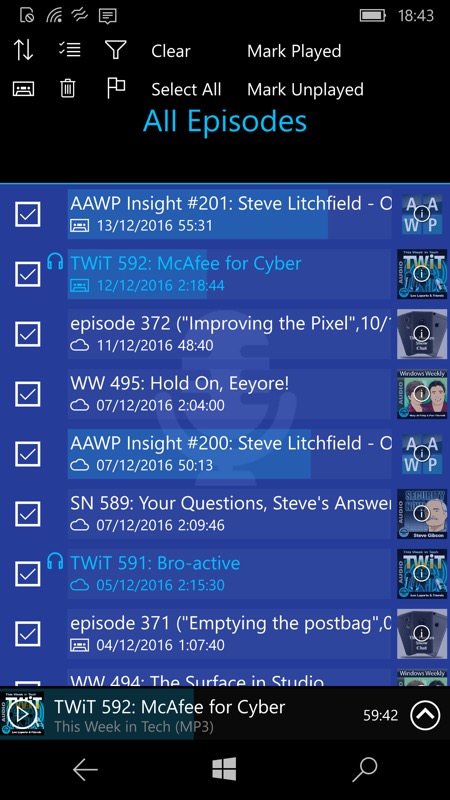
New for this version is a background bar underneath each episode's title and information, showing how much of it has been played so far. Nicely done, the same applies to the 'now playing' bar at the bottom too; (right) you can also now 'select all' within any of the views and delete old episodes - handy if you need to do any manual clearing up of shows that you never got round to listening to.
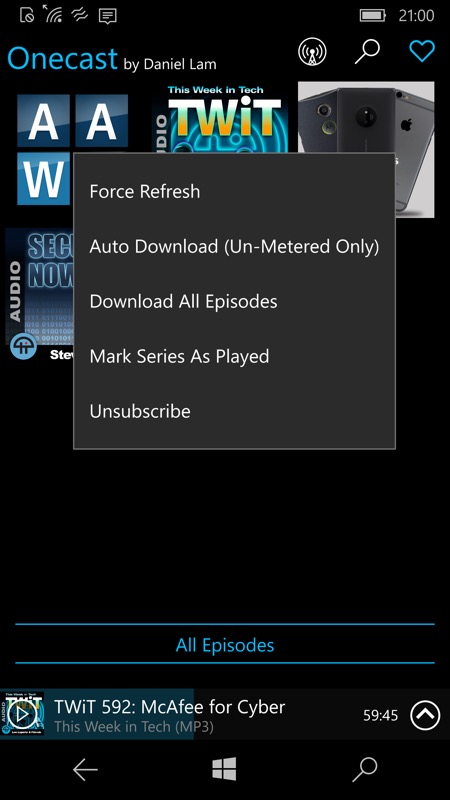
Also new for this version is a new long-press menu item, 'Auto download' - this marks the podcast for a background process to grab over Wi-fi.
You can grab or update OneCast in the Store here, it's a free download (with in-app-purchases to donate to help development if you want to). Have you been using OneCast? Any comments or reviews?
