Here's what's new in today's update, to v1.1.27.0:
- Play remotely on ANY Windows device you're logged into! (beta)
- Live Tile notification of new episodes!
- Tap to toggle time elapsed/remaining during playback
- Tap on downloading text to see pending download queue
- Swipe left/right on pending download queue to remove
- Changed download icon from downward arrow to cassette tape
- Auto-Delete may purge old cache files if >90% played to save space
- Added Cancel option to active download
- Improved active download info
- Fixed issue with podcasts without image
- Fixed auto-cache sometimes not working
- Fixed attempt to auto-cache completed episode
- Fixed attempt to stream next episode in airplane mode
- Fixed episodes sometimes displayed out of order
- Fixed podcast series sometimes out of order
- Fixed unable to unsubscribe to some podcasts
- Fixed Live Tile image cropping on mobile
- Fixed episode list issue in airplane mode
- Fixed random app crash during playback
- Additional minor bug fixes
Onecast is quickly developing into the 'little podcatcher that could' - it's small, idiosyncratic and what you see is very much what you get in the UI. No settings hierarchy, no complications, etc. On the flip side, there's also currently no background auto-downloading of new shows (i.e. you have to tap to play/download), though the developer's still working on this side of things. There's also no easy way to clean up old shows which were never finished - I've requested this feature and will report back.
A couple of shots of this version in action:
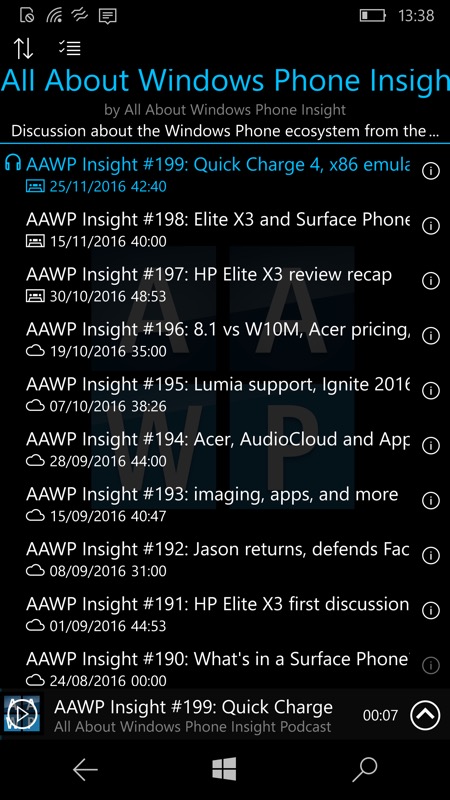
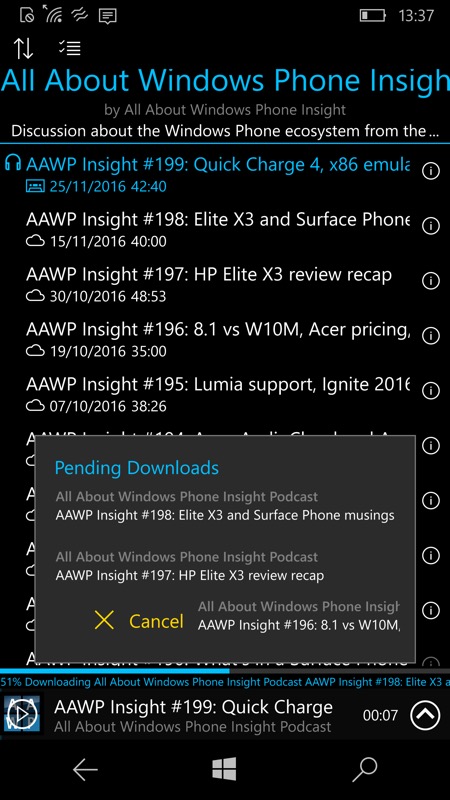
The shows listings have a new cassette icon indicating a stored download, plus the new 'Pending downloads' view, complete with 'swipe to cancel' function...
You can grab this in the Store here, it's a free download (with in-app-purchases to donate to help development if you want to).
