From the current app description in the Store:
Wikifest for Wikipedia - Enjoy A Unique Feature Rich Wikipedia Experience Exclusively Designed For All Windows 10 Devices. Wikipedia UWP is the only wikipedia app on store which enables users to edit and save Wikipedia articles online, download articles as PDF for offline use etc.
This app is free and Without Ads. However you can Donate us to Keep this Project Alive and 'FREE' for All.
I've done some digging in Settings and the changelog since July is:
- New UI for Start page and Settings page
- App is now even more adaptive to all Windows 10 devices
- Improved stability
- Navigation made simpler
- Bug fix for UI rotation issue
- Other bug fixes and performance improvements
Wikifest for Wikipedia UWP (phew!) does look quite different - and it's faster and sleeker, certainly on my test Redstone 2 Lumia 950 XL. And who cares what it's called, after all?
Here's the app in action:
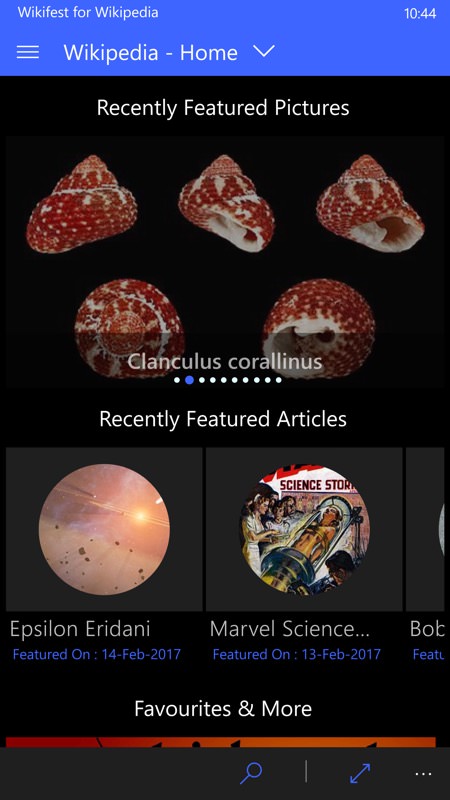
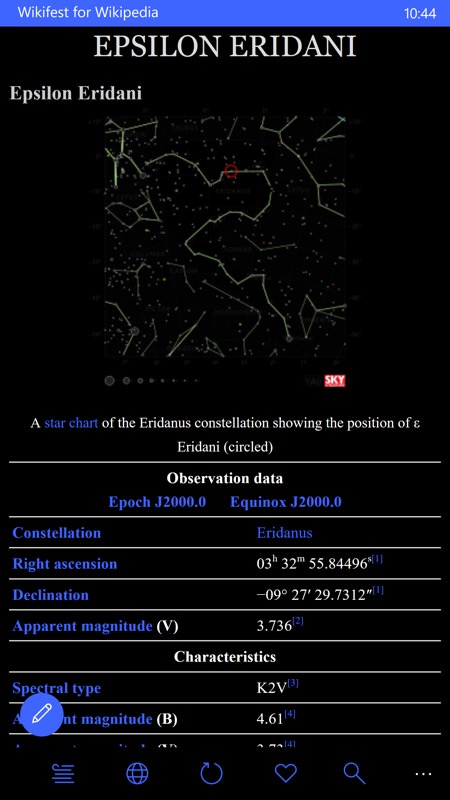
The interface is more demonstrably 'Windows 10' now (though not perfect - the hamburger menu only appears when 'home' - you can't swipe or click it in from anywhere else in the UI!), with the dark theme impressing in particular.
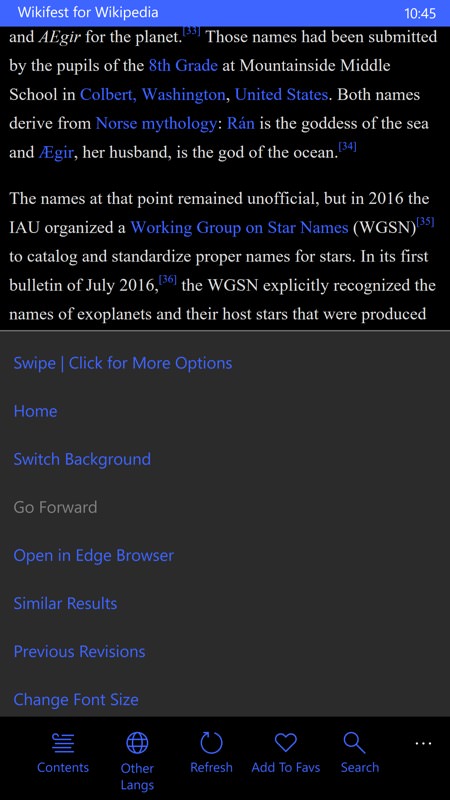
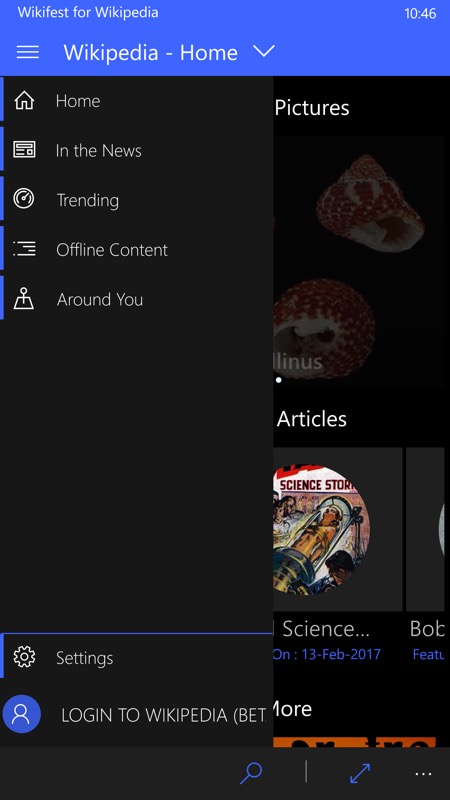
Expanding the '...' menu when reading a Wikipedia article; (right) from 'Home', this is what's on the hamburger menu - the next step for the developer is for this to be accessible from anywhere!
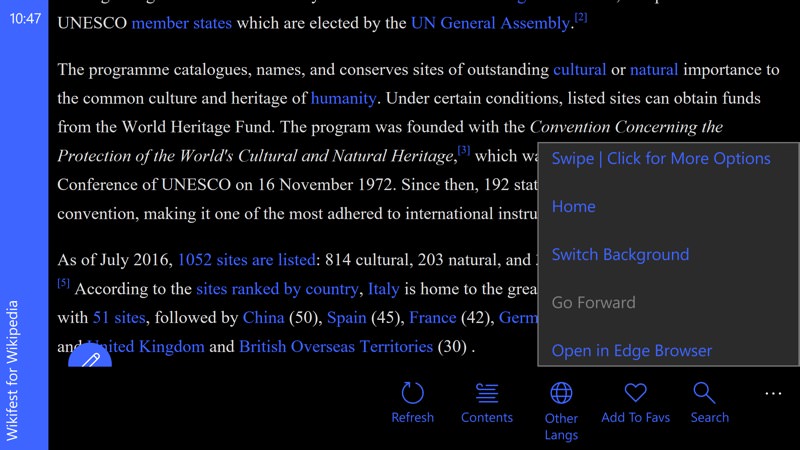
A full UWP, there's clearly some way to go - the left hand margin is still displayed as portrait when the main pane is in landscape, plus the '...' menu is awkward and you have to know to swipe through initially unseen options. Ho hum.... roll on the next version - and a new name?!
You can download this free application here in the Store. And you can donate to help development from within the app, on the 'About' page.
