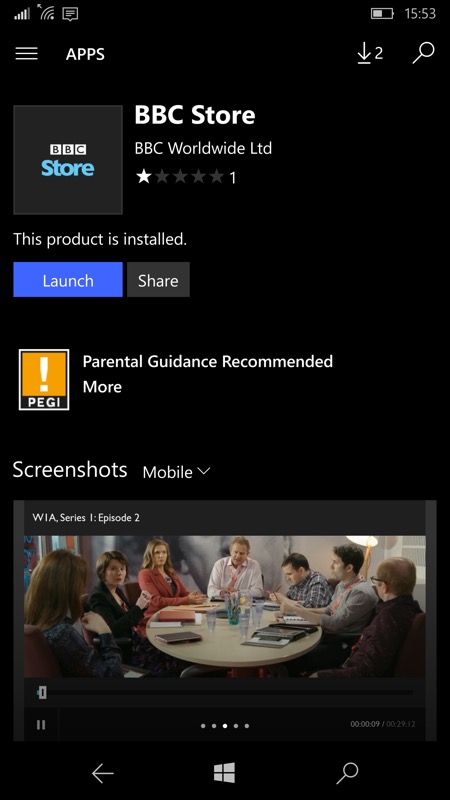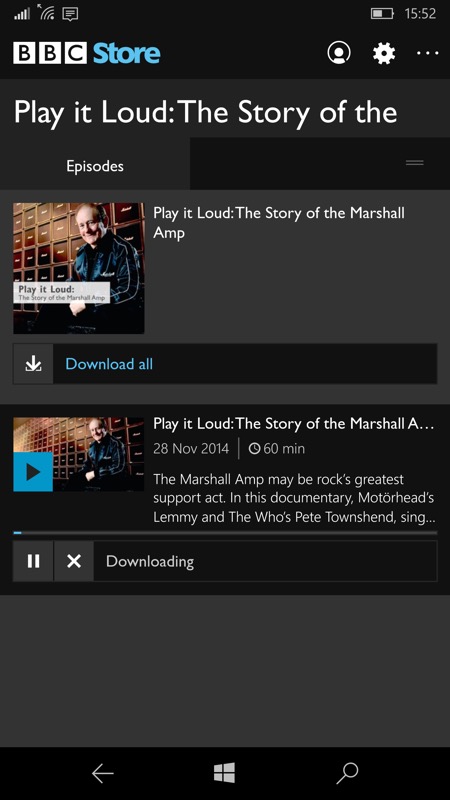In terms of Windows 10 Mobile phones, the BBC Store app will obviously stop serving up downloads (even of previous purchases) as of the start of November 2017.
In the meantime, the BBC says, from the email that they have been sending out to those (like me) that DID purchase material:
Customer Account Number 445nnnnn
Sadly, we have taken the difficult decision to close BBC Store on 1st November 2017. From today, we are no longer making programmes available to buy on BBC Store. (However, if you have purchased a series pass, those remaining episodes will still appear in My Programmes.)
What Does This Mean For Me?
There is no need to do anything straight away. Your programmes will be available for you to watch on BBC Store (though not on BBC iPlayer) until 1st November 2017. Just sign into your account and go to My Programmes.
When you are ready to close your account, you have the following options:
1. Choose an Amazon Video voucher for £nn.nn. That’s the total amount you have spent on BBC Store, with a little bit extra added, to thank you for your support and custom. This voucher allows you to buy BBC programmes and buy and rent other films and TV shows from Amazon Video. You can browse what’s on offer by clicking here. The voucher will be valid until 31st May 2018.
2. Choose a refund for the total value of your purchases, which is £nn.nn.
You can choose one of these options straight away or you can wait a while. If you wish to select the Amazon Video voucher, you must let us know by 30th April 2018. Please note that the value shown here is calculated based on transactions made up until 23:59 on Tuesday 23rd May 2017. If you have made any purchases, requested any refunds since that date or you have any unused Store Balance, you will receive a further email from us on Friday 26th May with an adjusted value.
If you wish, you can request your Amazon Video vouchers or refund straight away. Your BBC Store Account will then be closed and you will no longer be able to access your purchased programmes.
What Do I Have To Do?
When you are ready to close your account, please sign in to BBC Store and follow the instructions. You will then be taken to details of your personal offer and information about Amazon Video vouchers. You will be asked for your customer account number, which is 445nnnn. If you are requesting a refund, you will be asked to enter the details of the bank account you would like your money to be paid into.
Which is fair enough - to deliver almost total refunds after so long is amazing to see in this day and age. Other services might just have given in and customer purchases would have been eventually lost. This way, although the DRM-ed MP4 video files will eventually stop working, at least no one's hugely out of pocket and you can go to other providers (hopefully) to stream the same content.
Right now, you can still grab downloads of stuff you've bought (screenshots below proving it still works), so you might want to do that again (and watch the programmes) for any new devices/set-ups ahead of closing your account and claiming the refund? There's no hurry - you've got six months etc.
Note that the account closure has to be done in a browser and not in the app and that, at some point after you've requested the closure, the DRM may mean that the downloads can't be watched further. Your mileage may vary here!
(PS. For once, an app/service closure is nothing to do with Windows 10 Mobile or Windows Phone and right across the industry.)