This version of Skype will roll out to production status Windows 10 Mobile users in a week or so - and the Fast ring Insiders don't have it yet either for various logistical reasons. So, yet again, the Release Preview ring is the best one to be on. (And if you have a Lumia 735, 830, 930 etc., the only ring to be on, since the Creators Update isn't officially available for these older devices!)

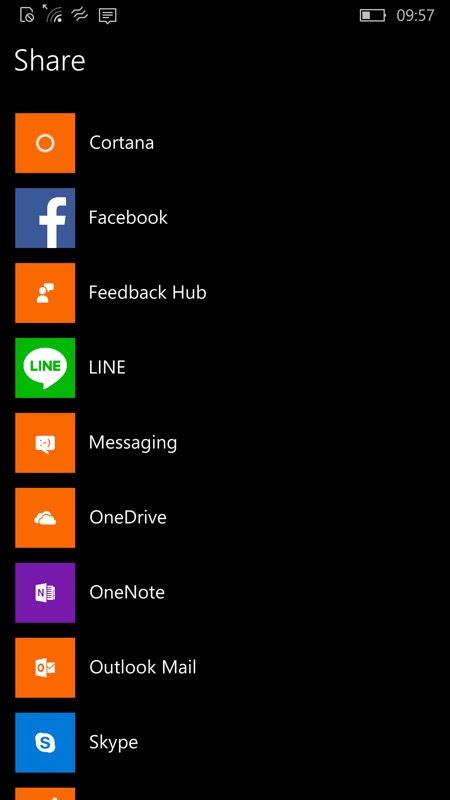
In, for example, Photos (here), use the 'share' control and you should now see Skype in the list of share targets...
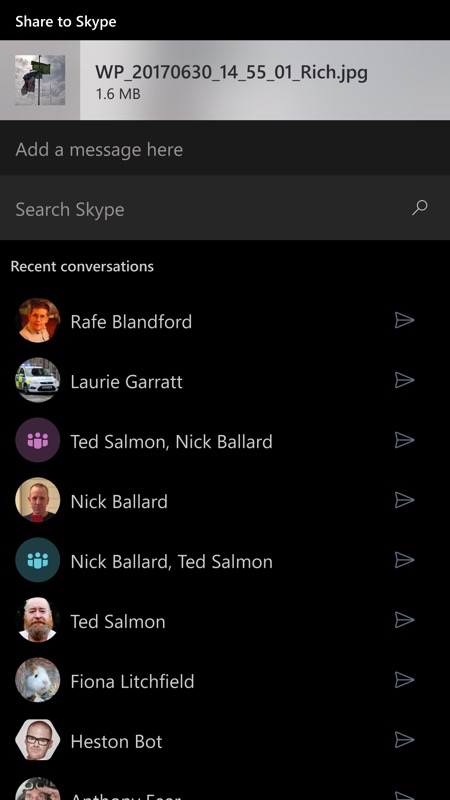
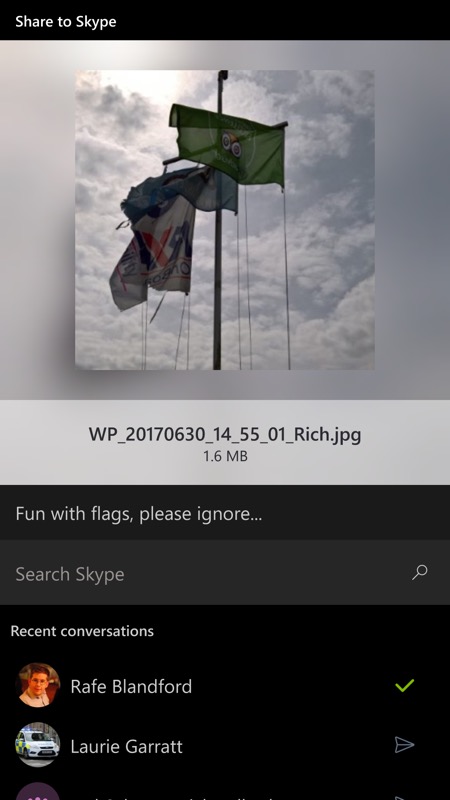
This then throws you into 'Share to Skype' and this interface, with the item being shared confirmed at the top (including size) and the facility to add a message. Tap on the item thumbnail if you need reminding of what it was - it gets enlarged in the UI, as shown above, right.
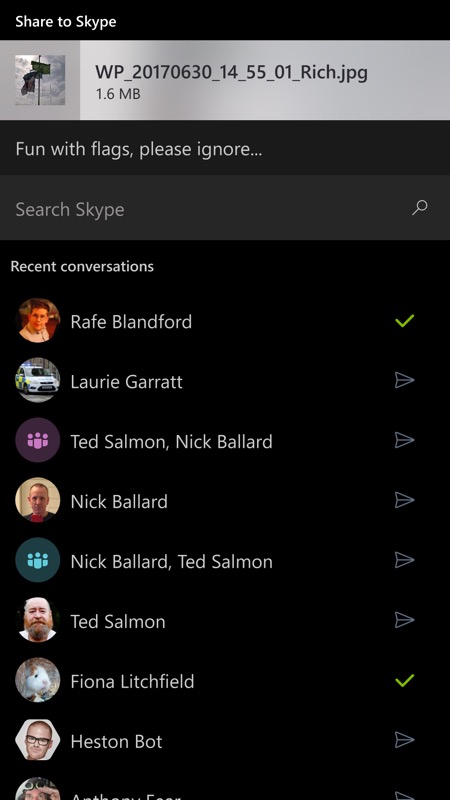
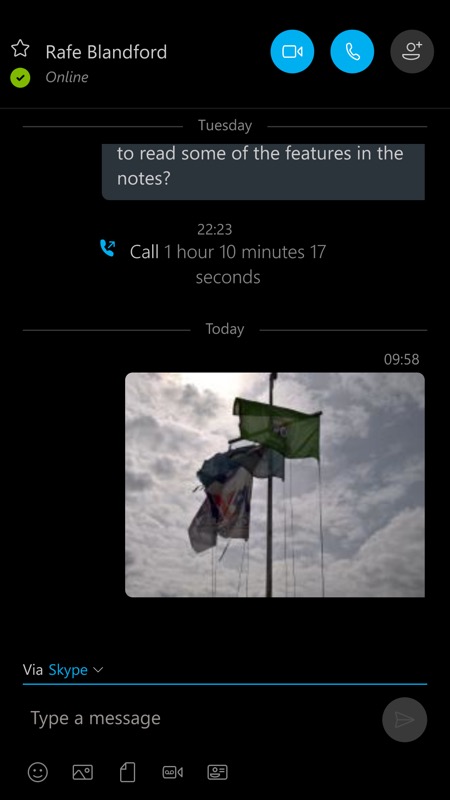
When ready to send the file, just use the Skype contacts list, the sharing happens as you tap the 'send' control besides each contact's name; (right) confirming the file has been sent by Skype, I've dived into the Skype UWP interface and brought up the relevant contact conversation. One image duly shared!
A very useful sharing possibility and you have to wonder why it's taken this long to arrive for a Microsoft first party property like Skype.
Thanks, Esben!
