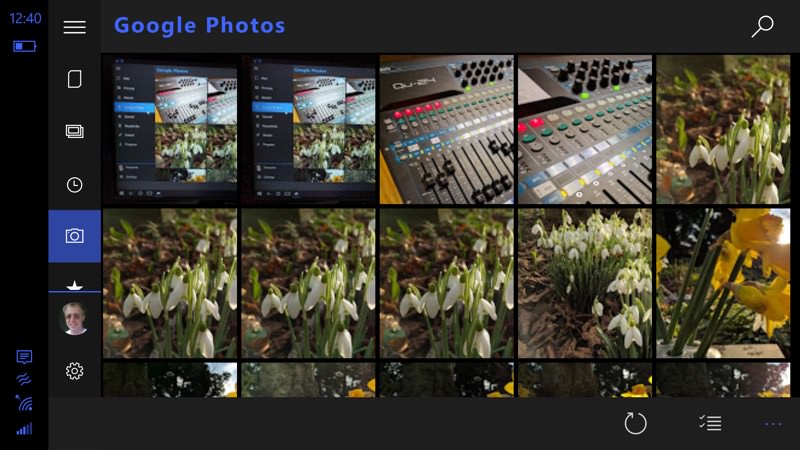Here's the changelog (for v5.0.0.500) since the last time I featured GDrive.NET here on AAWP, back in March 2017:
- Added Cortana integration
- Redeveloped search functionality
- Added ability to manually run auto-upload
- Added ability to manually override app language
- Added ability to go into full screen in image preview mode, delete file from there
- Added auto-slideshow mode
- Added optional confirmation for trashing files

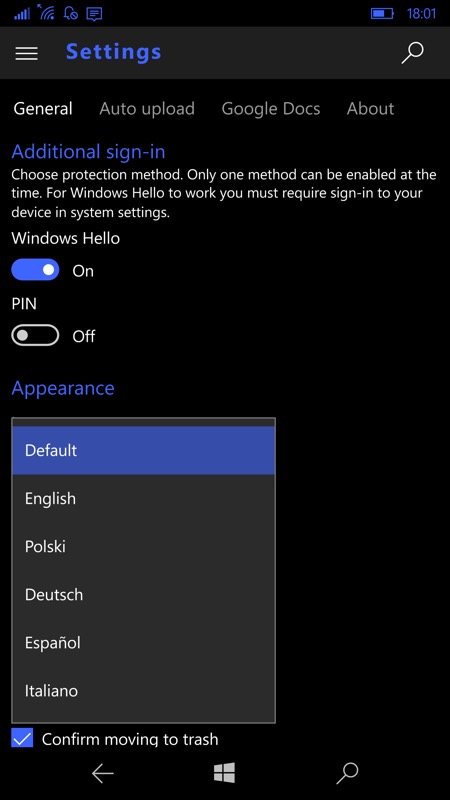
Searching for a text string on Google Drive - here are the matching documents; (right) choosing a language for the UI to run in...
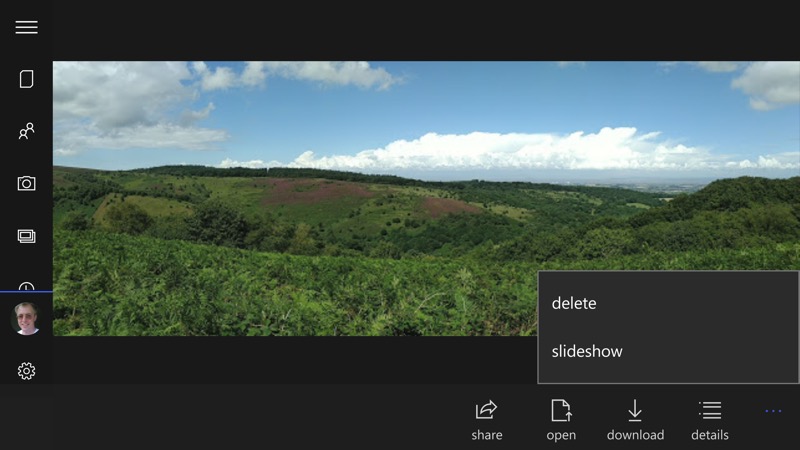
The slideshow doesn't quite run in full-screen (unless I'm missing something), but you can indeed zap things as you go along...
You can grab GDrive.NET in the Store here. It's free to download and try, with ads that can be removed with an in-app purchase, along with unlocking some premium features. It's what I did.
Comments welcome if you use GDrive.NET regularly. See also my full review of this essential Windows 10 Mobile UWP app here.