Some screens of the latest version of Crypto Chart UWP in action:
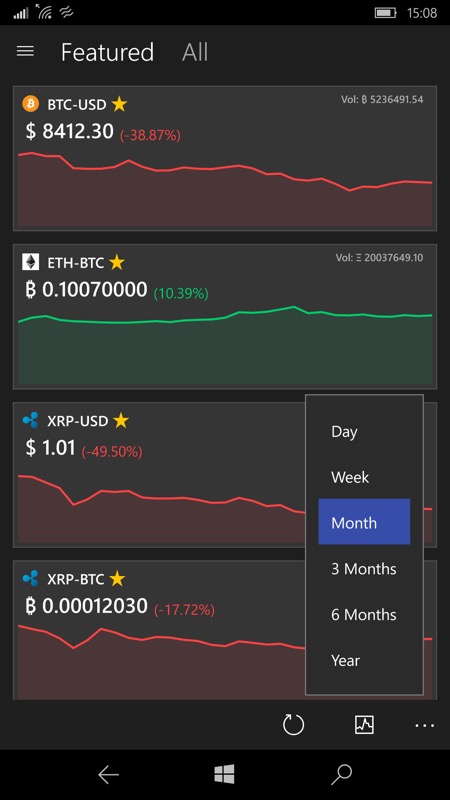
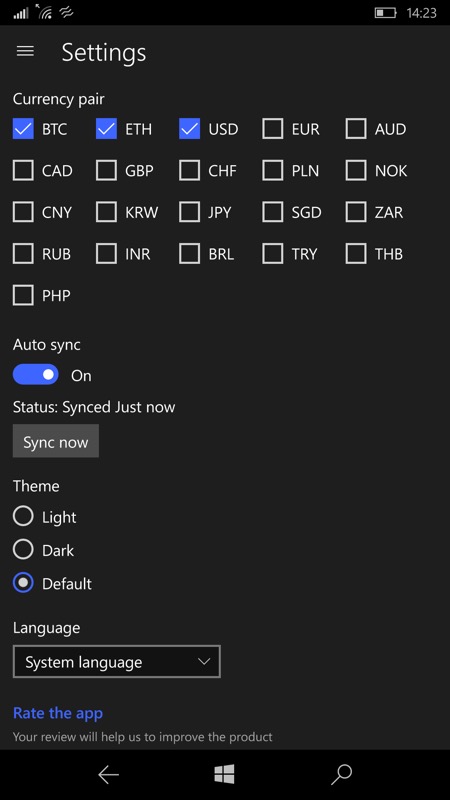
A timescale control in the bottom toolbar now lets you instantly change between different views - very neatly implemented; (right) note also the 'Auto sync' feature, which periodically uses OneDrive to sync your portfolio details to any other Crypto Chart UWP installations, for example on your Surface Pro or other Windows 10 device.
And on one of my Windows 10 PCs, the exact same app, fully synced automatically, with appropriate auto-reflow of the layout on the larger screen:
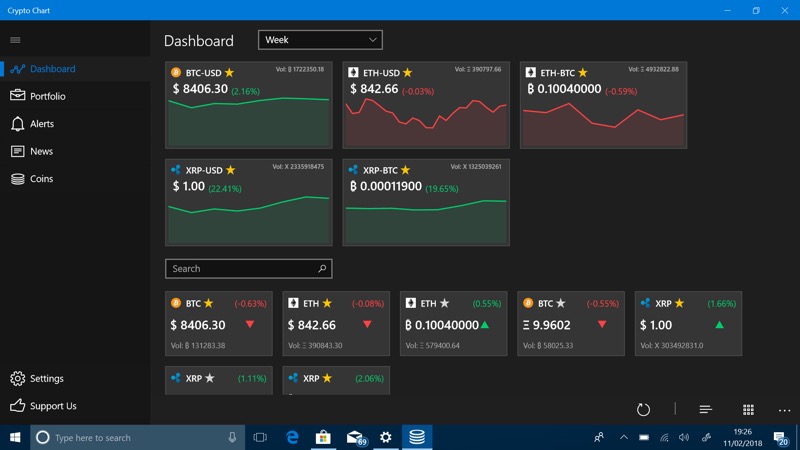
You can grab this free from the Store for (Windows 10 Mobile) phone, hybrid or desktop. It's very well programed indeed and highly recommended.
PS. If you're into crypto-currency, note that you can donate to help keep me (and thus) AAWP going via sending a Bitcoin micro-payment to 3PuPpEepU1zXypmzSFLREkxQDbYxg7eFHJ - no one's ever actually sent me anything, it's all a bit of experiment, but you can always be the first. Well, just thought I'd mention it since it's relevant to the story...!
