- episode list: fluent design effect
- button highlight reveal effect in Xbox
- Xbox support (with full gamepad support)
- light theme
- wider sleep timer options ( from 5 mins to 1 hour )
- compact overlay mode(aka picture in picture in PC; driver mode which prevent screen off with bigger button in Mobile)
- in progression episode list / downloaded episode list / favorite episode list
- pin favorited podcast to start screen ( by right clicking the favorited podcast )
- check unplayed podcast episodes numbers
- accessibility support for blind people
All good stuff. Here's Podcasted UWP v1.3 in action:
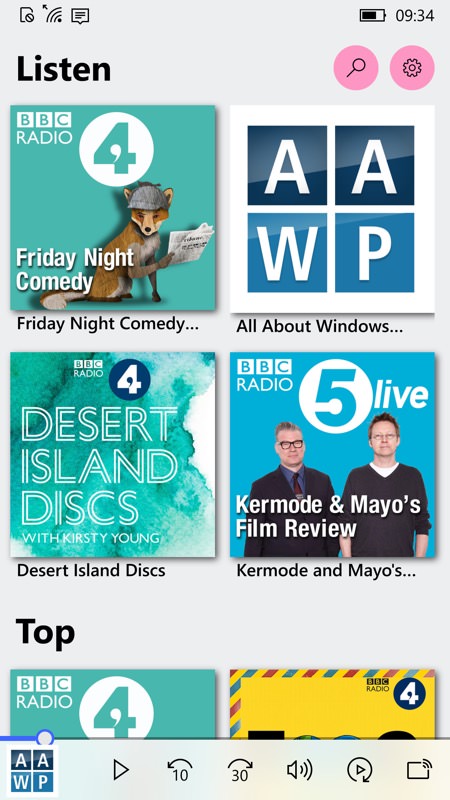
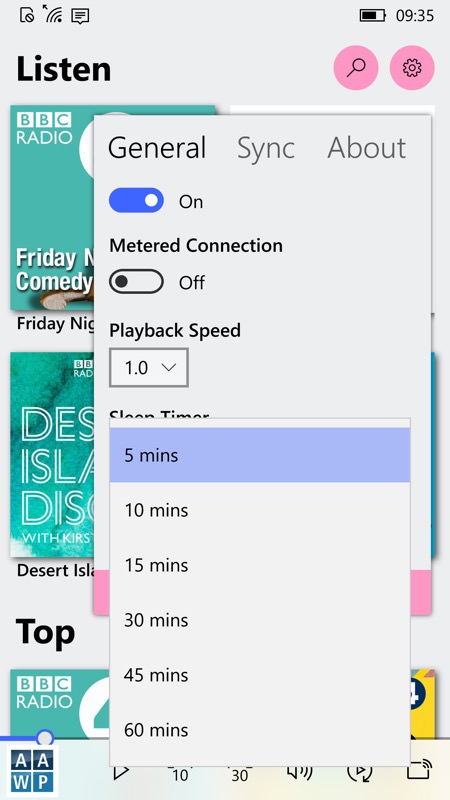
Showing off the new light theme - yes, not very power efficient, but cleanly done if you prefer 'Light'! (right) the new sleep timer options...
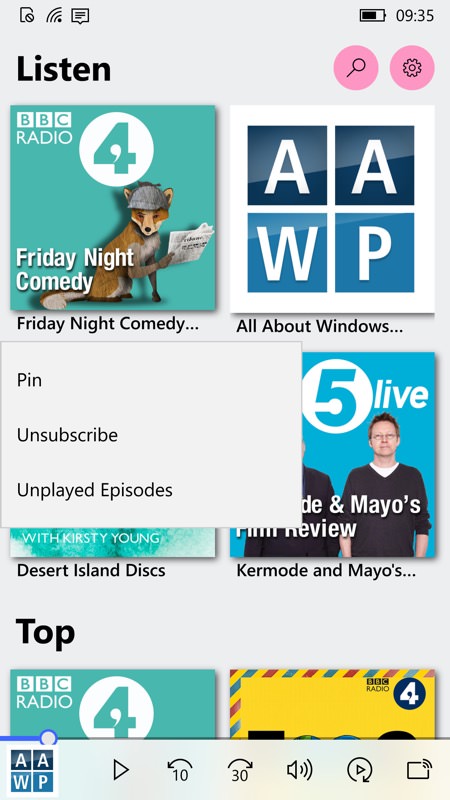

You can now long press a podcast to pin it to the Start screen, unsubscribe or show unplayed episodes; (right) Fluent Design at its most minimal, but we appreciate the thought. Early days for Podcasted UWP!
You can grab Podcasted UWP here in the Store, the in-app-urchase is to remove the banner ads and some limitations and is £2. Worth keeping your eye on and, yes, I'm overdue revisiting my UWP podcatcher round up feature here on AAWP!
