From the Appscope listing:
Elements: The Periodic Table is a Progressive Web App (PWA) and provides comprehensive and useful information about the chemical elements all in one place. Know more about the properties, history, name origin, images, applications, hazards and electron shell diagram of each element.
The URL to tap on or type in is periodic-table.io .
Of course, you can turn this into an 'app' yourself with PAWA or just pin it 'as is' on your Start screen. It's up to you.
Here's Elements PWA in action:
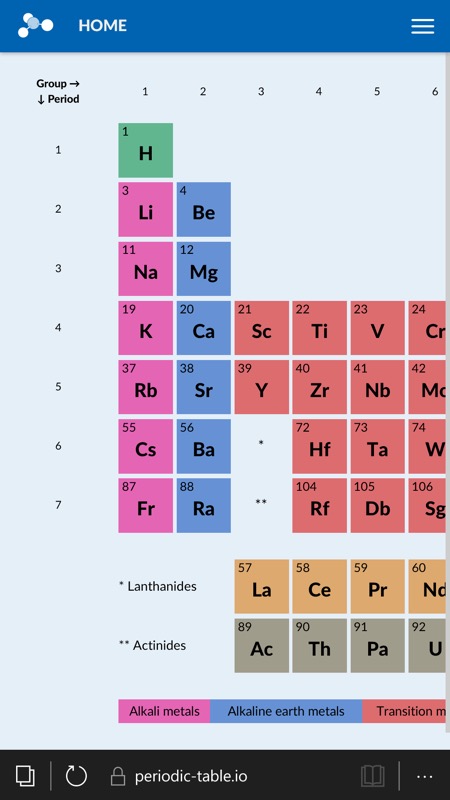
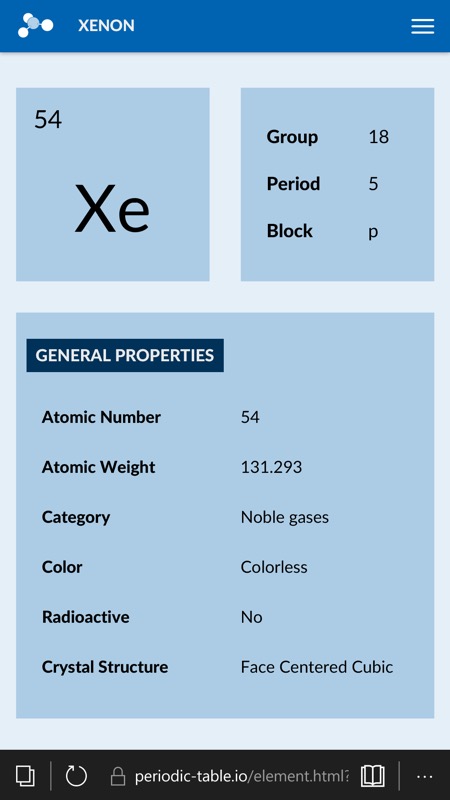
Much as with the older UWP app, there's a colourful and scrollable periodic table. Tap any element to see full details in a vertically scrolling card list.
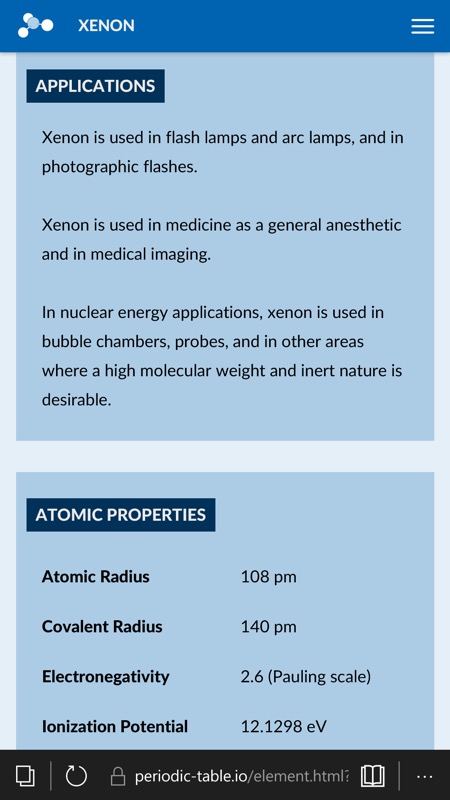
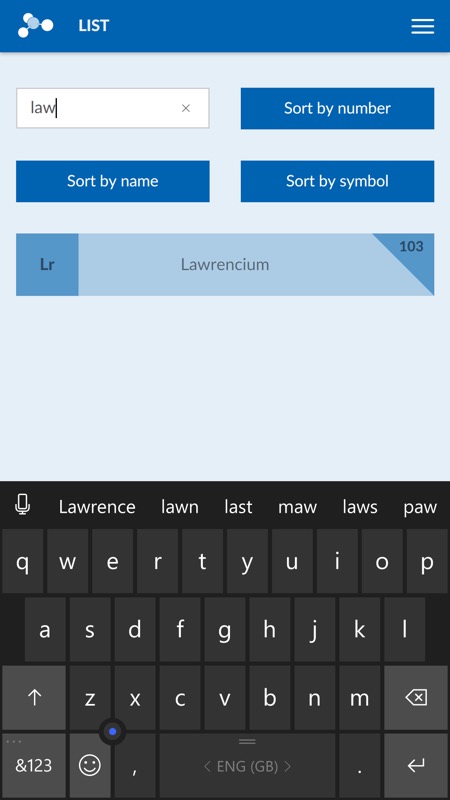
The cards go into extraordinary detail - literally everything you might ever wonder about any elements, right down to electron configuration; (right) a quick matching search function refines an element list - did you ever imagine that PWAs could so all this in a humbe Edge browser tab? No, me neither...
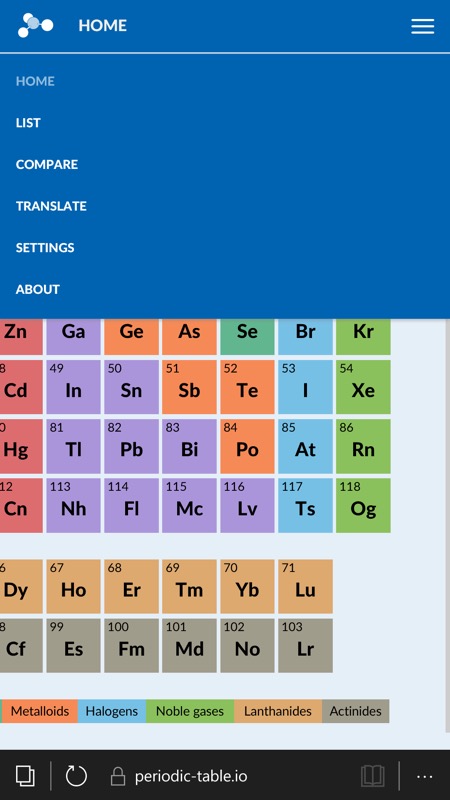
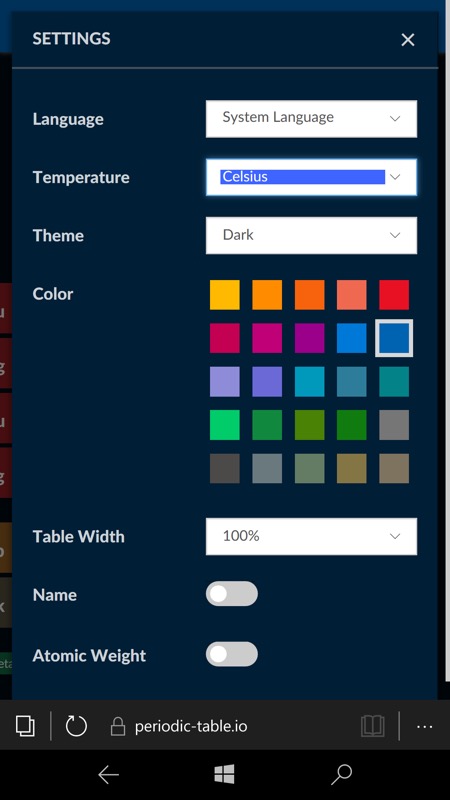
The hamburger menu is quick and clear and (right) I found a dark theme in Settings... Woohoo!
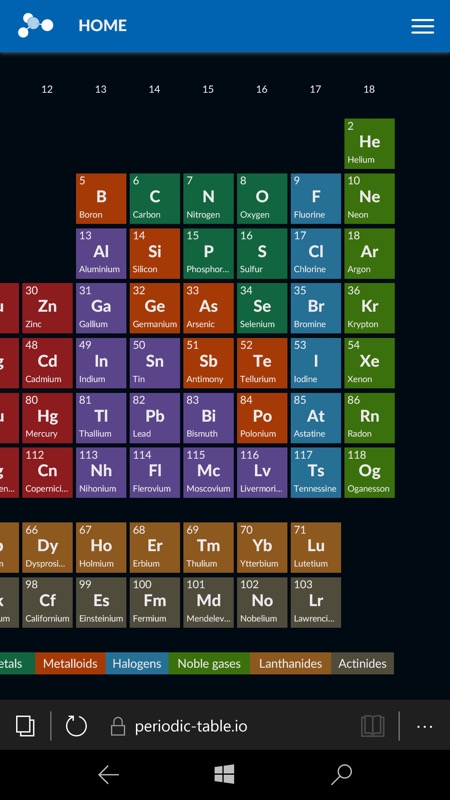
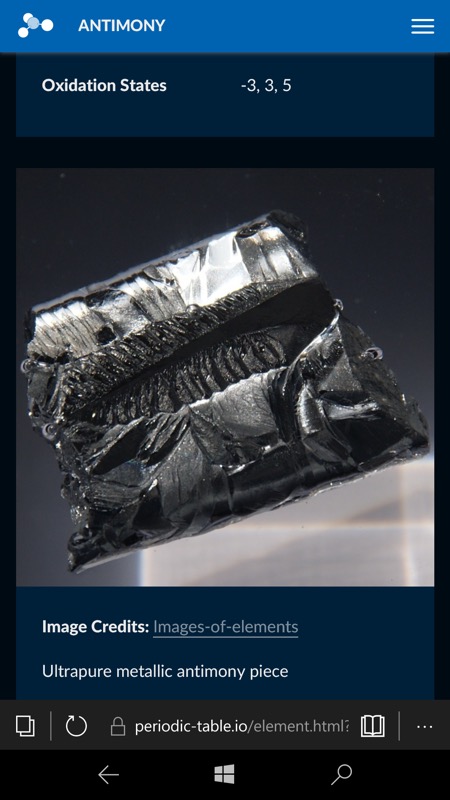
The main periodic table now in dark mode. And remember, this is all in Edge, and with your settings saved for the next time you hit up this favourite; (right) each element's cards also include a photograph - these are always interesting and make Elements less theory and more practical!
