From the Appscope listing:
Minimalist cryptocurrency portfolio tracker and news.
The URL to tap on or type in is getpurse.app .
Of course, you can turn this into an 'app' yourself with PAWA or just pin it 'as is' on your Start screen. Or just add it as a 'Favourite'. It's up to you. If you're confused by the different PWA options then check out my feature here.
Here's Purse PWA in action:
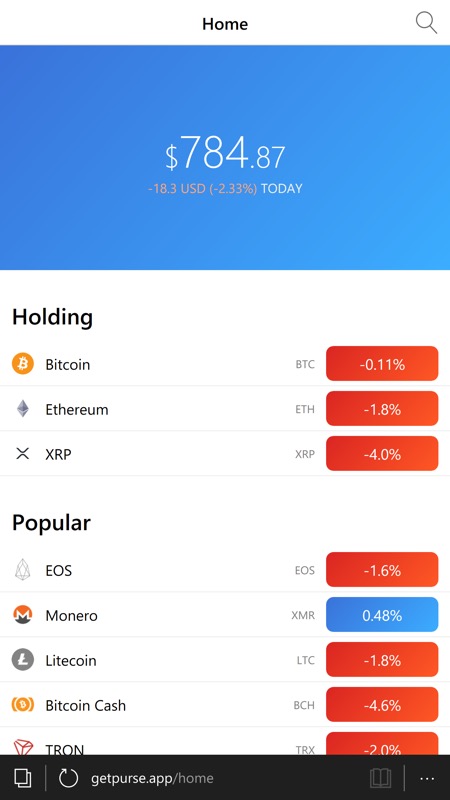
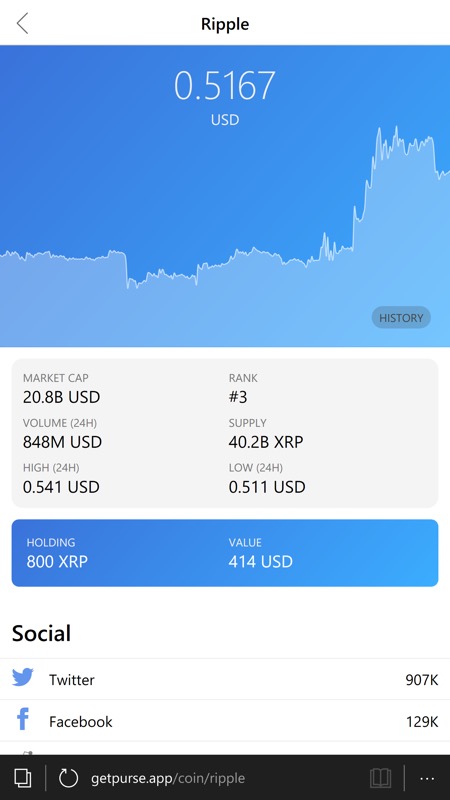
Tracking your holdings across multiple crypto currencies, with handy flags as to which are up and which are down! (right) tapping through to a specific currency. Here I have (wahay) $414 worth. Pity I paid about $700 for them originally!

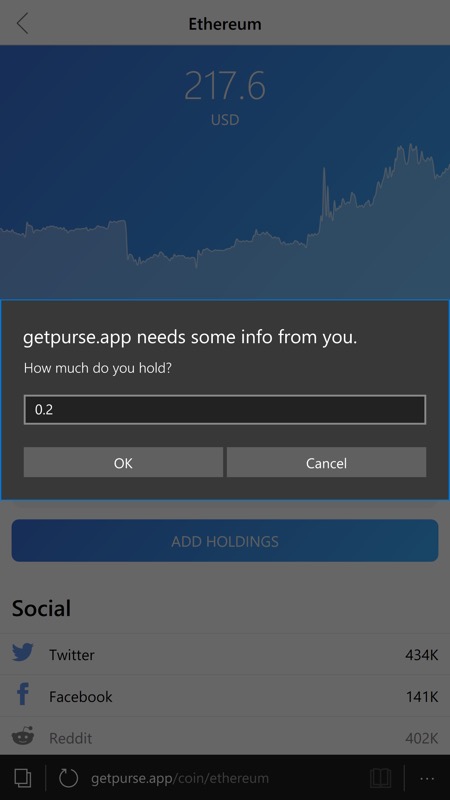
Tapping on the 'History' button on any chart brings up a choice of timescales and you can swipe backwards and forwards as you like. This was the huge XRP boom last year... (right) you can 'Add holdings' and then Purse PWA will keep track of everything for you.
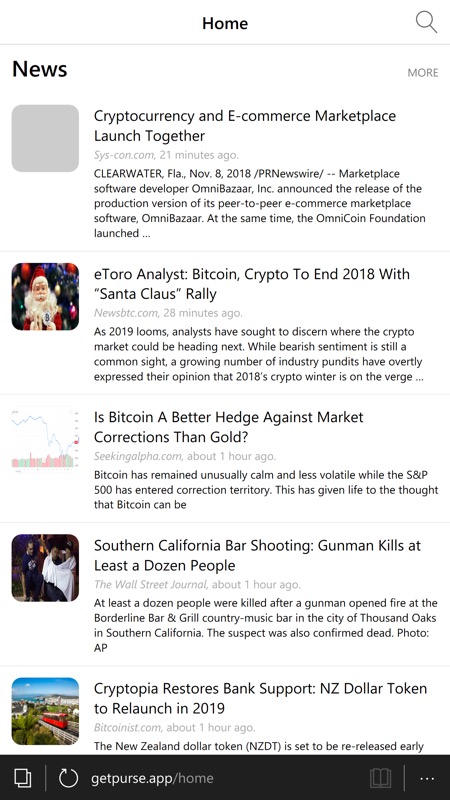
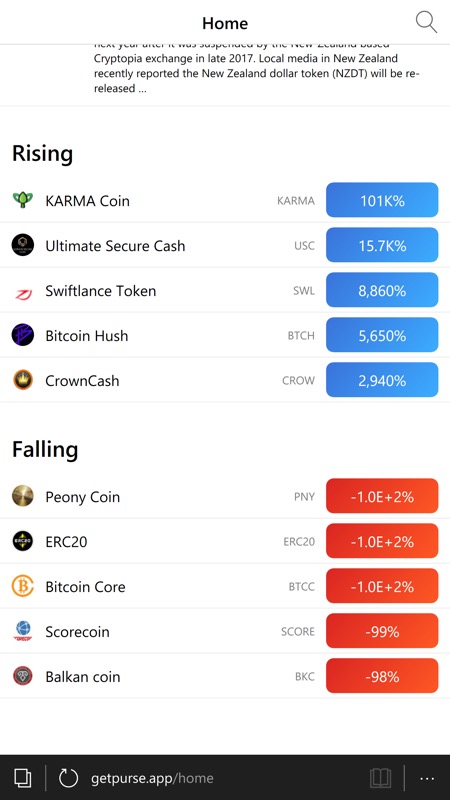
Also included are news headlines and an algorithmic pick of the top 5 risers and fallers. And don't worry, you'll rarely have heard of any of these crypto-coins!!
