From the (in this case over-modest) Appscope listing:
Dead simple time logging.
The URL to tap on or type in is usethyme.com/thyme/ .
Of course, you can turn this into an 'app' yourself with PAWA or just pin it 'as is' on your Start screen. Or just add it as a 'Favourite'. It's up to you. If you're confused by the different PWA options then check out my feature here.
Thyme PWA is open source and if you're a web developer then you can get involved here to improve Thyme still further.
Here's Thyme PWA in action:
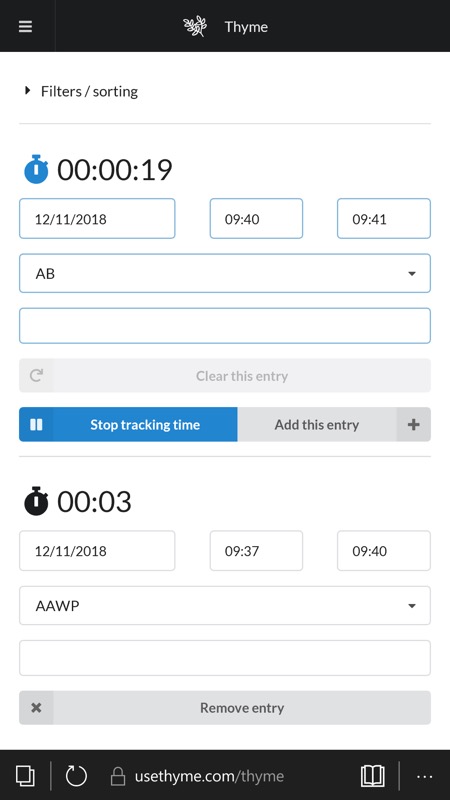
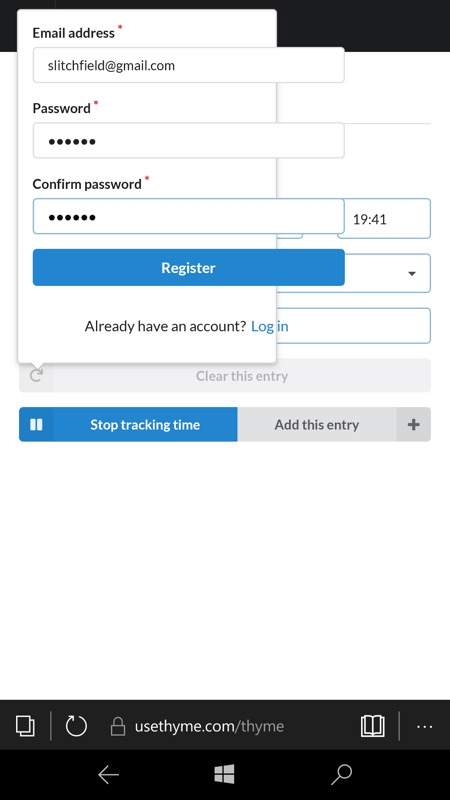
Starting and stopping time tracking on multiple projects. When you're done with a project for the day, you 'add' it to your record; (right) a login is free and easy on the Thyme server, syncing your stats and data to other logged in devices.
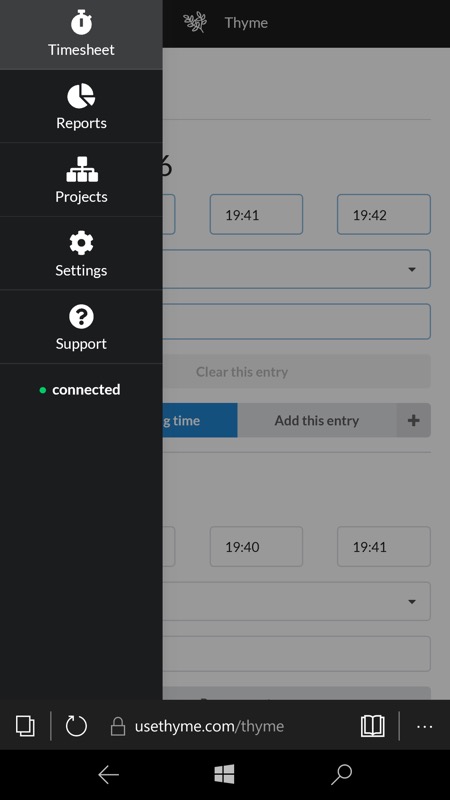
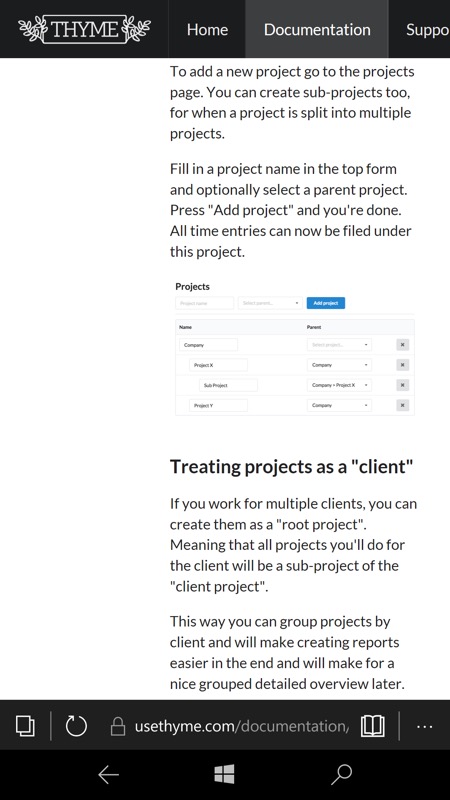
The Thyme hamburger menu and (right( browsing through the extensive help and documentation.
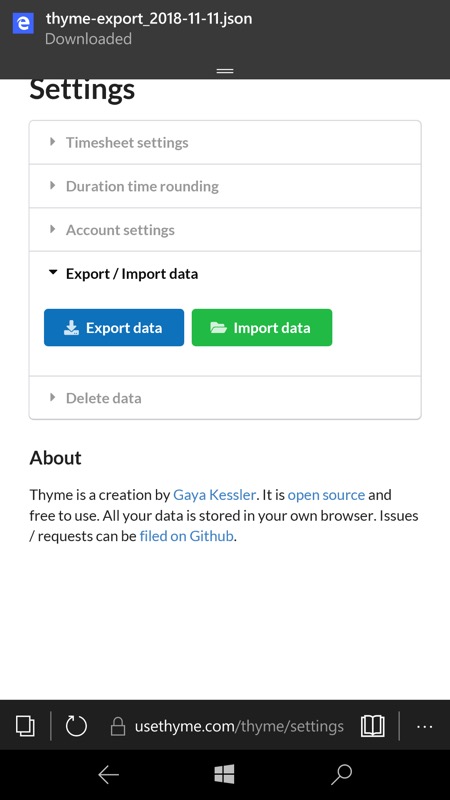
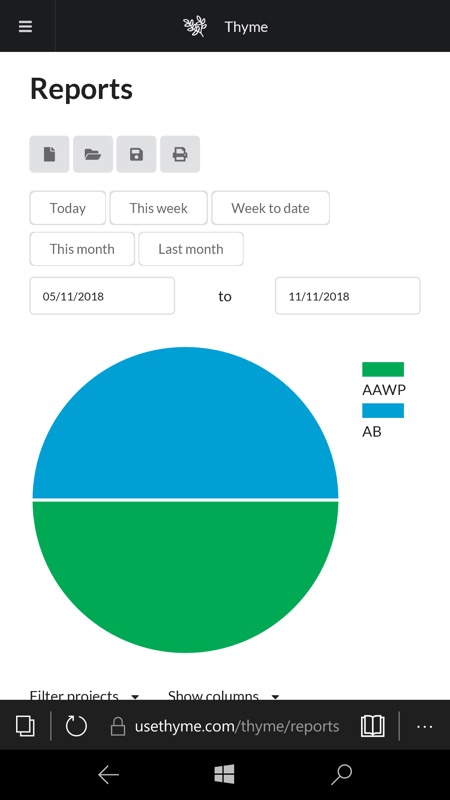
There's a lot to discover in the menus, not least export and import of data in .json format; (right) many of the reports are textual, but you can also generate pie charts - which will probably look a lot more interesting than my text example here!
